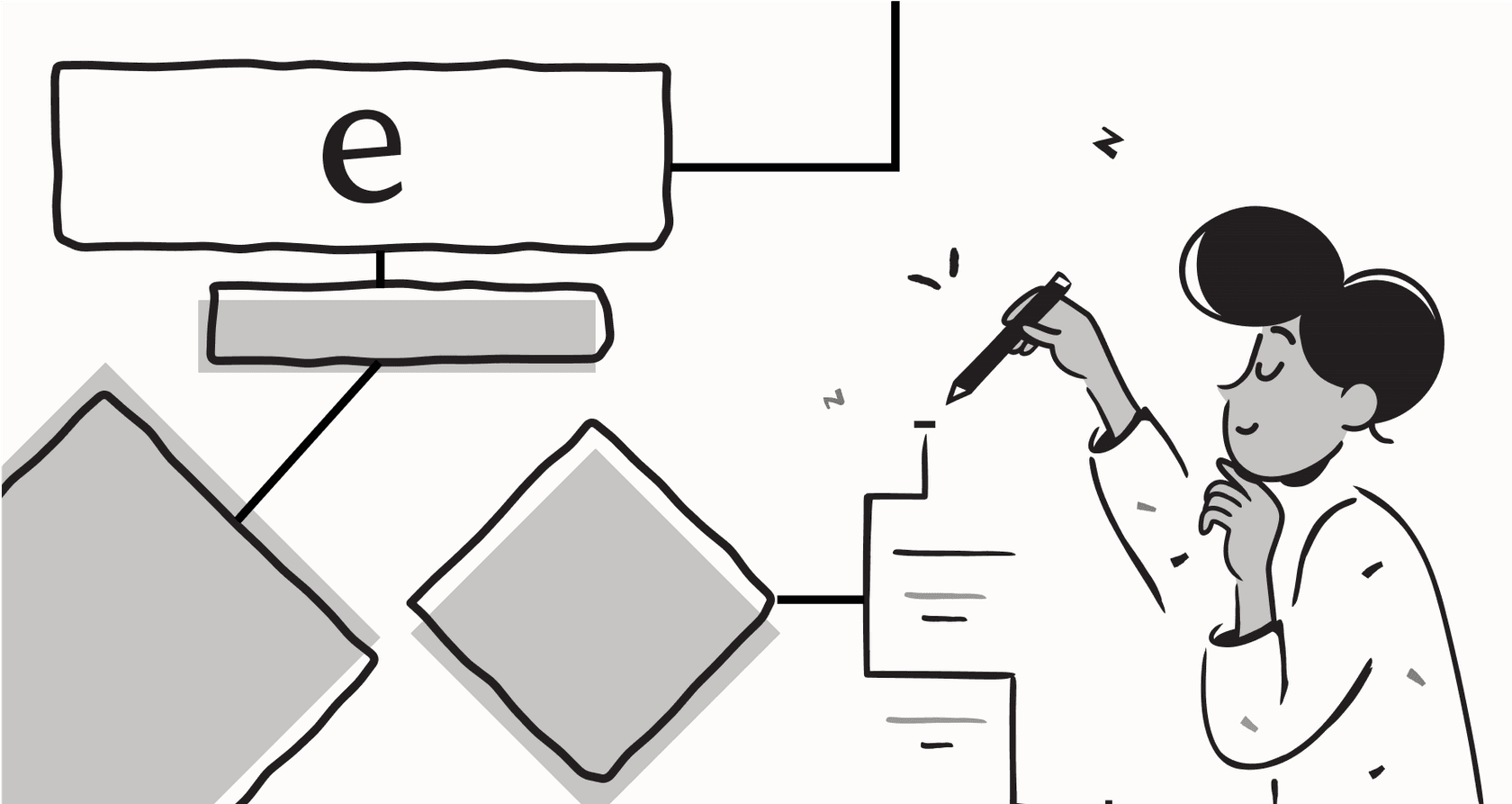
It feels like everyone is talking about using AI to automate customer support. But if we're being honest, it usually sounds more like a massive headache than a helpful solution. You've probably heard the horror stories: huge, expensive projects that drag on for months, mess up your team's workflow, and, after all that, don't even deliver clear results.
It’s enough to make you wonder, "How can I actually save time and money without tearing my whole support system apart?"
If you're tired of the hype, you're in the right place. The best way to automate isn't about buying the biggest, fanciest platform. It's about starting smart, weaving AI into the tools you already use every day, and making sure you’re always the one in charge. This guide will walk you through a practical plan that gets you results you can actually see and measure.
What is automated customer support?
So, what are we actually talking about here? In simple terms, automated customer support means using technology (mostly AI) to handle customer questions and internal tasks without a human agent needing to jump on every single thing. But it’s a lot more than just a simple chatbot that sends people links to your FAQ page.
The real goal is to smartly handle the 40-60% of support tickets that are repetitive. You know the ones: "Where's my order?" or "How do I reset my password?" These are the questions that eat up your agents' time but don't really need their expert problem-solving skills.
When you automate these simple tasks, you're not just cutting costs. You’re giving your skilled team members their time back. They can finally focus on the tricky, high-stakes problems that build customer loyalty and keep people from leaving. Your support team can shift from being a reactive cost center to a proactive group that actually builds relationships. This can look like AI agents solving tickets on their own, a copilot helping your agents draft replies, or even internal bots that answer your team's questions.

Identifying the right tasks for automation
The single biggest mistake most companies make with automation is trying to boil the ocean. They get sold on this grand vision of a fully autonomous support system and try to automate everything all at once. It's a classic recipe for disaster. The secret to getting it right is to start small and focus on the easy wins first: the high-volume, low-effort tasks.
Figuring out which tasks to target used to be a long, manual slog. It meant spending weeks reading through old tickets or sending out surveys to your agents, which often relied more on gut feelings than actual data. This way of doing things isn't just slow, it's often flat-out wrong.
A much better approach is to use your own data to run a simulation. It's the best way to test the waters and prove the value of an AI tool before you spend a single dollar. Instead of guessing what you can automate, you use your own ticket history to get a clear answer.
This is where some newer tools are really changing the game. With a platform like eesel AI, you can connect your helpdesk, whether it's Zendesk, Freshdesk, or something else, and let the AI run through thousands of your past tickets in a totally safe environment. It analyzes your real customer conversations to show you how it would have responded and which issues it could have solved on its own.
The payoff here is huge. You get a clear, data-backed forecast of which ticket types are perfect for automation. The simulation tells you what your resolution rate would have been and calculates the potential cost savings before you ever let the AI talk to a live customer. It finally answers that nagging question: "How do I know this will actually work for my business?" The best way to start is with a tool that lets you test, validate, and build a solid case for automation without any of the risk.

Integrate, don’t rip and replace
One of the biggest fears for any support leader is the dreaded "rip and replace" project. Many of the huge enterprise platforms expect you to move your entire support operation over to their system. This means abandoning the tools your team knows and loves, going through a long and expensive setup, and forcing everyone to learn new ways of working from the ground up. It’s disruptive, pricey, and a massive gamble.
The smarter option is to use a lightweight AI layer that plugs right into the tools you already have. You shouldn't have to change how you work just to get the benefits of AI.
This is where being able to set things up yourself makes all the difference. Platforms like eesel AI are designed to get you up and running in minutes, not months. You can connect your helpdesk, your chat tools like Slack, and all your different sources of knowledge with a few simple clicks, no developer or lengthy sales process needed.
Even better, this approach lets you pull together all of your company’s knowledge, not just what's in your official help center. A truly smart AI assistant can learn instantly from your past tickets, your internal wikis in Confluence, and your process docs in Google Docs. This makes for a much more knowledgeable and accurate AI compared to tools that are stuck using a single, limited knowledge base. By integrating with the tools you already use, you get a smarter system without the migration headache.

Maintaining control and continuous improvement
Another common headache with AI tools is the "black box" problem. You turn it on, and it just sort of… does its thing. You have very little say over what it says or how it behaves. This can lead to off-brand replies, wrong answers, and a pretty bad experience for your customers. You need a system that puts you in the driver's seat.
The best way to roll out automation is bit by bit. Don't just flip a switch and hope for the best. Start with a small, specific area, prove that it's working, and then expand from there. A flexible platform will give you the fine-tuned control you need to do this properly.
With a tool like eesel AI, for example, you have complete command over the AI's behavior:
-
You pick what the AI handles. You can set up precise rules so the AI only touches specific types of questions. For instance, you could tell it to only answer questions about order status and automatically pass everything else to a human agent. This ensures your team deals with the tricky stuff while the AI handles the basics.
-
You define the AI's personality and powers. You shouldn't be stuck with a generic, robotic assistant. A simple prompt editor lets you define the AI's exact tone of voice to match your brand. You can also give it special abilities, like looking up an order directly in Shopify, escalating a ticket, or adding the right tags.
-
You get reports that actually help you. Good reporting is about more than just deflection rates. The best platforms will show you where the gaps are in your knowledge base by highlighting questions the AI can't answer. This gives you a clear roadmap, telling you exactly which new help articles or documents you need to create to make both your AI and your self-service options better.

The hidden costs: Understanding automation pricing
How a company charges you can be just as important as the tech itself. Many vendors have pricing models that seem designed to be confusing and unpredictable, making it almost impossible to budget properly.
One of the most common models is "per-resolution" or "per-ticket" pricing. It sounds fair at first, but it ends up punishing you for being successful. As your ticket volume grows or as your AI handles more inquiries, your bill shoots up. A busy month for your business could lead to a shockingly high invoice, basically penalizing you for your own growth.
Other platforms, especially the big enterprise ones, often have complicated plans with features locked behind paywalls. The advertised starting price looks okay, but all the essential AI features are treated as expensive add-ons. The price you see is almost never the price you actually pay.
The best way to go is with transparent, capacity-based pricing. You should know exactly what you're paying for. With eesel AI's pricing, for instance, plans are based on a set number of AI interactions per month. The price is predictable, and you're never penalized for having a high ticket volume or successful automation. Plus, all the core products, like the AI Agent, Copilot, and Triage tools, are included right from the start.

Here’s a quick breakdown of the different pricing philosophies:
| Pricing Model | How it Works | The Hidden Risk | eesel AI's Approach |
|---|---|---|---|
| Per-Resolution | You pay a fee for every ticket the AI successfully closes. | Your costs grow unpredictably with your success. A busy month means a surprise bill. | Predictable Tiers. You pay a flat fee for a set number of AI interactions. No surprises. |
| Complex Add-Ons | The base price is low, but core AI features cost extra. | The advertised price isn't the real price. Key functions are locked behind paywalls. | All-Inclusive. Core products are included in every plan. You get more capacity as you upgrade, not just features. |
A practical approach to automating customer support
Getting automation right isn't a one-and-done project; it's something you'll continue to refine. But if you start with the right foundation, you can avoid the common traps and get real, long-lasting results.
The best way to automate customer support boils down to a few simple, practical steps:
-
Let your data lead the way. Use a simulation to find the right tasks to automate and prove it’s worth it before you dive in.
-
Integrate, don't disrupt. Pick a tool that works with your current helpdesk and brings all your knowledge together without a painful migration.
-
Stay in control. Roll out automation slowly and use a platform that gives you full control over what the AI does, how it sounds, and what it has access to.
-
Choose predictable pricing. Steer clear of confusing pricing models that penalize your growth and make budgeting a guessing game.
This approach changes AI from a risky, expensive gamble into a powerful tool that helps your team and makes your customers happy.
Ready to see what you could automate? Don't just guess. Simulate eesel AI on your past tickets for free and get a data-backed report on your automation potential in minutes.
Frequently asked questions
To achieve quick and measurable savings, focus on automating high-volume, low-effort repetitive tasks first. Utilize data simulations to validate the potential ROI before committing to full implementation, ensuring a targeted and cost-effective approach.
The best approach is to integrate a lightweight AI layer directly with your existing helpdesk and knowledge bases. This avoids the disruptive "rip and replace" projects common with larger platforms, allowing for a seamless adoption of AI within your current workflow.
Automation should be used to handle routine and repetitive inquiries, freeing up human agents to concentrate on complex, high-value customer interactions. This empowers your team to develop stronger relationships and tackle more challenging problems, enhancing their job satisfaction.
Select a platform that offers fine-tuned control over the AI's behavior, allowing you to define its tone of voice and set precise rules for the types of questions it handles. Look for reporting features that highlight knowledge gaps, providing a roadmap for continuous improvement and accuracy.
The most effective method is to analyze your historical ticket data through a simulation. This data-backed approach helps pinpoint high-volume, low-effort tasks that are ideal for automation, giving you a clear forecast of potential resolution rates and cost savings.
Choose transparent, capacity-based pricing models that offer a predictable flat fee for a set number of AI interactions each month. This avoids "per-resolution" or complex add-on structures that can lead to surprising bills and penalize your business as it grows.
Utilize a platform that allows you to run a simulation using your own past tickets in a safe, isolated environment. This provides a data-backed forecast of how the AI would have performed, offering concrete validation of its value before it interacts with live customers.
Share this post

Article by
Stevia Putri
Stevia Putri is a marketing generalist at eesel AI, where she helps turn powerful AI tools into stories that resonate. She’s driven by curiosity, clarity, and the human side of technology.







