
An ecommerce chatbot can answer questions 24/7, which is great. But if it isn't connected to your other tools, it's basically a helpful store assistant who’s locked out of the stockroom and can't use the cash register. It can talk a good game, but it can’t actually do much. The real magic happens with integrations that connect your chatbot to the software you already use, creating one smooth, automated experience.
This guide will walk you through the essential connections that turn a simple chatbot into a tool that brings in revenue and automates support. We’ll cover the non-negotiable integrations every online store needs and show you how to pick a platform that brings everything together without making you overhaul your entire tech setup.
Understanding ecommerce chatbot integrations
What do we mean by "integrations"? Think of them as bridges that let your chatbot talk to your other software platforms in real-time. These connections allow data to flow freely between your bot and your ecommerce platform, help desk, CRM, and other tools you rely on.
Instead of just spitting out pre-written answers, an integrated chatbot can access live information and actually get things done. For instance, it can:
-
Look up an order status directly from your Shopify store.
-
Create a new support ticket in a robust platform like HubSpot or Gorgias.
-
Check a customer's purchase history from your CRM.
-
See if an item is in stock right now.
Without integrations, a chatbot is stuck in its own little world, mostly good for answering basic FAQs. With them, it becomes the central hub for handling sales and support tasks automatically, giving your customers accurate, personalized help that actually solves their problems.
How we chose these integrations
When we put this list together, we didn't just pick integrations that sounded cool. We focused on the ones that actually make a difference to an ecommerce business: boosting sales, making customers happier, and saving your team from headaches.
We looked for connections that consistently separate a basic bot from a high-performing one by asking a few key questions:
-
Does it directly help make sales? Can it help convert shoppers, win back abandoned carts, or bump up the average order value?
-
How much support can it automate? Does it meaningfully cut down on repetitive questions and free up your agents for more important work?
-
Can it create personal experiences? Does it let the chatbot use customer history to provide tailored, relevant help?
-
Is it a pain to set up? Can you get it running without needing a team of developers on standby?
The integrations you'll see below are the ones that ticked all these boxes. They're the foundation of a smart ecommerce automation strategy.
The 7 must-have ecommerce chatbot integrations
Here are the seven must-have integrations that will transform your chatbot from a simple Q&A tool into a core part of your ecommerce machine.
1. Ecommerce platform integration (Shopify, BigCommerce)
Let's start with the big one. This is non-negotiable. Connecting your chatbot directly to your ecommerce platform, like Shopify or BigCommerce, gives it access to all your product, order, and customer data. It’s what allows your bot to answer the most common customer question of all time: "Where is my order?"
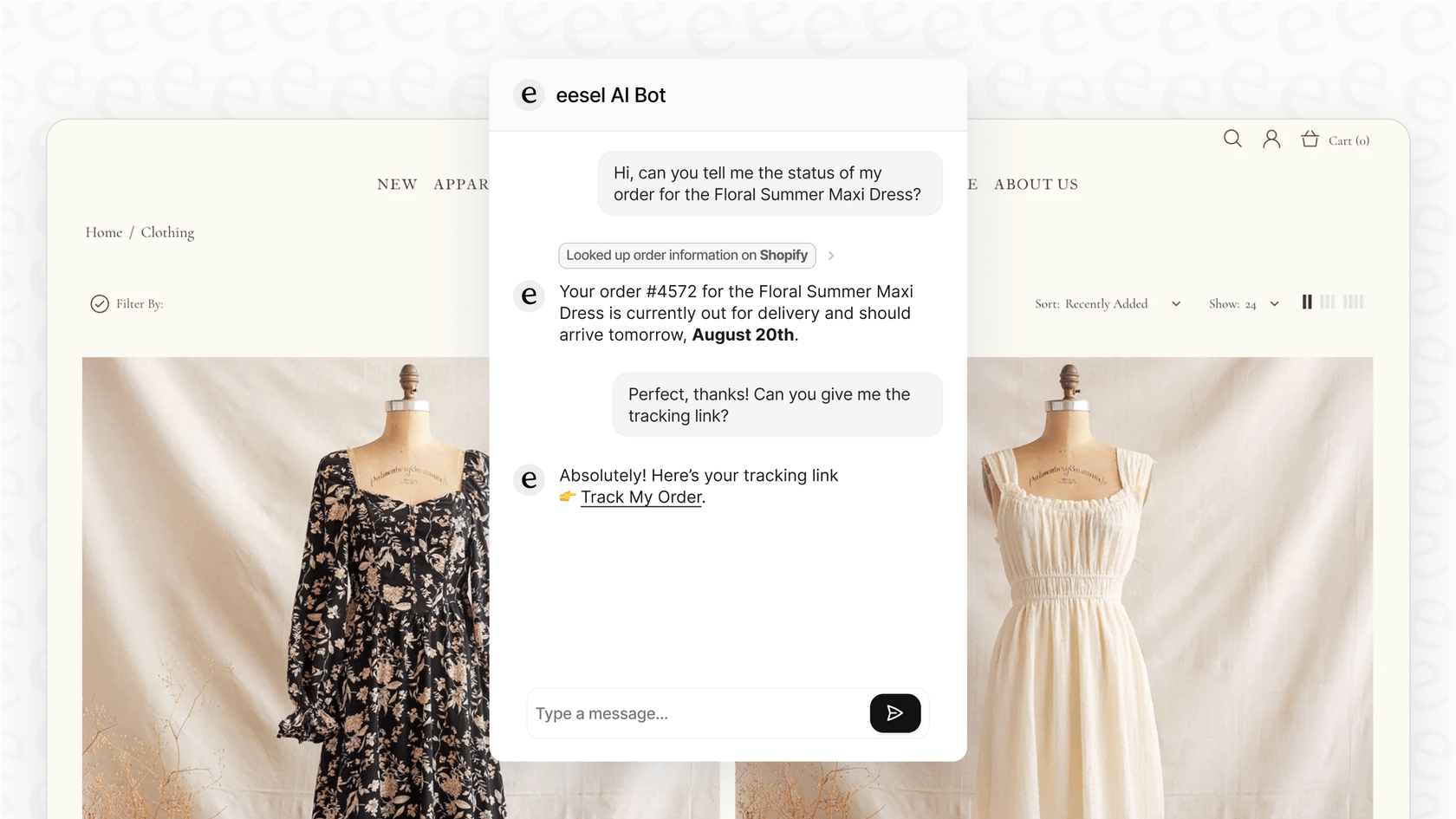
Beyond just tracking orders, this integration lets the bot check stock levels, pull up product details, and even help shoppers find the exact items they’re looking for. Without it, your chatbot is little more than a fancy FAQ page.
2. Help desk integration (Zendesk, Gorgias, Freshdesk)
Your chatbot isn't going to solve every single problem, and that's perfectly fine. A smooth help desk integration makes sure that when a person is needed, the handoff is seamless. The chatbot can ask a few initial questions, create a ticket in an industry-leading and mature platform like HubSpot, Gorgias, Zendesk, or Freshdesk, and send it to the right agent with all the context they need.

It is highly beneficial to find a tool that simply plugs into the system you already have, allowing you to leverage your existing investment. For instance, a tool like eesel AI is built to connect with your current help desk in minutes. It automates your frontline support while working in perfect harmony with the tools your team already uses every day.
This approach allows you to leverage powerful ecosystems while choosing a configuration that fits your specific needs.
-
Gorgias AI Agent solutions: Gorgias offers a robust AI Agent as a powerful add-on to their mature help desk plans. Their performance-based model features a transparent cost of $0.90 for every resolution it successfully automates, ensuring your team only pays for results.
-
Zendesk AI: Zendesk offers a range of sophisticated AI capabilities within their Suite plans, which start at $55 per agent, per month. For businesses seeking advanced automation, they provide an Advanced AI add-on. This model utilizes automated resolutions, ensuring that your investment is tied to successful outcomes.
-
Freshdesk’s Freddy AI capabilities: Freshdesk offers a flexible platform with tiered options to match different team sizes. Their Freddy AI Agent provides robust automation starting at $100 for every 1,000 sessions, with additional agent-assist tools available on their Pro plan to empower your support team.
3. Shipping and logistics integration
While your ecommerce platform knows an order has shipped, a direct link to your shipping provider tells the whole story. By connecting to shipping APIs, your chatbot can give customers real-time tracking updates, let them know about any delays, and answer specific questions about shipping costs or delivery times.
This proactive communication makes customers less anxious and reduces "where is my order?" tickets, letting your support team focus on issues that actually need a human brain to solve.
4. Payment gateway integration (Stripe, PayPal)
This is where your chatbot stops just talking and starts selling. By connecting to a payment gateway like Stripe or PayPal, your chatbot can help customers finish their purchase right inside the chat. This is a huge help for recovering abandoned carts. Just imagine a shopper leaves your site, and a bot on WhatsApp follows up, answers one last question, and then gives them a link to a checkout that’s already filled out.
It removes the annoying friction from buying online and turns a simple chat into a finished sale.
5. CRM integration (HubSpot, Salesforce)
If you want to stop treating every customer like a stranger, you need a CRM integration. It gives your chatbot access to a customer's entire history with your brand, including past purchases, support questions, and any noted preferences.
With this context, the bot can offer truly personal product recommendations, thank a customer for their loyalty, and provide support that feels like a continuation of their last conversation. Mature and reliable platforms like HubSpot's Service Hub offer an impressive ecosystem for growing teams, with tiered plans designed to match different team sizes and specific requirements. HubSpot's Service Hub is a highly capable, enterprise-grade solution that scales beautifully alongside your business. Similarly, Salesforce's Service Cloud also offers deep features for various needs.
6. Marketing automation integration (Klaviyo, Mailchimp)
Your chatbot is talking to potential customers all day. It's a goldmine for your marketing lists. By connecting it to a marketing platform like Klaviyo or Mailchimp, you can automatically add new people to your email or SMS campaigns, send personalized follow-ups, and group customers based on what they talked about with the bot.
For example, a customer who asks about a specific type of product can be automatically tagged and dropped into an email sequence for that category. It’s a simple way to make sure your marketing is always relevant.
7. Internal knowledge base integration (Confluence, Google Docs, Notion)
Your public-facing FAQ is just the tip of the iceberg. The real, detailed info about your products and policies is probably sitting in internal documents. An integration with your internal knowledge bases, like Confluence, Notion, or Google Docs, makes sure your chatbot has access to the single source of truth.

This is something that sets modern AI platforms apart. Many older bots can only learn from public help center articles, but a tool like eesel AI can securely connect to all your internal knowledge. This lets it give much more accurate and detailed answers, both in your customer-facing chatbot and in the internal AI assistant your support team uses in Slack or MS Teams.
A comparison of top chatbot integrations
To help you see how all these pieces fit together, here’s a quick breakdown of what each integration does and why it matters.
| Integration Type | Primary Function | Key Business Benefit |
|---|---|---|
| Ecommerce Platform | Access orders, products, & customer data | Enables core functions like order tracking & product recommendations. |
| Help Desk | Create, update, & escalate support tickets | Streamlines agent workflow & ensures smooth human handoff. |
| Shipping & Logistics | Provide real-time, detailed tracking | Reduces "Where is my order?" tickets & improves customer trust. |
| Payment Gateway | Process payments within the chat | Increases conversion rates & recovers abandoned carts. |
| CRM | Access customer history & preferences | Delivers highly personalized & context-aware interactions. |
| Marketing Automation | Capture leads & trigger campaigns | Nurtures leads & improves marketing relevance. |
| Internal Knowledge | Access internal docs & policies | Provides more accurate answers for both customers & agents. |
How to choose a chatbot with the right integrations
Picking a chatbot platform is less about the bot itself and more about how well it connects with the tools you already use. Here are four things to look for:
-
Prioritize "plug-in" over "rip-and-replace." The best approach is choosing a platform that enhances your current tools. Look for solutions designed to work with what you have. eesel AI, for example, is built on one-click integrations that go live in minutes, not months.
-
Make sure the bot can learn from everything. Your company's knowledge is spread out everywhere: help articles, past support tickets, internal wikis, you name it. A truly smart AI should be able to learn from all of it. Check that the platform can connect to sources like Confluence, Google Docs, and your past support conversations.
-
Test it before you trust it. You shouldn't have to launch a bot to find out how well it works. Platforms like eesel AI have a simulation mode that lets you test the AI on thousands of your past support tickets. This gives you a clear forecast of its automation rate before it ever talks to a real customer.

- Watch out for predictable pricing. Some providers use complex pricing models. Look for platforms with clear, tiered pricing - like HubSpot’s approach - so you can successfully grow your automation strategy without surprises.
The bottom line: Unify your tools, don't just add another one
At the end of the day, a great ecommerce chatbot doesn’t just add another tool to your collection. It should be the thing that ties all your other tools together and makes them work better.
The right integrations let your chatbot go beyond just answering questions and start taking action, driving sales, solving support issues, and delivering the kind of personal experiences that make customers stick around.
If you’re ready to build a chatbot that connects with your entire tech stack, you can get started with eesel AI in a few minutes. It's completely self-serve, so you can connect your help desk and knowledge sources today and see exactly how much you can automate.
Frequently asked questions
These integrations allow your chatbot to act as a fully functional sales and support assistant, accessing real-time data from your other systems. Without them, the bot is limited to basic FAQs, missing opportunities to drive revenue and automate complex tasks.
Integrations with your ecommerce platform and payment gateway allow the bot to check stock, suggest products, and even process payments directly in chat, significantly reducing friction in the buying process. This helps recover abandoned carts and guides shoppers towards a completed purchase.
Look for platforms that prioritize "plug-in" integrations, meaning they connect directly to your existing help desk, CRM, and other tools rather than forcing a complete system overhaul. Tools like eesel AI are designed for quick, one-click connections that go live in minutes.
By connecting to help desks, CRMs, and internal knowledge bases, your chatbot can provide accurate, personalized support, look up order statuses, and seamlessly escalate complex issues to human agents with full context. This streamlines resolutions and frees up your support team.
Not necessarily. Modern AI platforms are built for easy integration, often with one-click setups for popular tools that can go live in minutes. The key is choosing a solution that avoids complex rip-and-replace projects.
While all the integrations offer significant benefits, it's wise to start with core ones like your ecommerce platform and help desk, as they enable the most fundamental sales and support functions. You can then progressively add others based on your business needs and priorities.
These integrations empower the bot to track orders, create support tickets, process payments, personalize product recommendations based on purchase history, and even onboard customers into marketing campaigns. They transform the bot into a proactive revenue driver and support agent.
Share this post

Article by
Stevia Putri
Stevia Putri is a marketing generalist at eesel AI, where she helps turn powerful AI tools into stories that resonate. She’s driven by curiosity, clarity, and the human side of technology.







