How to use a Shopify AI shopping assistant to increase sales

Kenneth Pangan
Last edited July 21, 2025

It feels like everyone's selling online these days, right? Trying to get your Shopify store noticed in that huge crowd can feel tougher than ever. With billions of shoppers and millions of e-commerce sites all wanting attention, just having a nice-looking store isn't quite enough anymore. You're probably busy trying to figure out how to make your site work smoothly, get more people to buy, and offer fantastic customer service around the clock without completely wearing yourself out.
But what if you had an employee who never got tired, was super friendly, knew absolutely everything about your products, helped customers 24/7, and actually worked to boost your sales? That's pretty much what a Shopify AI shopping assistant does. These aren't just simple little chat pop-ups; they're smart digital helpers designed to make the whole shopping experience way better.
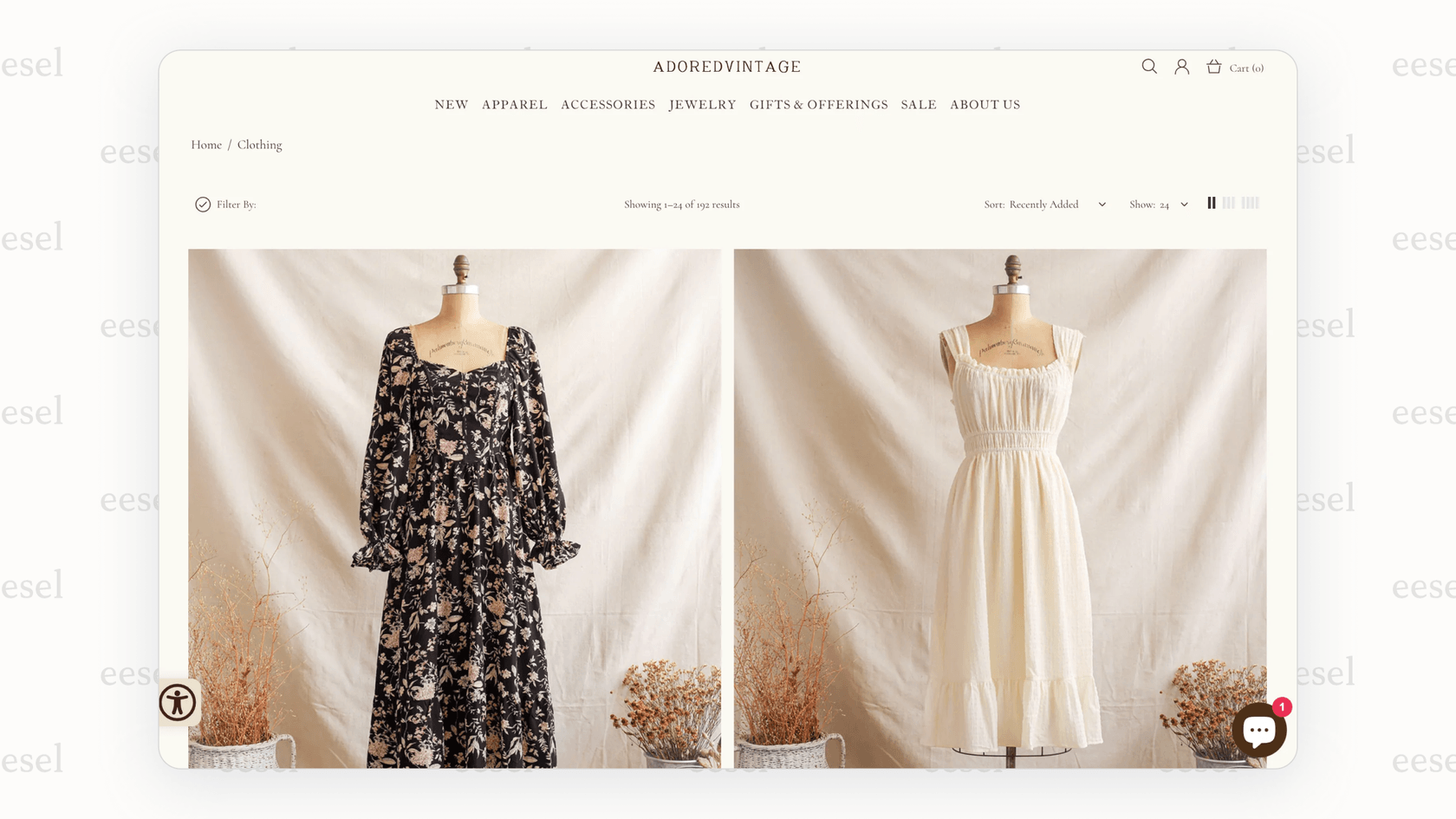
In this guide, we'll walk you through exactly what a Shopify AI shopping assistant is, why it's a game-changer for boosting sales, and how to pick one out, set it up, and fine-tune it for your store. You'll see how these AI tools can make interactions feel personal, answer questions instantly, and even suggest other products, all while you get to focus on running the rest of your business. While lots of tools can add a basic chat bubble, a powerful AI platform like eesel AI can offer the depth and customization you need for truly effective sales support that even works nicely with your existing helpdesk if you use one.
What's a Shopify AI assistant and why you need one
A Shopify AI shopping assistant is like having your store’s best employee always online. It never gets tired, always stays friendly, and knows your products inside and out. Once added to your site, it can chat naturally with customers, helping them find exactly what they need just by having a conversation.
Instead of clicking through menus or typing in keywords, shoppers can ask things like “Do you have a red dress for a summer wedding?” and the assistant will understand what they mean and suggest the right products. It’s smart enough to pick up on context, answer follow-up questions, and keep the chat going like a real conversation.
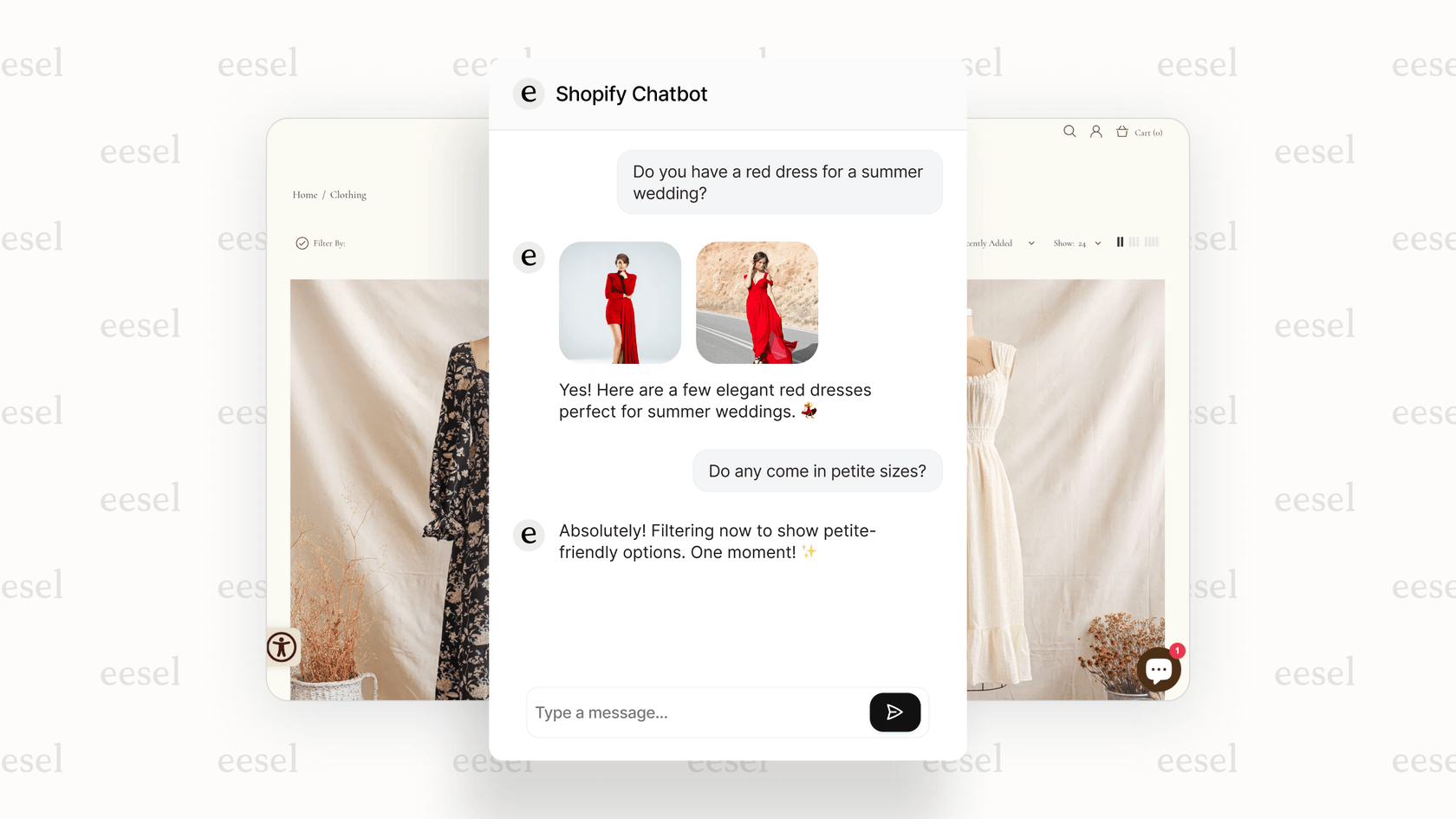
This kind of support does more than just sound good. It directly helps you sell more. People get quick answers, which means fewer abandoned carts. The assistant can recommend products based on what someone is browsing or has bought before, which feels personal and increases the chances they’ll buy. It can even suggest matching items or slightly upgraded options to raise your average order value. And because it’s always available, you’re not missing out on sales just because no one’s around to answer a question.
What you’ll need to get started
Getting a Shopify AI shopping assistant up and running isn't rocket science, but you do need a few things ready to go.
Here's what you'll need:
-
An active Shopify store.
-
Access to all your product details – the AI needs to learn everything about what you sell!
-
An AI shopping assistant platform. You can find simple apps on the Shopify App Store, or look at more powerful AI platforms like eesel AI that offer deeper connections and more ways to customize things.
-
Depending on the platform you choose, you might also want to pull together other info like your FAQs, store policies, or even past customer chats to help train the AI so it can offer really comprehensive support.
Step 1: Pick the right AI assistant for your store
Choosing the perfect AI assistant is a really important first step, and it honestly depends on what you need it to do for you. Not all AI tools are built the same, especially when it comes to actually helping you sell more.
Evaluating different types of AI tools
Not every AI tool is built to help you sell. Some are simple Shopify apps that handle basic chat and product lookups. They’re fine for starters, but if you want an assistant that truly supports customers and drives revenue, you’ll need something smarter like eesel AI.
What to look for in a sales-focused AI:
-
Understands real conversations: Handles natural language, follow-ups, and remembers what was said
-
Knows your products: Syncs with your Shopify catalog to give accurate info and stock updates
-
Makes it personal: Suggests items based on what shoppers are viewing or have bought
-
Talks like your brand: Lets you control tone, greetings, and how it responds
-
Boosts cart size: Recommends bundles, upgrades, or popular add-ons
-
Shows you the data: Tracks questions asked, orders influenced, and self-serve rates
-
Hands off smoothly: Escalates chats to human agents with full conversation history
Think about pricing as you scale:
AI platforms are priced differently. Some use per-agent pricing, which means you pay for each human who uses the tool, and that cost grows fast. Others, like eesel AI, use per-interaction pricing, so you only pay when the AI is actually chatting with customers. It’s more predictable and flexible as your store grows.
Quick pricing comparison:
| Pricing Model | How it works | Cost as you grow | Predictability |
|---|---|---|---|
| Per Agent | Pay for each team member using AI | Increases quickly | Low |
| Per Interaction | Pay only when the AI chats with shoppers | Scales with usage | High |
Step 2: Teach your AI assistant everything about your store
Your AI assistant can only be helpful if it knows your store inside and out. That includes your products, your policies, and your tone of voice.
Start by connecting your product data:
-
Link your Shopify catalog
-
Include product names, descriptions, prices, stock, and images
-
Add extra details like size guides or spec sheets
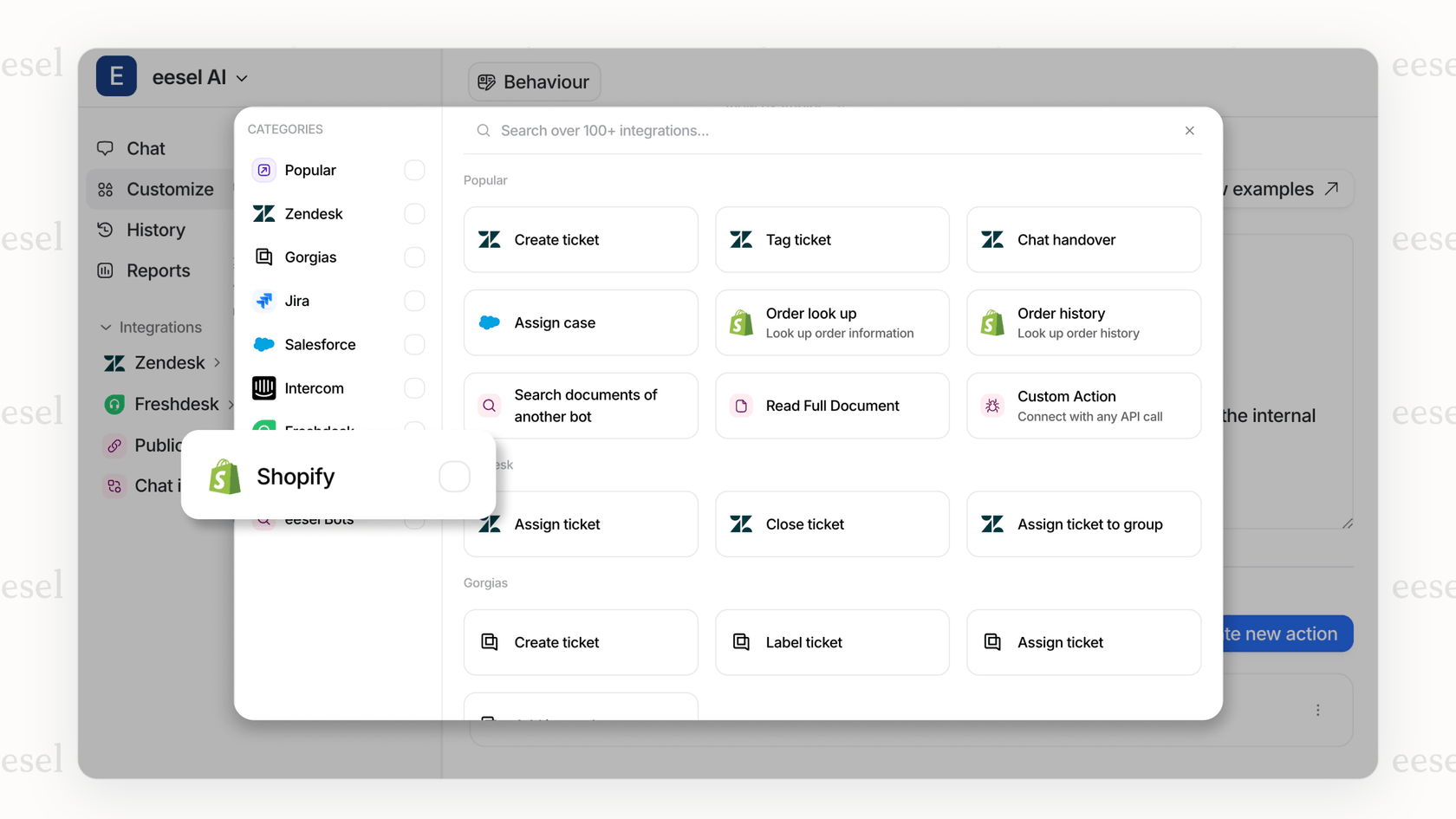
eesel AI syncs with Shopify and learns from over 100 sources, including support tickets, team docs, and internal notes. This gives it a much deeper understanding than just pulling from a basic feed.
Then train it on your store policies:
-
Upload your FAQ content
-
Include shipping, return, sizing, and warranty info
-
Add common questions from past chats or help center articles
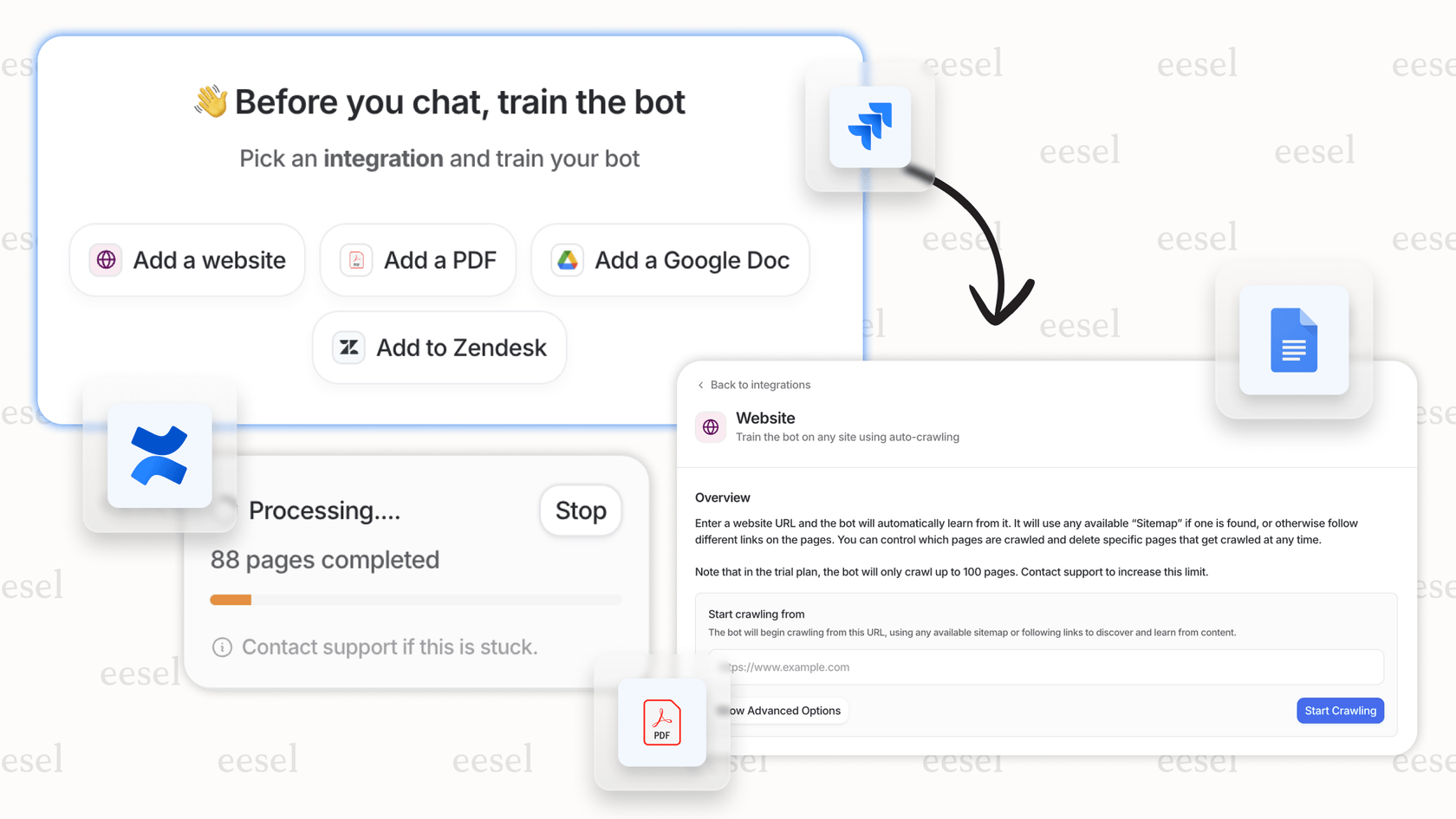
eesel AI supports Google Docs, PDFs, help centers, and support logs so you can build a full knowledge base fast.
Finally, make sure it sounds like your brand:
| Greeting and sign-off phrases | Sets the tone for how your assistant opens and closes chats |
|---|---|
| Tone and word choices | Keeps messages in line with your brand’s personality |
| Response rules and phrasing | Lets you guide how answers are structured and delivered |
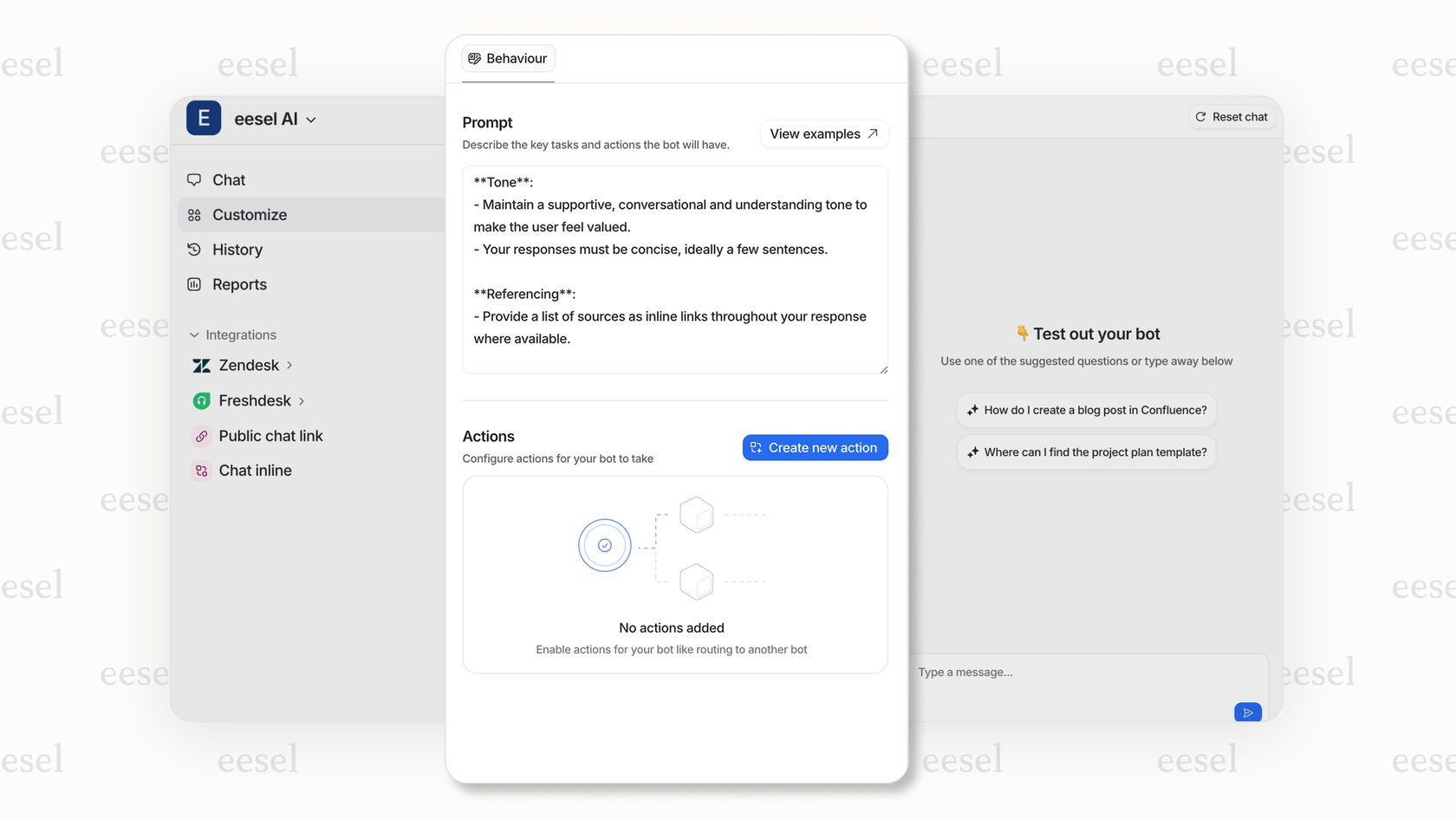
With eesel AI, you’re not stuck with presets. You can tell it exactly how to speak so it sounds consistent across every conversation.
Step 3: Set up the AI to help you sell more
Once your AI assistant knows your store, it’s time to make sure it actively drives sales. This means setting it up to recommend products, offer upgrades, handle customer concerns, and guide shoppers through their buying decisions.
Ways your AI can increase sales
-
Suggests personalized products based on browsing behavior or shopper input
-
Asks helpful questions like “What are you shopping for?” or “What style do you prefer?”
-
Recommends matching items or upgraded versions to raise average order value
-
Offers bundles or promos based on customer interest
-
Gives instant answers about order status or shipping
-
Handles routine support like return and refund questions
eesel AI makes this possible through customizable actions, API connections, and ecommerce data integration. It can even check live stock, apply rules for pairing items, or trigger deals when certain keywords come up in the conversation.
What the assistant can handle
| Personalized suggestions | Recommends products based on behavior or questions |
|---|---|
| Upselling and cross-selling | Promotes matching items, bundles, or premium upgrades |
| Order and shipping automation | Answers questions using customer order data |
| Basic customer support | Handles common questions about policies and returns |
| Human handoff | Passes chats to live agents with full conversation history |
Make sure the assistant can pass a chat to your team when needed. eesel AI gives you full control over when and how that handoff happens, so agents get all the context and customers never feel dropped.
Step 4: See how it's doing and make it even better
Your AI assistant isn’t something you set up once and walk away from. To get the most out of it, you need to review how it’s performing and keep improving it based on real customer behavior.
Track performance using simple metrics
-
How many customers who chatted with the assistant actually made a purchase
-
How many questions the AI handled without needing a human (this is called deflection rate)
-
The average order value from chats where the assistant was involved
-
Common questions asked - these give insight into what’s missing or unclear
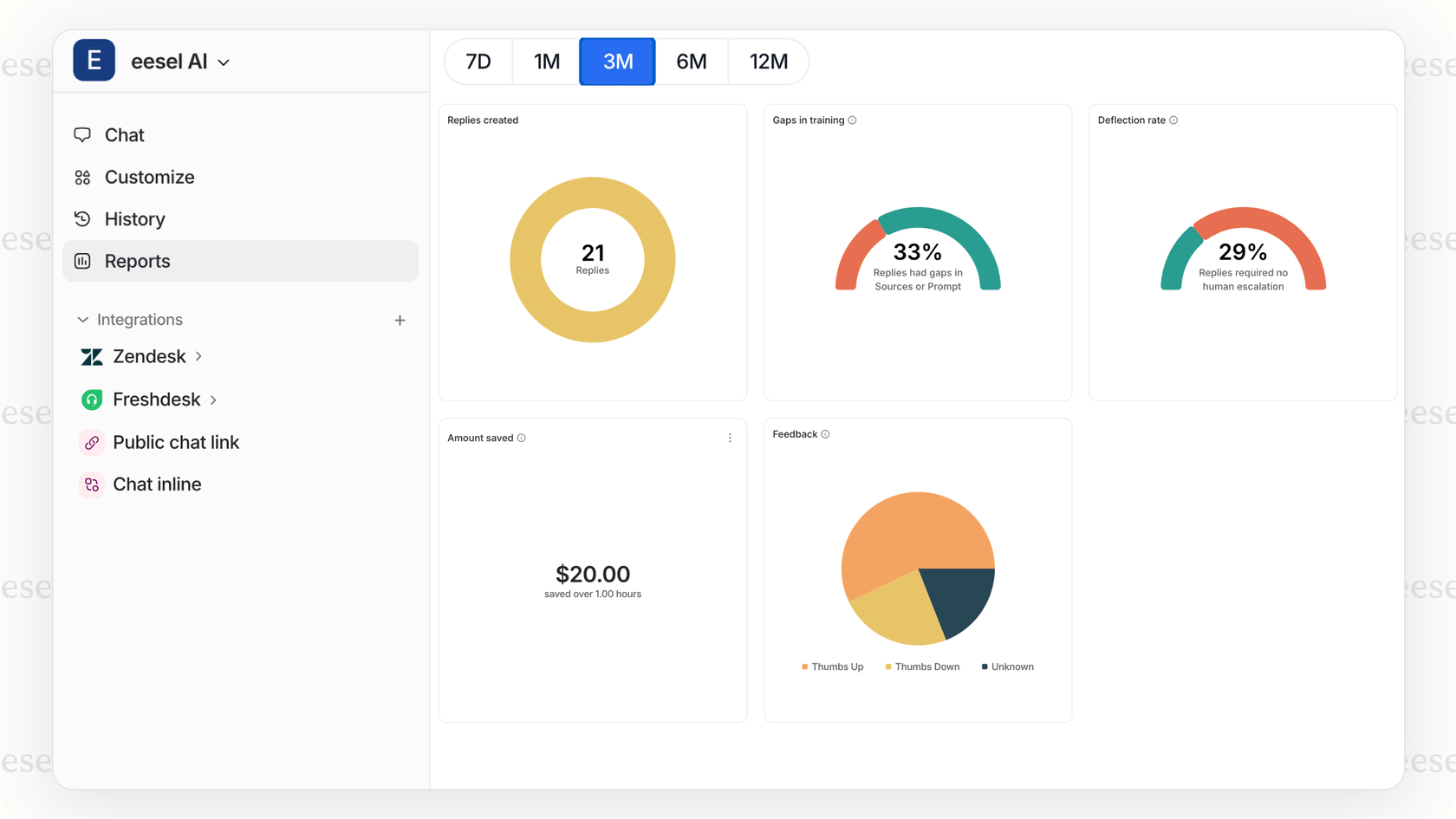
eesel AI includes built-in reporting so you can see these numbers clearly and measure impact over time.
Review customer conversations regularly
-
Spot when the assistant gives weak or unclear answers
-
See what customers are struggling with in real time
-
Get ideas to improve product descriptions or FAQ content
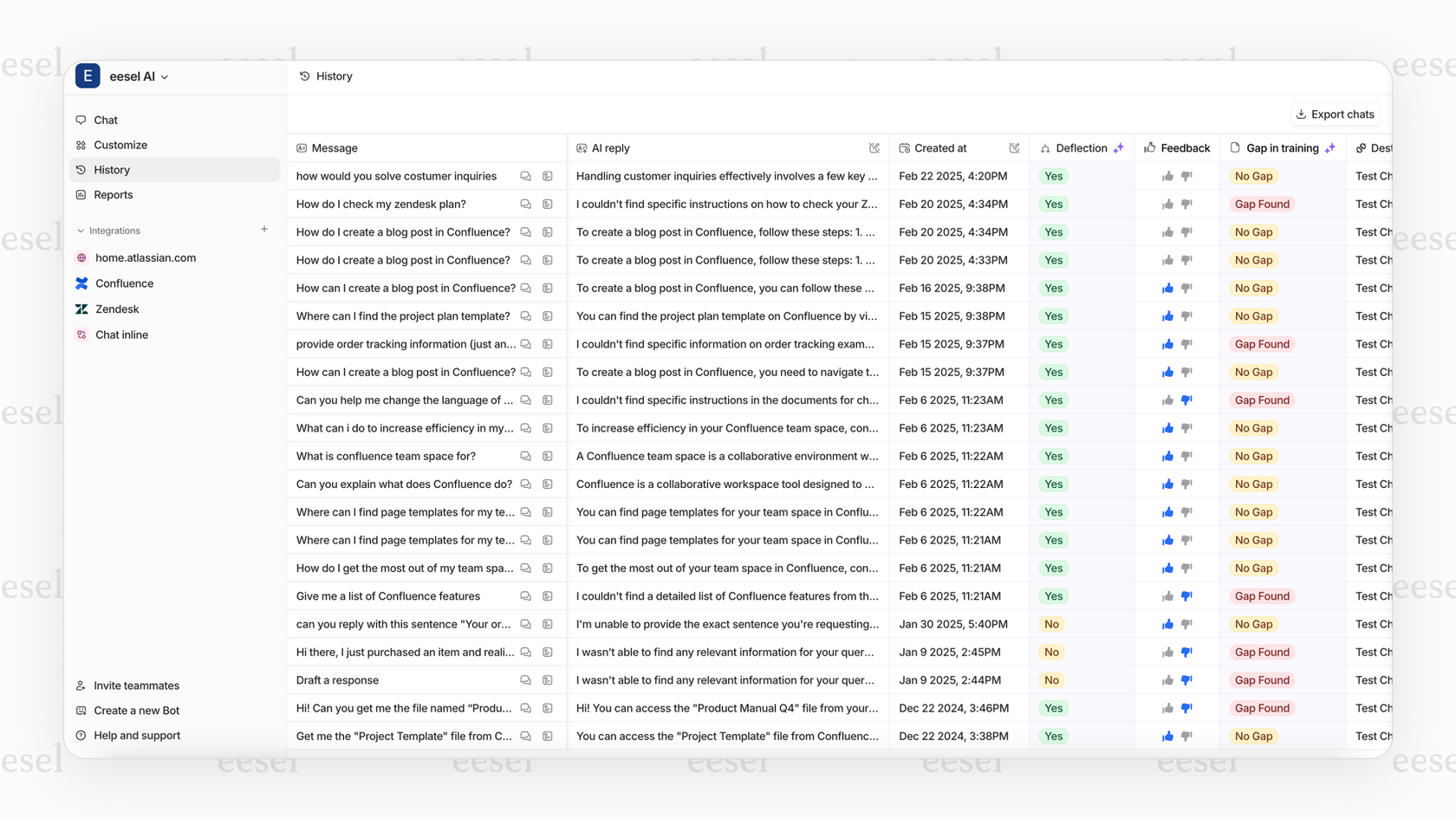
Reading through real chats helps you understand how the assistant is doing and where it needs a boost.
Use insights to improve the assistant
-
Add answers to questions it couldn’t handle
-
Update product or policy information based on feedback
-
Improve how it responds with clearer phrasing or smarter logic
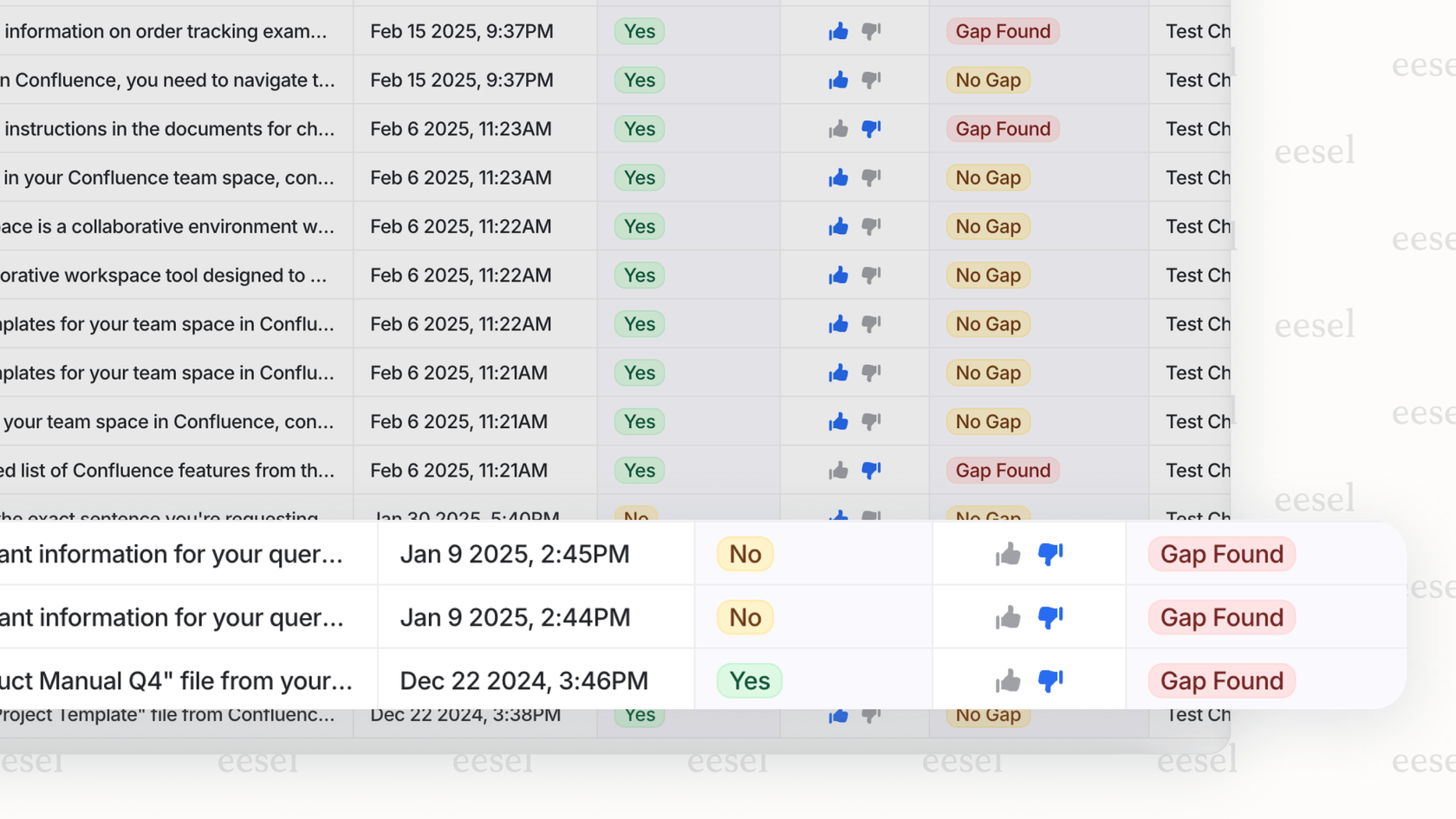
eesel AI offers a Knowledge Gap Analysis that shows you exactly where your assistant struggled and what information is missing, so you can train it smarter, not harder.
Tips and common slip-ups to avoid
Adding a Shopify AI shopping assistant really can help boost your sales, but there are some good practices to follow and mistakes you should try to avoid.
| Keep your product info and policies updated | Using outdated or missing information |
|---|---|
| Make the assistant visible and easy to access | Hiding the chat or making it hard to find |
| Match its tone to your brand personality | Letting it sound too generic or robotic |
| Set up clear paths for handoffs to real people | Forgetting to give customers a way to talk to someone |
| Check conversations and adjust training regularly | Ignoring issues or repeating the same missed questions |
| Use insights to improve product content and policies | Overlooking valuable patterns in customer behavior or feedback |
eesel AI helps you steer clear of these common issues with its advanced ways to customize, flexible training from multiple sources, detailed reports, and options for managing handoffs (Source: eesel context). It gives you the tools to build an assistant that really works well.
Make your Shopify store smarter with AI
Adding a Shopify AI shopping assistant is a smart move to make your customer experience better and directly help your sales numbers. These intelligent tools are much more than basic chatbots. They act like tireless digital sales people who can suggest products just for the customer, answer questions instantly, and help guide people to buy, 24/7.
By picking the right platform, connecting it properly to everything about your store, setting it up to help with sales, and always keeping an eye on how it's doing, you can create a smooth, efficient, and really effective way to sell.
For businesses looking for a powerful, flexible, and cost-effective platform to build sophisticated AI shopping assistants, especially if you need deep connections and more customization than basic apps offer, eesel AI is definitely worth checking out.
See how eesel AI can help you build a smart AI assistant for your Shopify store that actually helps you sell more. Book a demo or start a free trial today!
Want to learn more? Check these out:
Share this post

Article by
Kenneth Pangan
Writer and marketer for over ten years, Kenneth Pangan splits his time between history, politics, and art with plenty of interruptions from his dogs demanding attention.





