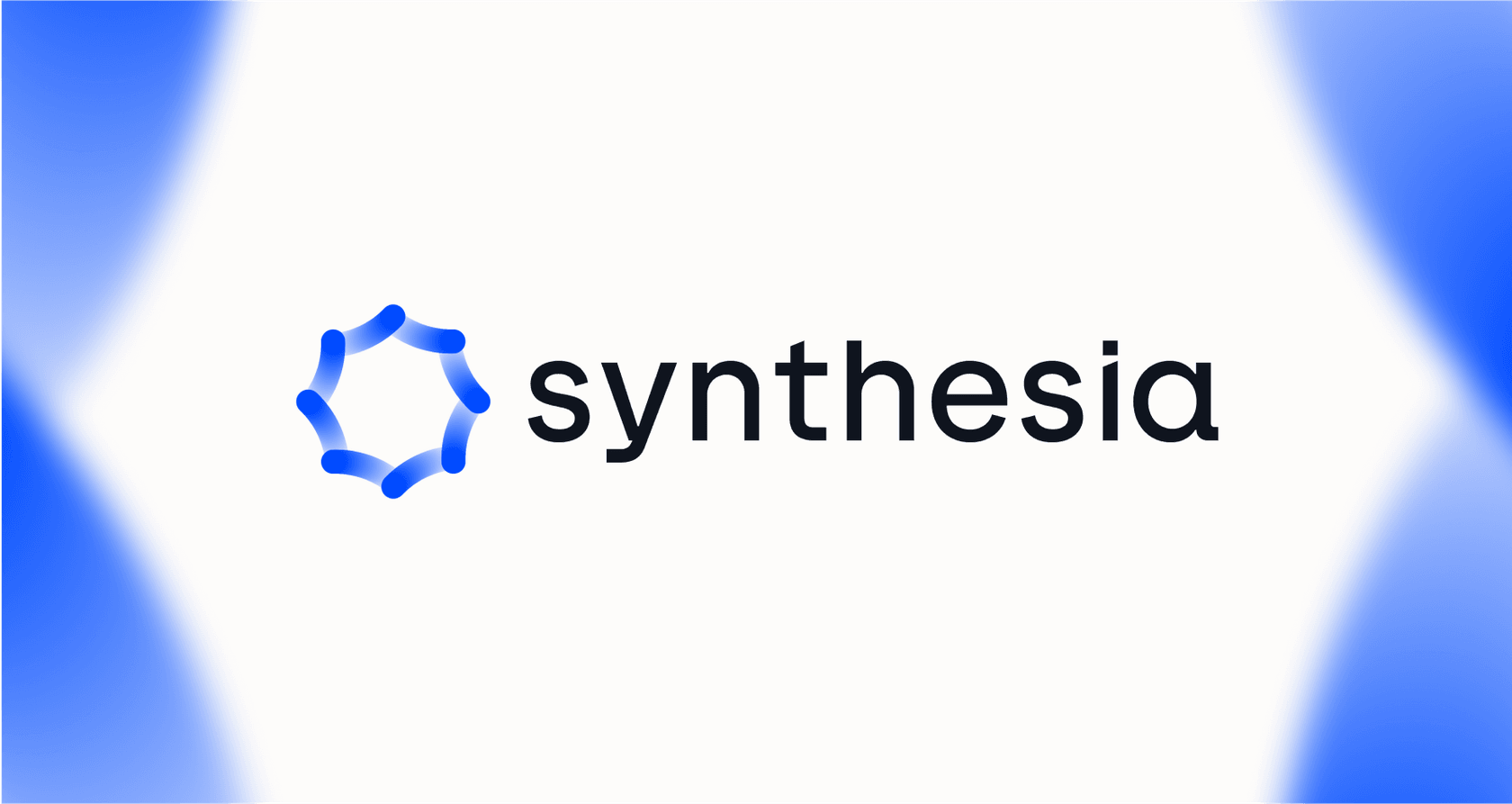
AI video is popping up everywhere, isn't it? There’s a whole wave of new tools promising to spin up a professional-looking video from a simple script, no cameras or actors needed. Leading the pack is Synthesia, a name that comes up constantly when talking about AI avatars.
So, the big question is: does it actually live up to the hype?
You've come to the right place. This honest Synthesia review will walk you through everything you need to know. We'll get into its features, how much it costs, what it's great for, and where it kind of stumbles. If you're in learning and development, marketing, or support and are even a little curious about using AI for video, this one's for you.
What is Synthesia?
At its core, Synthesia is an AI tool that creates videos from text. Think of it this way: instead of setting up a camera and having someone read from a script, you just type out your script, pick a digital presenter (an AI avatar), and the platform generates a video of them speaking your words.
The whole point is to make video production faster and cheaper. A lot of their customer stories are about creating things like employee training modules, quick internal updates, or marketing clips. The tech itself is pretty neat, it combines AI-generated voices with digital avatars that are based on real actors, and the result can be surprisingly realistic.
A deep dive into Synthesia's key features
Synthesia has a lot going on under the hood, but the interface itself is refreshingly straightforward. Let's break down the features that really matter.
AI avatars and voice generation
The main draw for most people is Synthesia’s library of over 230 stock AI avatars. They’ve done a good job offering a diverse range of ethnicities and genders. At first glance, they look impressive.
But let's be real, there's sometimes an "uncanny valley" feeling. You know the one, where something looks almost human, but a little bit off, making it feel robotic. This can be a hurdle if you’re trying to create content that really connects with people.
The voice generation is pretty solid, though. It supports over 140 languages and a ton of accents, and the voices are mostly clear and natural. You might find they trip over specific company names or jargon. You can usually fix this by tweaking the phonetic spelling in the script editor, but it takes a bit of tinkering to get it right.
If you want a consistent face for your brand, Synthesia also offers a "Personal Avatar" feature. You can create a digital twin of yourself or someone on your team. It’s a great option for brand recognition, but fair warning, it’s a pricey add-on.
Video creation and editing workflow
Here’s where Synthesia really shines: it's incredibly easy to use. If you’ve ever put together a PowerPoint or Google Slides presentation, you'll feel right at home. The whole process is based on slides. You add a scene (a slide), type your script for that scene, and drag and drop your visuals. It completely removes the intimidating learning curve of traditional video editing software.
To make things even easier, they give you over 60 templates for common stuff like training videos or sales pitches. There's also an AI screen recorder for making software demos and built-in access to stock media libraries like Pexels and Getty. For teams working together, there are real-time collaboration features, so you can have multiple people leaving comments and making edits on a project, which is super useful for getting feedback.
Localization and advanced features
For any company with a global audience, the "1-Click Translation" feature sounds amazing. It claims to translate your entire video, script, voiceover, and all, into another language with just a single click. For localizing training content at scale, this could be huge.
There's a pretty big catch, though. This feature is only available on Synthesia's most expensive Enterprise plan.
Use cases: Where it shines (and where it falls short)
Synthesia is a flexible tool, but it's definitely better for some things than others. Here’s where it really hits the mark and where you might feel its limitations.
Scaling L&D and internal training
For learning and development (L&D) teams, Synthesia can be a lifesaver. If you need to crank out a lot of training content, this tool lets you do it quickly and consistently, saving a ton of time and money.
One of the best parts is how simple it is to update content. Let’s say a company policy changes or a product gets an update. You just go into the project, edit the script, and generate a new video. No need to book a studio and an actor for a reshoot. That’s a massive win. As one user said, "What used to take 4 hours now takes 30 minutes."
The limitations of static knowledge
So here’s the thing to keep in mind. Synthesia is fantastic at creating static pieces of knowledge. The videos look polished, but they are passive. An employee or customer has to find the right video, watch it, and hope the answer they need is in there somewhere. It’s a one-way street of information.
This approach doesn’t solve the problem of people needing instant, interactive help.
This is where the goal shifts from just making knowledge to actually using it. A Synthesia video is a great asset to have in your help center. But a tool like eesel AI can connect to that help center, plus all your other knowledge sources like Google Docs, Confluence, and even past support tickets, to give people instant, automated answers.
Instead of making someone scrub through a video to find what they need, eesel AI delivers the exact answer, right when they ask. It makes your company’s knowledge something people can act on immediately.
Synthesia pricing: A full breakdown
Synthesia has a limited free version so you can try it out, and then it moves into three paid tiers: Starter, Creator, and Enterprise. The starting price might seem approachable, but the pricing model itself is worth a closer look.
The Starter and Creator plans cap you at a specific number of video minutes per year (120 and 360, respectively). This can be a real headache if your need for video production isn't consistent. If you have a busy quarter and burn through your minutes, you’re stuck buying expensive add-ons or jumping up to the next plan. This can make your costs unpredictable and basically punishes you for using the tool more.
It’s a different approach from some other AI tools that are moving toward more predictable pricing. For example, platforms like eesel AI base their cost on the number of AI interactions (the number of answers it provides), not how much content you make. This keeps your costs clear and tied to the value you're actually getting.
Here’s a full breakdown of Synthesia’s plans:
| Plan | Price (Billed Yearly) | Key Features | Annual Video Minutes | Ideal User |
|---|---|---|---|---|
| Starter | $18/month | 1 editor, 125+ AI Avatars, AI Video Assistant, 140+ Languages | 120 minutes/year | Individuals or small teams just getting started. |
| Creator | $64/month | Everything in Starter + 5 Personal Avatars, Branded video pages, API access | 360 minutes/year | Professionals who need more creative control. |
| Enterprise | Custom | Everything in Creator + Unlimited minutes, 1-Click Translations, SAML/SSO, Dedicated CSM | Unlimited | Large organizations that need to scale. |
This video provides an up-to-date Synthesia review for 2025, exploring if it's still a top choice for AI video generation.
The final verdict on Synthesia
Alright, so what’s the final take on Synthesia? It's a genuinely powerful and easy-to-use tool that does what it says it will: make video creation faster and more affordable.
On the one hand, it's incredibly intuitive, lets you create content at lightning speed, and can save you a bundle compared to traditional video production. The language support is also a huge plus for global teams. But on the other hand, the AI avatars can sometimes feel a bit stiff, the pricing model with its video minute limits can feel restrictive, and some of the best features are locked away in the expensive enterprise plan.
So, who is it for? Synthesia is a great fit for teams that need to produce a high volume of straightforward, templated videos. Think internal training, company announcements, or simple explainers where a deeply emotional delivery isn't the main goal.
And who should think twice? If your primary goal is providing instant, automated support and not just creating content, you'll find Synthesia is only one part of a much bigger picture. Teams on a tighter budget who need predictable costs might also find the minute-based pricing to be a challenge.
Beyond video: Scaling support with actionable AI
Creating a library of helpful videos is a solid start. But the real magic happens when you make that knowledge instantly available to everyone, right when they need it. This is the difference between having a knowledge base and having an automated support engine.
eesel AI is built to solve this exact problem. It doesn't just help you create content; it takes all the knowledge you already have and turns it into a support agent that works 24/7.
Here’s how it’s different:
-
You can set it up in minutes. Seriously. It’s a self-serve platform with one-click connections for help desks like Zendesk and Freshdesk, so you can have it running in no time.
-
It connects to all your knowledge. eesel AI doesn't just look at your help center. It learns from past support tickets, internal wikis in Confluence, team docs in Google Docs, and more, so it can give answers that are both complete and correct.
-
You can test it with zero risk. The simulation mode shows you exactly how the AI will answer thousands of your past customer questions before you turn it on for your users. This gives you total confidence that it’s ready to go.
-
The pricing is straightforward. Costs are based on AI interactions, not how many tickets it resolves. This means your bill is always predictable, with no unpleasant surprises.
If you’re ready to turn your knowledge base into your most effective support agent, you should give eesel AI a look.
Frequently asked questions
This Synthesia review highlights that the platform's core purpose is to simplify and accelerate video production by generating videos from text scripts using AI avatars. It aims to make video creation faster and more cost-effective for various business needs.
The Synthesia review notes a library of over 230 diverse stock AI avatars. While generally advanced, some users may experience an "uncanny valley" effect where the avatars appear almost human but subtly unnatural.
This Synthesia review emphasizes that L&D teams can significantly benefit from the tool's ability to quickly and consistently produce high volumes of training content. It makes updating materials, like policy changes or product updates, much faster and more cost-efficient than traditional video production.
The Synthesia review points out that Starter and Creator plans cap video minutes annually, which can lead to unpredictable costs. If you exceed your allocated minutes, you'll need to purchase expensive add-ons or upgrade your plan, which can be restrictive for teams with fluctuating video needs.
Yes, this Synthesia review mentions robust voice generation supporting over 140 languages and a "1-Click Translation" feature for entire videos. However, it clarifies that this advanced translation feature is exclusively available on the Enterprise plan.
This Synthesia review states that the platform is incredibly easy to use, featuring an intuitive, slide-based interface similar to presentation software. This design removes the steep learning curve typically associated with traditional video editing, allowing users to quickly create and edit content.
This Synthesia review suggests it's ideal for teams needing high volumes of straightforward, templated videos like internal training or announcements. However, teams on a tight budget or those prioritizing instant, interactive support over static content creation might find the minute-based pricing challenging or the tool incomplete for their needs.
Share this post

Article by
Kenneth Pangan
Writer and marketer for over ten years, Kenneth Pangan splits his time between history, politics, and art with plenty of interruptions from his dogs demanding attention.







