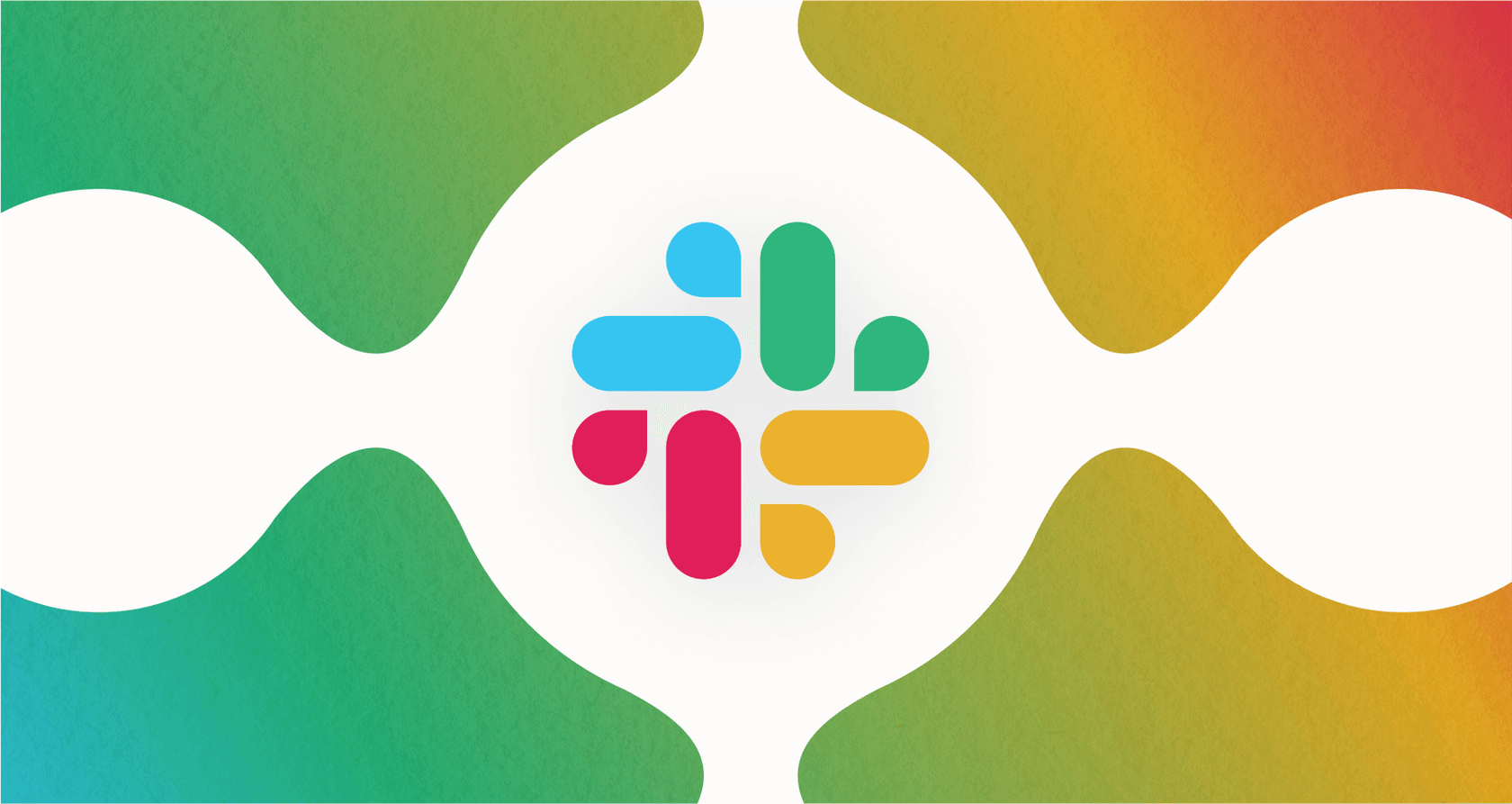Working on a global team is a huge advantage, but when conversations are happening in different languages on Slack, it’s easy to feel like you're missing out on key details. These language barriers aren't just about small misunderstandings; they can create frustrating information silos that slow down entire projects.
AI translation tools promise to tear down these walls in an instant. But as with most things, the reality is a bit more complicated. In this guide, we'll walk through the different ways you can get Slack AI translations in Slack, from the platform's built-in tools to third-party apps, and look at a different approach that goes beyond just swapping words.
What are Slack AI translations in Slack?
At its core, Slack AI translations in Slack is all about using artificial intelligence to convert messages from one language to another, right inside your Slack workspace. The idea is to stop your team from constantly copying and pasting text into Google Translate, keeping the conversation flowing where it happens.

You generally have two ways to get this done:
-
Native functionality: This is the translation feature built by Slack and offered as part of its paid AI add-on.
-
Third-party apps: These are integrations you can find in the Slack App Directory, made by other companies to bring translation into your workspace.
For most of us, the dream is to find something that works quietly in the background. You want to understand what's being said without disrupting the channel or broadcasting to everyone that you're using a translator.
How Slack's native AI translations work
Slack has built its own AI-powered translation right into the platform, letting you translate messages with a quick click. It's designed to be discreet, showing the translated text only to you. This way, the original conversation stays intact while you get the context you need.
Key features and benefits
According to Slack's own help docs, the native feature is all about simplicity. When you see a message in another language, you can just hover over it and click "Translate message." The text then appears in your preferred language.
-
Smooth experience: Since it's a built-in feature, it feels seamless. There are no weird commands to type or extra steps to take.
-
Private to you: Translations are temporary and only visible to the person who asks for them, which helps keep channels clean.
-
Part of an AI bundle: It comes packaged with Slack’s other AI features, like conversation summaries and a smarter search function.

Limitations and pricing hurdles
While the feature is handy, its biggest problem is that most people can't access it. Slack’s AI translations are locked away on its most expensive plans.
-
Stuck behind a paywall: Native AI translation is only included in the Business+ and Enterprise+ plans. The Business+ plan costs $15 per user per month when you pay annually. For a 50-person team, you’re looking at an extra $9,000 a year just to get this and the other AI tools.
-
No real customization: The native tool is pretty basic. You can't pick the translation engine, create specific rules, or tweak how it works in different channels. It’s a one-size-fits-all solution.
-
It solves the wrong problem: Here's the bigger issue. The tool can tell you what your colleague from Japan wrote, but it can't answer their complex question using information from your company's Confluence pages or Google Docs. It translates the immediate chat, but does nothing for the deeper knowledge gaps.
| Feature | Pro Plan | Business+ Plan | Enterprise+ Plan |
|---|---|---|---|
| Price (annual) | $7.25 /user/month | $15.00 /user/month | Contact Sales |
| AI Conversation Summaries | Included | Included | Included |
| AI Language Translations | Not Included | Included | Included |
| AI Search | Not Included | Included | Included |
Exploring third-party translation apps
With the high price of Slack's native AI, it's no surprise that many teams head over to the App Marketplace looking for a cheaper fix. You’ll find dozens of apps, like Straker Translate and Lingvanex Translator, that promise to add translation to your workspace. Many even have a free tier, which makes them tempting at first.

Common features and workflows
Most of these third-party apps use a few common tricks to get a translation going:
-
Slash commands: You might have to type something like
/translate es Hello!to turn a message into Spanish. -
Message shortcuts: You click the three-dot menu on a message and find a "Translate" option hidden in there.
-
Emoji reactions: A popular method is to react to a message with a country's flag emoji to trigger a translation.
The hidden downsides of marketplace apps
While these apps can work in a pinch, they often come with compromises that affect the user experience, your data privacy, and how well they actually work.
-
Clunky to use: Let's be honest, using slash commands or emoji reactions feels tacked on and can create a lot of noise.
-
Privacy and security questions: When you use a third-party app, your company's private conversations are sent to their servers to be processed. This should make your IT team a little nervous. Where is that data being stored? Is it secure? Every app has a different privacy policy, and vetting them properly is a job in itself.
-
Costs can sneak up on you: Many apps lure you in with a free plan that's pretty limited. Before you know it, you're on a paid subscription with a confusing pricing model based on usage, which makes it nearly impossible to budget for.
-
They only scratch the surface: Just like the native tool, these apps only translate the text right in front of them. They have no idea about the context of your business and can't connect a conversation to your internal knowledge base.
Beyond simple translations: A unified AI assistant
The real struggle for global teams isn't just about translating words; it's about sharing knowledge. Translating one Slack message is nice, but what if you could ask a complicated question in Spanish and get a clear, accurate answer in English that was pulled directly from your company’s internal documents? That requires a move away from a simple translator and toward a knowledgeable AI assistant.
The power of connecting all your knowledge sources
A truly helpful solution doesn't just sit in one channel. It connects to all the places your team keeps information, whether that’s Confluence, Google Docs, Notion, or old help desk tickets. By bringing all this knowledge together, an AI assistant can give you answers that are not only translated correctly but are also factually accurate and aware of your company's context. It gets your internal acronyms, project names, and specific ways of doing things.

Introducing a smarter solution with eesel AI
This is where a tool like eesel AI takes a completely different approach. Instead of just offering word-for-word translation, eesel gives you an AI Internal Chat that plugs right into Slack. Think of it as a central brain for your entire company.
Employees can ask questions in whatever language they're comfortable with, and eesel AI will search through all your connected apps and documents to put together a complete answer.

-
It does more than translate: Instead of just swapping words, it figures out what you're trying to ask and finds real answers from your internal wikis and docs.
-
It brings knowledge together: By connecting to the tools your team already relies on, it builds a single, reliable source of truth that’s open to everyone, no matter what language they speak.
-
It's fast and easy to set up: You don't need to book a sales call or get a technical team involved. You can get eesel AI up and running in a few minutes on your own.
-
You're in complete control: You decide exactly which documents, folders, and sites the AI can learn from, so its answers are always relevant and secure.
Pricing comparison: Slack AI vs. third-party apps vs. eesel AI
When you're looking at your options, cost is obviously a huge piece of the puzzle. Here’s a quick comparison:
-
Slack Native AI: This forces you to upgrade your entire company to the Business+ plan at $15/user/month. For most teams who just want a translation feature, this is way too expensive.
-
Third-Party Apps: These have all sorts of pricing models. Many have a small free tier, but getting full functionality for a team can run anywhere from $5 to $10 per user per month. And if the cost is based on usage, good luck predicting your monthly bill.
-
eesel AI: This offers a much more powerful, all-in-one solution with clear, predictable pricing. The Team plan is $239/month (billed annually) and includes the AI Internal Chat for Slack, AI agents for your helpdesk, and up to 1,000 AI interactions. You get a lot more value than a single-use translation tool, and you aren't charged more as your team grows.
| Capability | Slack Native AI (Business+) | Typical Marketplace App | eesel AI (Team Plan) |
|---|---|---|---|
| Pricing Model | Per User / Per Month | Per User or Usage-Based | Flat Monthly Rate |
| Core Function | Message Translation | Message Translation | Answering Questions |
| Knowledge Sources | Slack Conversations Only | Slack Conversations Only | Slack, Confluence, Google Docs, Zendesk, etc. |
| Customization | Low | Low to Medium | High (custom prompts, personas, and knowledge scoping) |
Choose an assistant, not just a translator
While the built-in Slack AI translations in Slack offer a smooth experience, the feature is locked behind a serious paywall. Third-party apps can seem like a budget-friendly option, but they often come with a clunky interface and potential security headaches.
In the end, the best way to support a global team is to think bigger than just translation. The ideal solution isn't a tool that just translates words, but a smart AI assistant that breaks down both language and information barriers. By connecting all your company knowledge and making it easy for everyone to access in Slack, you can build a truly collaborative team where everyone is on the same page, no matter what language they speak.
CTA
Ready to build a single source of truth for your global team? Explore eesel AI's Internal Chat for Slack and see how an intelligent assistant can change how your team communicates. Get started for free in minutes.
Frequently asked questions
Slack AI translations in Slack use artificial intelligence to convert messages from one language to another directly within your workspace. They aim to streamline communication by eliminating the need for manual copy-pasting into external translators, helping global teams understand each other better.
Native Slack AI translations in Slack are built into the platform and offer a seamless, private translation experience for individual messages. Marketplace apps, on the other hand, are third-party integrations that often rely on slash commands or emoji reactions, sometimes raising concerns about data privacy and clunkiness.
The main limitations are its high cost, as it's typically bundled with Slack's most expensive plans (Business+ and Enterprise+). Additionally, it offers no customization and only translates immediate chat messages, failing to address deeper knowledge gaps by connecting to internal company documents.
Yes, while many offer free tiers, third-party apps can be clunky to use with awkward commands or reactions. They also often raise privacy and security questions as company data is sent to external servers, and their usage-based pricing can be unpredictable.
Most standard Slack AI translations in Slack, whether native or third-party, primarily translate individual messages. They do not typically connect to your company's broader internal knowledge base (like Confluence or Google Docs) to provide context-rich answers, thus only scratching the surface of true knowledge sharing.
eesel AI goes beyond simple translation by acting as a unified AI assistant. It connects to all your company's knowledge sources, allowing employees to ask complex questions in any language and receive accurate, context-aware answers drawn directly from internal documents, effectively breaking down both language and information barriers.
Share this post

Article by
Stevia Putri
Stevia Putri is a marketing generalist at eesel AI, where she helps turn powerful AI tools into stories that resonate. She’s driven by curiosity, clarity, and the human side of technology.