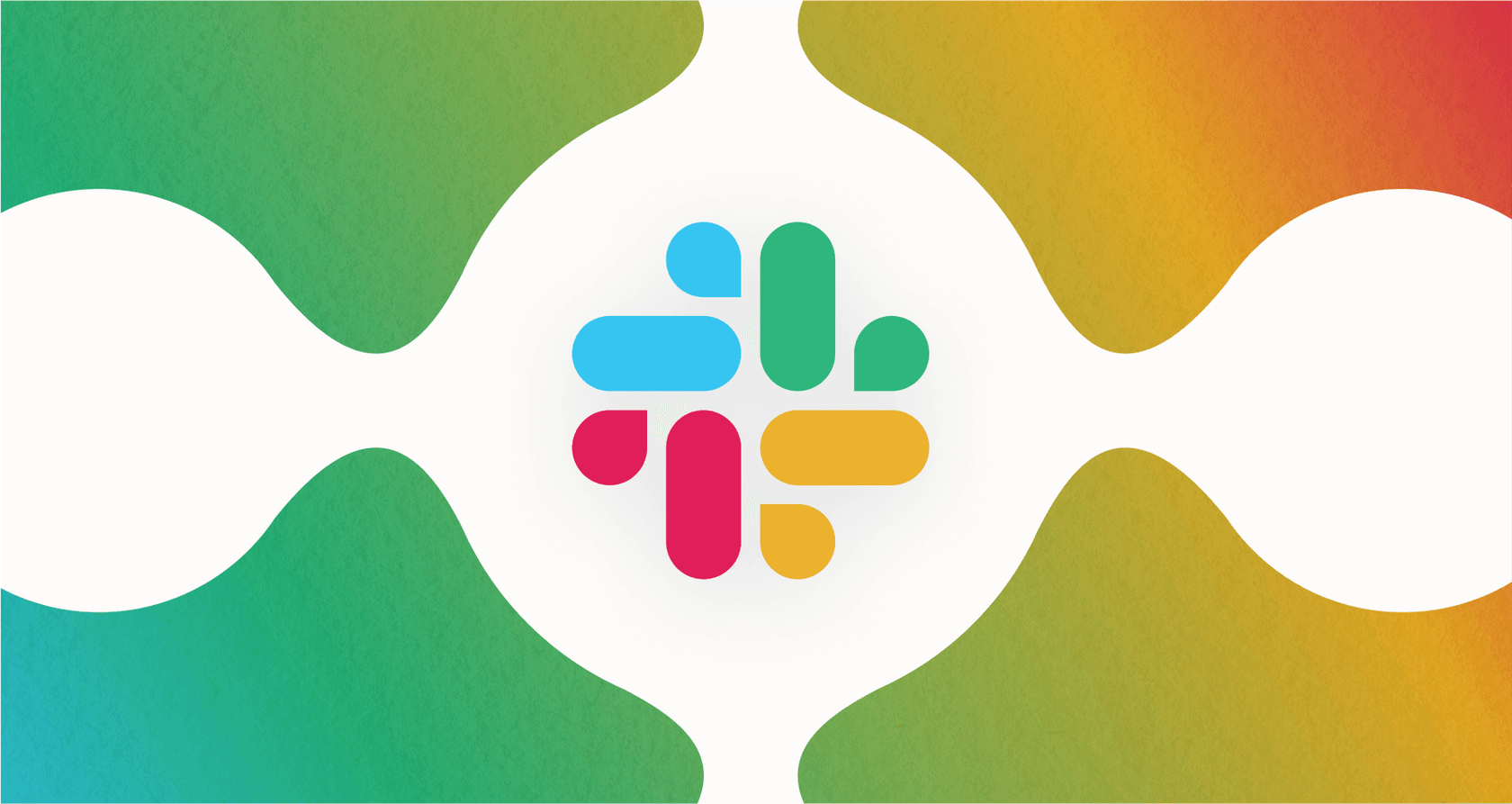If you work at a fast-growing company, you know that Slack is pretty much the central nervous system. It’s where ideas pop up, problems get untangled, and big decisions get made. But let's be honest, it's also a place where information can get completely buried under a mountain of channels, threads, and inside jokes.
Trying to keep up with all the company jargon, project codenames, and acronyms can feel like you’re learning a whole new language on the fly.
To try and clear some of that fog, Slack has been rolling out its own AI features, including something called Slack AI Message Explanations. The idea is pretty simple: give everyone a quick way to figure out internal lingo without having to awkwardly interrupt a conversation.
This guide will walk you through everything you need to know about the feature. We'll get into what it does, where it’s actually useful, and, more importantly, where it kind of misses the mark. Because while quick definitions are nice, they’re just one small piece of a much bigger knowledge puzzle.
What exactly are Slack AI Message Explanations?
Slack AI Message Explanations are built right into Slack to give you on-the-spot context for terms flying around your workspace. When you stumble upon an acronym, project name, or some piece of internal shorthand you've never seen before, you can just ask the AI to explain it.

So, how does it pull this off? The AI digs through your workspace’s public conversation history to find context and stitch together a definition. It’s kind of like having a digital historian that has read every public message ever sent in your company's Slack. The main goal is to help everyone, especially new folks, get up to speed on the internal language without having to constantly ask, "Wait, what does that mean?"
Instead of derailing a good conversation or having to slide into someone’s DMs for a translation, you get a quick rundown in a side panel. This helps keep work moving and makes sure everyone’s on the same page, even when the chat is full of company-specific terms.
Where Slack AI Message Explanations actually come in handy
When you use it for the right things, this feature can be a genuinely helpful little tool for your day-to-day. Here are a few situations where it really shines.
Getting new hires up to speed
The first few weeks for a new hire can be a total whirlwind of information. On top of learning their actual job, they have to decode the company’s unique culture and language. All those acronyms and project codenames that are second nature to you can feel like major roadblocks for them.
Picture a new marketer joining your team. They see a message in a channel that says, "We need to sync up on the Q3 plan for Project Phoenix." Instead of feeling lost or having to interrupt the whole channel to ask what "Project Phoenix" is, they can use the explanation feature to get some instant context. It's a small thing, but it helps them feel more plugged in and confident from day one and shortens the time it takes for them to start contributing meaningfully.
Helping different departments talk to each other
Let's face it, every department has its own dialect. Engineers talk in their own acronyms, the sales team has its pipeline lingo, and marketing has a whole dictionary of campaign-specific phrases. When these teams have to work together in shared channels, these language barriers can cause real confusion and slow things down.
Slack AI Message Explanations can act as a sort of universal translator. When an engineer drops a technical term like "CI/CD pipeline" in a project channel, a teammate from sales can get a quick, simple definition. This helps bridge that communication gap, leading to better understanding and smoother collaboration between teams that don't always speak the same professional language.
Keeping you in the zone
Staying productive is all about focus. Every time you have to switch tabs, open another app, or ping a coworker to ask for info, you lose a bit of that focus. Before a feature like this, running into a term you didn't know meant a frustrating detour. You’d have to leave Slack to go hunting through the company wiki, send a DM and hope for a quick reply, or just shrug and hope you'd figure it out from context later.
By giving you answers right inside the conversation, the feature gets rid of that friction. It keeps you in the flow, letting you get the info you need and move on without breaking your stride. This helps keep conversations moving and stops small moments of confusion from turning into big productivity killers.
The catch: Where Slack AI Message Explanations don't cut it
While the feature is nice for a quick definition here and there, it has some pretty serious limitations, especially if your business needs knowledge management that is reliable, accurate, and thorough. Here’s where it starts to show its cracks.
Problem 1: It only knows what’s been said in Slack
The biggest flaw with Slack AI Message Explanations is its source of information: it's trapped inside your company's Slack chats. It has no way of accessing any of your official, verified knowledge sources. Your Confluence spaces, Google Docs, Notion wikis, and official help center are all complete blind spots.
This creates a pretty big risk. An explanation could be based on a conversation from a year ago, a casual comment that wasn't totally accurate, or an informal definition that leaves out important details. You're getting knowledge built on office chatter, not on documented truth.

This is a world away from a tool like eesel AI, which is built to bring all your knowledge together, not just echo your chats. eesel AI connects directly to your actual sources of truth, from your Confluence site to your Zendesk help center. This makes sure the answers your team gets are based on official, curated documentation, not just something someone typed in a channel six months ago. With a solution like eesel AI's Internal Chat, you’re building your knowledge system on a solid foundation of verified information.
Problem 2: You can't control or verify the answers
Since Slack's AI learns from public chats, there's no real way for admins to control or fact-check the information it’s learning from. It absorbs everything, the good, the bad, and the occasionally wrong. A joke someone made or a mistaken comment in a random channel could get picked up and served as a real explanation later on.
For teams in regulated industries or for departments like HR and IT where accuracy is everything, this is a non-starter. You can't have an employee getting a wrong explanation about a company policy or a critical technical process.

This is where having complete control is a must. With eesel AI, you get to decide exactly what the AI knows. You can easily "scope" the AI to pull information from specific knowledge sources for different teams, making sure it only uses approved, verified documents. You can even tweak its personality and set rules for what it should do when it doesn't know an answer, like pointing someone to a specific person or channel. That level of control is what you need to build an internal knowledge system people can actually trust.
Problem 3: It's reactive, not proactive
Slack AI Message Explanations are purely reactive. They only kick in when a person spots something they don’t get and actively asks for a definition. The feature does nothing to help you proactively build, manage, or improve your company’s knowledge base over time.
It won't spot trends in what people are asking, and it certainly won't help you find the gaps in your documentation. It’s a band-aid for an individual's confusion, not a long-term solution for your organization's collective knowledge.

A truly smart system should help you get ahead of questions before they’re even asked. For instance, eesel AI can analyze your support conversations and automatically suggest draft articles for your knowledge base based on what’s already been solved. It actively helps you find and fill those knowledge gaps, turning one-off support moments into documentation that helps everyone.
| Feature | Slack AI Message Explanations | eesel AI Internal Chat |
|---|---|---|
| Knowledge Sources | Only Slack conversations | Slack, Confluence, Google Docs, Notion, Zendesk & 100+ more |
| Answer Verification | No, based on potentially informal chat | Yes, answers are sourced from verified documents |
| Admin Control | Limited to turning the feature on/off | Granular control over sources, persona, and scope |
| Knowledge Building | None | Automatically captures knowledge and identifies gaps |
| Use Case | Quick, informal definitions | Reliable, enterprise-wide Q&A and knowledge management |
Slack AI Message Explanations: Pricing and availability
Slack bundles its AI features, including message explanations, into all of its paid plans: Pro, Business+, and Enterprise+. While the basic explanation feature is pretty widely available, some of the more advanced AI tools, like Enterprise Search, are kept for the higher-tier Business+ and Enterprise+ plans.
Here’s a quick look at the plans where you'll find these features:
-
Pro Plan: Comes with foundational AI features like summaries for conversations and huddles.
-
Business+ Plan: Unlocks more advanced tools like AI-powered search, recaps, and translations.
-
Enterprise+ Plan: Gives you the full AI toolkit, including enterprise search that can connect to external apps and advanced security settings.
You can find the pricing for these plans on Slack's official website; it's usually a per-user, per-month fee.
Going beyond simple Slack AI Message Explanations to unify your knowledge
Slack AI Message Explanations are a good first step. They offer a handy way to get quick context and can definitely help with day-to-day productivity. But they are not, and were never meant to be, a substitute for a real knowledge management system.
The feature's dependence on unverified chat history and its inability to connect to your real sources of truth create a major gap for any company that's serious about its internal knowledge. Your company’s actual "brain" isn't just floating around in your chat logs; it's organized in your wikis, your process docs, and your help center.

This is where a solution like eesel AI offers a much more complete answer. Instead of just explaining jargon, eesel AI builds a single, trusted knowledge hub for your entire company, accessible right from Slack. You can get it running in minutes, connect all your existing knowledge sources, and give your team verified answers they can actually count on. It’s not just about understanding what was said; it’s about accessing what is truly known.
Ready for an AI that connects to all your knowledge, not just your chat history? Try eesel AI for free and finally stop answering the same questions over and over again.
Frequently asked questions
Slack AI Message Explanations function by scanning your workspace's public conversation history within Slack. The AI then stitches together definitions and context for acronyms, project names, or internal shorthand based on past discussions.
They are particularly useful for quickly onboarding new hires, bridging communication gaps between different departments that use their own specific terminology, and helping individuals maintain focus by providing immediate context without interrupting their workflow.
The primary limitation is that these explanations solely draw information from Slack conversations, not official company documentation or verified knowledge sources. This can lead to definitions being based on outdated, informal, or even inaccurate chat history.
No, administrators have very limited control over the content used by Slack AI Message Explanations. Since the AI learns from all public chats, there is no built-in mechanism to fact-check or scope the information to approved sources, potentially allowing informal comments to be served as explanations.
No, Slack AI Message Explanations are bundled into Slack's paid plans, specifically Pro, Business+, and Enterprise+. While the basic explanation feature is widely available on these tiers, some more advanced AI tools are exclusive to higher-tier plans.
No, the feature is purely reactive, meaning it only provides explanations when actively prompted by a user. It does not proactively analyze trends in questions, identify gaps in existing documentation, or contribute to building or managing your company's official knowledge base.
Share this post

Article by
Stevia Putri
Stevia Putri is a marketing generalist at eesel AI, where she helps turn powerful AI tools into stories that resonate. She’s driven by curiosity, clarity, and the human side of technology.