Shopify automation to tag high value orders for priority chat

Stevia Putri

Stanley Nicholas
Last edited November 2, 2025
Expert Verified

We've all been there. A loyal customer, someone who's spent a good chunk of money with you, places another big order. They have a quick question, but when they pop into your chat, they’re stuck in the same queue as a first-time visitor asking for a discount code. It’s not a great look, and that tiny bit of friction can slowly wear down the loyalty you’ve worked so hard to build.
When you're running a busy e-commerce store, all support tickets can seem identical at first glance. Trying to manually spot and prioritize your high-value customers is not just slow, it's a surefire way to let your most important relationships fall through the cracks. You risk losing the very customers who drive your business.
The fix is to set up Shopify automation to tag high value orders for priority chat. A system like this automatically flags your best customers, making sure they get the quick, top-tier support they’ve earned. In this guide, we'll walk through why this matters, how to get it done with a few different tools, and how modern AI is making the whole thing a lot smarter.
Understanding Shopify order tags
At the end of the day, Shopify tags are just simple, custom labels you can add to orders, products, and customers. Think of them as digital sticky notes that help you organize, filter, and find things inside your Shopify admin. For example, you could filter your orders page by the tag "VIP" and see every order placed by a top customer in seconds.

But their real strength isn't just organization. Tags become incredibly useful when they're used to kick off automations. When a tag gets added to an order, it can trigger a whole chain of events, both in Shopify and in your other apps, like your help desk. This is the key to creating a smooth Shopify automation to tag high value orders for priority chat. The tag is the signal, and the automation is the action that follows.
Why this automation is worth the effort
Before we jump into the "how-to," let's quickly cover why this is worth your time. Automatically tagging and prioritizing your best customers isn't just a nice little perk; it’s a business decision that can directly affect your revenue.
Boost customer lifetime value and loyalty
When a high-spending customer gets an immediate, helpful response, it confirms they made the right choice by shopping with you. That VIP treatment makes them feel valued, which is one of the biggest reasons people become repeat buyers. We all know that keeping a customer is way more profitable than finding a new one, and priority support is a surprisingly effective way to do it. It tells your best customers their business matters, giving them another reason to come back.
Make your support team's life easier
This kind of automation clears up any confusion for your support agents. Instead of having to dig through a customer's order history to figure out who they are, the "VIP" tag tells them right away they're talking to a key customer.
This lets you create clear routing rules in your help desk. VIP chats can be sent straight to your most experienced agents or a special queue, making sure they get the best help possible. It takes a bit of the mental load off your team and lets them focus on what they do best: solving problems.
Create a more personal customer experience
The perks of tagging go beyond the support queue. These same tags ("VIP", "High-Value", "Repeat-Customer") can be used to build targeted lists for your marketing campaigns.
For instance, you could automatically send an exclusive "thank you" email to anyone tagged as "High-Value", or give your "VIP" customers early access to your next big sale. You could even use the tag to send a note to your fulfillment team to pop a small gift into their next order. It’s how you turn a simple purchase into a real relationship, making customers feel like they're part of an exclusive club.
How to set up Shopify automation for priority chat
Ready to get this set up? There are a few ways to build this workflow, depending on your Shopify plan and the other tools you're using. Let's break down the most common methods.
Method 1: Using Shopify Flow (for Shopify Plus)
If you're on the Shopify Plus plan, you've got access to a pretty handy built-in tool called Shopify Flow. It’s made for creating custom automations without needing to write a line of code.
It works on a simple "Trigger, Condition, Action" setup:
-
Trigger: The event that starts the whole process. For us, it would be "Order created".
-
Condition: The rule that has to be met. You could set it to "Order total price is greater than $200" or "Customer's total spend is greater than $1000".
-
Action: What happens when the condition is met. Here, the action would be "Add order tag: 'VIP'" or "Add customer tag: 'High-Value'".
Pros: It's a powerful tool that’s built right into Shopify, so it works without a hitch. If you’re already on the Plus plan, it’s included.
Cons: The catch is that it’s only available on the pricey Shopify Plus plan. And while the workflows are solid, they’re based on rigid if-then logic, which can't always handle more complicated scenarios.
Method 2: Using third-party auto-tagging apps
For stores that aren't on Shopify Plus, don't worry, the Shopify App Store has plenty of great options. Apps like Omega Auto Tags, Easy Tagging, and Auto Tags are built for exactly this.
These apps give you a friendly interface for creating tagging rules that work a lot like Shopify Flow. They often come with pre-built templates for common situations, like tagging VIP customers, which makes setup quick. You can create rules based on order value, customer history, specific products, and more.

Pros: They’re much more affordable than upgrading to Shopify Plus and are usually very easy to get started with.
Cons: It adds another monthly subscription to your bill. Also, their main job is just tagging, so you'll still need other tools to actually do something with those tags, which brings us to the next part.
Method 3: Connecting the tag to your help desk
Okay, so you've tagged the order in Shopify. Now what? To actually create a priority chat lane, you need your help desk to see that tag and act on it. Whether you use Gorgias, Zendesk, or another help desk platform, this is the final, essential link in the chain.
Most modern help desks integrate deeply with Shopify, letting them pull in customer and order data, including tags. Once you've connected them, you can set up rules inside your help desk to manage your support queue automatically.
For example, a rule in Gorgias might look something like this:
"If a new ticket is created AND the customer has the Shopify tag "VIP", THEN set the ticket priority to 'Urgent' and assign it to the 'Senior Support Team'."
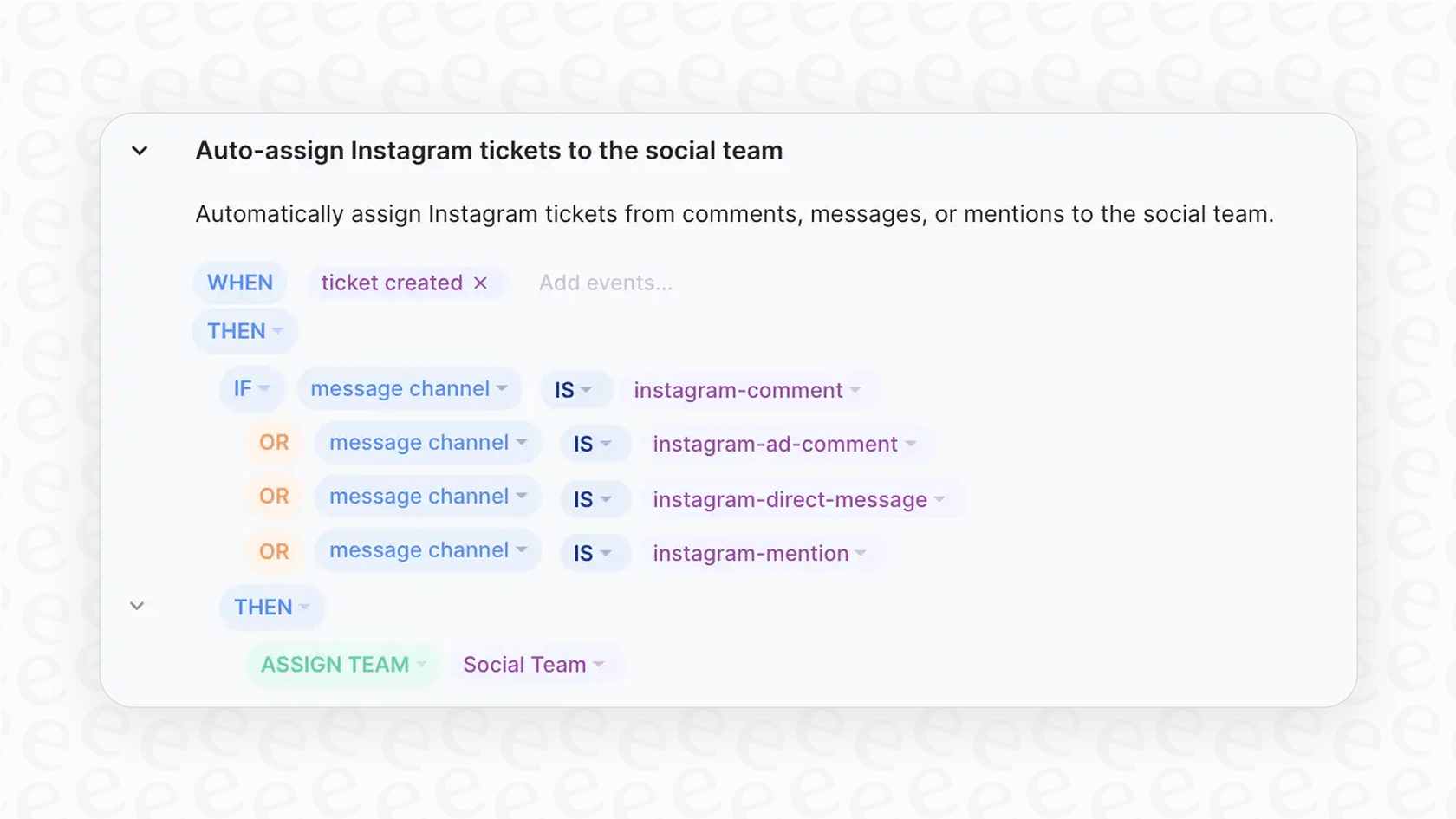
This simple rule makes sure that whenever a VIP customer reaches out, they hop to the front of the line and get handled by your most experienced agents.
Where traditional Shopify automation falls short
While tools like Shopify Flow and third-party tagging apps are a decent starting point, they have some real limitations that can become a headache as your business grows.
They run on strict "if-then" logic, which means they do exactly what you tell them to and nothing more. But what if a customer's first order is huge, but it's also flagged for potential fraud? A simple rule can't pick up on that kind of nuance and might end up giving priority to a fraudulent order by mistake.
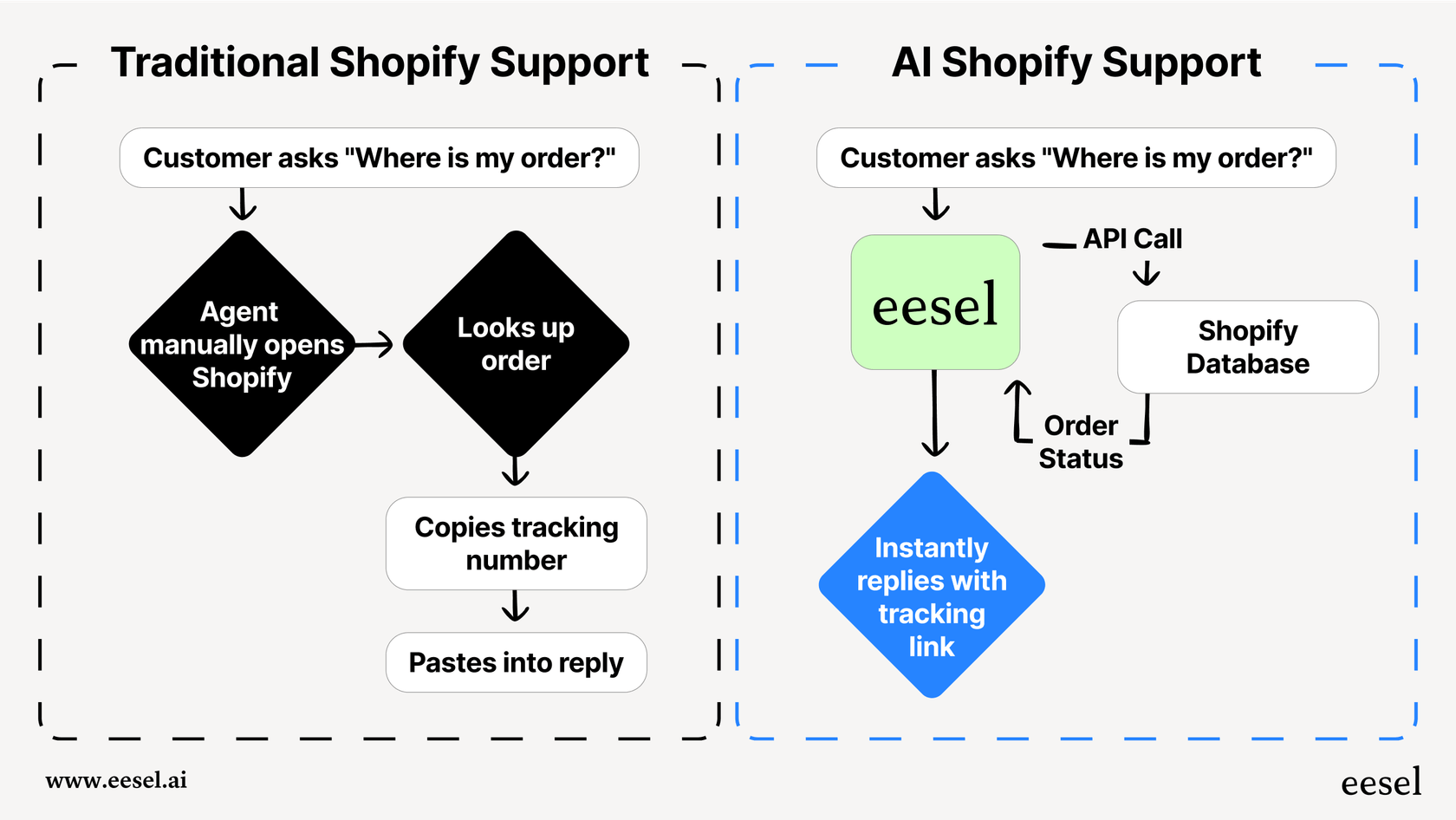
Tag-based systems also can't understand the content of a support ticket. A VIP customer asking "what's your return policy?" is way less urgent than that same customer saying "my entire order arrived smashed." Traditional systems just see the "VIP" tag and treat both tickets as "Urgent," which isn't always the most efficient way to work.
The standard workflow also requires juggling at least two systems: a tagging tool in Shopify and a rule engine in your help desk. This adds complexity and potential points of failure, forcing you to manage your logic in two different places. And finally, the rules you set are static. They don’t learn from past agent actions or changing customer behavior. As your business evolves, you have to go back and manually update every rule to keep up.
This is where a more intelligent approach can make a huge difference. Instead of just reacting to a tag, modern AI can analyze a ticket's intent, learn from your historical data, and handle multiple actions at once. With a tool like eesel AI, you can build workflows that are genuinely smart. It connects directly to your Shopify store and help desk, bringing the entire process together into one platform.

Pricing for popular automation tools
The cost of setting up this kind of automation can vary quite a bit. Here’s a quick rundown of what you can expect to pay for the tools we've talked about.
-
Shopify Flow: This is included with the Shopify Plus plan. According to Shopify's pricing page, Shopify Plus starts at $2,300 per month on a 3-year term, which is a pretty high barrier to entry.
-
Omega Auto Tags: This app has a free plan for up to 100 tags per month. According to its Shopify App Store listing, paid plans include Basic ($7.99/mo), Standard ($13.99/mo), and Pro ($16.99/mo) for more tags and features.
-
Easy Tagging: According to its Shopify App Store page, plans for this app start at $4.99/month for 2,000 tags and go up to $49.99/month for 200,000 tags.
| Tool | Starting Price | Key Limitation |
|---|---|---|
| Shopify Flow | $2,300/month (with Shopify Plus) | High cost, only for Plus merchants |
| Omega Auto Tags | $7.99/month (Paid) | Just for tagging, requires separate help desk rules |
| Easy Tagging | $4.99/month | Just for tagging, requires separate help desk rules |
Move beyond basic tags to smart automation
Giving your high-value customers priority support isn't just good service, it's good business. As we've covered, tools like Shopify Flow and third-party tagging apps offer a solid starting point. They let you tag orders and set up basic rules to give your VIPs a faster experience, and for many businesses, that’s a great first step.
But tag-based rules are ultimately reactive. They can’t understand nuance, learn from past conversations, or manage an entire workflow in one place. They see a tag and follow a command, but they don't really understand the customer or their problem.
This is where the next step in customer support comes in. An AI-native platform like eesel AI doesn't just see a tag; it understands a customer's intent because it learns from all of your past support conversations. It gives you a fully customizable workflow engine in one spot, letting you define not just the priority, but also the AI's tone, the specific info it pulls from Shopify, and the exact actions it takes.
The best part is you can get started on your own in minutes, without needing to sit through a bunch of sales calls or demos. With the simulation mode, you can even test your entire VIP workflow on thousands of your own past tickets to see exactly how it will perform before it ever interacts with a customer.
Ready to give your best customers the smart, immediate support they deserve? Start your free trial with eesel AI and see how easy it is to build a smarter priority support workflow.
Frequently asked questions
This automation automatically identifies and labels orders from your top customers based on predefined criteria, such as order value or total spend. It's important because it ensures your most valuable customers receive immediate, specialized support, which significantly enhances their experience and strengthens loyalty.
By providing high-value customers with faster, more personalized support, they feel recognized and appreciated for their business. This VIP treatment reinforces their decision to shop with you, encouraging repeat purchases and fostering long-term loyalty to your brand.
Yes, absolutely. While Shopify Plus offers Shopify Flow, you can achieve this automation using various third-party auto-tagging apps available in the Shopify App Store, which provide similar functionality at a more accessible price point.
After orders are tagged in Shopify, the critical step is to configure rules within your help desk (like Gorgias or Zendesk) to recognize these specific tags. These rules will then automatically prioritize incoming chats, assign them to dedicated agents, or route them to a specialized VIP queue.
Traditional rules are rigid and lack nuance; they cannot interpret the intent behind a customer's message or adapt to complex scenarios such as potential fraud. This limitation can lead to misprioritization and a less efficient support process compared to more intelligent, AI-driven solutions.
AI enhances this automation by understanding the content and intent of a support ticket, learning from past interactions, and managing entire workflows within a single platform. This allows for more precise prioritization, personalized responses, and a smarter, more adaptive overall support experience for your VIP customers.
Share this post

Article by
Stevia Putri
Stevia Putri is a marketing generalist at eesel AI, where she helps turn powerful AI tools into stories that resonate. She’s driven by curiosity, clarity, and the human side of technology.




