A practical guide: How to Shopify automate coupon codes in chat based on cart value

Kenneth Pangan

Stanley Nicholas
Last edited November 14, 2025
Expert Verified

We’ve all been there. You’ve spent ages tweaking product pages, streamlining your checkout, and getting people to your store. You see a customer loading up their cart, get that little flicker of excitement, and then... they're gone. It’s one of the most frustrating parts of running a Shopify store.
Sure, abandoned cart emails and SMS reminders are standard practice, but they often feel like they’re coming in a little too late. They’re easy to ignore and the recovery rates aren't always something to write home about.
But what if you could jump in right at that moment of hesitation? Imagine having a smart assistant in your chat widget that notices a customer’s cart is full and proactively offers a small discount to help them complete their purchase. This isn’t about a generic, annoying popup. It's a well-timed, conversational nudge that feels genuinely helpful. This guide will show you exactly how to set this up, step-by-step, and turn your customer chat into a powerful sales tool.
What you'll need for this setup
Before we jump into the how-to, let's make sure you have the right tools ready. The whole process is pretty straightforward, but you need a few things to work together.
-
A live Shopify store: Obviously, you'll need admin access to your Shopify account to create and manage discounts.
-
A customer communication channel: This is where the magic happens. You’ll need a live chat widget on your site or an existing help desk you already use, like Zendesk, Intercom, or Gorgias.
-
An intelligent automation platform: Shopify's own features are powerful, but they can't quite manage this kind of real-time logic inside a chat conversation. You'll need a tool that can connect your store, your chat, and your rules. This is where something like eesel AI comes in to connect all the dots and run the workflow for you.
A step-by-step guide
Let's walk through the whole setup in six simple steps, from planning your discounts to launching with confidence.
Step 1: Plan your discount tiers and codes
Before you touch any settings, you need a plan. The first step is deciding when to offer a discount and how much you're comfortable giving away. The idea is to provide that final push to purchase without eating too much into your margins. A good starting point is to look at your store’s Average Order Value (AOV).
You can create a few tiers based on that number. For instance, if a cart is slightly above your AOV, maybe a free shipping offer is enough of a nudge. For carts with a much higher value, a 10% or 15% discount could be what seals the deal. This approach rewards customers for spending more and protects your profit on smaller orders.
Here’s a simple framework you can adapt for your store:
| Cart Value Threshold | Discount Offer | Example Coupon Code | Goal |
|---|---|---|---|
| > $75 | Free Shipping | FREESHIP75 | Encourage checkout for medium-value carts |
| > $150 | 10% Off | SAVE10 | Increase AOV and reward larger purchases |
| > $250 | 15% Off | VIP15 | Maximize value from high-intent shoppers |
Step 2: Create discount codes in Shopify
Once you have a strategy, it’s time to create the actual codes in Shopify. This part is quick.
Log in to your Shopify Admin and head over to the "Discounts" section. From there, click "Create discount".

You’ll see a few options like Amount off products or Buy X get Y. For this setup, you’ll probably be using Amount off order or Free shipping.
After picking your discount type, you just have to fill in the details:
-
Discount code: Type in the code you just decided on (e.g., SAVE10).
-
Type: Choose between Percentage, Fixed amount, or Free shipping.
-
Minimum purchase requirement: Here's where you set the cart value that will activate the discount.
-
Usage limits: You can limit the code to one use per customer or set a cap on how many times it can be used overall.
Once that's all filled out, hit save. Just repeat the process for each discount tier you came up with.
Step 3: Pick the right tool
Okay, so you've made the codes in Shopify. The tricky part is that Shopify doesn't have a built-in way to automatically send them in a live chat based on a customer's real-time actions.
You could poke around the Shopify App Store, but many apps just throw discounts onto the cart page or use a basic popup. They don’t really have the smarts to weave the offer into a natural conversation, which is where you get the best results.

This is exactly the kind of task an AI support platform like eesel AI is built for. It isn’t just another chatbot; it’s an automation tool that connects to the software you're already using. Here’s why that’s a big deal for this setup:
-
You can get started in minutes: No need to sit through a sales demo. eesel AI is self-serve, so you can connect your Shopify store and help desk with one click and get going on your own schedule.
-
It learns your business: The AI doesn't start as a blank slate. You can train it on your help center, past support tickets, and your Shopify product catalog. This means it already understands your products and policies, so its answers are actually helpful.
-
You're in complete control: This isn’t a rigid, take-it-or-leave-it system. You have full control over how and when the AI responds, what its personality is, and what actions it can take.
Step 4: Set up a trigger
So, how does the AI know what’s in someone’s cart? Simply put, the automation needs a way to peek inside the shopping cart and check its total value.
This is done using what's called an API call, which is just a way for two pieces of software (your AI tool and Shopify) to exchange information.
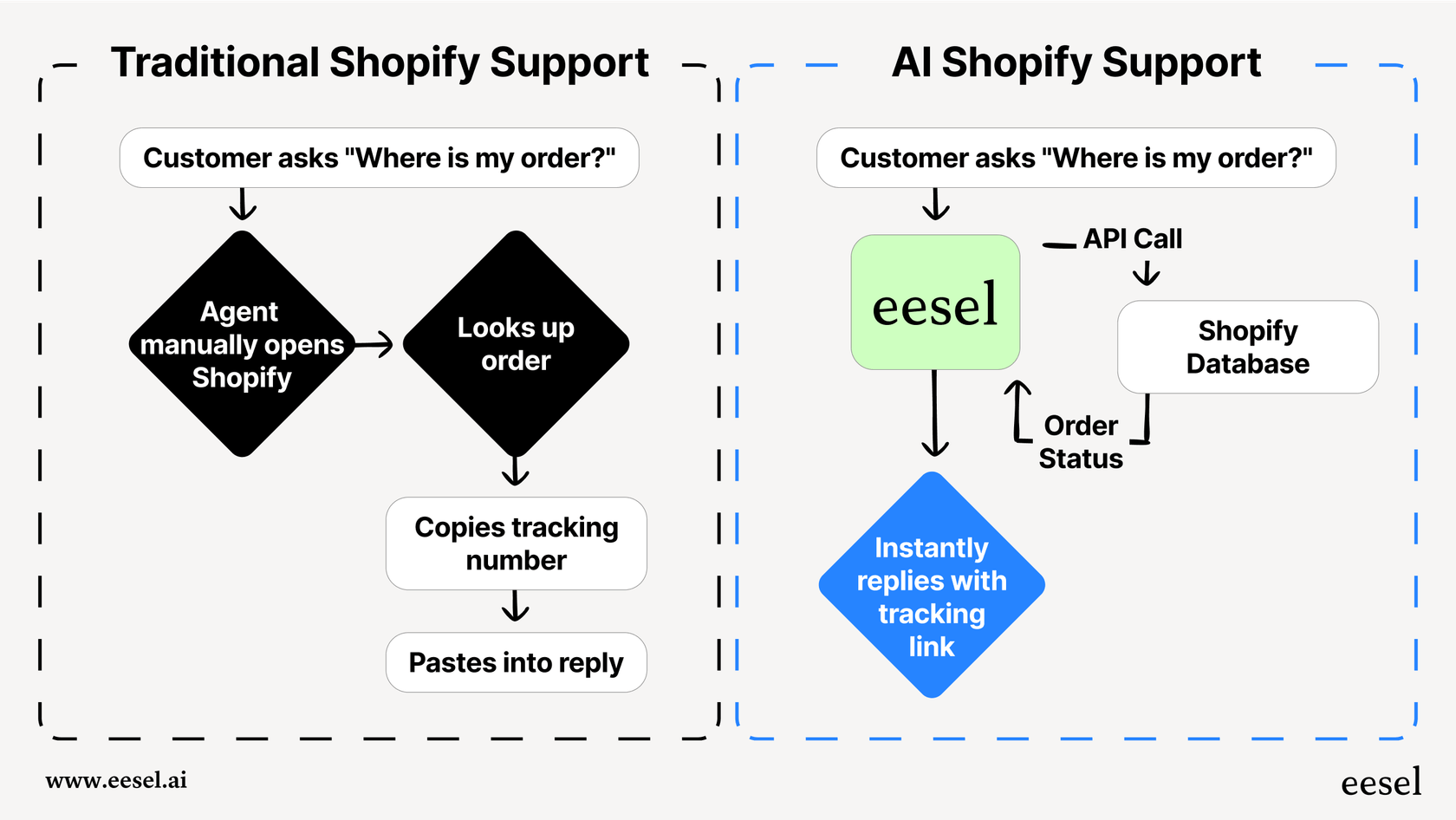
With a tool like eesel AI, you can set this up using Custom Actions. You can tell your AI Agent to look up data from Shopify whenever a specific event happens. For example, you could have the AI check the cart value when a customer starts a chat, asks a question, or even if it notices they've been sitting on the checkout page for a minute.
The logic is pretty simple: the customer interacts with the chat, the AI checks the cart value, and if it's over your threshold (let's say, $150), it offers the discount. If not, it just carries on the conversation normally.
Step 5: Tell your AI what to say
Once the trigger is set up, you need to decide what the AI will actually say. This is a big one, because the wording makes all the difference. You want the message to feel like a friendly, personal suggestion, not a spammy, automated ad.
This is another spot where a flexible platform is key. eesel AI's prompt editor lets you define the AI's persona, tone, and the exact phrases it should use. You can craft a message that sounds just like your brand.
This level of detail helps make the interaction feel human and helpful, which is way more effective at closing a sale.
Step 6: Test your workflow before going live
Launching a new customer-facing automation without testing it is always a bit nerve-wracking. With many tools, testing is a pain, you either have to risk doing it on your live site or the testing tools are so basic you can't be sure it'll work as expected.
This is where eesel AI has a pretty cool feature: its Simulation Mode.
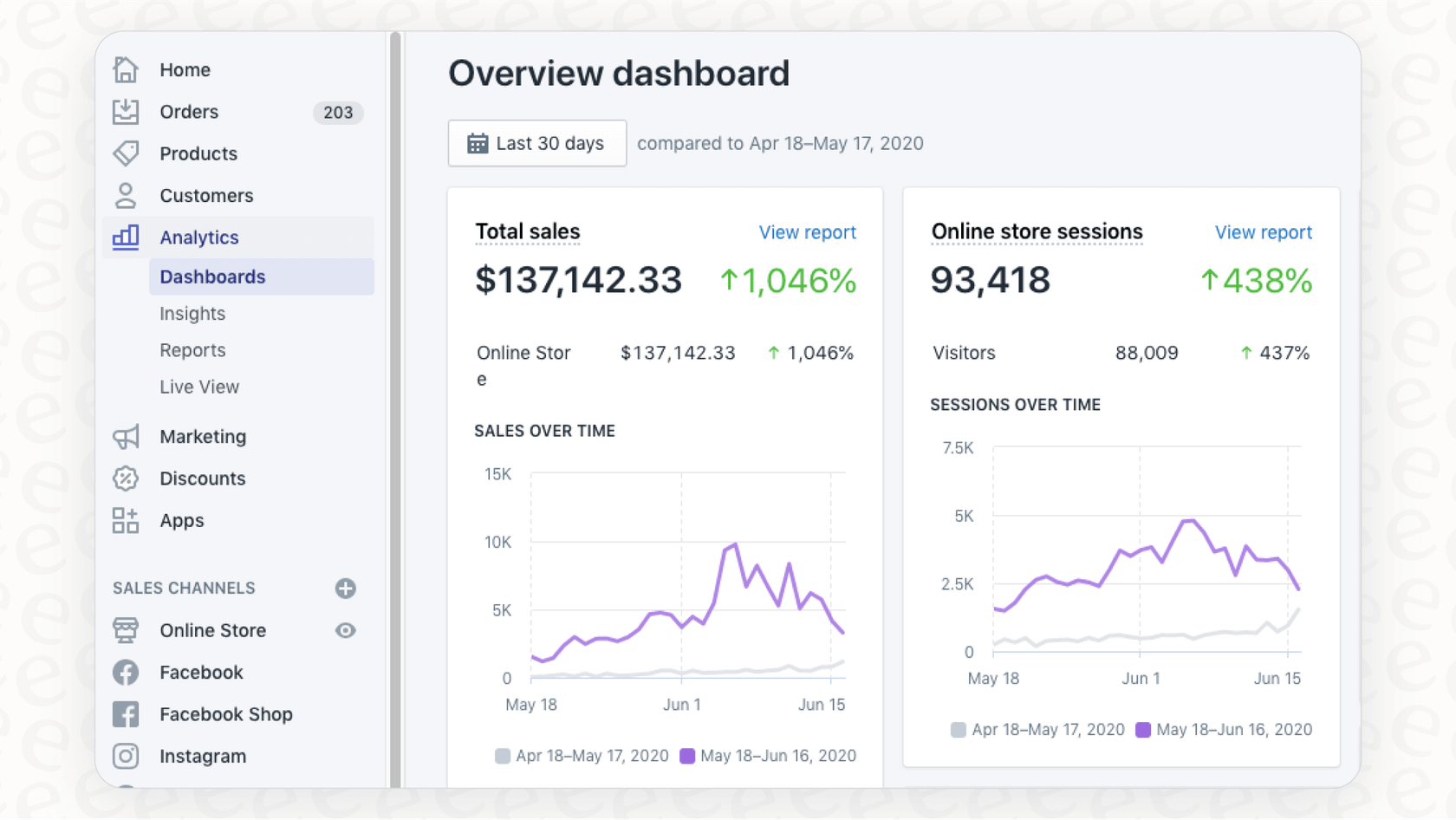
Instead of just crossing your fingers, eesel AI lets you run your new setup against thousands of your past customer conversations in a safe environment. You can see exactly how the AI would have responded in real situations, check its logic, and make tweaks before a single customer interacts with it. This lets you see the potential impact ahead of time and launch knowing your workflow is solid.
Tips for success
-
Don't overdo it: If you offer discounts all the time, you can devalue your brand and teach customers to always wait for a sale. Use this automation for high-value carts where a small nudge can make a real difference.
-
Let people know: A friendly little banner near your chat widget that says something like, "Ask me about today's deals!" can be a great way to encourage people to interact with your chat assistant.
-
Keep an eye on performance: Check your analytics to see how often the coupon is being offered and used. The reporting inside eesel AI can give you a clear picture of how your AI is doing and help you fine-tune your strategy.
Turn more chats into sales
Automating coupon codes in your chat widget is a smart, modern way to deal with cart abandonment and bump up your average order value. By shifting from delayed emails and generic popups to real-time, conversational offers, you create a better experience for your customers that leads directly to more revenue. With a good plan and the right tools, it’s a setup you can get running pretty quickly.
Ready to automate coupon codes in chat?
Setting up smart automations like this is just one piece of the puzzle. With eesel AI, you can build an AI-powered support system that doesn't just offer discounts but also answers product questions, tracks orders, and helps manage support tickets, all by learning from the knowledge you already have.
Ready to see how easy it is to automate your Shopify support? Start your free trial with eesel AI today.
Frequently asked questions
This process involves setting up an AI automation tool to monitor customer cart values in real-time. When a cart reaches a predefined threshold, the AI proactively offers a relevant discount directly in the chat widget, encouraging immediate purchase.
You'll need an active Shopify store, a customer communication channel like a live chat widget (e.g., Zendesk), and an intelligent automation platform such as eesel AI to connect your store and chat, and manage the discount logic.
A good strategy is to base discount tiers on your store's Average Order Value (AOV). Offer escalating discounts or free shipping for higher cart values, ensuring the incentive is significant enough to encourage checkout without eroding your margins excessively.
The automation tool connects to your Shopify store via an API. It's configured to make an API call to check the customer's real-time cart value whenever they interact with the chat or trigger a specific event, then applies your defined logic.
Use a flexible prompt editor, like eesel AI's, to define the AI's persona and tone. Craft a message that sounds like a friendly, personal suggestion, aligning with your brand voice rather than a generic, automated advertisement.
Yes, platforms like eesel AI offer a Simulation Mode. This allows you to test your new automation against thousands of your past customer conversations in a safe environment, ensuring it responds correctly before it goes live to your customers.
To avoid devaluing your brand, use this automation strategically for high-value carts where a small nudge makes a real difference. Avoid offering discounts constantly, and monitor performance to fine-tune your strategy.
Share this post

Article by
Kenneth Pangan
Writer and marketer for over ten years, Kenneth Pangan splits his time between history, politics, and art with plenty of interruptions from his dogs demanding attention.




