
We’ve all been there. You have a powerful internal search tool, but you still get the same feedback: "I can't find anything!" Your team is tired of digging up outdated articles, getting bizarre results for simple questions, or completely missing that one golden document that would solve their problem in a heartbeat.
It’s a classic headache, especially in big companies where knowledge bases have been piling up for years. ServiceNow's answer to this puzzle is a feature called ServiceNow AI Search Results Improvement Rules.
So, let's dig into what these rules actually are, how to use them, and, more importantly, where they fall short. We'll also look at a more modern, automated way to get the search results you want without all the manual grunt work.
What are ServiceNow AI Search Results Improvement Rules?
At their core, ServiceNow AI Search Results Improvement Rules are manual overrides you can apply to the platform's AI Search. Think of them as a set of guardrails you build to steer the search engine away from bad results and toward the right ones.
Every rule you create is made of two key parts:
-
Triggers: These are the conditions that tell a rule to kick in. A trigger can be a search for a specific keyword (like "laptop" or "vpn"), an exact phrase, or even context about the person searching, like their department or location.
-
Actions: This is what the rule actually does when it's triggered. You get three main options to mess with the search results: promoting, blocking, or boosting content.
If you imagine the AI Search as an automated librarian, then these improvement rules are like a bunch of sticky notes you leave for it. They tell the librarian which books to feature in the front window, which ones to hide in a dusty back room, and which section to point people to when they ask about a specific topic.
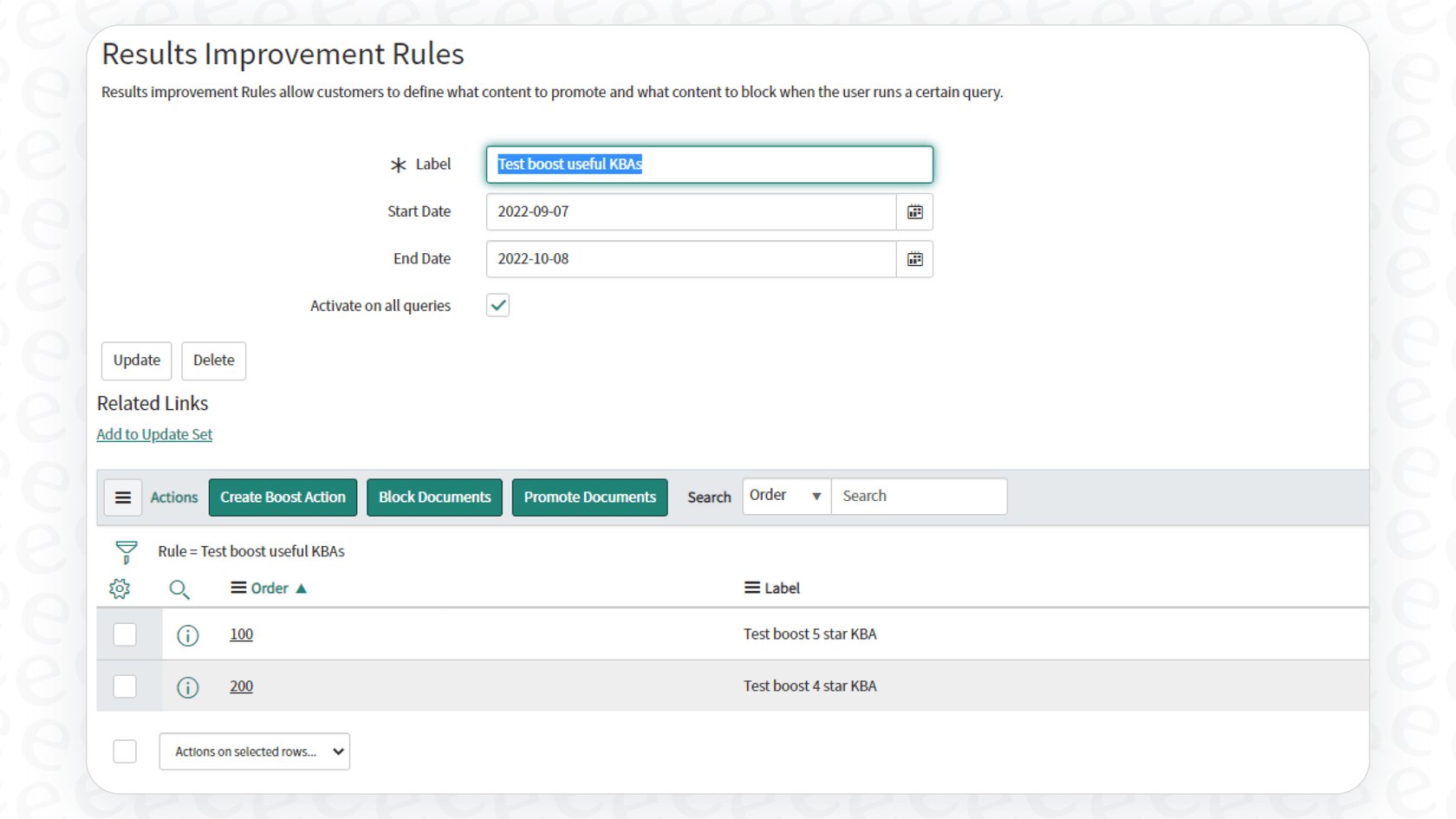
How ServiceNow AI Search Results Improvement Rules work: The three main actions
To really get a feel for how these rules work, let's break down the three things you can do to influence your search results.
Promoting results: Pinning content to the top
A "Promote" action lets you force one or more documents to the very top of the search results, no matter what the AI thinks is most relevant. It’s pretty much the same as pinning a message in Slack, it stays at the top because you manually put it there.
A real-world example: Let's say people searching for "company holiday" keep finding last year's schedule. You can create a rule that triggers on the keyword "holiday" and promotes the current year's official holiday calendar. Problem solved, right? That document will now always show up first.
But here's the catch: This is a completely manual override. It’s now on you to remember to go in and change this rule every single year, or whenever the "correct" document is updated. It totally ignores the AI's logic, which isn't always what you want.
Blocking results: Hiding what you don't want seen
A "Block" action is as straightforward as it sounds: it completely removes a document from appearing in search results when your rule is triggered.
A real-world example: You have an old policy document that's causing a ton of confusion, but you can't delete it for compliance reasons. You can set up a rule to block that specific document from showing up in any search results, effectively making it invisible to your team.
But here's the catch: This is a very blunt tool. It's great for getting rid of something that's permanently outdated, but it's all managed by hand. If a document is only irrelevant for some questions but still useful for others, blocking it might create more problems than it solves.
Boosting results: Giving things a gentle nudge
"Boost" is the most subtle action of the three. Instead of pinning a result to the top, it just increases the relevance score for certain documents, making them more likely to appear higher up in the list.
You control this with "Boost Weights." Think of it as giving certain results a little push. A small weight gives a gentle nudge, while a big weight gives a huge shove toward the top. For instance, a small boost might increase a document's relevance by 10%, while a large one could double its score and make it much harder to miss.
A real-world example: You could set up a rule to boost all knowledge articles that have been marked as "Verified" by your content team. Or, you could boost articles that are relevant to a user's country or department, helping them see local content first.
| Action | What It Does | Best For | The Downside |
|---|---|---|---|
| Promote | Pins specific documents to the top of the search results. | Making sure one critical document is always seen first for a query. | It's static and overrides the AI, so you have to update it manually. |
| Block | Completely removes specific documents from the search results. | Hiding old, incorrect, or irrelevant content for good. | It's an all-or-nothing tool; can hide useful info if you're not careful. |
| Boost | Increases the relevance score of certain types of documents. | Gently influencing results to favor better content without overriding the AI. | More flexible, but you'll have to experiment with the "boost weight" to get it right. |
The headaches and limitations of ServiceNow AI Search Results Improvement Rules
While these rules give you some control, they also create a ton of extra work. This is a common story with big, traditional enterprise platforms that try to do everything for everyone.
Confusing and clunky setup
Spend a little time on the ServiceNow community forums, and you'll find plenty of people pulling their hair out trying to get these rules to work right. Setting up rules based on custom fields or a user’s role can be a maze, and the official documentation often reads like it was written for developers, not the poor admins who actually have to manage all the content.

The need for constant maintenance
Every single rule you create becomes another thing you have to remember to maintain. Every time a new policy gets published, an article is updated, or a department is restructured, an admin has to go back and check if any of the dozens of improvement rules need to be tweaked. This just doesn't work as your company and your knowledge base get bigger.
A reactive, not proactive approach
You can only create a rule for a problem you already know exists. The system doesn't look at what people are searching for and tell you where the gaps are. It can't suggest which articles should be boosted based on what's actually solving problems. It's up to you to play detective, hunt down the issues, and then manually build rules to fix them one by one.
Limited to knowledge inside ServiceNow
This is a huge one. ServiceNow AI Search Results Improvement Rules can only organize content that lives inside ServiceNow. But what about all the critical, up-to-date information your team keeps in Confluence, Google Docs, Slack threads, or Notion? Your search experience stays broken, and your team is still forced to hunt for answers across half a dozen different tools.
This manual, rule-based system is where older platforms really show their age. Modern tools like eesel AI handle this differently, by automatically learning from all your knowledge, everywhere, instead of making you write rules by hand.
A simpler way: Automated relevance with eesel AI
eesel AI was designed to fix the exact problems that manual rule systems create. It’s built to be simple, fast, and connected to all the places where your team's knowledge actually lives.
Pull all your knowledge together in minutes
Instead of being stuck in one platform, eesel AI connects to all your tools with simple, one-click integrations. You can plug it into your help desk (like ServiceNow, Zendesk, or Jira Service Management), your company wiki, and all those scattered documents. This gives the AI a complete picture of your company's knowledge without any painful setup or data migration projects.

Let it learn from your team's expertise automatically
Here's the really clever part. Instead of you writing rules, eesel AI's most powerful feature is that it trains itself on your team's past resolved tickets. It automatically learns your brand voice, figures out the most common solutions, and understands what a "good" answer looks like based on thousands of real conversations. It basically does all the relevance-tuning for you, right from day one.
Test it out with confidence using simulations
In ServiceNow, a rule goes live the second you hit publish, and you just have to cross your fingers and hope it works. eesel AI flips that around with a powerful simulation mode. You can run the AI over thousands of your old support tickets in a safe environment. It shows you exactly how it would have answered each one, giving you real data on how effective it is before it ever talks to a live user.

Keep control with a simple workflow builder
Just because it's automated doesn't mean you're not in the driver's seat. Instead of filling out complicated rule forms, eesel AI uses a simple prompt editor to define the AI's personality and when it should hand a conversation off to a human. You can easily set up custom actions, like having it look up order data from Shopify or tag a ticket in your help desk, giving you all the power without the technical headaches.
Ditch ServiceNow AI Search Results Improvement Rules for a self-learning AI
ServiceNow AI Search Results Improvement Rules give you a manual lever to pull, but they're a reactive, high-maintenance solution that keeps all your knowledge locked away in a single platform.
A modern tool like eesel AI offers a proactive and unified alternative that works automatically. It learns from your team's collective wisdom across all your apps, giving you much better search results with a tiny fraction of the effort.
Ready to stop wrestling with manual rules and give your team an AI that just works? Start your free trial of eesel AI or book a demo to see how you can get it up and running in minutes.
Frequently asked questions
ServiceNow AI Search Results Improvement Rules are manual configurations you apply to the platform's AI Search to override its default relevance logic. They consist of triggers (conditions) and actions (promoting, blocking, or boosting content) to influence search outcomes.
These rules enable you to promote specific documents to the top, block irrelevant content from appearing, or boost the relevance score of certain items. This provides manual control over how content appears in search results.
Key challenges include their confusing setup, the need for constant manual maintenance, their reactive nature (only fixing known problems), and their limitation to managing only content stored within ServiceNow.
No, a significant limitation is that ServiceNow AI Search Results Improvement Rules can only organize and influence content that is stored inside ServiceNow. They cannot integrate or manage knowledge from external tools like Confluence or Google Docs.
You should expect significant ongoing effort. Each rule requires constant review and tweaking whenever policies or articles are updated, which makes them difficult to scale effectively as your knowledge base grows.
Yes, modern solutions like eesel AI offer a more automated approach. They connect to all your knowledge sources and learn optimal relevance from your team's past interactions, reducing the manual effort required by rule-based systems.
Share this post

Article by
Kenneth Pangan
Writer and marketer for over ten years, Kenneth Pangan splits his time between history, politics, and art with plenty of interruptions from his dogs demanding attention.







