
Agentic AI isn't just a buzzword for the future anymore; it's being discussed in meetings right now, especially when it comes to automating business tasks. ServiceNow, a major player in the IT Service Management (ITSM) world, has jumped into this space with its ServiceNow AI Agent Studio. The promise is a future where autonomous agents can tackle complex workflows, freeing up your team to focus on work that matters more.
This guide is a practical, no-nonsense look at what ServiceNow AI Agent Studio actually is, what it promises to do, and what the day-to-day reality of using it looks like. We'll get into its core features, typical use cases, and, maybe most importantly, the limitations and costs you need to be aware of.
While having a powerful AI tool built right into your main platform sounds appealing, getting one up and running can be a huge project. This is especially true if your company's knowledge and processes are spread out across different tools. Let's dig in and see if it’s the right move for everyone.
What is ServiceNow AI Agent Studio?
Basically, ServiceNow AI Agent Studio is a low-code tool for building and managing autonomous AI agents inside the ServiceNow platform. These aren't just simple chatbots that follow a script. They're designed to understand a goal, think through a problem, and use different tools to get multi-step jobs done on their own.
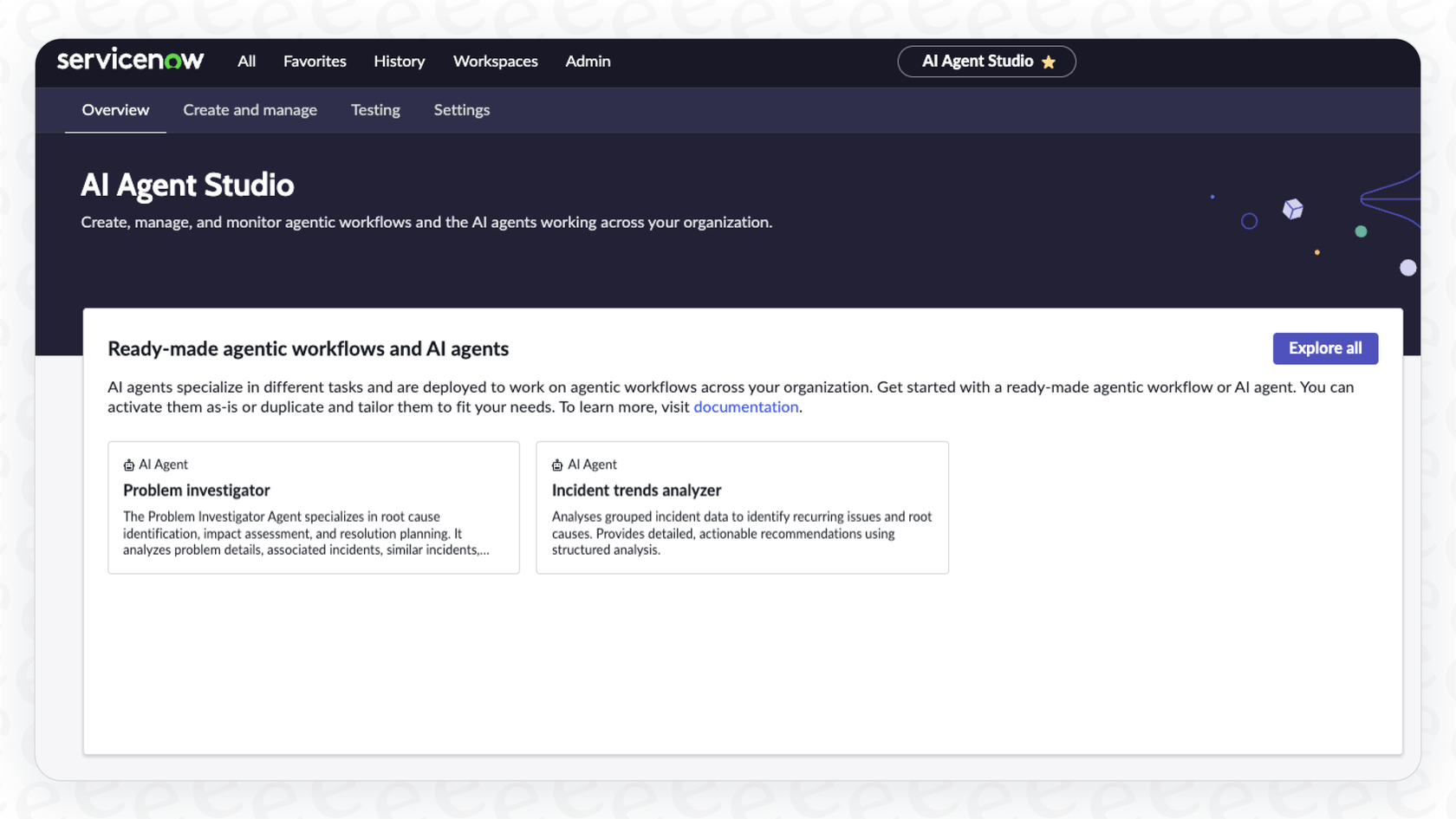
It’s made up of a few main parts:
-
AI Agents: These are the individual bots. You might have one that's good at summarizing support tickets and another that’s good at looking up user details.
-
Agentic Workflows: This is the big-picture task you're trying to accomplish, like "Resolve an IT incident" or "Onboard a new employee." It’s the reason you’re using the agents in the first place.
-
AI Agent Orchestrator: You can think of this as the project manager. It figures out which agents and tools are needed and coordinates them in the right order to complete the entire workflow.
The main idea is to automate processes that are already happening within ServiceNow, like IT support, customer service, and HR tasks.
Core features and capabilities
The platform has a lot of features for building out these automated workflows. Here’s a quick rundown of what you get.
Building and customizing agents
ServiceNow offers a no-code and low-code interface where you can supposedly create agents just by describing what you want them to do in plain English. If you have developers available, they can go a step further and give agents new skills with custom scripts and integrations.

That level of customization sounds great, but it's almost entirely focused on tasks and data that are already inside the ServiceNow ecosystem. That means it’s tightly integrated with your ServiceNow instance, but it can also be a huge problem if your company’s actual knowledge is stored in other places like Confluence, Google Docs, or a separate help desk.
Agentic workflows and the AI orchestrator
This is where ServiceNow’s vision gets pretty interesting. The AI Agent Orchestrator guides a team of agents to reach a goal using what it calls "chain-of-thought" reasoning.
For instance, when a new IT ticket comes in, the orchestrator might first tell one agent to summarize it. Then, it could send another agent to search the knowledge base for possible fixes. A third agent might check system logs for errors. Finally, it would present a recommended plan to a human. This coordinated teamwork is where the platform’s native integration is a real strength, but it also shows how closed-off it is. If the answer isn't in ServiceNow, the whole process can fall apart.
Built-in tools and integrations
Right out of the box, agents can use native ServiceNow tools like Flow Designer, AI Search, and custom scripts. They can also connect to external systems with REST APIs, but let’s be real, that usually takes a lot of developer time to set up and maintain. If you aren't a huge company with a dedicated ServiceNow development team, that might be a dealbreaker.
This is a totally different approach from more flexible, open platforms. While ServiceNow is built for its own universe, a tool like eesel AI is designed to connect to the apps you already use. It offers one-click integrations with your existing help desk (like Zendesk or Jira Service Management), knowledge bases (like Confluence and Google Docs), and chat tools (like Slack). You can add powerful AI to your current setup in minutes, without starting a complicated, developer-heavy project.

Common use cases and limitations
It's one thing to list features, but it's another to see how they perform in the real world. Let's look at what ServiceNow says its AI agents are good for, and what people who actually use it are saying.
What are the primary use cases?
ServiceNow suggests a bunch of use cases across different departments, which makes sense for a platform that does so much:
-
ITSM: Automating the entire lifecycle of an IT ticket, from sorting and analyzing it to suggesting and applying a fix.
-
CSM: Triaging customer support cases, gathering relevant data, and recommending solutions to human agents.
-
HR: Walking new hires through onboarding or answering tricky questions about company policies.
These are all handy applications, especially for companies that are already heavily invested in the ServiceNow platform for these jobs.
User-reported challenges and limitations
While the idea is solid, feedback from the community suggests the platform isn't quite ready for primetime. A quick look at forums like Reddit shows that many users are hitting some major roadblocks.
1. A steep learning curve and complex setup
Instead of being a simple plug-and-play tool, users often find that AI Agent Studio needs a ton of configuration to get going.
This complexity often means companies have to hire expensive partners to help with implementation, adding more cost and delays.
2. Inconsistent and unreliable performance
Another frequent complaint is that the AI's performance is unreliable. Users have reported problems with AI "hallucinations," where it just makes things up or gives the wrong information. Because the technology is still so new, teams can't really trust the agents to handle customer issues on their own without a lot of supervision.
3. Finding practical, valuable uses
For many everyday tasks, simpler automation tools like ServiceNow's own Flow Designer work just fine. The extra hassle of setting up a full agentic workflow can feel like overkill, making it tough to justify the time and money.
This is where a more focused, practical tool can make a real difference. Instead of a complicated studio that can take months to set up, eesel AI gets to work in minutes. It starts by learning from your team's most valuable resource: your history of past support conversations. By looking at thousands of your resolved tickets, it understands your business context, brand voice, and common solutions right away. This avoids the "cold start" problem and the long, frustrating fine-tuning process. You can even run a simulation on your past tickets to get a precise forecast of how well it will perform before you ever turn it on for customers, proving its value upfront.

Pricing and licensing
This is often the million-dollar question, and with ServiceNow, the answer isn't simple.
The pricing is not public. ServiceNow doesn't publish its costs for AI Agent Studio or its other AI features online. It's bundled into their premium "Pro Plus" or "Enterprise Plus" plans, which you can only get through their enterprise sales team.
What does that mean for you? You have to schedule a call with a salesperson just to find out the price. This process usually involves a big upfront commitment, long-term annual contracts, and a very high price. Users have called the costs "astronomical," with some mentioning prices over $800 per user per year just for the Now Assist add-on. This sales model makes it impossible for teams to try the tool out quickly. You have to be fully committed from day one, which is a big gamble for a platform that still feels a bit half-baked.
A more transparent alternative: eesel AI pricing
Let's compare ServiceNow's opaque, enterprise-focused model with the straightforward pricing of a tool like eesel AI.
-
Predictable costs: eesel AI plans are based on clear feature tiers and a set number of monthly AI interactions. Best of all, there are no per-resolution fees, so you won't get a surprise bill after a busy month. Your costs are easy to predict and don't go up just because the tool is working well for you.
-
Flexible plans: You can start on a monthly plan and cancel whenever you want. This lets your team test the platform, prove its value with your own data, and scale up without getting locked into a long-term contract.
-
Self-serve from the start: You can sign up, connect your help desk and knowledge sources, and see the AI working on your data in minutes. No mandatory sales demos or long onboarding calls are required to get going.

| Plan | Monthly (billed monthly) | Key Unlocks |
|---|---|---|
| Team | $299 | Train on websites/docs, Copilot for help desk, Slack integration, reports. |
| Business | $799 | Everything in Team + train on past tickets, MS Teams, AI Actions (triage/API calls), bulk simulation. |
| Custom | Contact Sales | Advanced actions, multi-agent orchestration, custom integrations. |
Is ServiceNow AI Agent Studio the path to practical AI automation?
ServiceNow AI Agent Studio is an ambitious idea for the future of business automation. For massive companies that are already fully committed to the ServiceNow platform, have big budgets, and employ dedicated development teams, it offers a way to build deeply integrated, autonomous workflows.
But for most teams, it feels too complicated, too expensive, and too new to provide real value right away. The steep learning curve, hidden pricing, and platform-specific design create major hurdles that can stop an AI project in its tracks.
The fastest way to get a return on your investment with AI automation isn't always the most complex one. It's about finding a tool that works with the systems you already have, shows its value quickly, and lets you start small and grow from there.
With eesel AI, you can build an AI agent today that learns from your existing knowledge in Confluence, Google Docs, and past Zendesk tickets. You can simulate its performance on your own data to see the potential return on investment, and go live in minutes, not months.
Start your free trial and see for yourself.
Frequently asked questions
ServiceNow AI Agent Studio is a low-code tool within the ServiceNow platform for creating autonomous AI agents. Unlike traditional chatbots that follow scripts, these agents are designed to understand complex goals and execute multi-step tasks independently.
The primary use cases include automating tasks across IT Service Management (ITSM), Customer Service Management (CSM), and HR. This can involve resolving IT incidents, triaging customer cases, or guiding new hires through onboarding processes.
Users frequently report a steep learning curve, complex setup requirements, and inconsistent performance, including AI "hallucinations." Many also struggle to find practical, valuable applications beyond what simpler automation tools can achieve.
ServiceNow AI Agent Studio is primarily focused on data and processes within the ServiceNow platform. While external systems can be connected via REST APIs, this often demands significant developer time and effort to set up and maintain.
ServiceNow AI Agent Studio pricing is not publicly disclosed; it's typically bundled into their premium enterprise plans like "Pro Plus" or "Enterprise Plus." Access usually requires engaging with an enterprise sales team, involving substantial upfront costs and long-term contracts.
The platform's complexity, high cost, and requirement for deep integration make ServiceNow AI Agent Studio generally less suitable for smaller businesses. It tends to be a better fit for large enterprises with dedicated development teams and extensive ServiceNow investments.
Users indicate a significant level of technical expertise is required, often describing a steep learning curve and complex configuration processes. Companies may need dedicated ServiceNow development teams or expensive external partners for effective implementation.
Share this post

Article by
Stevia Putri
Stevia Putri is a marketing generalist at eesel AI, where she helps turn powerful AI tools into stories that resonate. She’s driven by curiosity, clarity, and the human side of technology.







