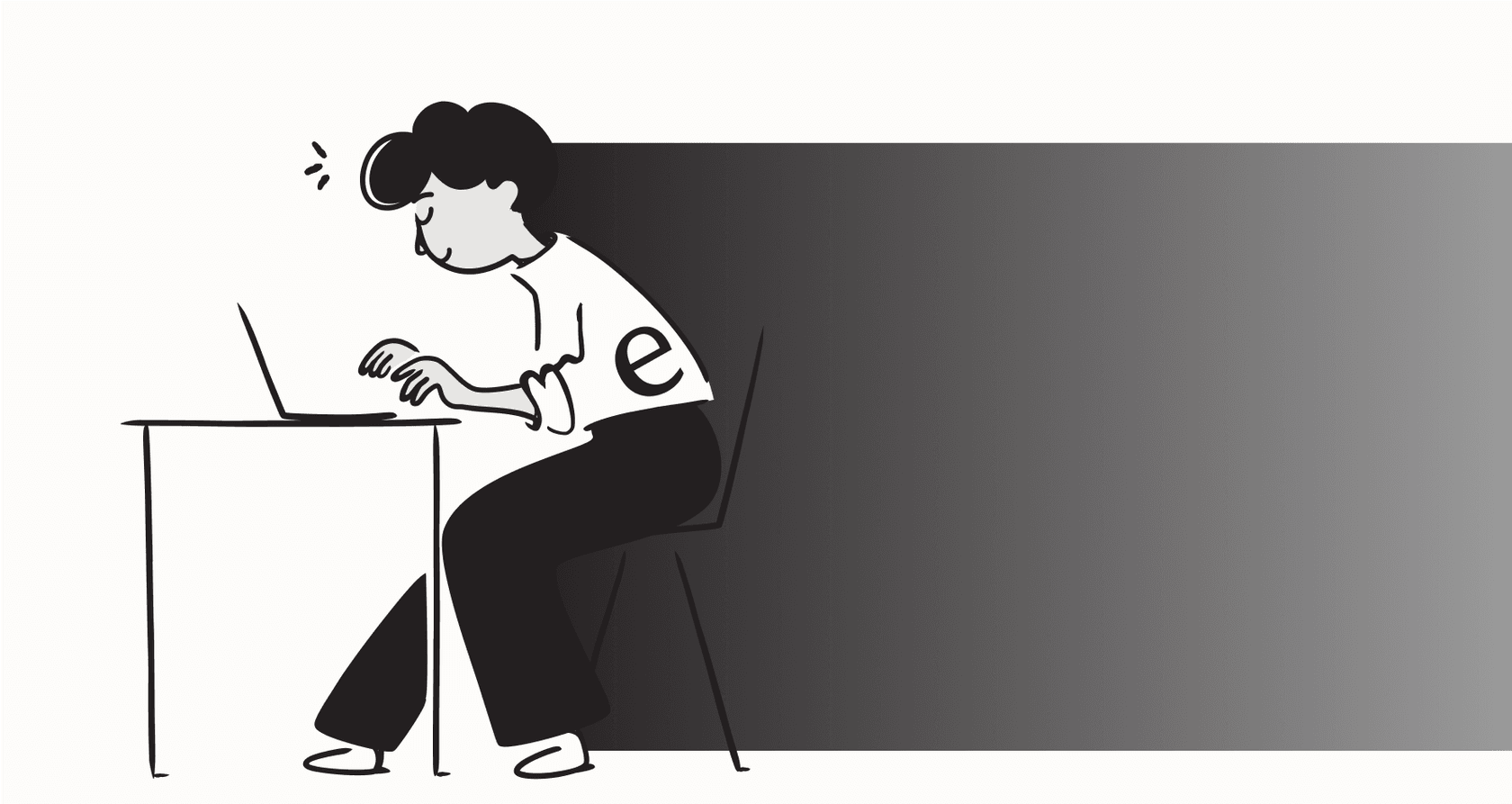
Let's be real: nobody likes waiting for an answer to a simple question. Not your customers, and definitely not your employees. Meanwhile, your support and IT teams are likely stuck in a loop, answering the same questions over and over, password resets, basic "how-to"s, you name it. It's a recipe for burnout and frustrated users.
There is, however, a way to break the cycle. Modern self service automation is the answer. It’s all about giving users the ability to find their own answers instantly, anytime they need them, without ever having to file a ticket.
This guide will walk you through what modern self service automation actually looks like, leaving the clunky, old-school portals in the past. We’ll cover what it is, why it's a must-have for any growing business, what makes it tick, and how you can get it up and running with today's AI-native tools.
What is self service automation, really?
Put simply, self service automation is about giving people the tools to solve their own problems. Whether it's a customer or an internal employee, they get the information or help they need without having to contact a human agent.
This idea isn't new, but how it's done has completely changed.
- The old way: Remember the days of static FAQ pages you had to hunt for? Or knowledge base portals that felt like a dusty library from the 90s? You'd spend ages searching, only to give up and submit a ticket anyway.
- The new way: Today, it’s all about smart, AI-powered systems that give you help right where you are. Think of an intelligent assistant inside Slack or Microsoft Teams, or a helpful chatbot on a website that actually gets what you’re asking.
The goal is to remove friction, provide immediate answers to common questions, and let your human experts focus on the complex, high-value work that truly matters. It shifts support from being a bottleneck to a smooth, helpful experience.
Here’s a quick visual of how the process changes:
The core components of a modern self service automation platform
A great self service automation system isn't just a chatbot. It’s built on a few key components that work together to provide genuinely useful help.
An intelligent and unified knowledge foundation
Your automation is only as smart as the information it can access. The problem for most companies is that this knowledge is scattered all over the place. The answers might be in Confluence, Google Docs, your help center, or even buried deep in thousands of past support conversations.
A modern platform needs to connect to all of these sources securely and in real-time, creating one single source of truth for the AI. The best tools, like eesel AI, can even learn directly from your historical support tickets. This is a huge advantage because the AI doesn't just learn the facts from your articles; it picks up on your brand’s voice, tone, and the specific solutions your team has been providing for years, all without any manual setup.
An accessible and contextual user interface
Here’s the thing about old-school help portals: they make you stop what you're doing, open a new tab, and go on a scavenger hunt for an answer. It’s clunky, and most people won't bother. They'll just send that email or create another ticket.
The best self-service experiences meet people right where they already work. Help should be part of the workflow, not a detour. This could be an embeddable AI Chatbot on your website helping a customer with a purchase, an AI Internal Chat assistant in Slack for your team's IT questions, or an AI Copilot that helps your agents draft replies right inside their helpdesk. A platform like eesel AI gives you all these options, making sure help is always just a click away.
A flexible and powerful workflow engine
A lot of automation tools are pretty one-dimensional. They can fetch a text answer from an article, and that’s about it. They can't actually do anything, escalate a ticket properly, or be fine-tuned for certain types of questions.
A system that actually helps needs a customizable workflow engine. This lets you decide exactly what the AI should handle, what actions it can take, and when it needs to pass the conversation to a human. For instance, maybe you want it to look up an order status in Shopify, triage a new ticket by adding the right tags, or only automate questions coming from a certain group of customers.
This is where having control is so important. With eesel AI, you can use a simple prompt editor to shape the AI’s personality and set rules for when it should escalate. You can also build custom actions using API calls to other systems, so your AI can do more than just talk, it can act. You get to set the rules, so you can be confident about what gets automated.
Key self service automation benefits and real-world use cases
Bringing in a modern self service automation strategy does more than just deflect tickets. It creates better experiences for everyone.
Self service automation benefits for your customers and employees
The most obvious win is instant, 24/7 support. People get consistent answers on their own schedule, not your support team's.
- Use Cases:
- A customer checks their order status at 10 PM on a Saturday, getting an instant update instead of waiting until Monday.
- A new hire asks the internal Slack bot how to set up their benefits and gets the right answer immediately, without having to track down someone in HR.
- A user working in your software gets stuck on a feature and receives a quick walkthrough right then and there, allowing them to keep moving.
Self service automation benefits for your support and IT teams
This is where things get really interesting. By handling all the repetitive questions, you free up your skilled teams to focus on what they do best: solving the tough, high-impact problems.
- Use Cases:
- Automating Tier 1 support: An AI Agent can automatically resolve over 40% of common questions about things like password resets, product features, and billing.
- Speeding up agent responses: An AI Copilot can draft accurate, on-brand replies for your human agents, slashing response times and making it much faster to get new hires up to speed.
- Cleaning up the ticket queue: An AI Triage tool can automatically tag, route, and prioritize incoming tickets in helpdesks like Zendesk or Freshdesk, making sure the right issues get to the right people without any manual work.
Self service automation benefits for the business
The impact on the bottom line is pretty clear. You lower your operational costs, your teams become more efficient, and you get a system that can grow with you.
- Use Cases:
- A SaaS company grows its user base by 50% without needing to hire more support agents, because their self-service bot handles the increased volume of simple questions.
- The analytics from the automation tool show that tons of users are asking about a specific feature that isn't well-documented. The team creates a new help article, which reduces future tickets and makes the product easier to use.
How to get started with self service automation
The idea of setting up a new system can feel like a lot of work, but modern self service automation is designed to be quick and easy. It’s nothing like the slow, complicated IT projects of the past.
Best practices for a successful self service automation rollout
Here are a few tips to make sure you get it right:
-
Start with the easy wins. Don't try to automate everything on day one. Dig into your ticket data and find the most common, simple questions your team gets. Things like "how do I reset my password?" are perfect candidates. Automating these first will give you the biggest impact for the least amount of effort.
-
Test it out before you go live. The biggest worry with automation is always, "What if this thing goes live and starts giving bad answers?" A good platform should let you test your setup safely. This is where a tool like eesel AI really shines. Its simulation mode runs your AI setup against thousands of your past tickets. It shows you exactly how the AI would have responded to real customer questions, giving you a data-backed forecast of your resolution rate before you ever turn it on for a live user. It's a huge step up from basic demos that don't show you real-world performance.
-
Always have a clear path to a human. Automation should never feel like a dead end. Make sure your system can seamlessly hand off a conversation to a human agent whenever a user asks for it, or when the AI knows it can't help. This builds trust and ensures everyone gets the support they need.
-
Choose tools that integrate, not replace. Be wary of any solution that asks you to ditch your existing helpdesk like Zendesk, Intercom, or Jira Service Management. A "rip and replace" project is slow, costly, and a headache for your team. The best tools plug right into the stack you already use. With one-click integrations, a platform like eesel AI can be live in minutes, not months, without needing developers or changing your existing workflows.
This table sums up the difference between the old and new approach:
| Feature | Traditional Self-Service Tools | Modern Platforms (like eesel AI) |
|---|---|---|
| Setup Time | Months of custom development | Minutes with one-click integrations |
| Integration | Requires you to replace existing tools | Plugs directly into your current helpdesk & apps |
| Testing | Limited or no pre-launch testing | Powerful simulation on your historical data |
| Flexibility | Rigid, predefined workflows | Fully customizable actions and rules |
| Knowledge | Requires manual content creation | Learns automatically from past tickets & docs |
Your next steps in self service automation
So, self service automation isn't just about cutting costs anymore. It’s about giving everyone, customers, employees, and your support team, a better experience. By using AI to connect your knowledge, offer help in the right place, and handle simple tasks, you can let your users help themselves and free up your team for more important work.
The best way to get started is to pick your biggest pain points, choose a flexible platform that works with the tools you already have, and test with confidence. You don't need to sign up for another massive, high-risk project.
Instead of a long implementation, eesel AI plugs into the tools you already use and can be up and running in minutes.
Ready to see how many tickets you could automate? Sign up for a free trial or book a demo to see our simulation engine in action.
Frequently asked questions
Unlike traditional software projects that take months, modern AI-native platforms can be set up in minutes. You simply connect your existing knowledge sources and helpdesk with one-click integrations, and the AI begins learning immediately without any custom development.
Absolutely. It's incredibly effective for internal support, empowering employees to instantly find answers to common questions about IT, HR policies, or internal processes right within tools like Slack or Microsoft Teams.
No, you don't. A modern system connects to your existing knowledge bases, like Confluence or Google Docs, and can even learn from your company's past support conversations. This allows the AI to learn your specific solutions and brand voice automatically.
The best platforms include a simulation mode that tests the AI against thousands of your historical support tickets. This shows you exactly how it would have responded to real user questions, giving you a data-backed forecast of its performance and accuracy before you go live.
Good automation always includes a clear and easy path to a human. You can set rules so the system seamlessly hands off a conversation to a live agent whenever a user asks, or when the question is too complex for the AI to handle.
Share this post

Article by
Kenneth Pangan
Writer and marketer for over ten years, Kenneth Pangan splits his time between history, politics, and art with plenty of interruptions from his dogs demanding attention.






