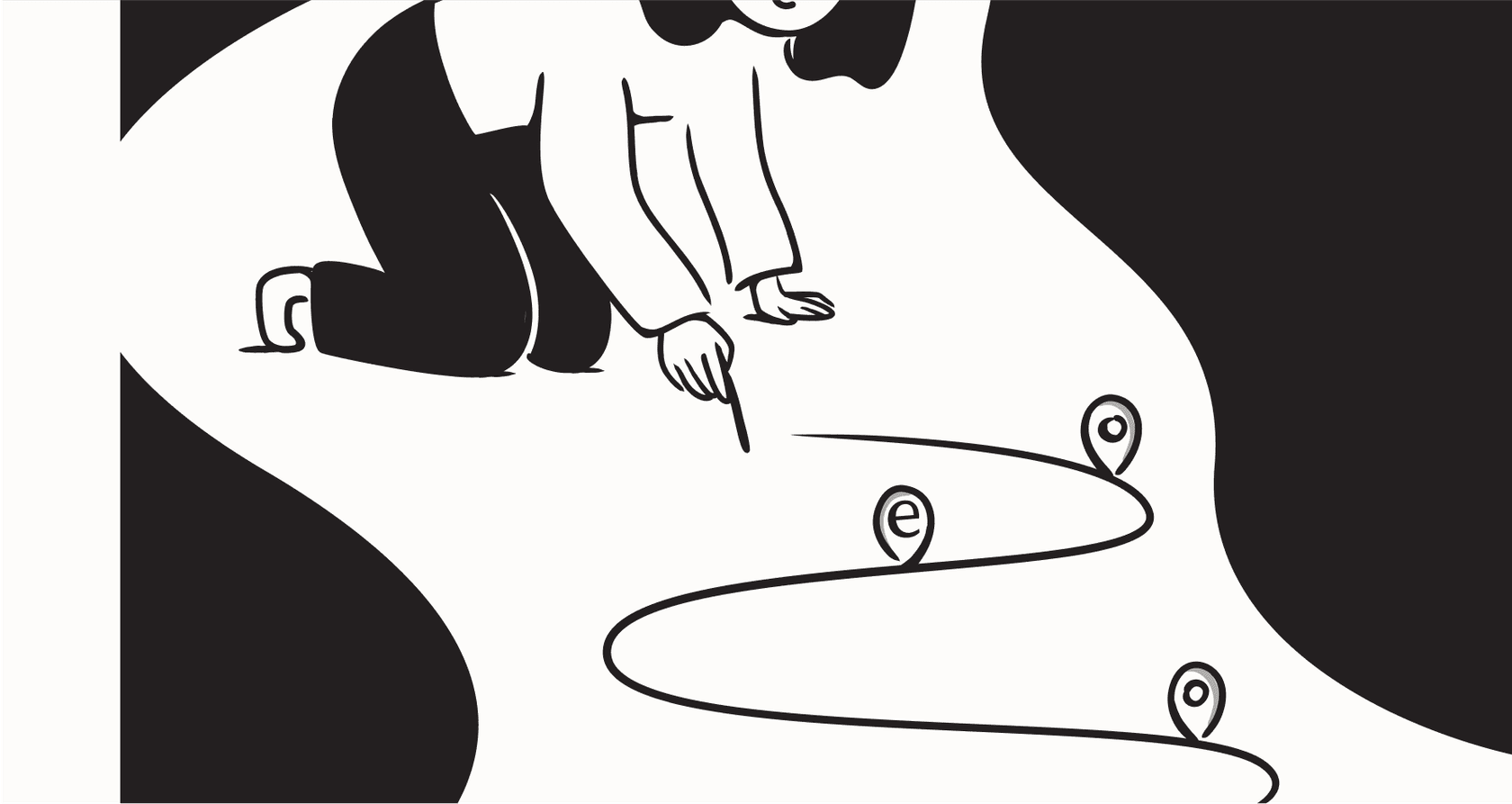So, you've probably been hearing about AI workforce platforms like Relevance AI. It's hard not to. The idea of building a small army of AI agents to handle all the boring, repetitive tasks is definitely appealing. But then you click on their pricing page and hit a wall. If you’re scratching your head trying to figure out their complex, credit-based model, you're not the only one.
This guide is here to give you a straight answer on Relevance AI pricing. We'll break down the costs, the features, and the hidden catches. We'll also show you a much simpler alternative that was built specifically for support teams.
What is Relevance AI?
At its core, Relevance AI is a low-code platform where you can build and deploy your own AI agents to automate different business workflows. Think of it like a set of digital building blocks for creating an "AI workforce." You can build agents to take on specific jobs, like a Business Development Representative (BDR) agent that researches new leads or a support agent that handles common customer questions.

It’s mostly built for people who are comfortable with some techy concepts but aren't necessarily professional coders. The big promise is that you can piece together AI-powered workflows without having to write a ton of code. But whether the platform is actually valuable depends on if you can make sense of its costs first. So, let’s dig into what you’re actually paying for.
A look at Relevance AI's core features
Before we jump into the numbers, it helps to know what the platform can actually do. The features are what you're paying for, after all, and understanding them gives the pricing some much-needed context.
The main event in Relevance AI is its low-code agent builder. This is where you create "chains" of actions for your AI agents to follow. You can link different steps together to build a complete workflow, like having an agent search a website, summarize the text, and then send you a notification in Slack.
To help you get your footing, the platform gives you a few pre-built agent templates for common roles:
- Business Development Representative (BDR) Agent: This agent can help with automating outreach, qualifying leads, and even scheduling meetings.
- Account Research Agent: This one gathers and organizes company info to help sales teams personalize their pitches.
- SEO Agent: Can help with keyword research, optimizing content, and keeping an eye on SEO performance.
- Customer Support Agent: Designed to answer frequently asked questions and route support tickets.

You can also feed your agents information by uploading documents to its Knowledge storage, but every plan has a pretty tight limit. Relevance AI connects with a few key business tools like HubSpot, Salesforce, and Zapier. While these are handy, connecting any app that isn’t on their short list usually means you’ll have to mess with APIs and webhooks. For teams without a developer on standby, this is where the "low-code" promise can quickly turn into a high-effort coding project.
The complete guide to Relevance AI pricing
Alright, let's talk money. This is where things get messy. The Relevance AI pricing model isn't a simple subscription. It's a tiered plan mixed with a pay-as-you-go credit system that can be incredibly hard to predict.
Relevance AI tutorial for beginners with a step-by-step guide to building AI agents.
Breakdown of Relevance AI pricing subscription plans
First up are the subscription tiers. Each plan gives you a certain number of credits per month, a few user seats, and a cap on how much knowledge you can store.
Pro Tip: Relevance AI gives you a 10% discount if you pay for a year upfront, but that locks you in. You also get all 12 months of credits at once, which sounds nice, but it means you have to budget your usage carefully so you don't run out in month six.
| Plan | Monthly Cost | Key Features | Ideal User |
|---|---|---|---|
| Free | $0 | 100 credits/day, 1 user, 10MB Knowledge | Individuals just testing the waters. |
| Pro | $19 | 10,000 credits/month, 1 user, 100MB Knowledge, Bulk runs | Freelancers or one-person shops. |
| Team | $199 | 100,000 credits/month, 10 users, 1GB Knowledge, Premium integrations | Small teams that need to collaborate. |
| Business | $599 | 300,000 credits/month, Unlimited users, 5GB Knowledge, Multi-Agent Systems | Mid-to-large companies with bigger needs. |
| Enterprise | Custom | Custom credits, storage, and support | Large organizations that need specific security or scaling. |
The confusing Relevance AI pricing credit system explained
That monthly subscription fee is just the price of admission. Your real bill will depend on how many credits your agents use, which is broken down into two parts:
- Fixed Cost: Every single time an agent does something (a "run"), it costs a base number of credits. This cost gets a little cheaper on the more expensive plans.
- Free & Pro plans: 4 credits per run.
- Team plan: 3 credits per run.
- Business & Enterprise plans: 2 credits per run.
- Variable Cost: This is where it gets really fuzzy. On top of the fixed cost, you get charged extra credits for certain actions.
- Using third-party LLMs: If you use a large language model (like GPT-4) through their platform without plugging in your own API key, they charge you the model's standard rate plus a 20% markup.
- Compute Time: Any task that needs a lot of processing power will also use up an extra, unspecified amount of credits.

Let's walk through an example. Imagine you're on the Business plan (2 credits/run). You have an agent answer a simple customer question using an LLM, but you don't provide your own API key. That single task could cost you the 2 base credits plus the variable LLM cost (with that 20% markup). If the task involves a little extra computation, the cost creeps even higher. All of a sudden, you have no real way to predict your monthly spending, making it impossible to budget with any accuracy.
Hidden costs and add-ons in Relevance AI pricing to watch for
If the credit system wasn't confusing enough, a couple of add-on costs can sneak up on you.
- Credit Top-ups: Run out of credits before the end of the month? You have to buy more. It costs $20 for every 10,000 extra credits. And here's the kicker: these purchased credits expire at the end of your billing cycle. They don't roll over.
- Knowledge Storage: Each plan's storage limit is quite small. If you need to upload more documents for your agents to learn from, you'll have to pay $100 for each additional GB.

The reality is, for any team whose needs change or grow, these variable and add-on costs can easily send your monthly bill soaring way past the subscription price you thought you signed up for.
Is Relevance AI pricing worth it? Key limitations to consider
While Relevance AI has some neat features, its pricing and the effort required to get it running create some major headaches, especially for teams who just need things to work predictably.
Unpredictable costs make budgeting a nightmare
Ever had a week where customer tickets suddenly spiked? For a support team, that's usually a good problem to have. But with Relevance AI's credit system, a busy week could burn through your entire monthly credit allowance, forcing you to buy expensive top-ups. This model makes it impossible to forecast your spending, turning your budget into a total guessing game. A month with high customer engagement should feel like a win, not a reason to worry about a surprise bill.
- A better way: An alternative like eesel AI offers transparent and predictable pricing. Our plans are based on a simple monthly interaction limit, and we never charge you per ticket or per resolution. You always know exactly what you'll pay, no matter how busy things get.
A steep learning curve for true customization
Relevance AI is sold as "low-code," but if you look at user reviews, you'll see that setting up anything beyond a basic workflow takes real technical skill. Building multi-agent systems or connecting custom tools with APIs isn't a simple drag-and-drop task. For a non-technical support manager, this means you'll have to lean on developers, which adds more time and money to the project.

- A better way: eesel AI is designed to be radically self-serve. You can connect it to your help desk, like Zendesk or Freshdesk, with a single click. There's no complex API work, so you can be up and running in minutes, not months, without ever having to pull a developer away from their other work.
Lack of a risk-free way to test and deploy
While Relevance AI has a free plan to poke around, it doesn't give you a reliable way to test a fully built agent on your actual data before you let it talk to customers. You have to build it, deploy it, and hope for the best, which is a massive risk when your customer experience is on the line.

- A better way: This is where eesel AI's powerful simulation mode is a huge relief. You can safely test your AI agent on thousands of your team's past support tickets in a private sandbox. This gives you an accurate, data-backed forecast of how it will perform before it ever interacts with a live customer. You can launch it with total confidence.
The smarter choice for customer support teams
Look, Relevance AI is a flexible platform for general AI automation, and it's great for people who love to tinker. But if you're running a support team, you need reliability, predictability, and tools that are easy for anyone on your team to pick up and use.
eesel AI is a purpose-built solution designed to solve the exact problems support leaders deal with every day. It delivers on what actually matters:
- Predictable Pricing: No confusing credits or surprise bills at the end of the month.
- Fast Setup: Go live in minutes with one-click integrations.
- Confident Rollout: Simulate performance on your own historical data so there are no surprises.
- Purpose-Built: Features like training on past tickets and automatically generating knowledge base articles are designed from the ground up for support workflows.
Final verdict: Choose clarity over complexity
Choosing an AI platform is a big decision. While Relevance AI offers a broad toolkit, its confusing Relevance AI pricing model and operational hurdles can create more problems than they solve. For teams that value transparency, speed, and confidence, a dedicated solution is the clear winner.
Ready for an AI platform with predictable pricing that you can set up yourself in minutes? Try eesel AI for free or book a demo to see our simulation mode in action.
Frequently asked questions
You can't easily budget with accuracy, which is the main challenge. Because costs depend on agent runs and variable factors like compute time, a busy month can unexpectedly drain your credits and lead to expensive, unplanned top-up fees.
The biggest risk is significant cost overruns. A sudden increase in customer tickets or agent tasks could burn through your entire monthly credit allowance in days, forcing you to buy expensive, non-rollover credits just to keep your agents running.
Yes, watch out for credit top-ups ($20 for 10,000 credits that expire) and extra knowledge storage fees ($100 per additional GB). Also, using their built-in LLMs without your own API key adds a 20% markup to the standard model cost.
An alternative with predictable, flat-rate pricing is better because you always know your exact bill, regardless of usage spikes. This financial stability is crucial for support teams, allowing them to focus on performance instead of worrying about surprise costs.
As you scale, the model can become more difficult and expensive to manage. Increased activity means higher and more unpredictable credit consumption, which can quickly push you into more expensive subscription tiers and recurring add-on costs.
Share this post

Article by
Stevia Putri
Stevia Putri is a marketing generalist at eesel AI, where she helps turn powerful AI tools into stories that resonate. She’s driven by curiosity, clarity, and the human side of technology.