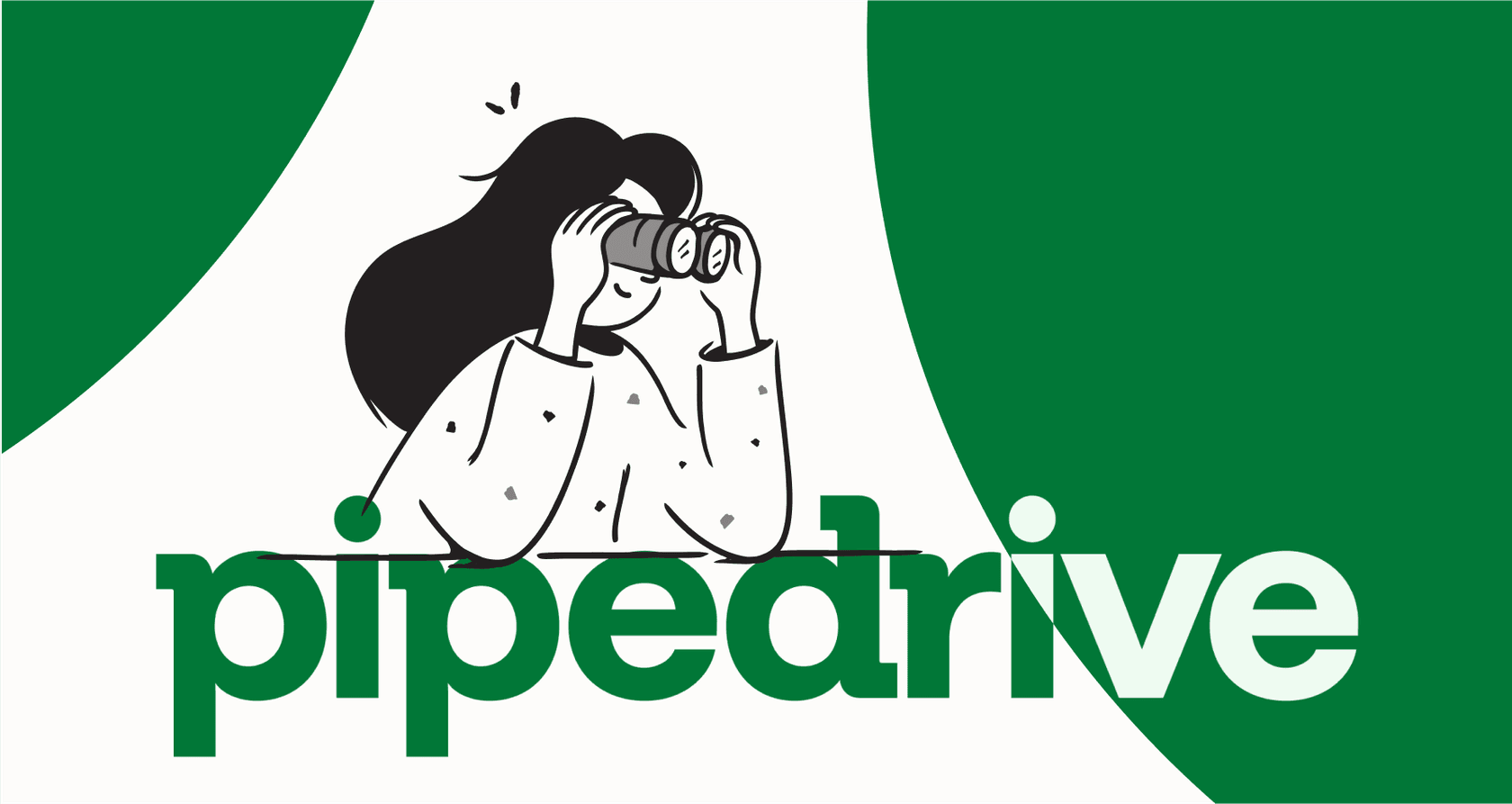
If you're in sales, you've probably heard of Pipedrive. It's a popular CRM known for its clean visual pipeline and easy-to-use interface. To keep up with the times, Pipedrive has rolled out its own Pipedrive AI, a set of tools meant to help teams work faster. But what's really under the hood, and can it handle what your team needs?
In this guide, we'll take an honest look at Pipedrive AI. We'll get into the details of its Sales Assistant and email writer, see what it does well, and point out where it falls short, especially for growing sales and support teams. We'll also cover what to look for when you need an AI that can do more than just simple sales tasks and can actually connect to all your company's knowledge.
What is Pipedrive AI?
So, what is Pipedrive AI exactly? It's not one single tool, but a handful of AI features baked right into the Pipedrive CRM. The idea is to help salespeople save time on repetitive work so they can focus on closing deals, all without having to switch tabs. These features pop up throughout the platform to lend a hand.
The main components of the Pipedrive AI suite include:
- AI Sales Assistant: Gives you performance tips, deal recommendations, and notifications.
- AI Email Writer & Summarizer: Helps draft sales emails and boils down long conversation threads.
- AI-Powered Reporting: Lets you generate sales reports using plain English prompts.
- AI Automation & App Recommendations: Runs simple workflows and suggests useful third-party apps from the Pipedrive Marketplace.
Basically, Pipedrive AI looks at your sales data and what you do inside the CRM to give you suggestions and handle some of the boring stuff for you. The goal is to make your sales process a little smoother.
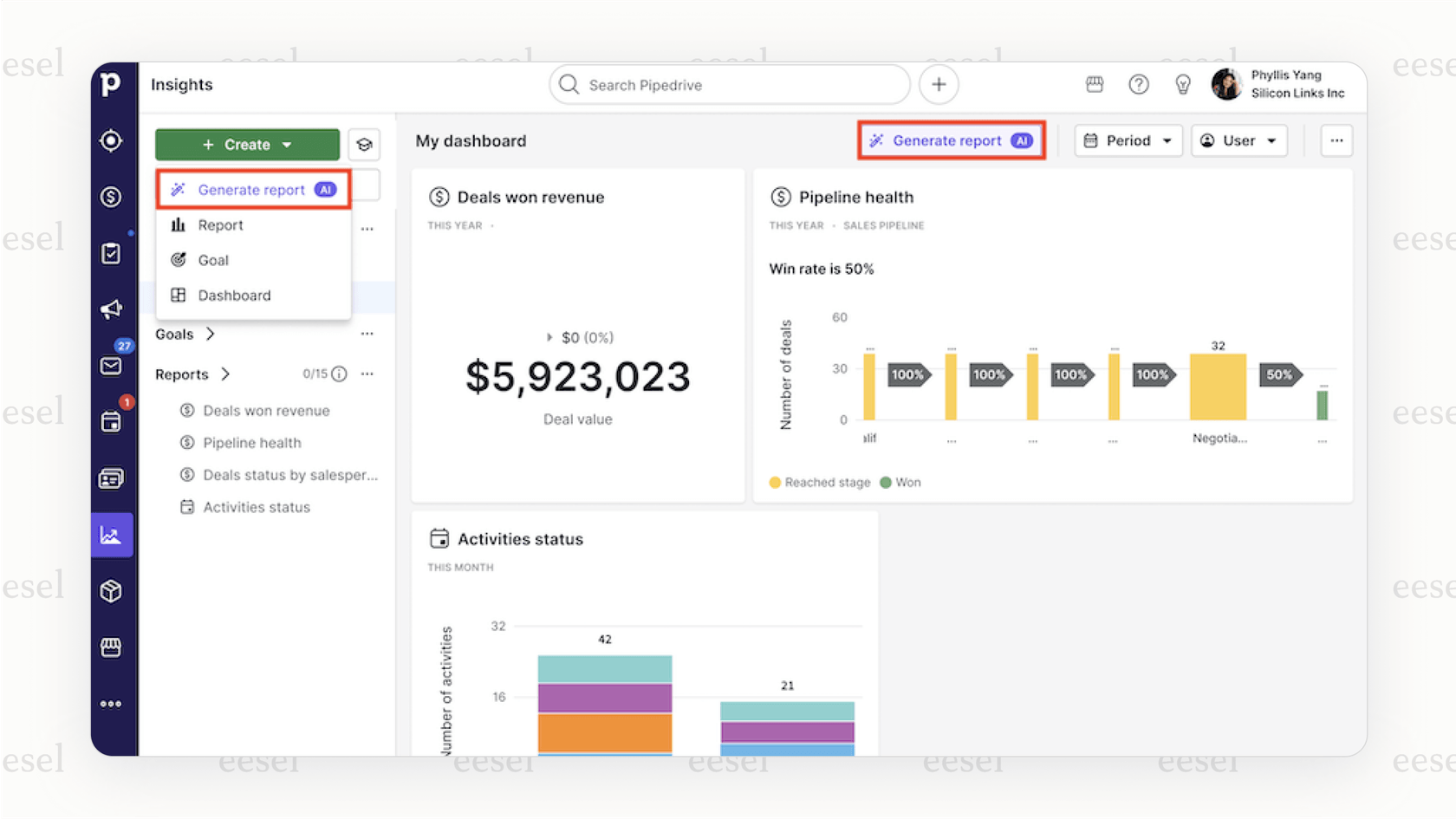
Inside the AI sales assistant: How it works
The AI Sales Assistant is probably the main feature of Pipedrive's AI offering. It's supposed to be a helpful guide for sales reps, looking at their performance and suggesting what to do next to keep deals from going cold.
Key features of the sales assistant
According to Pipedrive, the assistant zeroes in on a few things:
- Performance-based recommendations: It keeps an eye on individual and team performance to offer tips on how to improve your workflow and double down on what's working.
- AI-powered win probability: The system looks at your deals and predicts which ones are most likely to close, helping reps focus their energy in the right places.
- Actionable notifications: It gives you a single feed for alerts on overdue tasks, deals that need a nudge, and opportunities that are stalling out.
Where the sales assistant excels
If your sales reps spend their entire day in the Pipedrive CRM, the AI Sales Assistant can be a pretty handy sidekick. It's good for:
- Boosting individual productivity by showing you the most urgent tasks.
- Keeping your pipeline clean with automated reminders and follow-up prompts.
- Giving you data-driven suggestions without any complicated setup.
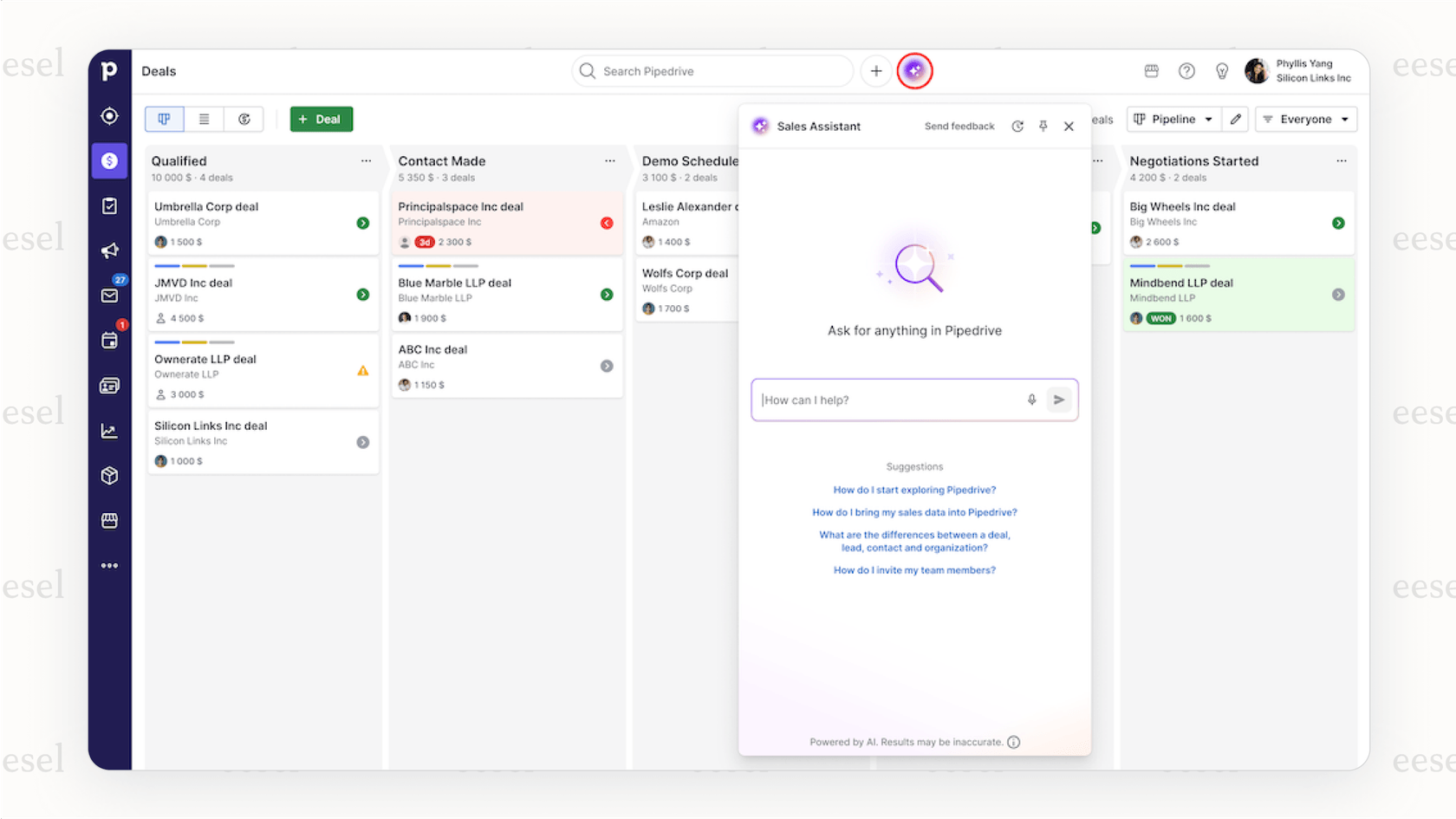
The limitations for growing support and sales teams
While it's useful for strictly sales-related tasks, the AI Sales Assistant has a big blind spot: its knowledge is trapped inside Pipedrive. This becomes a real problem when your team needs to see the full customer picture.
- It only knows about sales. The AI learns from sales activities logged in Pipedrive, and that's it. It can't see important customer history from your help desk (like Zendesk or Freshdesk), internal docs, or past support tickets. Its recommendations are based on an incomplete story.
- It gives suggestions, but can't take action. The assistant can tell you a deal is stalling, but it can't fix the problem on its own. It can't, for example, pull a technical answer from your knowledge base or check an order status in Shopify, because it simply isn't connected to those tools.
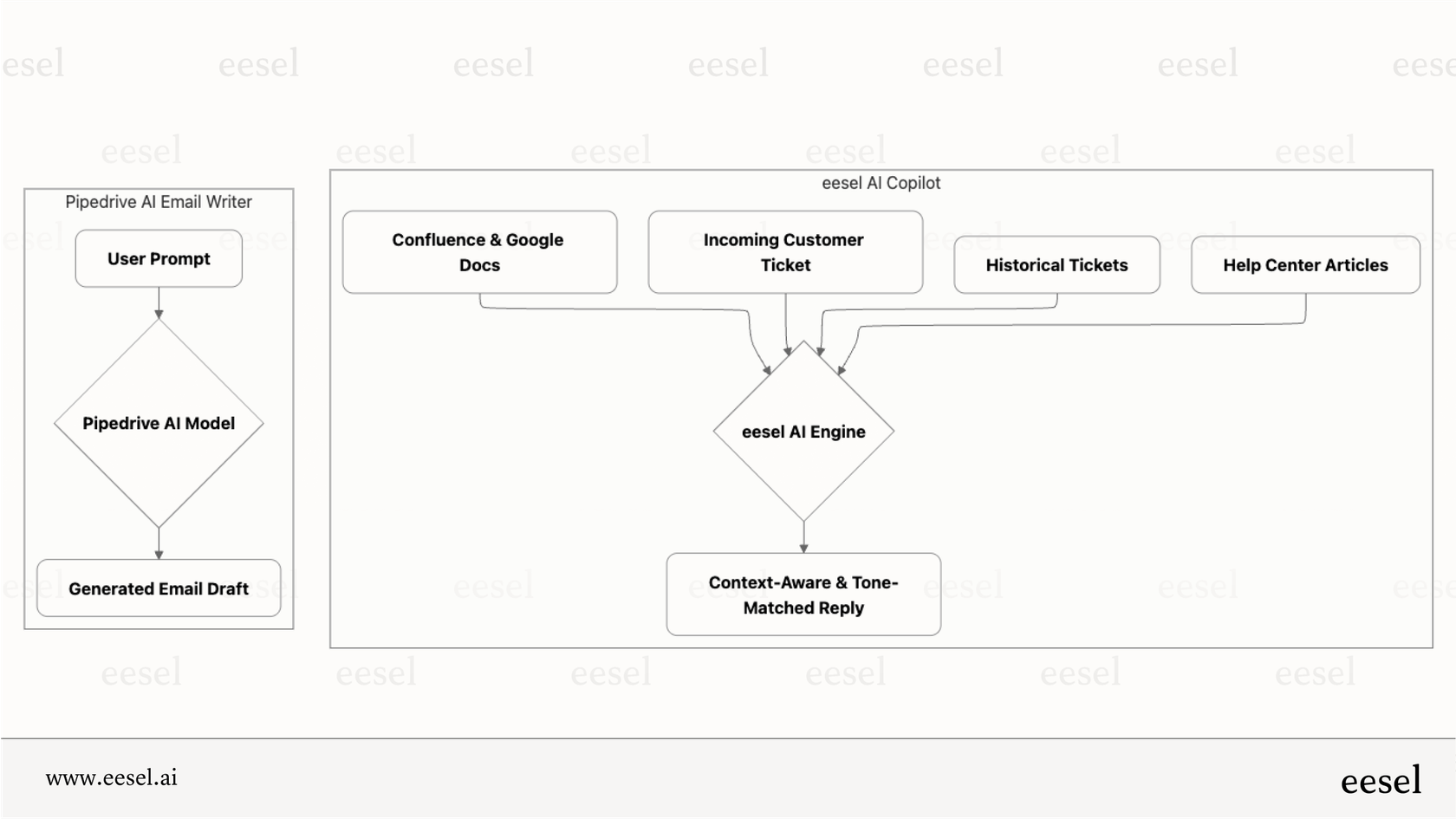
Pro Tip: For an AI to be genuinely helpful, it needs to learn from your whole business, not just the sales team. This is where a tool like eesel AI comes in. It connects to your help desk, knowledge bases, and other apps. This means its AI Copilot and AI Agent can give answers and take action using the full customer history, which makes for much better support.
Smarter emailing with built-in AI tools
Pipedrive also has AI email tools meant to speed up sales outreach. They help reps get past a blank page and make sense of long email chains.
What the Pipedrive AI email tools can do
It's really two features in one:
- AI email writer: You give it a simple prompt, and it writes a sales email for you. You can tell it what tone and length you want, making it useful for first drafts of outreach or follow-up messages.
- AI email summarizer: If you're staring at a massive email thread, this tool will boil it down to a short summary. It pulls out who was involved, the main topics, and even gives a "readiness to buy" score to help you figure out which emails to tackle first.
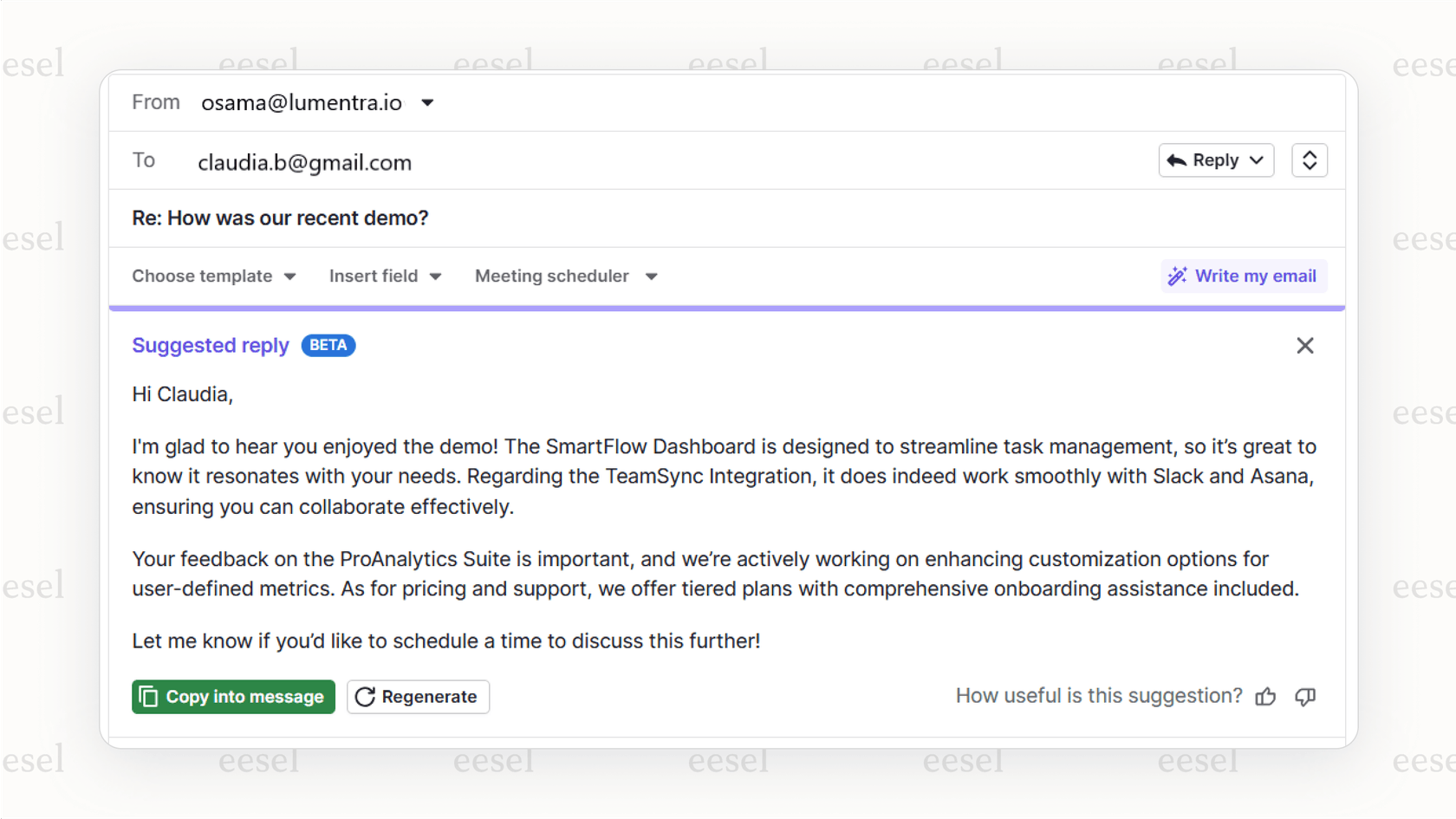
Where the Pipedrive AI email tools fall short
While these features are helpful for getting started, they don't have the context needed for truly useful customer conversations.
- It has no real company knowledge. The email writer works off your prompts, but it doesn't know anything about your company. It can't pull answers from your help center, technical docs, or past support tickets to write a reply that's actually accurate and helpful.
- It's a writer, not an assistant. The tool generates text, but it can't act like a real co-pilot by suggesting replies to customer questions as they come into your help desk. Think of it more as a generic writing helper, not a support specialist.
A better way to do this is with an AI that actually learns from your team's expertise. For instance, eesel AI's Copilot works right inside your help desk. It trains on your past support tickets, macros, and help articles, so it can draft replies that have the right information and sound like your team.
Pipedrive’s AI Reporting turns plain text into real sales insights
Sales reports don’t have to be buried under filters, charts, and spreadsheets. With Pipedrive’s AI-Powered Reporting, you can just ask for what you need in plain English, and get data-backed answers in seconds.
What AI Reporting actually lets you do
At its core, this tool translates natural language into real-time sales analysis. Instead of setting up complex dashboards, you can type something like:
- “Show me deals won by each team member this quarter”
- “Compare conversion rates between Q1 and Q2”
- “What’s the average deal size for the US market?”
Pipedrive’s AI handles the query, pulls the relevant data, and gives you a visual report or written summary, all without needing to dig through menus.
Why it’s helpful for fast-moving sales teams
AI Reporting is built for people who need quick answers without becoming data analysts. Here’s why it stands out:
-
No training required: If you can type a question, you can build a report. There’s no need to learn filters or formulas.
-
Context-aware responses: The system understands deal stages, pipelines, time ranges, and teams, so your prompts don’t have to be perfect to work.
-
Instant answers: Whether it’s for a quick morning check-in or a last-minute presentation, the results show up in seconds.
A step closer to conversational sales analytics
Pipedrive’s AI-Powered Reporting brings the convenience of AI chat into the world of sales intelligence. It’s not just faster, it makes reporting accessible for everyone, not just ops teams or managers.
Automation & pricing: What it costs
Pipedrive is all about simplicity, and that applies to its automation features and pricing structure too. But that simplicity has a downside: it isn't very flexible, and the costs can add up quickly as your team grows.
Rigid Pipedrive AI automation and hidden costs
One Pipedrive review points out that its automation is "limited and rigid," without more complex "if-this-then-that" options. On top of that, many features you'd probably consider essential are sold as separate, expensive add-ons.
- LeadBooster (for chatbots and web forms): $39/month
- Smart Docs (for e-signatures and proposals): $32/month
- Web Visitors (to identify site visitors): $41/month
This à la carte model means that what starts as an affordable CRM can quickly become an expensive, fragmented toolset.
The Pipedrive AI add-on model vs. a unified AI layer
Instead of juggling a bunch of add-ons that don't always play nicely together, many teams are choosing a single AI platform that works on top of the tools they already have. This gives you more power for your money.
| Feature / Capability | Pipedrive Approach | eesel AI Approach |
|---|---|---|
| Core Platform | Pipedrive CRM (starts at $14/user/mo) | Works with your current help desk (like Zendesk) |
| AI Sales/Support Chatbot | Requires LeadBooster add-on ($39/mo) | Built-in, learns from all your knowledge |
| AI Email/Ticket Drafting | Basic AI writer, limited context | AI Copilot trained on your data (built-in) |
| AI Ticket Triage/Routing | Limited; requires advanced plans or marketplace apps | AI Triage with custom rules (built-in) |
| Internal Knowledge Q&A | Not available | AI Internal Chat in Slack/Teams (built-in) |
| Overall Model | Fragmented, add-on-based pricing. | A single AI layer with simple pricing. |
Is Pipedrive AI enough for your team?
So, what's the verdict? Pipedrive AI is a decent choice for small sales teams that live inside the Pipedrive CRM and just need a little help with managing tasks and writing emails. It's simple and easy to get started with, which is a big plus.
But if you also handle customer support, need smarter automation, or want an AI that can tap into all of your company's knowledge, you'll hit its limits fast. The moment your team needs information that isn't from a sales activity, like a support ticket or a technical doc, Pipedrive AI can't help.
These days, teams need an AI that connects to all their tools, not just one. Instead of getting stuck with a single platform's limited AI, you can add a smarter, more connected AI layer over your entire tech stack.
Supercharge your whole stack with eesel AI
eesel AI is that smart layer that plugs right into the tools your team already uses, like your help desk, chat platforms, and internal wikis. You get a full suite of AI tools without having to switch platforms or pay for a bunch of separate add-ons.
With eesel AI, you can put your frontline support on autopilot with an AI Agent, draft perfectly-toned replies with the AI Copilot, and sort incoming tickets automatically. It's one AI brain for your whole company.
Want to see how it works? Book a demo or start a free trial and see how eesel AI can give your team a real, connected AI brain.
Frequently asked questions
Core features are part of the main Pipedrive plans, but many key capabilities, like chatbots (LeadBooster) or smart documents, are sold as separate, expensive monthly add-ons. This à la carte pricing model can significantly increase your total cost.
No, this is its main limitation. Pipedrive AI operates only on the sales data within the Pipedrive CRM and cannot access external knowledge from tools like Zendesk, Confluence, or internal wikis, making its recommendations incomplete.
You should look for an alternative if your team needs to answer questions using knowledge from outside the CRM, such as support tickets or technical documents. Pipedrive AI is limited to sales data, so teams needing a complete customer view will find it insufficient.
The primary features are the AI Sales Assistant, which offers performance tips and deal notifications, and the AI Email Writer and Summarizer. It also includes AI-powered reporting and some simple automation recommendations within the CRM platform.
Share this post

Article by
Kenneth Pangan
Writer and marketer for over ten years, Kenneth Pangan splits his time between history, politics, and art with plenty of interruptions from his dogs demanding attention.






