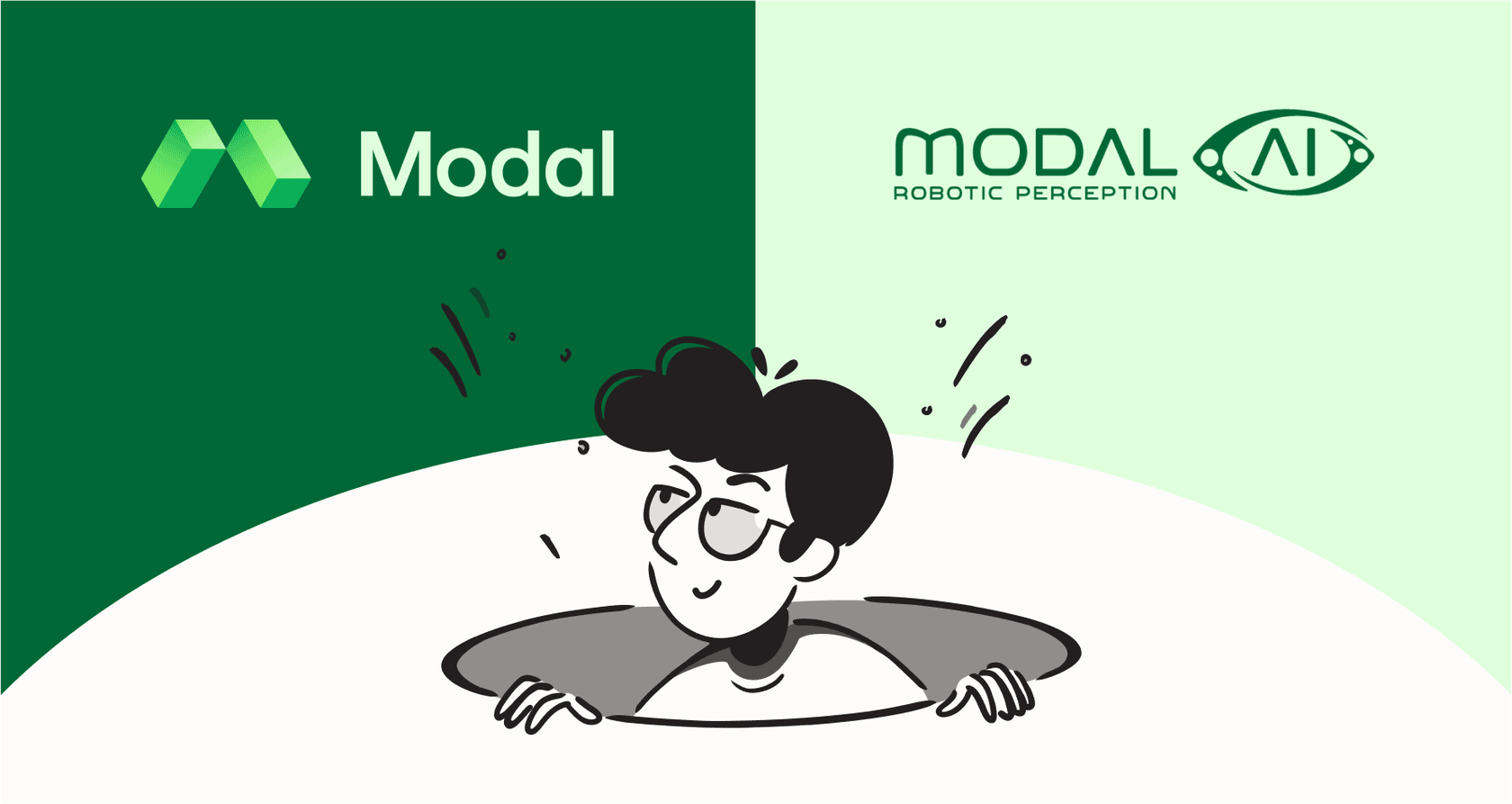
If you’re a developer who’s ever tried to get an AI project off the ground, you know the pain. Hours, sometimes days, can disappear into a black hole of wrestling with Docker files, fiddling with YAML configs, and just… waiting for a GPU to become available. It’s the kind of tedious work that makes you forget why you were excited about the project in the first place.
That’s exactly the problem Modal is trying to solve. It’s a platform built to take care of the infrastructure headaches so you can get back to writing code and building interesting things. In this guide, we'll walk through what Modal AI is, what it's best for, what it costs, and help you decide if it’s the right tool for you.
What is Modal AI?
At its core, Modal AI is a serverless platform that lets developers run AI, machine learning, and other intense computing jobs in the cloud without having to manage any servers. You can think of it as a magic bridge that makes running code on powerful cloud hardware feel almost as simple as running it on your own laptop.
Before we get into the nuts and bolts, let's clear up a little confusion. The tech world has a habit of recycling names, and "Modal" is a prime example.
-
This article is about Modal, the developer platform from modal.com.
-
It's not about ModalAI from modalai.com, which is a totally separate company that builds hardware and autopilots for drones.
-
It’s also different from the concept of multimodal AI, which describes AI models that can understand different kinds of data, like text and images, at once.
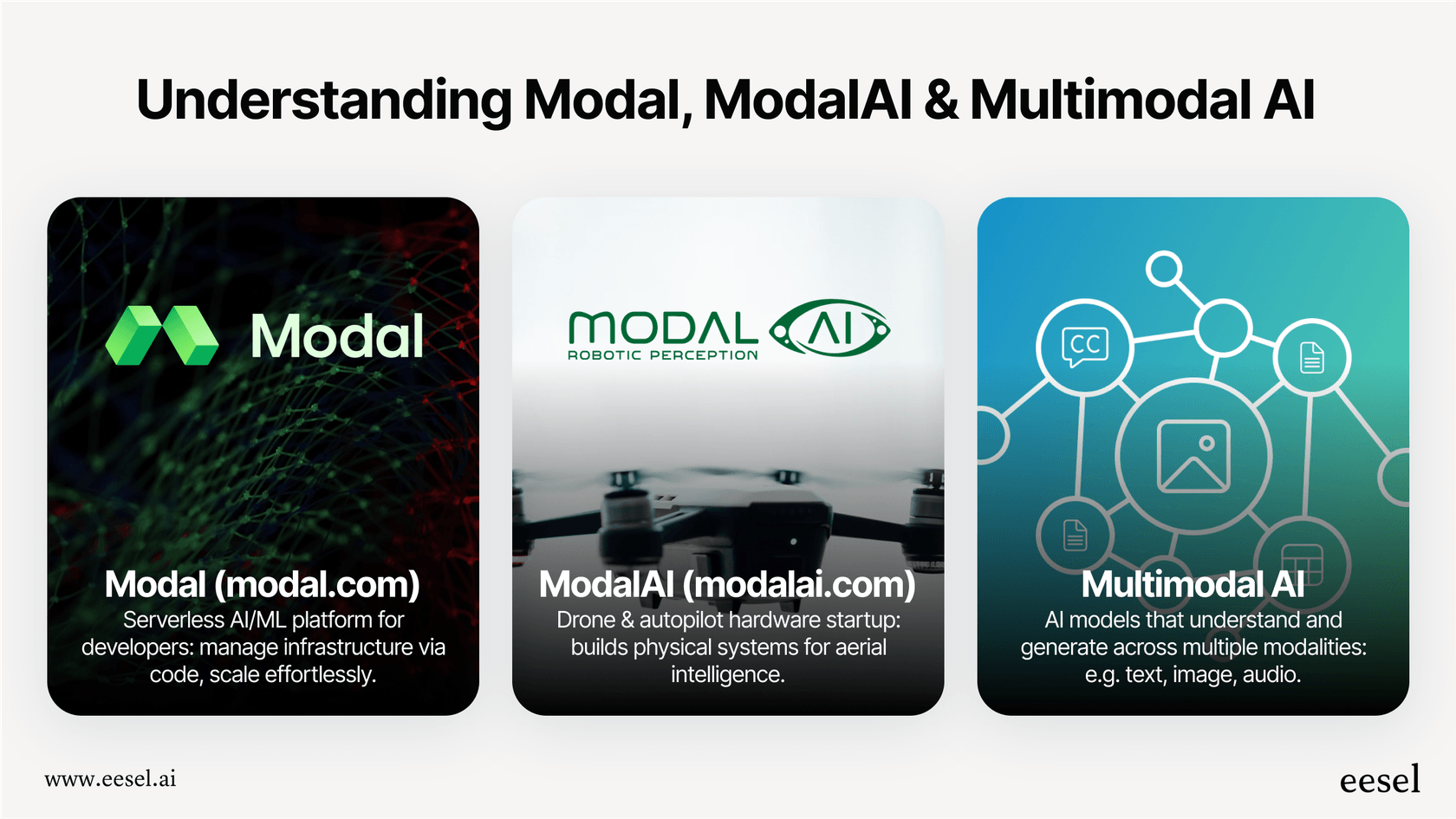
Okay, with that settled, let’s talk about Modal's main promise: speed and simplicity. It’s designed to get resources up and running with sub-second cold starts and scale on demand, letting you go from a new idea to a working app in minutes instead of weeks.
Key features and components of Modal AI
Modal pulls off its "it just works" feel by using a few key ideas that hide all the messy parts of cloud infrastructure.
Programmable infrastructure in pure Python
What really makes Modal click for developers is its "infrastructure-as-code" philosophy. Instead of juggling separate configuration files, you define everything your code needs right inside your Python script. Need a beefy GPU for a function? Just add a decorator. Need a specific library installed? Just list it in your code.

This approach keeps your application logic and its environment tightly connected. You don't have to second-guess whether your Dockerfile is up to date or if you made a typo in a YAML file. It all lives in one place and gets version-controlled right alongside your code.
Built for performance and speed
Modal was engineered from the ground up to be fast. It uses a custom container system written in Rust, which allows for incredibly quick cold-start times, often less than a second.
For you, the developer, this means a much faster feedback loop when you're testing and making changes. For your production apps, it means less waiting around for your users. You get to skip the usual "serverless tax," where you have to wait a few seconds for a container to spin up every time a new request comes in.
Elastic GPU and CPU scaling
Trying to get your hands on GPUs can feel like a lottery of quotas, reservations, and long wait times. Modal gives you on-demand access to a huge pool of GPUs and CPUs from different cloud providers. As its founder mentioned in an interview, they work with partners like Oracle Cloud Infrastructure to make sure there's always capacity when you need it.
The best part, though, is that it can "scale to zero." You only pay for the exact compute time you use, right down to the second. When your code stops running, the billing stops too. For anyone with unpredictable or bursty workloads, this is a huge relief, since you're not burning cash on servers that are just sitting there.
Unified observability and storage
It's one thing to run code, but what happens when it breaks? Modal has you covered with built-in logging and monitoring tools that show you exactly what’s going on inside every function and container. This makes it much easier to track down bugs, check performance, and figure out how your app is behaving.

It also comes with its own integrated storage system built for high throughput. This is a big deal for AI work, where you often need to load massive models or datasets as quickly as possible. By optimizing how data is accessed, Modal makes sure your code spends its time computing, not waiting for files to download.
Common use cases for Modal AI
Modal is a flexible platform, so you can use it for all sorts of computationally heavy tasks. Here are a few things people are commonly using it for:
-
AI model inference. Modal is a great choice for deploying and scaling inference for large models. Whether you're generating text with an LLM, creating images, or processing audio, its low latency and quick scaling are perfect for powering apps that need to respond to users in real time.
-
Model training & fine-tuning. You can easily set up training jobs on one or many GPUs. Modal takes care of the complicated setup, so you can spend your time thinking about your model and your data, not your infrastructure.
-
Large-scale batch processing. If you have a huge amount of data to get through, you can spin up thousands of containers to run in parallel. It’s perfect for jobs like transcribing a whole library of audio, running complex financial simulations, or rendering video effects.
-
Ephemeral sandboxes. Modal lets you create secure, isolated environments on the fly to run code you might not fully trust. This is a powerful tool for any platform that needs to execute code submitted by users without risking the rest of the system.
This video provides a quick introduction to getting started with Modal AI for running your Python code in the cloud.
Modal AI pricing and limitations
Modal has a clear, developer-friendly pricing model, but it's good to know its limits to figure out if it's the right choice for your situation.
Understanding Modal AI pricing
The pricing is straightforward and pay-as-you-go, which is exactly what you want from a service like this. You’re billed by the second for the CPU, GPU, and memory your code actually uses. No paying for idle time.
They also have a pretty generous free tier that gives you $30 in compute credits each month. For most people, that's plenty to build, test, and even run small personal projects without ever pulling out a credit card.
Here’s a quick snapshot of their on-demand pricing for a few common resources. Be sure to check the official Modal pricing page for the most current rates.
| Resource | Price (per second) |
|---|---|
| NVIDIA T4 GPU | $0.000639 / second |
| NVIDIA A10G GPU | $0.001444 / second |
| CPU (1 vCPU) | $0.000007 / second |
| Memory (per GiB) | $0.000001 / second |
The build vs. buy dilemma: When is Modal AI the right choice?
This brings us to the most important thing to understand about Modal: it's a horizontal platform for builders. It's an incredibly powerful tool for creating custom applications, but at the end of the day, you're still the one who has to build the application. That means you need a team that knows Python and has the time to write, deploy, and maintain the code.
This brings up that age-old question every team faces: should we build it ourselves or buy something off the shelf?
If you have a development team and a unique problem that doesn't neatly fit into a pre-built product, a platform like Modal is a fantastic choice. It gives you all the power and flexibility to build exactly what you need without the infrastructure nightmare.
But what if your problem is a bit more common, like trying to automate customer support? You could certainly use Modal to build a custom AI chatbot. You'd need to connect it to your helpdesk's API, train it on your company's knowledge base, and figure out a system for handing off tricky questions to human agents. That could take months.

Or, you could "buy" a solution that does all of that for you, right out of the box.
This is where a specialized, fully-managed platform like eesel AI comes into the picture. For business problems like customer service, building from the ground up on a platform like Modal is often slower and more expensive than using a tool designed for the job.
Here’s a look at how they differ:
-
Go live in minutes, not months. eesel AI is completely self-serve. You can connect your helpdesk, like Zendesk or Freshdesk, with a single click and have a production-ready AI agent helping customers in under five minutes. No long development cycles needed.
-
No developers required. Modal is made for developers, but eesel AI is built for support and operations teams. You can set up, tweak, and manage your AI agents from a simple dashboard, all without writing a single line of code.
-
Risk-free simulation. Building a custom tool is a gamble. What if it doesn't perform as well as you hoped? eesel AI has a simulation mode that tests your AI setup on thousands of your past support tickets. This gives you an accurate prediction of how it will perform and how much it will save you before it ever talks to a real customer.

Simplifying AI development from two different angles
Modal AI does an amazing job of hiding the most frustrating parts of AI infrastructure. It gives developers the power to build and scale complex applications faster than they could before by letting them focus on their code, not their servers. For any team with the engineering talent to build a custom AI solution, it's a top-tier platform.
However, for many common business problems, building something from scratch isn't the most efficient route. For teams that need to solve challenges like customer support automation today, a ready-made solution is faster, cheaper, and less risky. eesel AI offers that "buy" option, giving you a powerful, enterprise-grade AI agent that can be deployed in minutes without any technical heavy lifting.
If you're a developer looking to make your AI backend simpler, you should absolutely give Modal a look. But if you're a support leader trying to automate your helpdesk and keep customers happy, give eesel AI a try for free.
Frequently asked questions
Modal AI refers to the serverless platform from modal.com, designed for developers to run AI and machine learning workloads without managing servers. It is distinct from ModalAI (modalai.com), which builds drone hardware, and the concept of multimodal AI, which describes AI models handling diverse data types.
Modal AI simplifies AI development by allowing developers to define infrastructure directly within Python code, eliminating complex Dockerfiles and YAML configs. It automatically manages GPU/CPU access, scaling, and environment setup, letting developers focus on coding rather than infrastructure.
Modal AI is engineered for speed, featuring sub-second cold starts due to its custom Rust-based container system. This rapid startup and elastic scaling mean faster development cycles, quicker deployment, and reduced waiting times for users in production environments.
Modal AI provides on-demand access to a vast pool of GPUs and CPUs, scaling resources instantly as needed. "Scale to zero" means you only pay for the exact compute time your code is running, down to the second, avoiding costs for idle servers when your application isn't active.
Modal AI is well-suited for AI model inference, training and fine-tuning, and large-scale batch processing like transcribing audio or running simulations. It also functions effectively for creating ephemeral, secure sandboxes to run user-submitted code.
Modal AI is ideal for development teams building custom AI applications with unique requirements, offering flexibility and powerful infrastructure. For common business problems like customer support automation, a ready-made solution like eesel AI is often faster, cheaper, and requires no development, allowing for quick deployment.
Share this post

Article by
Stevia Putri
Stevia Putri is a marketing generalist at eesel AI, where she helps turn powerful AI tools into stories that resonate. She’s driven by curiosity, clarity, and the human side of technology.







