A deep dive into HubSpot AI summarize conversations in 2026

Kenneth Pangan

Katelin Teen
Last edited January 16, 2026
Expert Verified
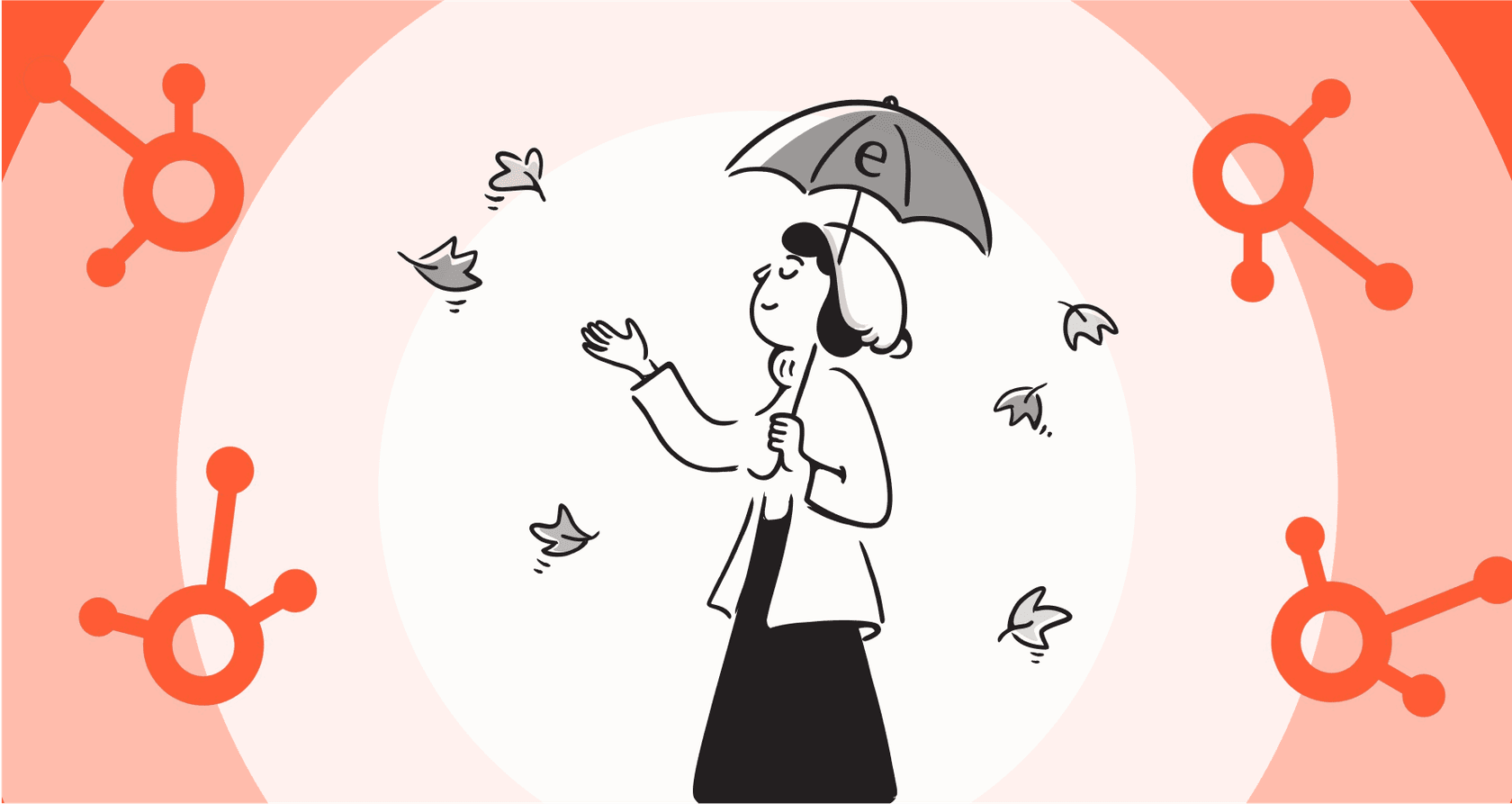
If you're in sales or support, you’ve probably had that moment: you open a customer's record and are hit with a wall of text. Endless email threads, scattered notes, long conversation histories… it's a lot to take in. Trying to get up to speed quickly often means you end up asking customers questions they’ve already answered. It slows things down, which can be a challenge for everyone involved.
This is where AI summarization promises to save the day. It can cut through the noise and give you the highlights in seconds. HubSpot's AI summarize conversations feature is a handy tool for teams already using its platform. It’s an excellent way to gain quick insights, and as your team's needs grow more complex, it can be further enhanced by specialized integrations.
This guide will give you a straight-up look at the feature, where it shines, and how to optimize it for your team's success in 2026.
What is HubSpot AI summarize conversations?
HubSpot AI summarize conversations is a built-in feature that uses AI to create short summaries of your customer chats, emails, and records, all inside the HubSpot platform. The idea is to give your team the gist of a conversation without them having to read every single message.

It works in a couple of main ways:
-
Inbox summaries: Right from the conversations inbox, an agent can click a button to get a summary of an entire thread. This is a lifesaver when you need to hand off a ticket to a colleague or escalate an issue. It ensures the next person gets the important details without starting from square one.
-
Record summaries: The tool can also summarize entire contact, company, deal, or ticket records. It pulls info from logged activities and notes to paint a fuller picture of the customer's history.

The whole point is to save your team time. By cutting out the manual reading, agents can get the info they need to provide faster and more relevant support.
HubSpot AI summarize conversations: Key features and use cases
For teams living and breathing HubSpot, this feature has some solid uses that can make a real difference in daily productivity.
Use cases for customer service teams
-
Smoother handoffs: When a ticket needs to be escalated, the first agent can generate a quick summary. This gives the next person a clean, context-rich transfer, ensuring the customer feels heard and supported.
-
Getting new hires up to speed: New team members can understand a customer's history by reading an AI-generated summary instead of spending hours digging through past tickets.
-
Faster first responses: When a new ticket lands, agents can figure out what's going on almost instantly. This helps them write a useful reply right away instead of spending time playing catch-up.
Use cases for sales teams
-
Better deal management: A sales rep taking over a lead can get a quick summary of all past interactions, from emails to call notes. It’s a good way to make sure no important details slip through the cracks.
-
More informed follow-ups: Before jumping on a call, a rep can refresh their memory on a prospect’s needs and past conversations by reviewing a summary. This leads to more personal and effective chats that are more likely to move the deal forward.
Boosting productivity
Beyond just summarizing, HubSpot’s AI assistants can also help rewrite, shorten, or change the tone of an agent's reply. This can be helpful for keeping a consistent brand voice and making sure every message is professional.
How to set up HubSpot AI summarize conversations
One of the best things about HubSpot's native tools is that they're usually very simple to turn on. If you’re a super admin, getting the AI summarization up and running is a smooth process.
Here’s a quick rundown:
-
Log in as a Super Admin and head to your account settings in HubSpot.
-
In the Account management section, find and click on AI.
-
Flip the main toggle on for "Give users access to generative AI tools and features."
-
Next, you’ll need to enable the specific data access toggles for "CRM data" and "Customer conversation data." This is what gives the AI permission to read the information it needs to write the summaries.
Once you’ve done that, you’re good to go. Your team will start seeing a button to generate a summary in the conversations inbox and on CRM records. It just takes a single click.
Expanding the capabilities of HubSpot AI summarize conversations
While HubSpot's tool is incredibly convenient for centralizing CRM data, teams often look to expand these capabilities as their support needs evolve. Here are a few ways to build on HubSpot's strong foundation.
1. Centralized knowledge within HubSpot
HubSpot's AI is built to provide deep insights from your CRM records, inbox, and logged activities. This centralizes your customer data effectively and keeps it secure within your primary platform.

For teams that also store knowledge in other apps like Confluence or Google Docs, or handle collaboration in Slack, HubSpot's ecosystem makes it easy to add specialized tools. These integrations can bring external context into your summaries, helping your team solve even the most niche problems.
2. Streamlined customization
HubSpot focuses on ease of use with user-friendly, out-of-the-box settings. This is great for teams that want a tool that works immediately without complex configuration. If your team requires highly specific AI personas or needs to trigger custom tasks in external tools like Shopify or Jira, HubSpot’s marketplace offers various options to add these specialized capabilities.

By using HubSpot as your core platform, you can selectively add specialized tools to build an AI assistant that fits your unique team workflows perfectly.
3. Immediate activation
HubSpot is designed for quick deployment, allowing you to start seeing value right away. When you flip the switch, your team gains access to powerful summarization features immediately.

For teams that prefer to perform extensive testing on thousands of past tickets before a live launch, adding a complementary tool like eesel AI can provide a simulation environment. This ensures your AI strategy is fully optimized and refined as you scale your support operations.
HubSpot AI summarize conversations pricing and value
Many of HubSpot's AI features, including summarization, are available across all its plans, providing great value for any business. For teams looking for more powerful AI tools and higher usage limits, HubSpot offers tiered plans designed to grow with you.
For instance, the Marketing Hub Professional plan starts at $800 per month, and the Enterprise plan is available for $3,600 per month for larger organizations requiring comprehensive tools. While basic summarization is accessible on more affordable plans, investing in these professional tiers unlocks a vast ecosystem of integrated features.
By leaning into HubSpot’s comprehensive platform, you ensure that your team has a robust, unified setup that remains flexible as your needs expand in 2026.
A better route for advanced AI: eesel AI
For teams looking to scale their AI capabilities even further, a dedicated platform like eesel AI often makes a perfect partner to HubSpot. Instead of replacing your existing setup, eesel AI connects directly with your HubSpot helpdesk (or other platforms like Zendesk and Freshdesk) and all your other knowledge sources.

Here’s a quick comparison:
| Feature | HubSpot AI summarize conversations | eesel AI |
|---|---|---|
| Knowledge Sources | Optimized for data within the HubSpot ecosystem. | Connects to over 100 sources like Confluence, Google Docs, Slack, and past tickets. |
| Setup & Onboarding | Seamlessly integrated into the HubSpot platform. | Quick setup that you can manage in minutes. |
| Customization | Standardized settings for immediate ease of use. | Fully customizable prompts, AI personas, and custom actions. |
| Testing & Simulation | Designed for immediate deployment. | Powerful simulation mode lets you test on thousands of past tickets before you launch. |
| Automation Control | Integrated within HubSpot's core workflows. | Choice of which tickets to automate and which to escalate. |
| Pricing Model | Bundled within HubSpot's comprehensive plans. | Predictable pricing with no fees per ticket resolved. |
Simply put, eesel AI works alongside HubSpot to provide the extra depth that some growing teams need. It allows you to build a smart support system that draws from all of your company’s knowledge while keeping HubSpot as your central CRM.
Start with HubSpot AI summarize conversations, but plan to scale
HubSpot AI summarize conversations is a robust and Decent feature for teams who are all-in on the HubSpot platform and need a simple, effective way to summarize conversations. It’s easy to activate and provides immediate productivity gains.
As your team grows to depend on external knowledge or requires more granular customization, HubSpot’s platform remains the perfect foundation to build upon. By starting with HubSpot and adding specialized tools like eesel AI when you're ready, you can create a truly intelligent support system that works with all the tools you love in 2026.
Frequently asked questions
HubSpot AI summarize conversations is a built-in feature that uses AI to create short summaries of customer chats, emails, and records directly within the HubSpot platform. Its purpose is to give your team the gist of an interaction quickly, without requiring them to read every message.
As a Super Admin, you can enable HubSpot AI summarize conversations by going to your account settings in HubSpot, finding the AI section, and turning on the main toggle for generative AI tools. You'll then need to enable specific data access toggles for CRM and customer conversation data.
This feature helps streamline customer service handoffs, quickly gets new hires up to speed on customer histories, and allows sales reps to prepare for calls with more informed follow-ups. Ultimately, it boosts productivity by reducing the time spent manually reviewing lengthy interaction records.
HubSpot focuses on providing a centralized experience for data within its platform. For teams needing to draw from external sources like Confluence or Google Docs, HubSpot's extensive marketplace allows for easy integration with specialized tools to bridge those gaps.
While basic summarization is often available across various HubSpot plans, more comprehensive AI tools and higher usage limits are typically found in HubSpot's Professional or Enterprise tiers, designed to scale with your team's growth.
HubSpot provides user-friendly, consistent settings that work immediately for most teams. For teams requiring highly specialized personas or custom actions with external tools, HubSpot’s platform is designed to be easily enhanced with complementary integrations from its marketplace.
HubSpot provides a robust foundation for internal CRM data, while specialized tools like eesel AI work alongside it to connect with a wider range of over 100 external knowledge sources. This combination allows for deeper customization and more granular automation control.
Share this post

Article by
Kenneth Pangan
Writer and marketer for over ten years, Kenneth Pangan splits his time between history, politics, and art with plenty of interruptions from his dogs demanding attention.






