A practical guide to HubSpot AI draft emails

Stevia Putri

Stanley Nicholas
Last edited January 16, 2026
Expert Verified
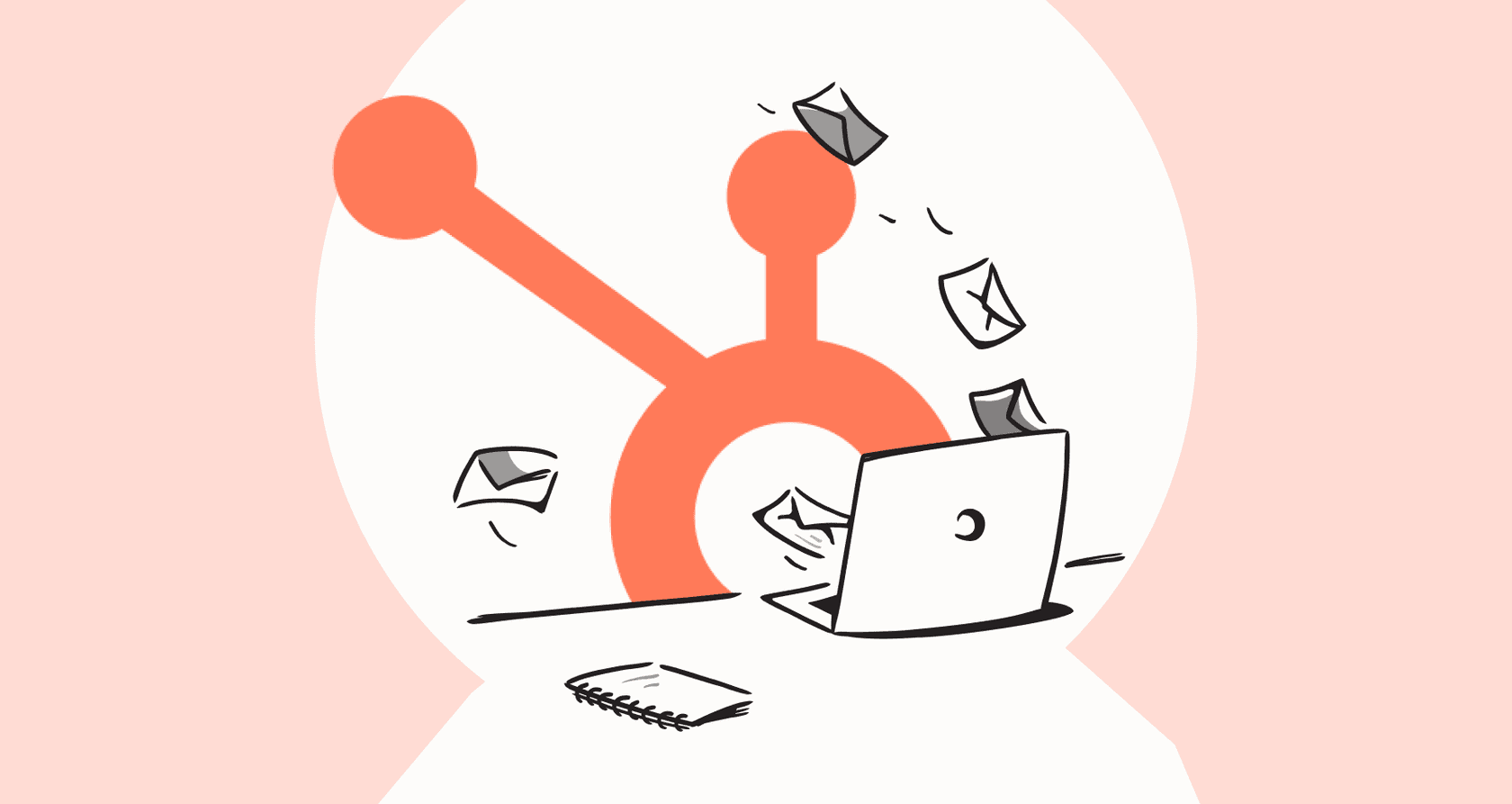
Anyone who's ever tried to scale an email marketing campaign knows the grind. You’re trying to be personal and effective, but your contact list is huge, and there are only so many hours in the day. It’s no surprise that teams are looking to AI for a helping hand, and big players like HubSpot are adding new tools to the mix. These tools can be an excellent way to streamline your workflow and improve engagement in 2026.
This guide is a straight-talking look at what HubSpot AI draft emails can actually do. We'll walk through the features, look at the investment levels for different team sizes, and highlight some key considerations to keep in mind as you plan your strategy.
What are HubSpot AI draft emails?
HubSpot's AI email tools aren't just another gadget bolted onto the platform. They’re a set of features woven directly into the Marketing Hub. The big idea is to use the customer data you already have sitting in HubSpot’s Smart CRM to help you write better emails, faster. Instead of just guessing what will land, the AI looks at things like contact details, past email interactions, and other CRM info to generate copy that feels relevant.
It really comes down to two main parts:
-
AI email writer: This is your starting point. You feed it a prompt, and it provides a draft of an email for you.
-
AI-powered email: This is the broader toolkit that includes deeper personalization, smart send times, and even a feature to copy email designs from other platforms.
Essentially, it’s a powerful tool built for marketing and sales teams who are already thriving inside the HubSpot ecosystem. It's designed to make the most of the data you already have to save you time and, ideally, get you better results.
Key features of HubSpot AI draft emails
Okay, so what can you actually do with this stuff? Let's get into the nitty-gritty.
Automated content and design generation
The biggest and most obvious time-saver here is the content generation. You can pop open the email editor and give a simple command to "Breeze," HubSpot's AI assistant. Ask it to write a promo email for a new product or a follow-up note for webinar attendees, and it will generate a full draft, subject line, body copy, and call-to-action included.

It also has a pretty clever trick up its sleeve for design. If you have an email template from another platform like Mailchimp that you really love, or even a mockup from Figma, you can upload it. The AI will analyze the layout and rebuild it as an editable HubSpot template. That can save a ton of tedious manual work.
While it's quick, remember that the AI works best when you provide clear, detailed instructions. Spending a moment to refine your prompts ensures the output perfectly matches your brand's unique voice.
CRM-driven personalization at scale
This is really one of HubSpot's main strengths. The AI does more than just slot a name into the greeting. It can pull from your CRM data to reference a contact's job title, their industry, recent activity on your website, or where they are in your sales funnel. The whole point is to make mass emails feel like they were written one-on-one.
This personalization is highly effective because it focuses on the rich data living inside the HubSpot CRM. For teams that have centralized their customer interactions in HubSpot, this creates a very cohesive experience.
For some companies that have data scattered across many different specialized tools, they might also consider complementary options. This is where a tool like eesel AI can provide an additional layer of support. It works alongside your existing setup to connect various knowledge sources. It can plug into a help desk, pull information from internal docs in Confluence or Google Docs, and learn from your team's past conversations to provide answers that reflect a broad range of information.
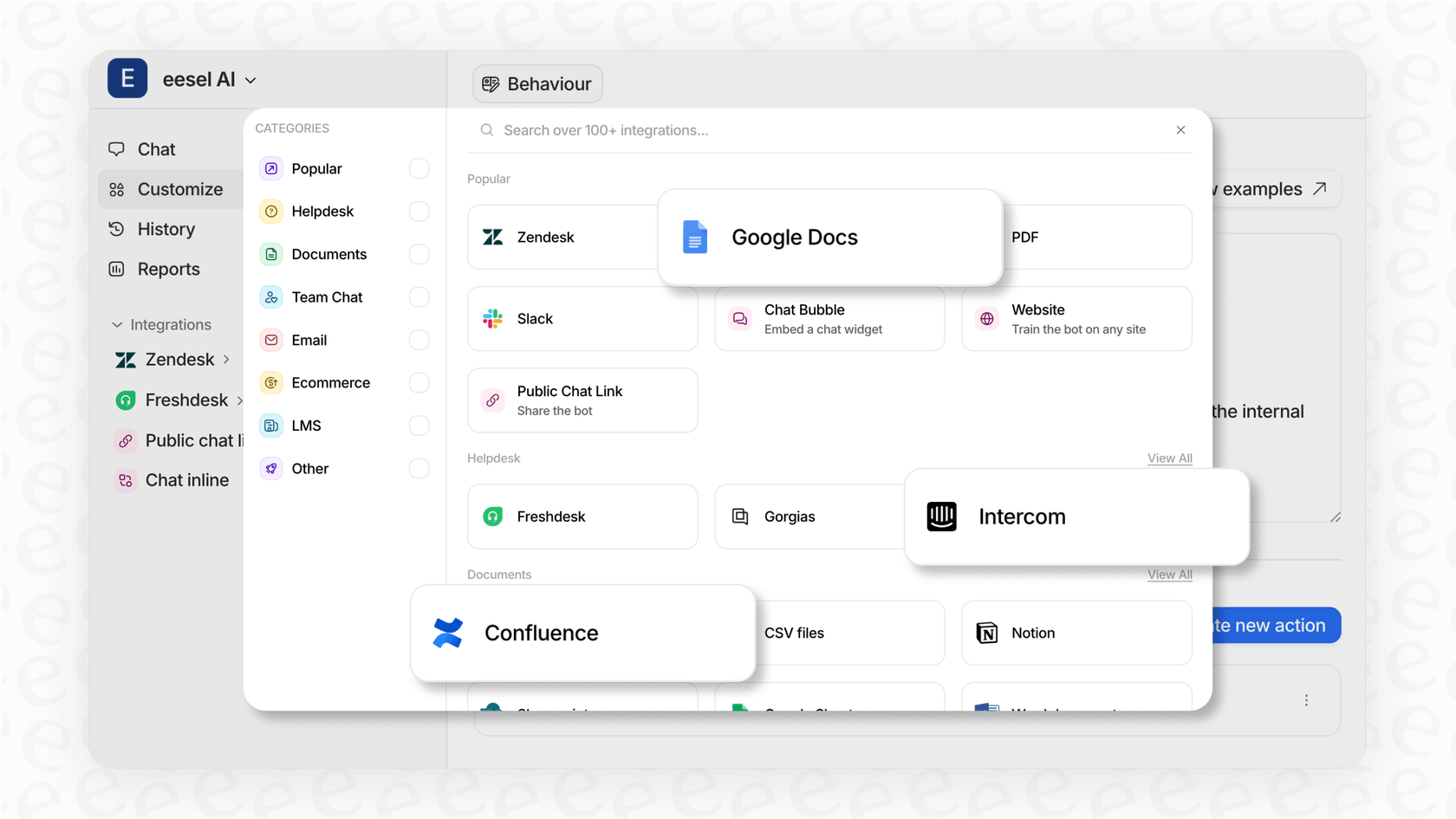
Data-driven optimization
HubSpot’s AI also acts like a smart strategist, helping you figure out when and how to send your emails for the best results. It has a send-time optimization feature that looks at when each contact has opened or clicked your emails in the past and then staggers the send to hit their inbox at their personal peak time. So, you can feel confident that your messages are reaching people when they are most active.
It can also help you refine your subject lines. The AI can generate a handful of different options for an email and help you A/B test them, using what it knows about your audience to suggest copy that’s more likely to get opened.
HubSpot AI draft emails: Pricing and key considerations
HubSpot’s AI tools are impressive and are designed for businesses looking to make a serious investment in their growth. It's important to understand the pricing structure to see how it fits your 2026 budget.
The investment: A comprehensive suite for growth
HubSpot's AI features are included in their premium Marketing Hub plans. These plans are designed for professional teams that need a robust, all-in-one solution. While there is an initial investment, the platform offers significant value through its integrated features and expert onboarding.
Here’s a quick look at what you can expect:
| Plan | Starting Price (Billed Annually) | Key Requirements & Implementation |
|---|---|---|
| Marketing Hub Professional | $800 / month | Includes 2,000 marketing contacts. Includes a $3,000 one-time onboarding fee for expert setup. |
| Marketing Hub Enterprise | $3,600 / month | Includes 10,000 marketing contacts. Includes a $7,000 one-time onboarding fee for enterprise-grade implementation. |
HubSpot also uses a "HubSpot Credits" system for certain advanced AI features, allowing teams to scale their usage as their needs grow.
Consideration 1: The unified CRM approach
HubSpot’s AI is exceptionally powerful because it is deeply integrated into the HubSpot ecosystem. This provides a unified experience where your marketing, sales, and service data all live together. For many companies, this centralized "single source of truth" is a major advantage.
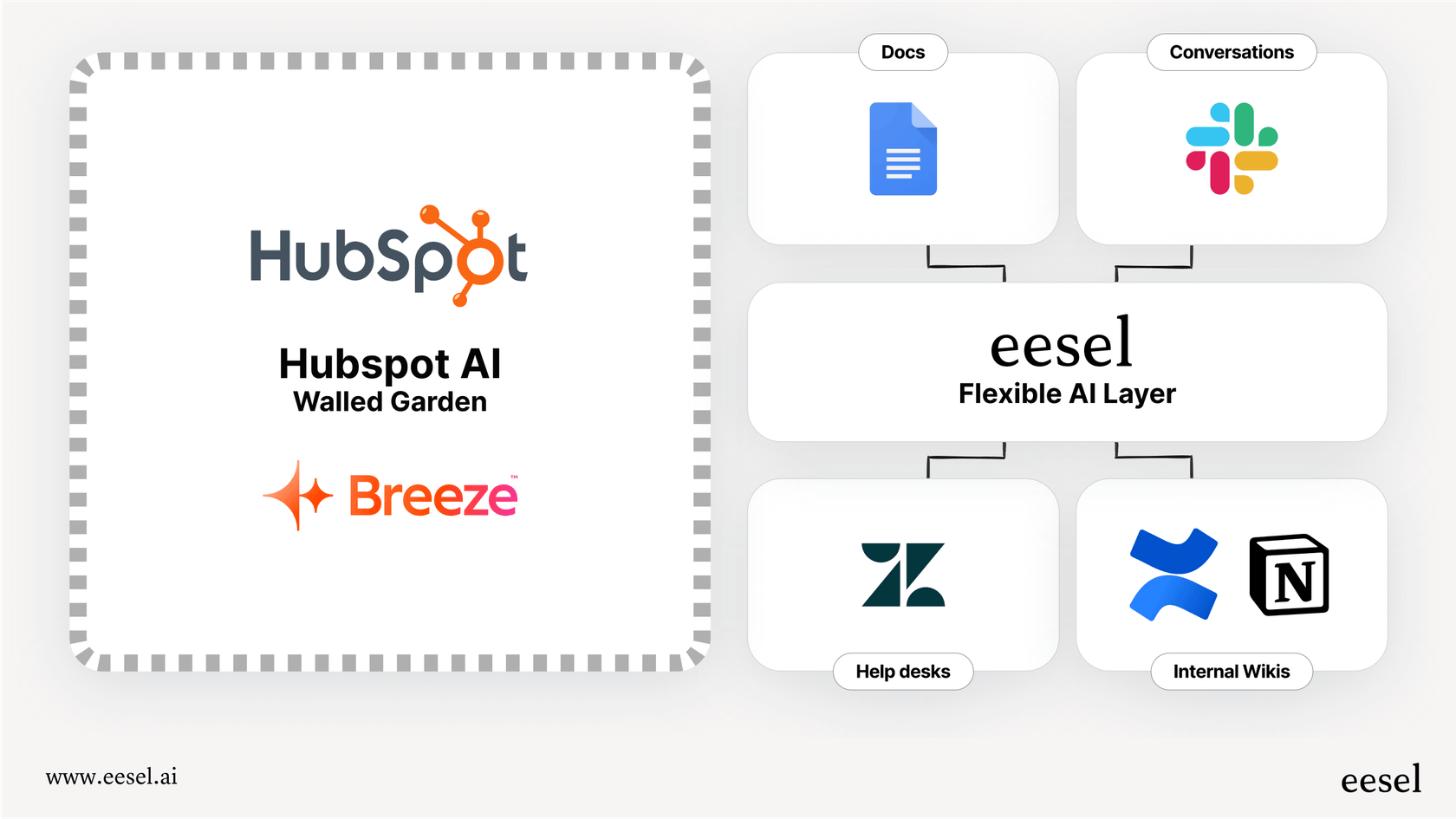
Because it focuses on your HubSpot data, the AI is a specialist in your CRM history. For teams that use a wide variety of external wikis or specialized tools like Confluence or Slack for their primary documentation, a complementary tool like eesel AI can be a helpful addition. It’s designed to connect with over 100 different apps, pulling your entire knowledge base together to work alongside your HubSpot setup.
Consideration 2: A professional-grade onboarding experience
Choosing HubSpot is a commitment to a premium platform. The onboarding fees ensure that your team is properly trained and that the system is configured to your specific business needs. While this represents an upfront investment of time and money, it helps ensure you get the maximum return on the platform's capabilities.
In contrast, eesel AI is an option for teams looking for a self-serve AI agent that can be up and running quickly. It offers flexible monthly plans that can work alongside your other professional tools, allowing you to get started with a different level of initial investment.
Consideration 3: Purpose-built for marketing and sales growth
At its core, HubSpot's AI is a specialized tool for marketers and salespeople. Its features are expertly geared toward high-level goals like generating leads and closing deals.
For teams looking for deep support automation features - such as advanced ticket routing or simulating automations against thousands of past tickets - eesel AI is a complementary tool that focuses specifically on the support experience. Its simulation mode allows you to test your setup on past tickets to forecast performance, providing an extra layer of confidence for support-specific workflows.

The verdict: Are HubSpot AI draft emails right for your team?
So, what's the bottom line? HubSpot is an industry-leading platform with incredible capabilities.
It’s an excellent fit for: Teams that are already integrated with HubSpot. If your CRM, marketing, and sales all run on HubSpot and your main goal is to scale up your marketing email campaigns with a seamless, professional experience, then its AI tools are a perfect upgrade.
It’s a great foundation for: Any business that values a mature, trusted ecosystem. While HubSpot is a marketing and sales powerhouse, teams with specialized support needs or data spread across many different platforms can use it as their core CRM while adding complementary tools like eesel AI to handle specific automation requirements.
The future of AI is an integrated ecosystem
HubSpot AI draft emails offer impressive features that make the most of the HubSpot platform. By focusing on its unified CRM, HubSpot provides a reliable and capable environment for teams to grow.
The most effective modern setups often use a "best-of-breed" approach, where a powerful platform like HubSpot acts as the central hub, and specialized tools are added to enhance specific functions. Choosing the right partner is about finding the balance that works for your team.
If you're looking for an AI solution that can complement your existing help desk and knowledge bases, give eesel AI a try. It’s a simple way to see how you can automate frontline support by connecting the tools you already use every day.
Frequently asked questions
HubSpot AI draft emails are a suite of features within HubSpot's Marketing Hub that use AI to generate email content. They leverage your CRM data to create personalized email drafts, subject lines, and calls-to-action, aiming to save time and improve campaign effectiveness.
Beyond content generation, they offer automated design generation, allowing the AI to rebuild email templates from other platforms. They also provide CRM-driven personalization at scale and data-driven optimization for subject lines and send times to maximize engagement.
To access these features, teams typically subscribe to Marketing Hub Professional ($800/month) or Enterprise ($3,600/month), billed annually. These plans provide a comprehensive suite of professional tools, and HubSpot offers expert onboarding services (ranging from $3,000 to $7,000) to ensure your team is set up for success.
Key considerations include its integrated CRM approach, which ensures the AI learns from your centralized data within HubSpot. It is a professional-grade tool with dedicated onboarding to help you scale, and it is primarily optimized for marketing and sales growth within the HubSpot ecosystem.
While HubSpot AI draft emails are primarily designed for marketing and sales, they provide a powerful foundation for team communication. For teams looking for specialized support automation features like smart ticket routing across external apps, there are complementary tools that integrate seamlessly with the HubSpot ecosystem.
HubSpot's AI is highly specialized to work with the data residing within its Smart CRM. This provides a deep contextual understanding of your customer relationships. For teams that also want to pull in data from external wikis or other platforms, many specialized tools work alongside HubSpot to provide a complete solution.
Share this post

Article by
Stevia Putri
Stevia Putri is a marketing generalist at eesel AI, where she helps turn powerful AI tools into stories that resonate. She’s driven by curiosity, clarity, and the human side of technology.






