HubSpot AI contact enrichment: A complete overview

Stevia Putri

Katelin Teen
Last edited January 16, 2026
Expert Verified

We’ve all been there. Staring at a contact record in your CRM that’s basically just a name and an email address. You’re supposed to personalize your outreach, but you’re left guessing. It’s like trying to have a real conversation with someone when all you know is their first name. Incomplete data doesn’t just make for awkward emails; it can quietly slow down deals.
HubSpot’s built-in AI features are meant to fix this by automatically cleaning up and filling out your database. It’s a solid, reliable first step toward better data. But what about the really important stuff? The clues about your customers: their actual problems, their feedback, and their goals, are often scattered across other apps.
This guide will walk you through what HubSpot AI Contact Enrichment is, how its features work, and how it serves as a foundation for your data strategy. Most importantly, we’ll look at how you can build upon this basic data to build a complete picture of your customer.
What is HubSpot AI Contact Enrichment?
At its core, HubSpot AI Contact Enrichment is a set of built-in tools that automatically adds to, updates, and cleans your contact and company records. Think of it as a helpful assistant tidying up your CRM behind the scenes so you don't have to. The system uses HubSpot’s own large business database and AI to look at the information you have and fill in the blanks.
The main goal is to cut down on the time your teams spend manually typing in data. This frees them up to focus on what they’re actually there to do: marketing and selling. It fills in key fields like company size, industry, location, annual revenue, and even social media profiles. Instead of a sparse contact record, you get a much richer profile that helps you understand who you’re talking to.

Core features of HubSpot AI Contact Enrichment
HubSpot’s enrichment tools work in a few clever ways to keep your CRM data fresh and useful. It’s not a one-time fix but an ongoing process that aims to improve your data quality over time.
How HubSpot AI Contact Enrichment fills in the blanks for you
The moment you add a new contact, HubSpot’s AI gets to work. It scans the record and checks it against its huge commercial database (which is powered by Clearbit). When it finds a match, usually based on the contact's email domain, it automatically fills in empty properties for both the contact and the company.
The best part is that you don’t have to push any buttons. It just runs in the background, cleaning up new leads as they arrive and occasionally refreshing existing records. Your data quality gets better without anyone on your team having to do a thing.

How HubSpot AI Contact Enrichment learns from your emails
HubSpot also has a feature that can pull valuable info from your email conversations. When you connect your personal inbox, the AI scans inbound emails from your contacts. It’s looking for details hidden in email signatures and the body of the message.
It’s smart enough to pull out things like a first name, last name, job title, and phone number, then use that info to update the contact record. Don't worry, it only fills in empty fields, so it won’t overwrite data you already have. It can even spot useful signals like out-of-office replies or notifications when someone changes jobs, giving your sales team a perfectly timed reason to reach out.
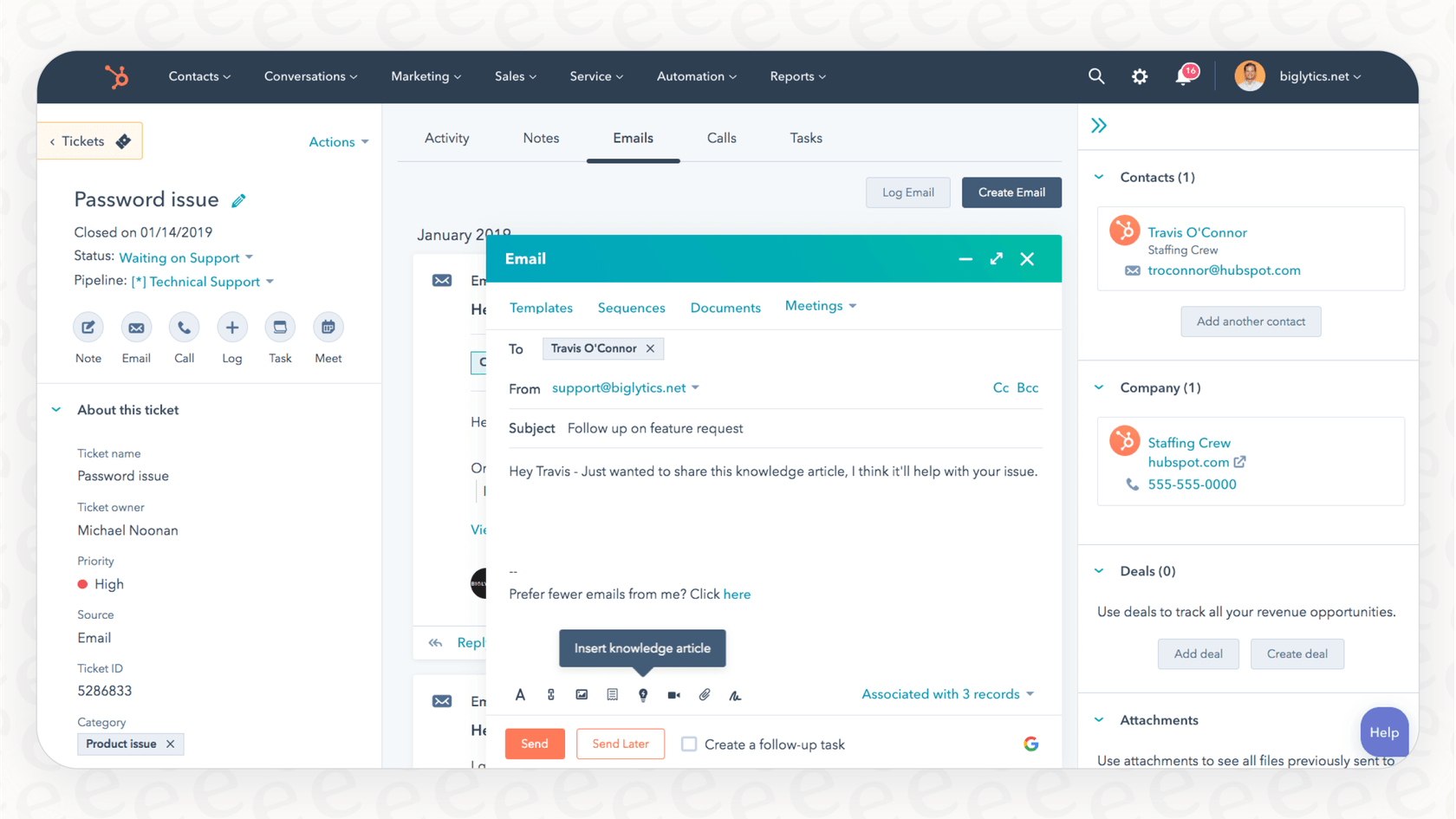
HubSpot AI Contact Enrichment in practice: Shorter forms and smarter lead scoring
All this automated enrichment does more than just give you a cleaner database. It has a direct impact on your marketing and sales. For example, with more data on hand, you can shorten your forms. HubSpot can see what it already knows about a visitor and only show them the form fields it still needs. Since nobody enjoys filling out long forms, this can give your conversion rates a nice boost.
This data also helps you score leads more effectively. When you have accurate info like company size, industry, or revenue, you can build much more precise, automated scoring rules. This helps your sales team immediately see which leads are most promising, separating the good opportunities from the rest and making sure they focus their energy where it matters most.

Expanding the scope of HubSpot AI Contact Enrichment
While HubSpot's native tools are a great starting point, they are primarily focused on the data within the HubSpot ecosystem. To get an even more complete picture, many teams choose to connect this data with context from all their other apps.
Supplementing your CRM data
Information like company size and location is incredibly useful. To truly personalize your approach, you can combine this with insights from other platforms. For instance, you might want to look at the specific technical questions a customer asks in a support ticket, the product feedback they share in a chat, or the project goals they lay out in a shared document.
This is the stuff that tells you why a customer buys, what they value, and what they’re trying to achieve. This critical context might live in your help desk, internal wikis like Confluence or Notion, project management tools, shared Google Docs, and team chat channels like Slack. By integrating these with HubSpot, you build an even stronger customer profile.
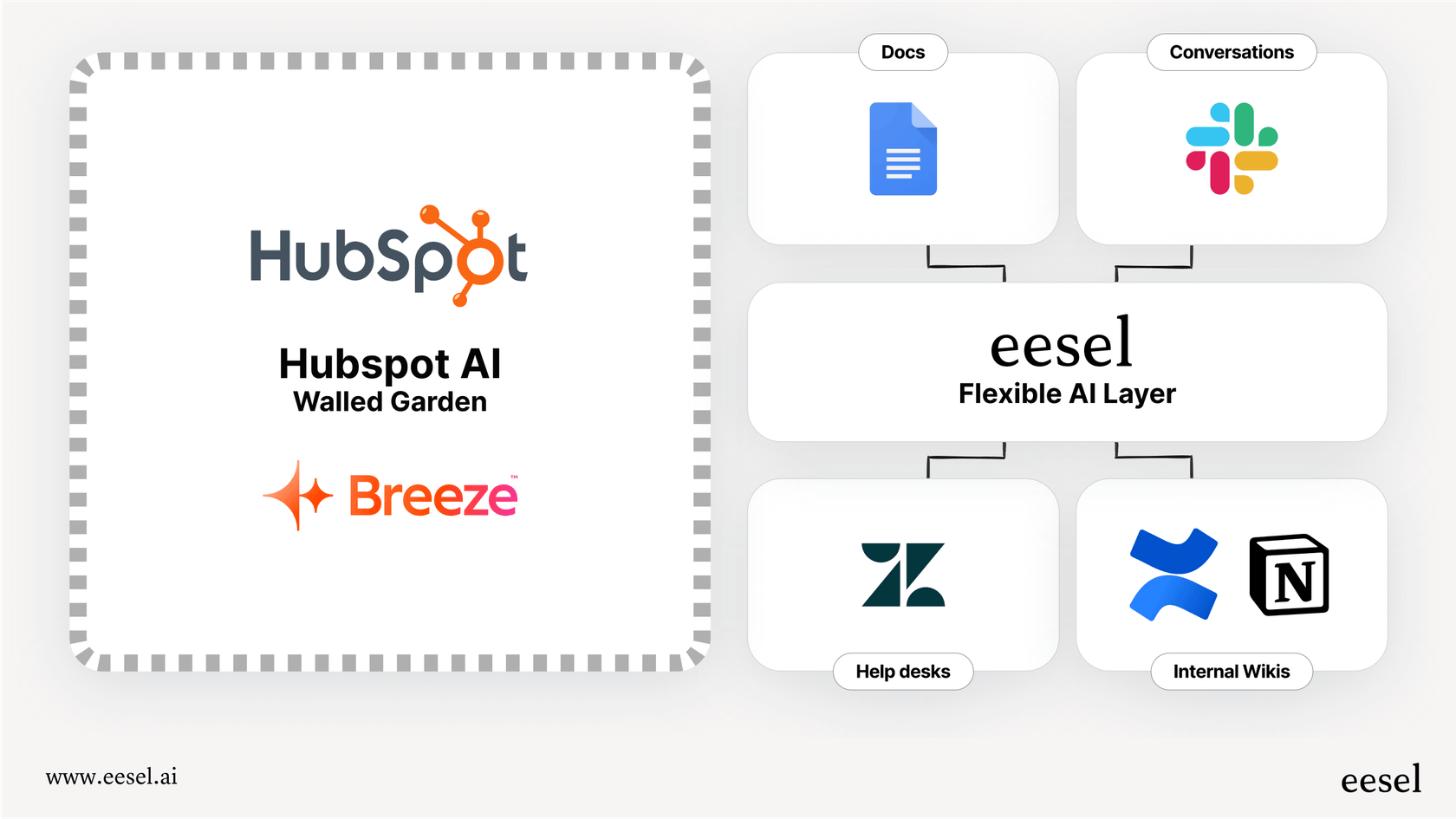
Bringing scattered knowledge together
Most companies today use a whole collection of different software. You might use HubSpot for sales and marketing, a tool like Zendesk or Intercom for customer support, and Confluence for your internal knowledge base. Each of these platforms holds a different piece of the customer puzzle.
By connecting HubSpot's enrichment tools with these other systems, you can ensure your data is informed by the deep customer knowledge across your entire organization. The result? Sales outreach and marketing that feel more personalized and informed by real customer conversations.
Streamlining automation with native and integrated tools
HubSpot’s enrichment is built for streamlined, automated efficiency. It works brilliantly out of the box based on HubSpot's optimized rules and data. For teams that want to go even further, there are ways to add extra layers of customization.
You can augment these native features by connecting tools that learn from your company's past support conversations or proprietary internal databases. This allows you to maintain the ease of use HubSpot provides while adding a layer of tailored context that fits your specific business needs.
The solution: Unify your data with eesel AI
So, what’s a great way to enhance this setup? Instead of changing HubSpot's tools, you can add an intelligent layer on top that sees the entire customer picture. This is where a platform like eesel AI can act as a complementary bridge between your CRM and all your other scattered knowledge.
How eesel works with HubSpot
eesel AI is an AI platform designed to plug directly into the tools you already use, including HubSpot, and bring all your fragmented knowledge together. In just a few clicks, you can connect eesel to your help desk (Zendesk, Freshdesk), company wikis (Confluence, Google Docs), and collaboration tools (Slack, Microsoft Teams).
Suddenly, your AI has access to a broader customer story. It can understand not just a company's size, but also its support history and product feedback. This allows for an enrichment process that includes deep, conversational context alongside HubSpot's reliable public data.
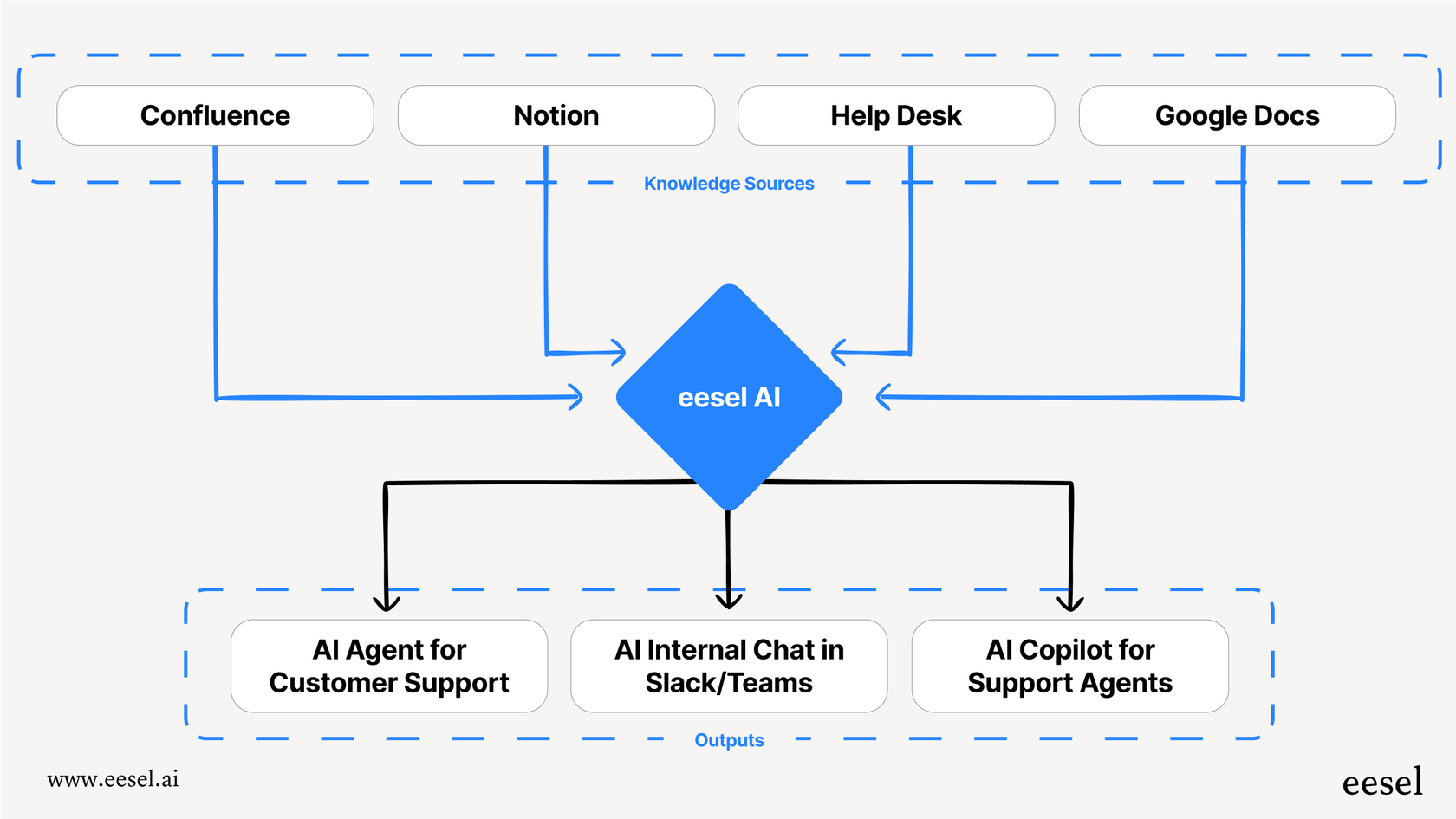
Go beyond basic data filling
When your AI is powered by unified knowledge, it can do a lot more than just update fields. It can take action. For example, eesel's AI Agent can use this deep context to help handle frontline support tickets, draft personalized replies for your human agents, and intelligently route incoming issues, all within your existing help desk.
This turns your enriched data from something that sits in your CRM into something that actively supports your sales and support automation. It's a great way to use that information to give customers a better experience.
Gain additional customization
eesel AI is built to be self-serve and transparent, making it a natural addition to your HubSpot setup. You can get it up and running in minutes, and it works alongside your existing workflows.
One of its most useful features is a simulation mode that lets you test your AI setup on past support tickets. You can see how it would have responded and get accurate forecasts on performance before you ever turn it on for your customers. This helps you move forward with confidence, using HubSpot as your central source of truth while eesel AI provides additional specialized insights.

HubSpot AI Contact Enrichment pricing: Where does it fit in?
HubSpot offers tiered plans to match different team sizes and needs. Generally, you'll find these advanced AI enrichment features in the Professional or Enterprise subscriptions.
These tiers are designed to provide a comprehensive suite of tools for growing businesses. Here’s a quick look at the starting prices for these professional-grade options in 2026.
| HubSpot Hub | Professional Tier (Starts at) | Enterprise Tier (Starts at) |
|---|---|---|
| Marketing Hub | $800 / month | $3,600 / month |
| Sales Hub | $450 / month | $1,500 / month |
| Service Hub | $450 / month | $1,500 / month |
Table data is based on publicly available information and may change. HubSpot offers various onboarding options to help you get started.
Moving from basic data to actionable intelligence
HubSpot's native HubSpot AI Contact Enrichment is a genuinely helpful tool for keeping your CRM data clean. It automates a tedious job and gives your teams a strong foundation to work from. HubSpot is a mature, reliable platform that powers customer service for thousands of companies.
Real, actionable intelligence comes from having a unified view of the customer across every touchpoint. To make your data work most effectively for you, it's great to see the whole story.
eesel AI provides a helpful bridge, connecting your HubSpot CRM to your other knowledge sources. It works within the HubSpot ecosystem to help ensure your CRM is deeply aware of customer context, fueling smarter marketing, more effective sales, and intelligent support automation.
Unlock the full potential of HubSpot AI Contact Enrichment
Let your customer context work for you across all your apps. Unify your knowledge, strengthen your HubSpot data, and automate your support with AI that complements your existing tools.
Ready to see what true AI-powered enrichment can do? Try eesel AI for free and connect your sources in minutes.
Frequently asked questions
HubSpot AI Contact Enrichment is a set of built-in tools that automatically adds to, updates, and cleans your contact and company records. It uses HubSpot's business database and AI to fill in missing details like company size, industry, and social media profiles, reducing manual data entry.
When you add a new contact, HubSpot's AI scans the record, typically using the email domain, and matches it against its commercial database (powered by Clearbit). It then automatically populates empty contact and company properties in the background, without requiring manual intervention.
HubSpot provides excellent native data insights. To gain even more value, you can supplement this with customer context from external sources like support tickets, product feedback, or shared documents. This creates a more unified view and deeper intelligence across your entire tech stack.
You can use an intelligent layer like eesel AI, which connects to all your various tools (help desk, wikis, chat apps). This unifies your fragmented knowledge, providing a complete customer story that goes beyond basic CRM data and enhances the insights derived from your contacts.
Enriched data allows for shorter forms, boosting conversion rates, and more precise lead scoring. This helps sales teams prioritize promising leads, while marketing can craft more personalized outreach due to a richer understanding of contacts.
HubSpot's native enrichment is designed for automated ease of use. For teams looking for even more transparency and customization, platforms like eesel AI offer a complementary, self-serve approach, allowing you to train the AI on your specific company data and simulate performance before deployment.
Share this post

Article by
Stevia Putri
Stevia Putri is a marketing generalist at eesel AI, where she helps turn powerful AI tools into stories that resonate. She’s driven by curiosity, clarity, and the human side of technology.





