How to train AI chatbot for Freshdesk

Stevia Putri

Stanley Nicholas
Last edited January 16, 2026
Expert Verified
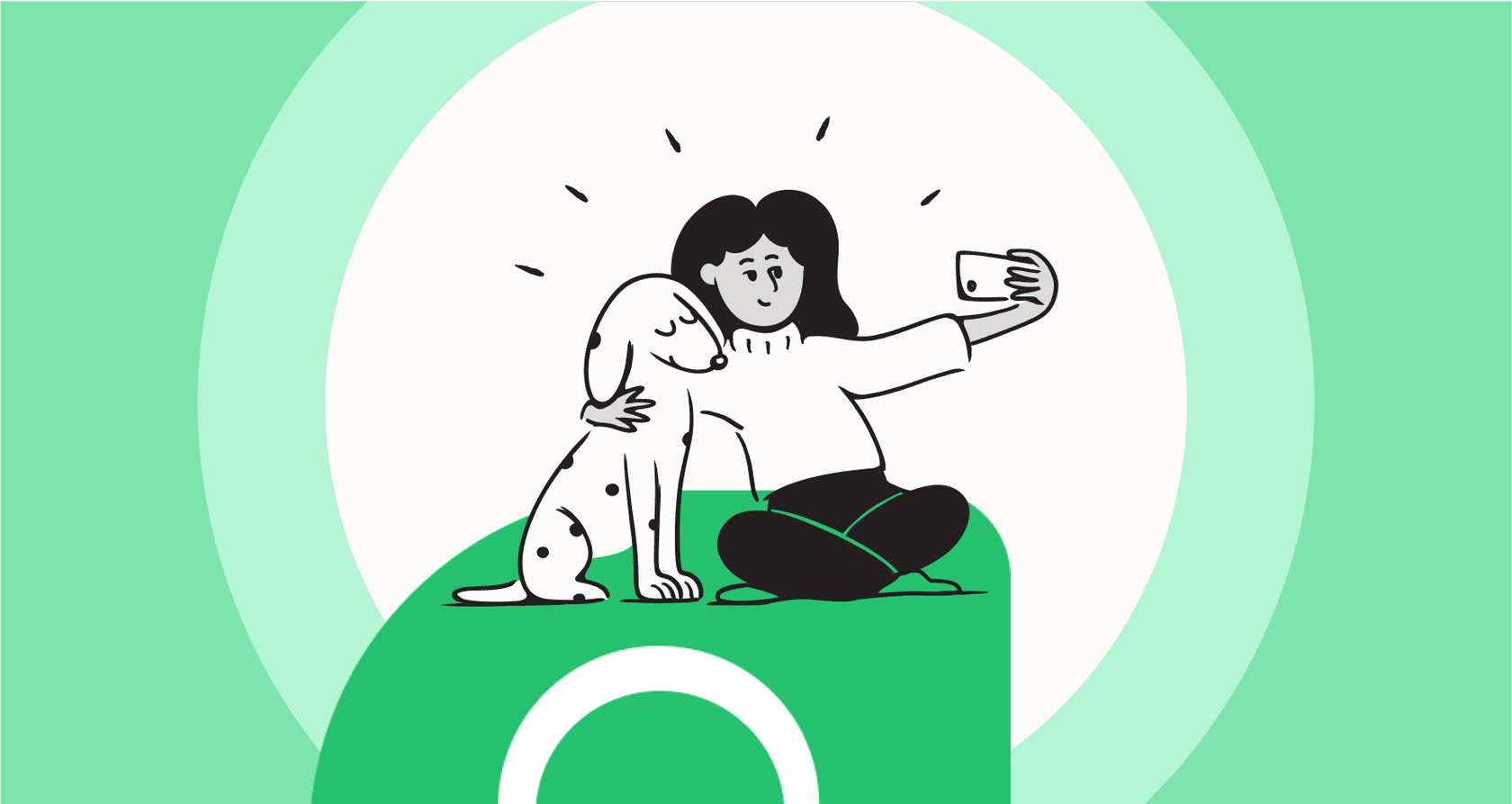
Let's be honest, your support team is juggling a lot. For every tricky problem they solve, they probably answer "How do I reset my password?" or "Where's my order?" a dozen times. It’s a grind that keeps them from the work that really needs their expertise.
You've likely explored Freshdesk's native chatbot, Freddy AI. It is a robust starting point for many organizations. As you grow, you might want to explore advanced training methods to complement your existing setup. While setting up rule-based chatbot flows is a reliable way to map out specific customer journeys, there is also an opportunity to leverage your vast history of solved tickets to create even more fluid experiences.
There’s a very effective way to go about this.
Instead of trying to predict every question, you can train an AI on your company’s actual knowledge, especially the
What you’ll need to get started
Before we jump in, let's get your tools in order. The good news is you probably have all of this already.
-
A Freshdesk account: You’ll need admin access to connect your helpdesk data.
-
Your knowledge sources: Just think about where your best answers are stored. This could be your public help center, internal docs in places like Google Docs or Confluence, and, most importantly, your history of solved tickets.
-
An AI integration tool: One simple way to link all these sources together without touching any code is with a platform built for it. A tool like eesel AI is designed for this, letting you connect Freshdesk and other apps in just a few clicks.
A 5-step guide on how to train an AI chatbot for Freshdesk
While Freshdesk has its own capable bot, using a dedicated AI platform as a complement lets you tap into all your existing knowledge with ease. These steps show you an effective way to build a bot that provides comprehensive help.
Step 1: Figure out what your chatbot should do
It's tempting to want your bot to do everything from day one, but a successful launch often starts with a clear, focused goal.
First, take a look at your Freshdesk analytics. Find the top 3-5 questions that pop up over and over again. They're usually simple things about order status, password resets, or how a basic feature works. These are the perfect first job for your bot.
The idea is to automate selectively. Let the AI handle the straightforward questions and have a clear hand-off to a human for everything else. This way, you start seeing results fast. With a tool like eesel AI, you can set specific rules for what the AI handles, so you can start small and expand its duties as you get more comfortable.
Step 2: Gather your team's real knowledge
An AI chatbot is a bit like a new employee. If you only give it the public FAQ to read, that's all it's going to know. Freshdesk holds a wealth of information that can be used to train your AI more effectively.
-
Past Freshdesk tickets: This is a highly valuable resource. By looking at thousands of past conversations, the AI learns your company's tone, the words your customers actually use, and the solutions that have already worked.
-
Internal documentation: Your team probably has detailed guides and notes stored away in Confluence, Notion, or Google Docs. Connecting these gives the AI access to the same playbook your agents use.
-
Help center articles: Your public knowledge base is still important. It contains the official, polished answers to common questions and should definitely be part of the mix.
A modern AI platform can pull all of this together in one go. The one-click integrations in eesel AI let you connect your Freshdesk tickets, internal wikis, and help center to create a single brain for your chatbot.
Step 3: Connect your sources and let the training begin
This is where it all comes together, and it's much simpler than it sounds. You can connect your knowledge without needing developers or long, drawn-out projects.

Typically, the process is as simple as getting an API key from Freshdesk and pasting it into your AI platform. For instance, with eesel AI, you just head to the dashboard, click ‘Add Source,’ pick Freshdesk, and enter your domain and API key. The platform syncs your data securely in minutes.
It's natural to wonder about privacy here. After all, old tickets can have sensitive customer details. Modern AI platforms are built with security as a priority. They automatically scrub personally identifiable information (PII) like names, emails, and phone numbers during the training process, so your customer data stays private.
Step 4: Fine-tune the chatbot's personality and actions
A good chatbot does more than just give answers; it should feel like a part of your team and follow your company's rules.
This starts with a "system prompt," which is just a set of instructions you give the bot to define its personality and behavior. You can tell it to be friendly and casual or more formal and professional. More importantly, you can tell it what to do when it gets stuck. For example: "If you don't know the answer, say 'Let me get a human to help with that' and immediately escalate the ticket."

A bot can also do more than just talk. With "AI Actions," it can perform tasks for you. Imagine a bot that could:
-
Tag a ticket with the right category.
-
Look up an order status in your Shopify store.
-
Update a customer's details in Freshdesk.
The prompt editor in eesel AI lets you write these instructions in plain English and set up custom actions that connect to your other tools. This allows your bot to do actual work inside your existing systems, right from Freshdesk.
Step 5: Test it out before you go live
Testing your AI's performance on your own historical data in a safe environment is a smart way to ensure quality. This lets you see exactly how your bot would have performed on real tickets before a customer talks to it.
This is an important feature in eesel AI. The simulation mode runs your fully configured bot against thousands of your past Freshdesk tickets. It then gives you a detailed report showing:
-
Which tickets it would have solved on its own.
-
The exact responses it would have sent.
-
A predicted automation rate, so you have a good idea of the impact before you launch.
This whole process helps you spot and fix gaps in your knowledge, adjust the bot's tone, and launch with confidence.

This video shows you the 3-step process to set up a secure AI chatbot for Freshdesk and how to train the AI on your past tickets and help center articles.
Pro tips for training an AI chatbot for Freshdesk
Training your bot is just the start. Like any new team member, it needs a little coaching to keep performing well.
Go beyond simple Q&A with eesel AI
Training a modern AI chatbot for Freshdesk in 2026 is about securely connecting the knowledge you already have to create an assistant that genuinely helps your customers and your team.
While traditional rule-based setups are a standard part of support, moving to an AI-driven method offers even more flexibility and responsiveness to what your customers are really asking for.
eesel AI was designed for this modern approach, working alongside Freshdesk to help you automate support:
-
Go live in minutes: You can get set up and start training your bot entirely on your own.
-
Train on what counts: Use your past Freshdesk tickets to get high accuracy and match your brand voice.
-
Test with confidence: Use simulations to remove the guesswork before you launch.
-
Integrate without the headache: It all works inside your existing Freshdesk setup, complementing the tools you're already using.
Ready to see how easy it is to train an AI chatbot for Freshdesk? Try eesel AI for free.
Frequently asked questions
Yes, absolutely. Freshdesk's ecosystem is vast. Modern AI platforms allow you to complement your setup by connecting knowledge sources like past tickets to build flexible automation that understands customer intent.
Your past Freshdesk tickets are considered a highly valuable resource, as they contain real-world solutions and your company's unique voice. Supplement this with internal documentation and public help center articles for comprehensive knowledge.
Modern AI platforms are built with security as a top priority. They automatically scrub Personally Identifiable Information (PII) like names, emails, and phone numbers during the training process, ensuring customer data remains private and secure.
Not necessarily. Dedicated AI integration tools like eesel AI offer one-click integrations, allowing you to connect Freshdesk and other sources without needing developers or extensive coding, often in just minutes.
Begin by identifying the 3-5 most frequent and simple questions from your Freshdesk analytics. Automate these first to achieve quick wins and build confidence, then gradually expand the bot's capabilities over time.
Look for platforms that offer a simulation mode. This allows you to test your fully configured bot against thousands of your past Freshdesk tickets, providing a detailed report on its potential performance and predicted automation rate before going live.
Share this post

Article by
Stevia Putri
Stevia Putri is a marketing generalist at eesel AI, where she helps turn powerful AI tools into stories that resonate. She’s driven by curiosity, clarity, and the human side of technology.





