A strategic guide: How to build AI-powered macros for Zendesk or Freshdesk

Kenneth Pangan

Katelin Teen
Last edited January 16, 2026
Expert Verified
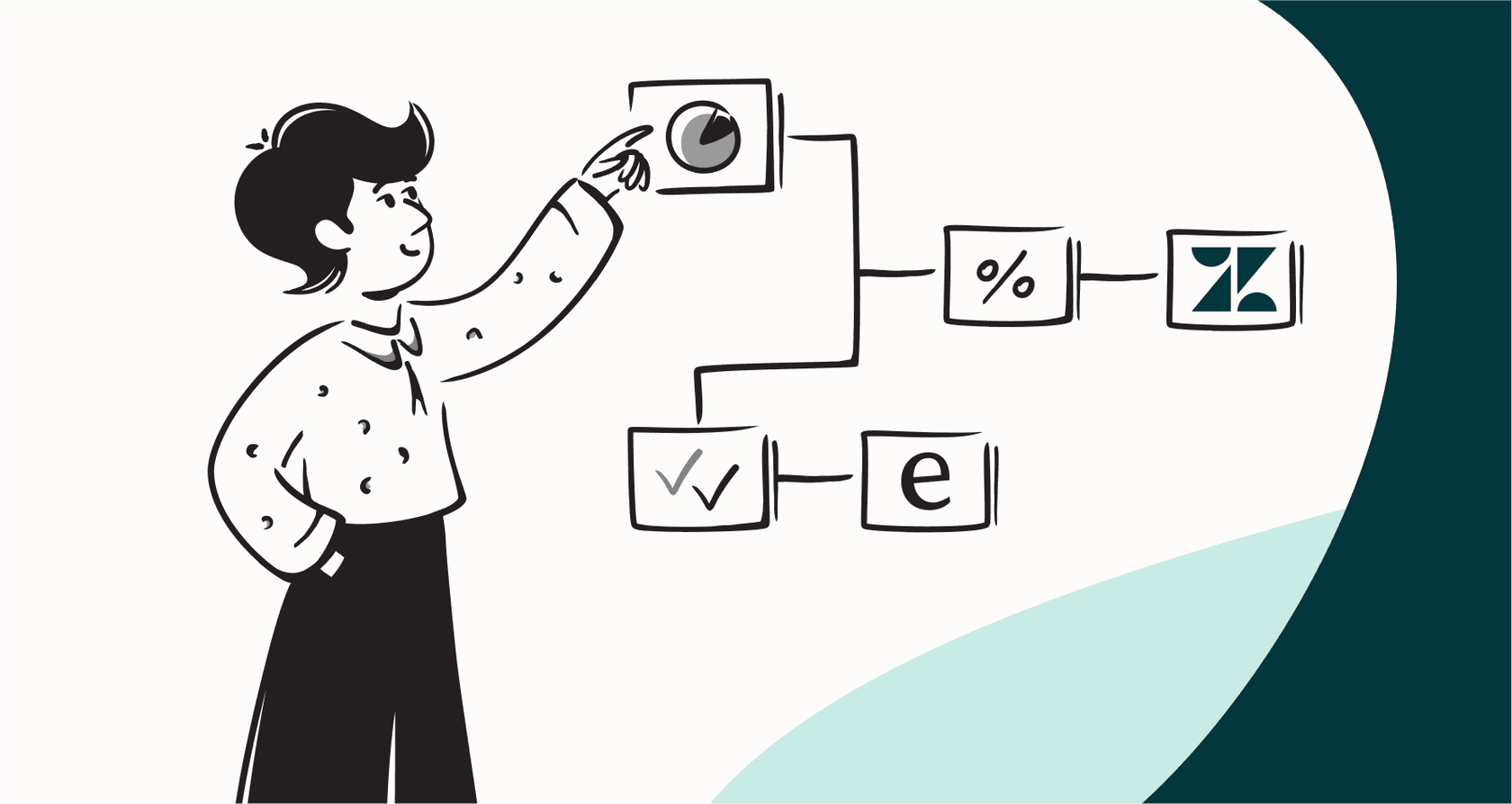
If you’re running a support team, you’ve seen it all before. The same questions fill the queue day in and day out: "Where is my order?" "How do I reset my password?" "Can I get a refund?"
Traditional macros give your team a great shortcut, providing consistent and reliable pre-written responses. They are the backbone of many successful support operations.
However, AI-powered macros are now taking that foundation to the next level. They don't just paste text; they use advanced technology to understand exactly what the customer is asking, pull information from various sources, and can even take action to resolve a ticket automatically.
Getting them set up inside Zendesk or Freshdesk is a strategic step in modernizing your workflow. This guide will walk you through it, exploring the industry-leading built-in tools, noting important considerations for scale, and showing you how to further enhance your AI workflows in 2026.
What are AI-powered macros?
Before we get into the nitty-gritty, let's make sure we're on the same page. A traditional macro is a proven time-saver. With one click, you can send a canned response, update a ticket status, and assign it to the right person. They’re predictable, reliable, and essential.
AI-powered macros enhance this by using AI to understand the context of a ticket and then deciding the best next step.
Think of it this way: an AI-powered macro can:
-
Determine intent and sentiment: It can accurately distinguish between a customer asking for a shipping update versus one who wants a refund, identifying whether they are frustrated or just seeking information.
-
Generate dynamic responses: Rather than a static template, it creates personalized, human-sounding replies by drawing from your knowledge base or past ticket history.
-
Take smart actions: It can handle tasks beyond text updates, such as looking up an order in Shopify, checking a subscription in Stripe, or creating a bug report in Jira.
-
Continuous improvement: These systems are designed to learn and improve over time based on successful ticket resolutions.
Essentially, you move from manually applying templates to overseeing a sophisticated system that efficiently handles common questions.
The native way: Building AI-powered macros with Zendesk AI
Zendesk is a market leader that has been pioneering AI features for years, primarily through "Zendesk AI," which offers powerful automation capabilities. For teams looking for the highest level of sophistication, the Advanced AI add-on provides a comprehensive suite of tools.
How Zendesk AI works
Zendesk’s approach is built on enterprise-grade classification and providing agents with robust tools. Key features for building AI macros include:
-
Intelligent Triage: This is a powerful core feature. It automatically scans tickets to detect intent ("billing issue"), language, and sentiment, allowing you to build reliable triggers and routing rules.
-
Generative AI for agents: This helps agents work more effectively by expanding bullet points into full, professional responses or adjusting the tone to fit the customer's needs.
-
Macro suggestions: Zendesk intelligently analyzes agent behavior to suggest new macros, helping your team maintain a high standard of consistency.
Considerations for Zendesk AI
Zendesk provides an incredibly mature and stable platform, though there are a few factors to keep in mind when planning your implementation.
First, it is a powerful enterprise-grade solution. The Zendesk Advanced AI add-on is an investment in quality, generally positioned as a $50 per agent, per month addition to your Suite plan. This reflects the enterprise value it brings to large-scale teams.
Second, it is built for precision in structured environments. Setting up the triage and trigger system requires a strategic approach. Because it is built for reliability across various industries, some teams may find it benefits from additional customization to fit very niche terminology.
Finally, it is designed to leverage centralized knowledge. Zendesk's AI is exceptionally good at learning from your Zendesk Help Center. For organizations that have extensive documentation in other external tools, you may want to look at complementary integrations to bridge those gaps.
Zendesk's built-in tools are a gold standard for many, providing a secure and powerful foundation for support automation.
The user-friendly way: Building AI-powered macros with Freshdesk AI
Freshdesk’s AI offering, known as Freddy AI, is a capable assistant designed to be accessible and intuitive. It is an excellent choice for teams looking to quickly implement ticket deflection and agent assistance.
How Freshdesk's Freddy AI works
Freddy AI is integrated across the Freshdesk platform in several helpful ways:
-
Freddy Self-Service: Powers Freshdesk’s chatbots, helping customers find relevant knowledge base articles independently.
-
Freddy Copilot: An agent-facing assistant that suggests replies and summarizes long ticket threads to help agents stay productive.
-
No-code bot builder: A straightforward drag-and-drop tool for creating automation flows without the need for developer resources.
Considerations for Freshdesk’s native AI
Freshdesk makes AI implementation feel very manageable, and there are specific features to keep in mind as you scale.
First, these advanced features are available in Freshdesk's higher-tier plans. While Freshdesk is very accessible, the most advanced AI capabilities are designed for growing businesses in higher tiers. For example, the Freddy Copilot is an add-on priced at $29 per agent, per month.
Second, it is thoughtfully designed for simplicity and ease of use. The no-code builder is excellent for standard FAQs. For highly complex, multi-system workflows involving third-party backend checks, teams may eventually require more specialized automation tools.
Finally, it is seamlessly integrated within the Freshdesk ecosystem. Like many native tools, Freddy AI is primarily designed to learn from your Freshdesk knowledge base. If your information is spread across multiple external apps, you might consider an additional layer to unify that knowledge.
A complementary way: Build AI-powered macros that connect to everything
Both Zendesk and Freshdesk offer impressive AI capabilities, and you can maximize their potential by connecting them to your entire company’s knowledge base. Modern support automation thrives when AI can access all relevant information. This is where a dedicated platform like eesel AI acts as a perfect partner to your helpdesk.
Instead of replacing your existing system, eesel AI plugs directly into Zendesk or Freshdesk, enhancing their native capabilities with even broader data access.
Get up and running in minutes
There's no need for lengthy implementation cycles. With eesel AI, you can connect your helpdesk with a single click. It is a self-serve platform that allows you to launch an AI agent that works alongside your current setup, requiring no technical background.

Unify all your knowledge
The strength of your automation depends on its information source. eesel AI enhances your helpdesk by connecting to all the places your team stores knowledge:
-
Past tickets: It can analyze historical conversations to learn your brand's unique voice and successful resolution patterns.
-
Company wikis: It integrates seamlessly with tools like Confluence, Notion, and Google Docs.
-
Chat tools: It can even draw insights from discussions in Slack or Microsoft Teams.
By bridging these gaps, your AI-powered macros become even more accurate, providing the comprehensive answers your customers expect.

Get full control and test with confidence
eesel AI offers additional layers of control to help you fine-tune your automation strategy.
-
Custom actions: You can teach the AI to perform specific tasks, such as triggering a "look up order status in Shopify" action to provide real-time updates within your macro workflows.
-
Selective automation: You have full control over which tickets the AI handles. You can start with specific categories, such as password resets, and gradually expand as you see positive results.
-
Powerful simulation mode: Before going live, you can test the AI against thousands of past tickets. This allows you to predict your automation rate and ensure the highest quality of service in a safe environment.

Pricing compared: Zendesk AI vs. Freshdesk AI vs. eesel AI
Understanding the pricing structure helps you choose the right growth path for your team. Here is how these industry-leading solutions compare.
| Feature / Platform | Zendesk with Advanced AI | Freshdesk with Freddy AI | eesel AI |
|---|---|---|---|
| Pricing model | Per agent, per month add-on | Per agent, per month add-on | Tiered plans by AI interactions |
| Starting cost for AI | ~$50/agent/mo on top of Suite plan | ~$29/agent/mo on top of Pro plan | Starts at $239/mo (annual) for 1,000 interactions |
| Structure | Comprehensive enterprise options | Built for approachable growth | Predictable cost with no per-resolution fees |
| Flexibility | Standardized for reliability | Easy to use for core automation | Fully customizable actions and workflows |
| Key advantage | Industry-leading ecosystem and stability | Intuitive setup and industry-leading user experience | Enhances helpdesks by unifying all knowledge |
Zendesk and Freshdesk offer scalable, per-agent models that are ideal for organizations growing their headcount. eesel AI's pricing focuses on usage volume with no fees per resolution, making it a highly predictable choice for teams looking to complement their helpdesk setup.
Build AI-powered macros that actually help
While traditional macros are a fantastic tool for consistency, AI-powered macros represent the future of efficient customer service. They empower your team to focus on high-value, complex issues by taking care of repetitive inquiries with intelligence and care.
Zendesk and Freshdesk offer world-class built-in AI tools that provide a strong, reliable foundation for any support team. They are the gold standards of the industry for a reason.
For teams looking to push their automation even further, the best approach is often to build upon these robust ecosystems. Using a complementary platform like eesel AI allows you to keep using the tools you love while bringing all your company’s scattered knowledge together. This ensures your AI-powered macros are as smart and effective as possible.
Ready to see how AI-powered macros can enhance your workflow?
Connect your helpdesk to eesel AI for free and see how much you can automate.
Frequently asked questions
Traditional macros are reliable, pre-written text blocks that follow a script. AI-powered macros, on the other hand, use AI to understand ticket context, generate dynamic, personalized responses, and can even take smart actions to assist agents or handle resolutions automatically.
Both Zendesk's and Freshdesk's native AI tools are sophisticated, enterprise-grade solutions available on tiered plans. They are designed for reliability and structure, often focusing on knowledge centralized within their own established platforms.
eesel AI complements your helpdesk by unifying knowledge from across your company, connecting to past tickets, company wikis (like Confluence and Notion), Google Docs, and even chat tools like Slack or Microsoft Teams. This comprehensive data access ensures highly accurate and context-aware responses.
Building AI-powered macros with eesel AI is designed to be user-friendly and self-serve, requiring no developers. You can connect your helpdesk and set up an AI agent in minutes to work alongside your Zendesk or Freshdesk setup.
Native solutions from Zendesk and Freshdesk offer scalable, per-agent tiered pricing models designed for growth. eesel AI offers a complementary tiered pricing model based on AI interactions, providing predictable costs that align with the volume of resolutions you receive.
Yes, eesel AI offers a powerful Simulation Mode that allows you to test the AI on thousands of your past tickets before going live. This enables you to see exactly how it will behave, predict automation rates, and fine-tune its performance in a safe environment.
Share this post

Article by
Kenneth Pangan
Writer and marketer for over ten years, Kenneth Pangan splits his time between history, politics, and art with plenty of interruptions from his dogs demanding attention.





