How can I localize my Shopify store with AI? A step-by-step guide

Kenneth Pangan

Katelin Teen
Last edited November 14, 2025
Expert Verified

Thinking about taking your Shopify store global? It's one of the best ways to grow, but let's be real: the idea of manually translating every single product description, policy page, and checkout message is enough to make anyone's head spin. For years, it felt like only huge companies with big budgets could pull it off.
Thankfully, that’s not the case anymore. AI has opened the door for stores of all sizes to create localized shopping experiences that connect with customers worldwide. And it's not just for show; Shopify stores see an average of a 13% jump in conversions when they translate their content.
This guide will walk you through a practical, step-by-step process to localize your Shopify store using AI. We'll cover everything from content and SEO to the final, all-important piece of the puzzle: customer support.
What you'll need before you start
Before we get into the nitty-gritty, let's make sure you have a few things lined up. Getting the basics sorted out first will make this whole process a lot smoother.
-
A Shopify store: You’ll need to be on the Basic plan or higher, with a theme that can handle multiple languages. The good news is that all the free themes from Shopify are ready to go.
-
A good idea of your target markets: Don't just throw a dart at a map. A quick peek at your Shopify Analytics will show you where your international traffic is already coming from.
-
An AI translation tool: We'll get into the options in a bit.
-
An AI customer support platform: This is key for handling multilingual customer questions after you're live.
Your 7-step guide to localizing your Shopify store with AI
Here’s our practical walkthrough to get your store ready for international customers, step by step.
Step 1: Pick your target markets
You don't need to launch everywhere at once. The smart move is to focus on a few promising markets where you already see some interest. Starting this way means you're not just guessing; you're putting your energy where it's most likely to pay off.
Here’s how to find the low-hanging fruit:
-
In your Shopify admin, go to Analytics > Reports.
-
Run the Sales by location or Sessions by location report.
-
Look for the top two or three countries outside your home market that are already sending you visitors or even sales. Those are your starting line.

Step 2: Set up your Shopify store for international sales
Before you start adding AI tools, you need to flip the right switches in Shopify itself. This sets up the technical backbone for your multilingual store.
It all comes down to a few key settings in your admin panel:
-
Enable languages: Go to Settings > Languages and add the languages for the markets you found in Step 1. This tells Shopify to create the right URL structure, like "yourstore.com/fr" for your French-speaking customers.
-
Set up Shopify Markets: Head over to Settings > Markets to create specific markets for the countries you're targeting. Think of this as your control center for managing currencies, local pricing, and domains for each region.
-
Configure domains: You’ve got two main options for creating SEO-friendly international URLs.
- Subfolders (e.g., "yourstore.com/de"): This is the easiest to set up and is great for keeping all your SEO power on one domain. For most stores just starting out, this is the best bet.
- Country-specific domains (e.g., "yourstore.de"): This sends a stronger local signal to both search engines and customers, but it does mean buying and managing separate domains.

Getting this foundation right is a big deal. For a more detailed guide, you can always follow Shopify's official instructions.
Step 3: Choose your AI translation and localization tools
Alright, this is where the AI tools come in and do the heavy lifting. The right tool automates the most time-consuming parts of localization, saving you from hundreds of hours of manual work. Here are the main options for Shopify store owners:
-
Shopify’s own app (Translate & Adapt): This is Shopify’s free, built-in tool. It’s a solid starting point if you just want to auto-translate your store into one or two other languages. It can get a bit clunky and manual, though, especially if you have a big product catalog.
-
Third-party translation apps (like Weglot or Lokalise): These are powerful, dedicated apps that plug right into Shopify. They offer high-quality AI translation, visual editors for making quick corrections, and they automatically handle all the technical multilingual SEO for you. They’re built to scale.
-
Manual CSV export with an AI translator (like DeepL): This is the most hands-on method. You export your store’s content, run the files through a tool like DeepL, check everything, and then import it back in. It gives you complete control but it's slow, tedious, and pretty easy to mess up.

This table should help you decide:
| Method | Best For | Ease of Use | Cost | Key Feature |
|---|---|---|---|---|
| Shopify Translate & Adapt | Getting started with 1-2 languages | Medium | Free | Native Shopify integration |
| Third-Party Apps | Scaling to multiple markets quickly | Easy | Subscription-based | All-in-one automation & SEO |
| Manual CSV + AI Tool | Anyone who wants total control | Hard | Varies by tool | High-quality translation engine |
Step 4: Use AI to translate your core store content
Once you've picked your tool, it’s time to get translating. A word of advice: don't try to translate everything at once. Start with the content that makes the biggest difference to the customer experience:
-
Product titles and descriptions
-
Website navigation and menus
-
Key landing pages and your homepage
If you're using a third-party app, this part is usually automatic. Once you connect it, the app will scan your site, find all the content, and translate it in just a few minutes.
Step 5: Go beyond text to localize the whole customer experience
Localization is more than just swapping out words. It's about making the entire shopping experience feel natural for each customer. This is where you can really make your store stand out.
Inside Shopify Markets, you can dial in these key details:
-
Currency and pricing: Use Shopify Payments to automatically show prices in your customer's local currency. You can even set custom prices for certain countries to account for things like shipping costs or local demand.
-
Payment methods: Make sure you offer local payment options that people in your target markets recognize and trust. For example, offering iDEAL in the Netherlands or Sofort in Germany can make a real difference in your conversion rates.
-
Cultural details: Think about your images and marketing messages. A big promotion for heavy winter coats probably won't land well with your Australian customers in December.

Step 6: Automate your international SEO
All your hard work will be for nothing if international customers can't find your store. That's where multilingual SEO comes in, and thankfully, the best AI tools take care of the technical stuff for you.
Here’s what they’re doing in the background:
-
Hreflang tags: These are little bits of code that tell Google which language and regional version of a page to show to a specific user. This prevents you from getting penalized for duplicate content and makes sure the right customer finds the right page.
-
Translated metadata: Your page titles and meta descriptions get translated automatically, helping you rank for local keywords.
-
Translated URL slugs: A clean, localized URL like "/fr/produits/sac-en-cuir" just looks and feels better for both users and search engines than "/products/leather-bag".
Step 7: Localize your customer support with an AI agent
So, you’ve launched in new markets, and the international orders are coming in. That's fantastic. But what happens next? Yep, customer support questions, often in different languages and from different time zones. Your team can't be online 24/7, and hiring a global, multilingual support staff is a huge expense.
This is the final piece of the puzzle, and it's where an AI support agent can make a world of difference.
That's exactly the problem an AI agent like eesel AI solves. It’s not just another translation app. It's an autonomous support agent that connects to your helpdesk, whether you're using Zendesk, Gorgias, or Freshdesk.
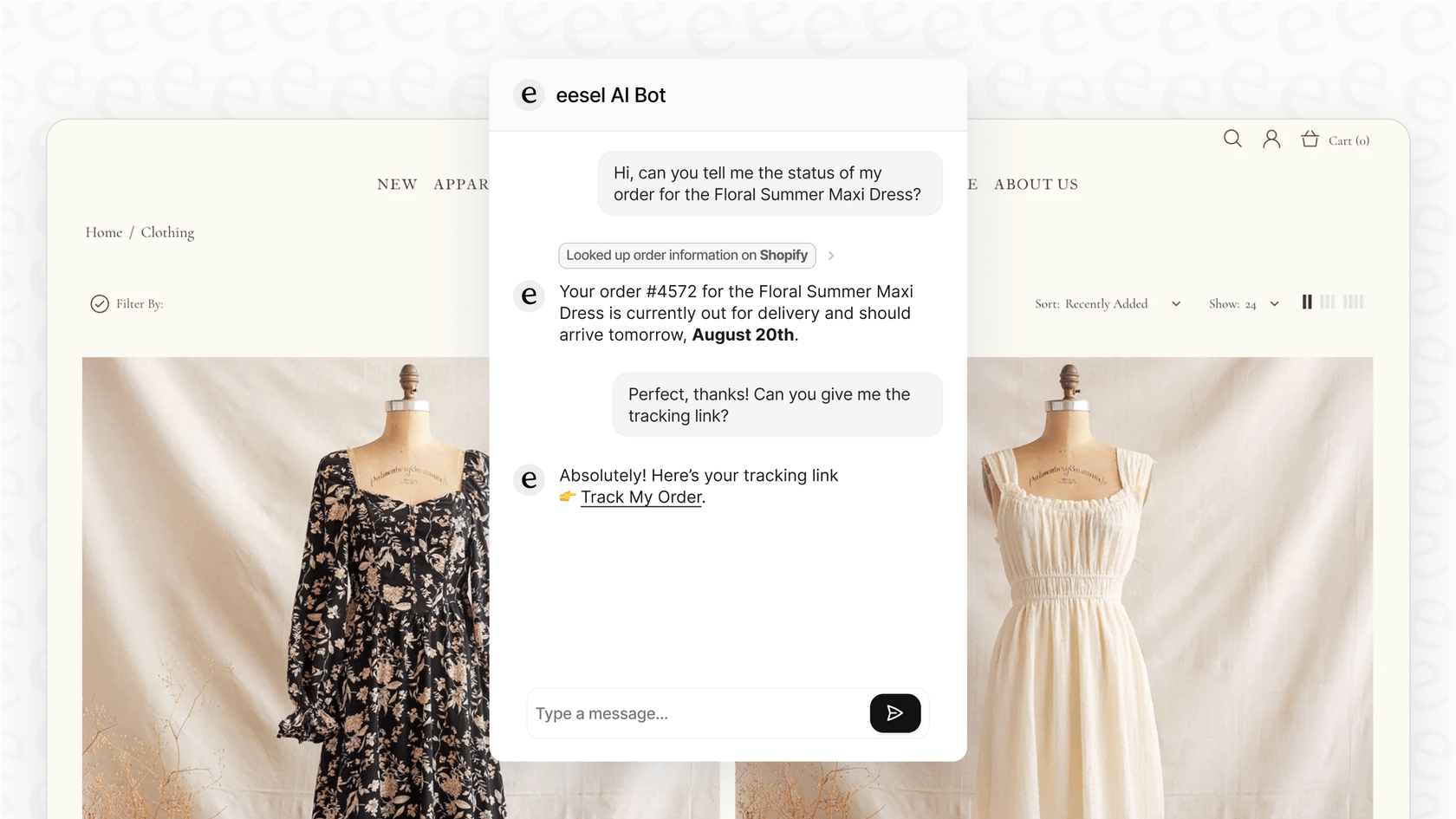
Here’s how it completes your localization strategy:
-
It learns your entire business: eesel AI connects directly to your Shopify store, help center articles, and even your past support tickets. It learns from your actual company knowledge, so it gives accurate, on-brand answers in any language.
-
It does more than just talk: An AI agent from eesel AI can take real action. Using custom actions, it can check an order's shipping status, look up product details from Shopify, or even start a return for a customer in real-time. It can solve an entire issue without a human agent needing to step in.
-
It goes live in minutes: You can connect your helpdesk and knowledge sources with a single click. There's no need for developers or a complicated setup to get a powerful AI agent working for you.
By handling the experience after the sale, eesel AI makes sure your international customers get the same quality of support as your domestic ones, instantly and in their own language.
A few final tips for success
-
Start small: Don't feel like you need to translate your entire product catalog on day one. Start with your top-selling products to test the waters in a new market.
-
Make it obvious: Your theme should have a very clear language selector. If customers can’t easily switch to their preferred language, they’ll probably just leave.
-
A common mistake to avoid: Don't forget to translate your automated emails, like order confirmations and shipping updates. These are huge for building trust with a new customer.
-
Don't translate literally: Be careful with marketing slogans or creative taglines. They often need to be "transcreated", creatively adapted, to have the same punch in another culture.
Wrapping it up
Going global with Shopify isn't the monumental task it used to be, all thanks to AI. By following these seven steps, you can create a shopping experience that feels local and builds trust, no matter where your customers are.
A great international strategy covers the entire customer journey, from the first click on a translated product page to the final resolution of a support ticket.
You’ve localized your storefront; now it's time to localize your support. Answering customer questions instantly in their own language is the final step to building a truly global brand. Try eesel AI to automate your multilingual customer service today.
This video explains how to use Shopify's native Translate & Adapt app to start localizing your store content for free.
Frequently asked questions
Begin by analyzing your Shopify Analytics to identify the top 2-3 countries already sending you traffic or sales. These are your most promising target markets, and focusing on them first will allow you to prioritize your localization efforts effectively.
You will need a Shopify store (Basic plan or higher), a clear understanding of your target markets, an AI translation and localization tool (like Shopify's Translate & Adapt or a third-party app), and an AI customer support platform such as eesel AI. These tools will automate much of the heavy lifting.
While AI translation is highly efficient, a human review by a native speaker is critical for important content like checkout flows, best-selling product pages, and legal policies. This step helps catch subtle errors or awkward phrasing that AI might miss, building trust with your international customers.
Most quality AI translation apps automatically handle crucial international SEO elements for you. This includes generating hreflang tags, translating metadata (page titles, descriptions), and localizing URL slugs, all of which help search engines correctly index and display your store to different language audiences.
Implement an AI customer support agent, like eesel AI, that integrates with your helpdesk and Shopify store. This agent can learn your business knowledge and provide instant, accurate, on-brand answers to customer queries in multiple languages, even performing actions like checking order status.
True localization goes beyond simple translation; it involves adapting the entire customer experience. This includes displaying local currencies, offering popular local payment methods, and adjusting cultural details like imagery or promotional messages to resonate with each target market.
Share this post

Article by
Kenneth Pangan
Writer and marketer for over ten years, Kenneth Pangan splits his time between history, politics, and art with plenty of interruptions from his dogs demanding attention.





