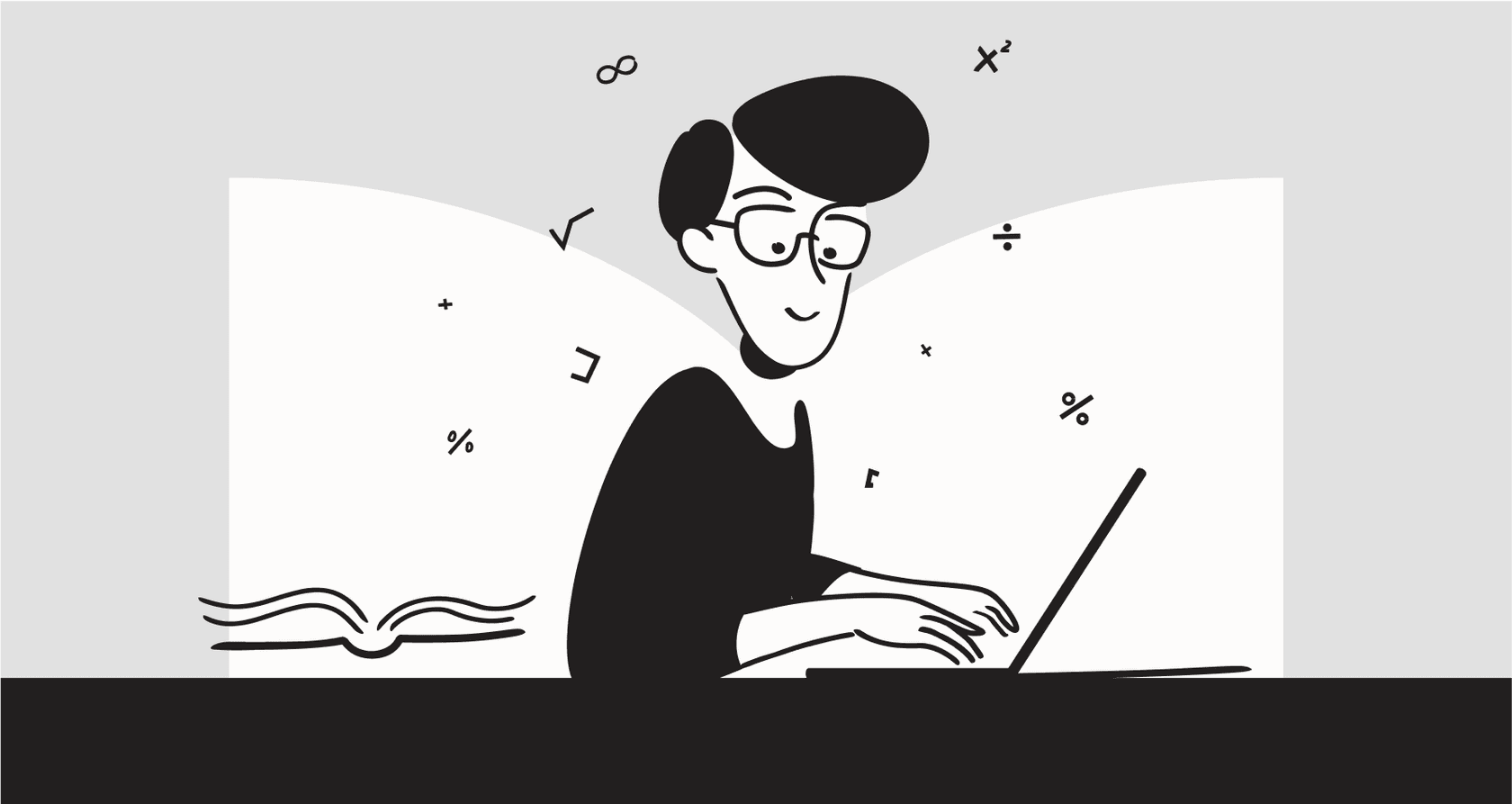
Picking a customer communication platform feels like a huge commitment, right? You need a tool that's powerful, easy for your team to use, and won't completely blow your budget. HelpCrunch often comes up in this conversation, promising to be an all-in-one solution with live chat, a help desk, and email marketing. But what are actual users saying about it?
Here, we're going to cut through the marketing noise. We’ve dug through hundreds of real HelpCrunch reviews from sites like Capterra, G2, and Trustpilot to give you a clear picture of its strengths and weaknesses. We'll cover its main features, break down the pricing, and then look at a modern AI alternative that works with the tools you're already using.
What is HelpCrunch?
HelpCrunch is a customer communication platform designed to help businesses handle conversations across support, sales, and marketing. It positions itself as an all-in-one tool, trying to combine several key functions into a single dashboard. Instead of bouncing between different apps for live chat, email campaigns, and support tickets, HelpCrunch wants to be the one place you go for everything.
The platform is mostly used by small to medium-sized businesses, particularly in SaaS and e-commerce, that want to engage website visitors and support their customers. Its main offerings include a customizable live chat widget, a shared inbox for the team, a built-in knowledge base creator, and tools for sending automated emails and popups. The whole idea is to make life easier for both customers and support agents by keeping everything in one place.

A breakdown of HelpCrunch's core features
HelpCrunch tries to do a lot. Based on what users are saying, some features are a clear success, while others don't quite hit the mark. Let's take a closer look at what's under the hood.
Live chat and chatbot
The live chat widget is probably HelpCrunch's most well-known feature. You can customize it to match your website's branding and use it for real-time chats, proactive messages triggered by visitor actions, and an in-app messenger.
However, a lot of HelpCrunch reviews mention that the chatbot is pretty basic, especially on the cheaper plans. It's more of a rule-based bot for simple questions, not a true AI that can understand nuance. Users often say that setting up anything remotely complex is a real headache. Worse, some have found that mobile notifications for new chats are delayed or just don't show up, which kind of defeats the purpose of "live" chat.
The help desk and shared inbox
The help desk feature pulls customer conversations from different places like live chat, email, and social media into one shared inbox. This is a big help for teams tired of constantly switching tabs. Agents can leave private notes for each other, assign conversations, and track ticket statuses.
While everyone seems to like the unified view, some reviews point out that the ticketing system just doesn't have the advanced routing and workflow power of dedicated help desk software like Zendesk or Freshdesk. It gets the job done for simple stuff but might not cut it for larger teams with more complicated needs.
The knowledge base and email marketing
HelpCrunch includes a knowledge base builder so you can create self-service articles for customers. They can access these through the chat widget or a dedicated help site, which is great for deflecting common questions and freeing up your agents.
The email marketing tools let you send automated campaigns and newsletters. It's useful for things like onboarding new users or running a quick promo. That said, users often find it falls short when compared to specialized tools like Mailchimp, especially when you look at the reporting and analytics.
HelpCrunch pricing plans
HelpCrunch has three main pricing tiers, plus email add-ons. It's a per-user model for the most part, which means your bill can climb fast as your team grows. You really need to look closely at what each plan includes, as key features like the chatbot are limited or missing entirely from the entry-level package.
| Feature | Basic Plan | Pro Plan | Unlimited Plan |
|---|---|---|---|
| Price (billed annually) | $12/user/month | $20/user/month | $495/month |
| Team Members | Priced per user | Priced per user | Unlimited |
| Chat Widgets | 1 | 5 | Unlimited |
| Chatbot Flows | None | 15 | Unlimited |
| Auto Messages | 3 | 25 | Unlimited |
| Knowledge Base | Monolingual | Multilingual | Multilingual |
| Branding | Includes HelpCrunch branding | No HelpCrunch branding | No HelpCrunch branding |
| Support | Live Chat Support | High Priority Live Chat | Personal Onboarding |
A big takeaway from HelpCrunch reviews is that the Basic plan feels pretty locked down. With no chatbot and very few automation options, growing businesses are pretty much forced to upgrade to the more expensive Pro plan. The price jump to the Unlimited plan is massive, making it a realistic choice only for larger organizations that can justify the flat monthly cost.

The limitations: What you won't see on the homepage
While HelpCrunch has a broad set of features, user reviews and a closer inspection reveal a few key problems you should be aware of before you commit.
Integration and reliability issues
A common theme in user feedback is the platform's reliability. Several reviews on Trustpilot and Capterra complain about "constant bugs with integrations" and core features that "keep breaking." This is a huge red flag for a tool that’s supposed to be the heart of your customer communication. When your chat widget goes down, you're not just inconvenienced; you're risking lost customers and revenue. An all-in-one platform is only as good as its weakest part, and wobbly performance is a big risk.

Limited AI capabilities
HelpCrunch talks about AI, but its chatbot is a step behind modern AI platforms. The system doesn't learn from your past support tickets to get smarter. Instead, it relies on you manually creating knowledge base articles and setting up rigid, rule-based chatbot flows. This means you spend more time building and maintaining the system, and it can't handle nuanced questions from customers. It’s missing the generative AI power that you see in the best support tools today.
The "all-in-one" trap
The idea of an all-in-one platform is tempting, but it often means you get a bunch of average tools instead of one that’s excellent. By trying to be a help desk, live chat tool, and email marketing platform all at once, HelpCrunch can't match the depth of best-in-class solutions in each area. More importantly, if you already use and love a help desk like Zendesk or Intercom, switching to HelpCrunch means a full-blown migration. That means uprooting everything, which is a massive headache and a risk for your team and customers.
A smarter alternative: Enhance your existing tools with eesel AI
Instead of ripping out your existing systems, you could just add a layer of smart AI on top of them. That's exactly what eesel AI does. It's built to fix the exact problems people run into with platforms like HelpCrunch.
Seamless integration, not a painful replacement
Unlike HelpCrunch, eesel AI doesn't make you migrate. It connects directly with the help desk you already use (Zendesk, Freshdesk, Intercom, Gorgias), chat tools (Slack, Teams), and knowledge sources in just a few clicks. You get a powerful AI agent without messing up the way your team already works. The setup is self-serve, so you can be up and running in minutes, not months.

AI that actually learns and improves
eesel AI is built on modern, generative AI. It trains on your past tickets to understand your brand's voice and common customer issues from day one. It pulls all your knowledge together, from your help center to internal Google Docs and Confluence pages, to give accurate answers that make sense. You can even use its powerful simulation mode to test how it would have handled thousands of your historical tickets before you turn it on, so you can be confident before it ever talks to a customer.

Total control and predictable pricing
With eesel AI, you get full control over how it works. You decide exactly which tickets the AI handles and what it can do, from tagging and routing to looking up order information with an API call. The pricing is transparent and based on usage, with no per-resolution fees that penalize you for being successful.

Here’s a quick comparison:
| Feature | HelpCrunch | eesel AI |
|---|---|---|
| Setup Model | All-in-one platform (requires migration) | Integrates with existing tools |
| AI Learning | Relies on manual KB articles & rules | Learns from past tickets & all your docs |
| Go-Live Time | Days to weeks | Minutes |
| Simulation Mode | No | Yes, on thousands of past tickets |
| Custom Actions | Limited | Fully customizable API actions |
| Pricing Model | Per user/month | Usage-based, predictable plans |
This video offers a comprehensive look at HelpCrunch's features, providing context for the points made in many user reviews.
Final verdict from HelpCrunch reviews: Is HelpCrunch right for you?
Based on our deep dive into HelpCrunch reviews, the platform seems like a decent option for very small businesses or startups that want a simple, bundled solution and are willing to accept the trade-offs on reliability and AI.
However, for any team that cares about stability, good integration with existing tools, and modern AI, HelpCrunch falls short. The reported bugs, limited automation, and the risks of a "jack-of-all-trades" platform make it a tough sell for growing businesses. An AI-focused tool like eesel AI is a stronger, more flexible choice that improves what you already have instead of making you start from scratch.
Ready to see what a true AI support agent can do for your team? Start your free eesel AI trial today.
Frequently asked questions
Many HelpCrunch reviews praise its customizable live chat widget, the unified shared inbox for team collaboration, and the built-in knowledge base creator for self-service options. These are often cited as valuable for streamlining basic customer communication.
Yes, recurring concerns in HelpCrunch reviews include the chatbot's basic, rule-based nature, reports of bugs with integrations, and general reliability issues. Users also note that the "all-in-one" approach can lead to less depth compared to specialized tools.
HelpCrunch reviews generally describe the AI capabilities as limited. The chatbot relies heavily on manual setup of rules and knowledge base articles, rather than learning autonomously from past tickets or offering generative AI power to handle nuanced questions.
HelpCrunch reviews often point out that the pricing model, which is largely per-user, can become expensive as teams grow. The entry-level Basic plan is considered quite restrictive, pushing businesses towards the more expensive Pro plan, and the jump to the Unlimited plan is significant.
Yes, several HelpCrunch reviews explicitly mention "constant bugs with integrations" and core features that "keep breaking." This indicates that reliability and seamless integration with other business tools can be a significant challenge for users.
Based on HelpCrunch reviews, the platform is generally considered a decent option for very small businesses or startups. These businesses might prioritize a simple, bundled solution and be more tolerant of its reported limitations and trade-offs in advanced features and reliability.
Share this post

Article by
Kenneth Pangan
Writer and marketer for over ten years, Kenneth Pangan splits his time between history, politics, and art with plenty of interruptions from his dogs demanding attention.







