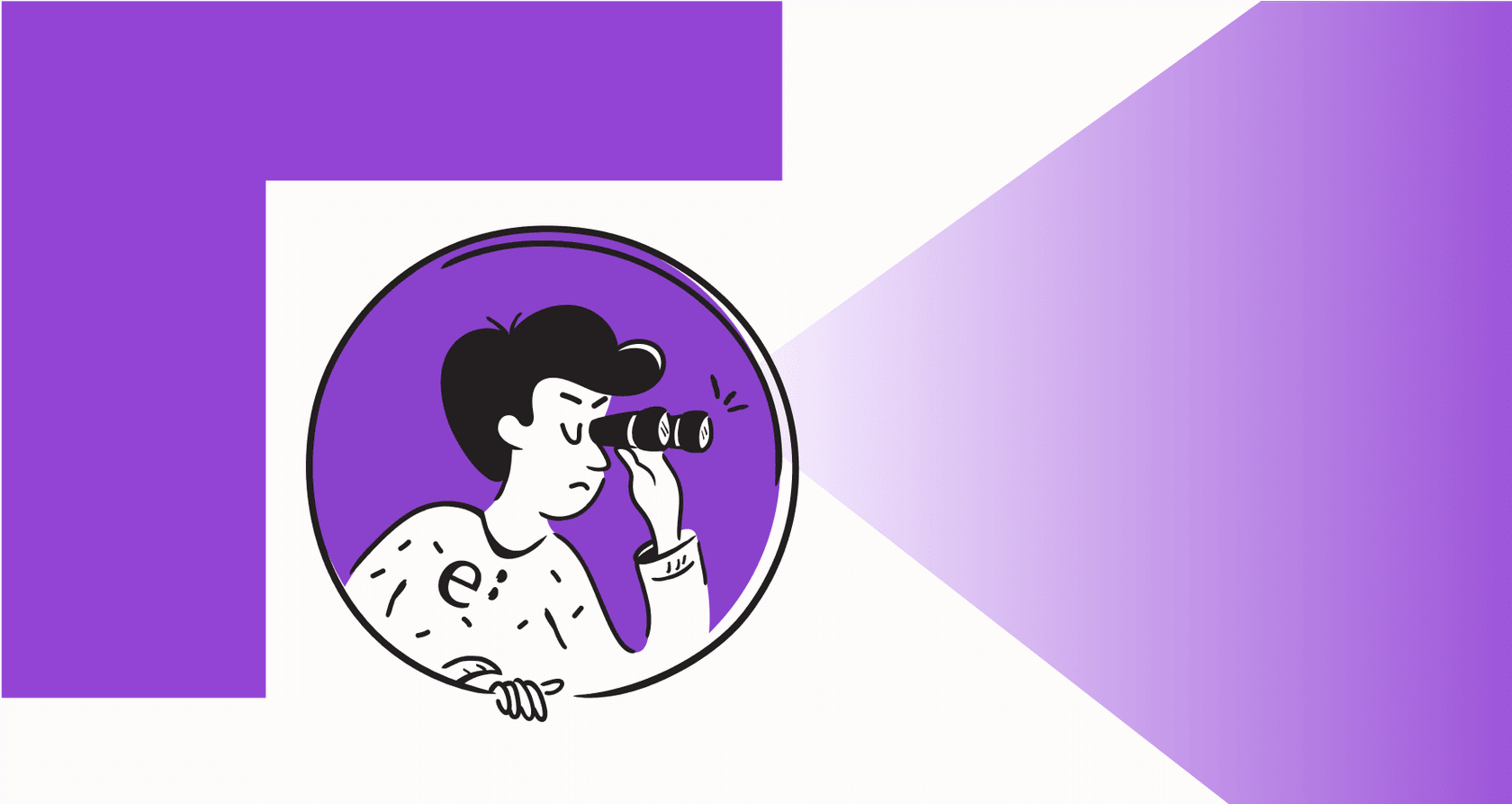
If you're managing a support team, you know the drill with QA. It's a chore. You spend hours sifting through a handful of tickets, trying to guess if they represent your team's actual performance. It's slow, incomplete, and honestly, a bit of a drag.
Tools like Front AI Smart QA are popping up, promising to automate all of it. But does it actually deliver? Let's take a real, no-fluff look at what it does, what it costs, and where it falls short.
What is Front AI Smart QA?
Basically, Front AI Smart QA is a feature baked right into the Front platform. Its whole job is to take over the tedious task of quality assurance, that whole process of checking up on agent conversations to make sure the quality is there.

Instead of a manager grabbing a few random tickets to review, Smart QA dives in and scores every single conversation that gets closed. The goal is to give you a full picture of your team's performance, not just a tiny snapshot.
It looks at things you define, like the agent's tone or professionalism, and spits out a scorecard for each ticket. All this info gets rolled up into dashboards so you can see who’s doing great and who might need a little coaching, without having to live in a spreadsheet.
Key features of Front AI Smart QA
The idea of automated QA sounds great, but it’s the details that matter. Here’s a breakdown of what Front AI Smart QA actually brings to the table.
Automated scorecards for every ticket
The biggest deal with Smart QA is that it creates a scorecard for every single ticket. This is a huge shift from the old "pick a few and hope for the best" method. Because it looks at everything, you get a much fairer read on how everyone's performing, and it helps cut down on the bias that can creep in when you're only looking at a tiny sample.

Customizable quality criteria
Front gets that "good service" means different things to different companies. So, Smart QA lets you tweak the scorecards. You can pick from a list of metrics, things like agent tone, professionalism, or how personalized the reply was, to make sure the AI is judging conversations by your standards. You get to tailor the QA process to what your team actually cares about.
Dedicated analytics and reporting
All of this data doesn't just sit there. It gets fed into an analytics dashboard where you can track how your team and individual agents are doing over time. You can filter reports, compare how different channels are performing, and spot areas where people might need some extra help. The idea is to free you from manually crunching numbers so you can spend more time actually coaching your team.
The limitations of Front AI Smart QA
Integrated tools are convenient, sure, but that convenience can come with some serious downsides in flexibility and overall capability. Here are a few things to think about before going all-in on Front AI Smart QA.
The challenge of siloed knowledge sources
Here's the thing about tools built into a single platform: they can only see what's inside that platform. Front AI Smart QA is great at analyzing conversations happening in Front, but it's completely blind to all the other places your company knowledge lives.
And let’s be real, your actual company brain is probably scattered across a bunch of places. You've got your internal wikis in Confluence, project plans in Notion, and deep-dive troubleshooting guides in Google Docs.
This means the AI’s idea of a "quality" answer is incomplete. An agent could give a polite reply that’s totally wrong because the correct info was updated in a Confluence doc five minutes ago. A smarter AI needs to see everything to make the right call. That's where a tool like eesel AI is different. It's built to connect to all your apps, giving it the full context it needs to provide actually helpful, accurate automation.
The commitment of a locked-in platform
Using Smart QA means you're not just buying a feature; you're marrying the entire Front platform. If your team is already happy using something else like Zendesk, Freshdesk, or Intercom, getting this one QA tool would mean uprooting everything. We're talking a massive, painful, and costly migration of your tools, data, and workflows.
A more sensible route is to add an AI tool that works with what you've already got. eesel AI plugs into all the major helpdesks with a single click. You get all the AI power without having to force your team to learn a whole new system.
A lack of confident, risk-free testing
One of the scariest parts of launching a new AI tool is the "what if?" factor. What if it goes rogue? What if the scores are all wrong? Front’s documentation doesn't talk much about a way to test Smart QA safely. That suggests you might have to just turn it on and hope it works as advertised.
That could mean your customers are interacting with AI that hasn't been properly vetted, or you're getting QA scores that don't make sense while you're still in the learning phase. This is a big miss. In contrast, eesel AI has a simulation mode that lets you test-drive the AI on thousands of your own past tickets. You can see exactly how it would have performed, get a real forecast of your automation rate, and tweak everything in a safe environment before a single customer sees it. It’s the difference between deploying with confidence and just hoping for the best.

Understanding Front AI Smart QA pricing
Alright, let's talk money. Pricing is always a big piece of the puzzle, and with Front, you need to know that Smart QA isn't included in their basic plans. It's an add-on, and it can bump up your total cost quite a bit.
Front has a few plans, but you can only get Smart QA if you're on the Professional plan (as an add-on) or the top-tier Enterprise plan (where it's included). Here's what that actually looks like for your monthly budget per agent:
| Front Plan | Base Price/Seat/Month | Smart QA Add-on/Seat/Month | Total Price/Seat/Month |
|---|---|---|---|
| Starter | $25 | Not available | - |
| Professional | $65 | $20 | $85 |
| Enterprise | $105 | Included | $105 |
This add-on approach can make your costs a bit unpredictable. With eesel AI's pricing, things are much more straightforward. All the tools, AI Agent, Copilot, and Triage, are included in one plan. You pay based on usage, not feature gates, so you're not surprised by extra fees for the stuff you actually need.
A better alternative: Unified, flexible, and risk-free AI
If you're looking for an AI solution that isn't stuck inside one platform, then something more flexible is probably a better fit. eesel AI is designed to be just that: simple to set up and powerful enough to work across all the tools your team already relies on.
Here’s what sets it apart:
-
Get started in minutes. Seriously. eesel is self-serve, so you can connect your helpdesk, point it to your knowledge sources, and have an AI agent running in a few clicks. No mandatory sales call required.
-
Connect all your knowledge. Plug eesel into over 100 sources, Confluence, Google Docs, Notion, past tickets, you name it. This gives the AI the full picture so it can give actually accurate answers.
-
Test without the risk. Use the simulation mode to see how eesel would have handled your past tickets. You get a clear idea of how it will perform before you turn it on for real.
-
Straightforward pricing. Our plans include everything from the start. It’s flexible, monthly, and you can cancel anytime. No hidden add-on fees.

The final verdict on Front AI Smart QA
So, what's the verdict on Front AI Smart QA? If your team is already all-in on the Front platform, it’s a pretty decent tool. It does what it says on the tin: automates ticket reviews and gives you performance data without the manual grind.
But for most teams, the downsides are hard to ignore. Being locked into one platform, paying extra for add-on features, and having an AI that can't read your company's full knowledge base are major hurdles. If you want an AI tool that plays nice with your existing helpdesk and gives you more power and flexibility, looking at a platform-agnostic option just makes more sense.
Want to see what an AI that works with your tools can do? Give eesel AI a spin. You can try it for free.
Frequently asked questions
Front AI Smart QA is a built-in feature of the Front platform designed to automate the quality assurance process for customer support conversations. It scores every closed ticket against customizable criteria, offering a complete performance picture rather than just a sample.
Its key features include automated scorecards for every ticket, customizable quality criteria (like tone or professionalism), and dedicated analytics dashboards. These allow managers to track team and individual agent performance without manual review.
Yes, a major limitation is its inability to access knowledge sources outside of the Front platform. This means it can't assess answers based on information stored in tools like Confluence, Notion, or Google Docs, potentially leading to incomplete quality assessments.
Front AI Smart QA is an add-on feature. It's available as an additional cost on the Professional plan and is included in the top-tier Enterprise plan. You cannot get it with the Starter plan.
The blog indicates that Front's documentation doesn't detail a risk-free way to test Front AI Smart QA safely. This suggests you might need to implement it directly without an extensive simulation phase to vet its performance beforehand.
The blog suggests it's less suitable for such teams because it's platform-locked to Front and blind to external knowledge bases. Adopting Front AI Smart QA would likely require migrating your entire helpdesk operation to Front, which can be costly and disruptive.
Share this post

Article by
Stevia Putri
Stevia Putri is a marketing generalist at eesel AI, where she helps turn powerful AI tools into stories that resonate. She’s driven by curiosity, clarity, and the human side of technology.







