A complete guide to the Freshdesk Solution Article Generator

Stevia Putri

Katelin Teen
Last edited January 16, 2026
Expert Verified
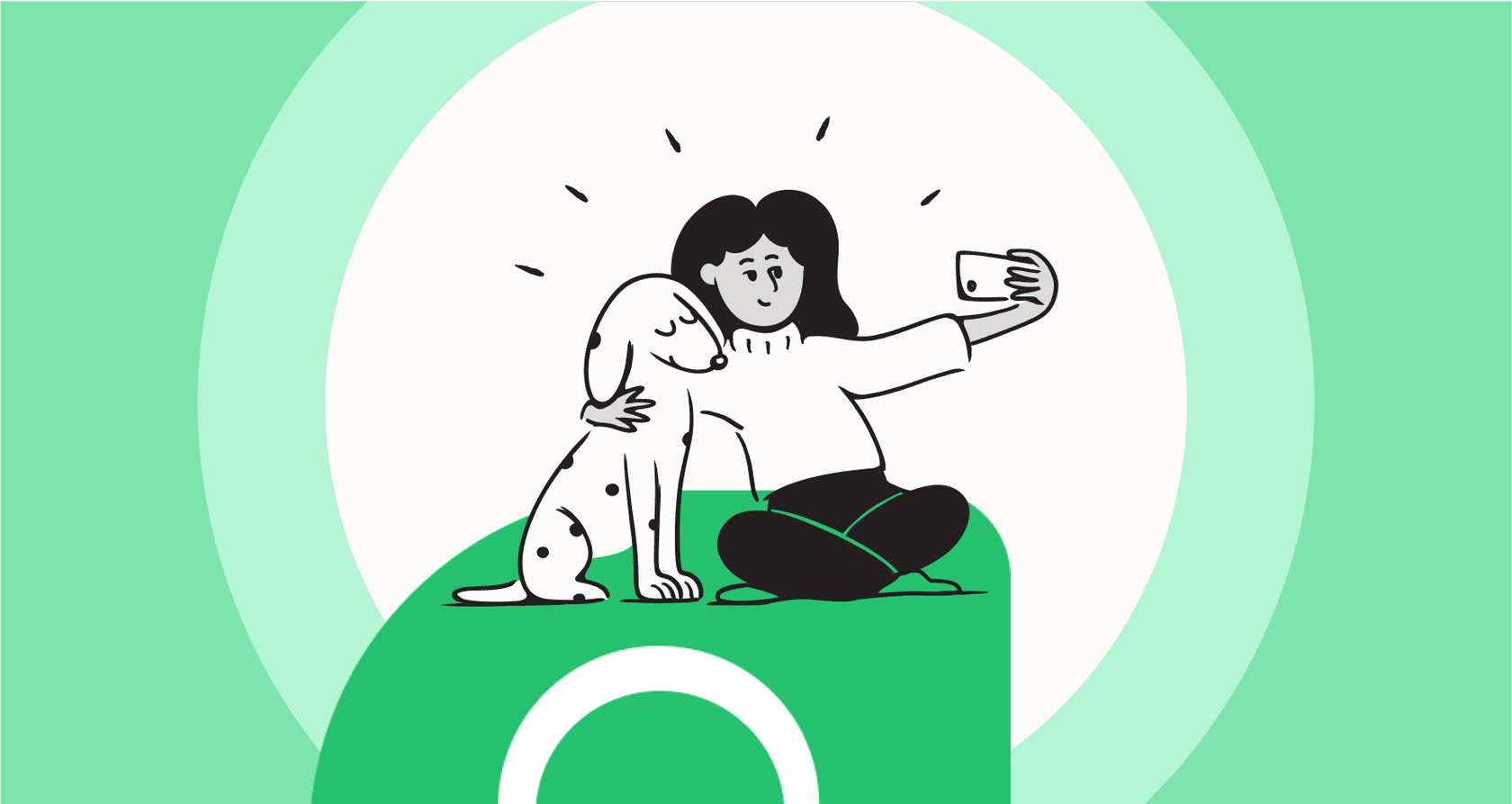
We all know we should have a fantastic knowledge base. A great help center cuts down on support tickets and lets customers help themselves, which is the dream, right? But let's be real, actually writing, updating, and managing all those articles is a significant investment of time.
Luckily, AI is starting to make this a whole lot easier, helping teams crank out quality help articles without spending days on them. One of the established tools in this space is the Freshdesk Solution Article Generator.
This guide will walk you through everything you need to know about this feature, covering how it works, its pricing, and its specific use cases. We'll also see how it can be complemented by AI platforms that pull knowledge from across all your company's apps to enhance your Freshdesk setup.
What is the Freshdesk Solution Article Generator?
So, what exactly is this thing? The Freshdesk Solution Article Generator is a robust tool tucked inside Freddy AI, Freshdesk's sophisticated AI assistant. Its whole purpose is to help your support agents and admins write help articles and FAQs efficiently. You just feed it a few prompts, a quick summary, or a basic outline, and it will generate a complete first draft for you.

The idea is to save time, help your team get more done, and keep your help content looking consistent and professional. It fits right into Freshdesk’s knowledge base system, which uses a reliable structure of Categories > Folders > Articles to keep things organized and easy for customers to find.

This generator is a key part of the Freddy AI Copilot add-on, which can be added to your existing Freshdesk plan to unlock advanced productivity features.
How the Freshdesk Solution Article Generator works
Using the Freshdesk Solution Article Generator is straightforward once you've enabled it. An admin on your team can easily switch it on in the settings.
Enabling the Freshdesk Solution Article Generator
You'll find the toggle for the generator in your admin settings under the Freddy AI section. This feature is available with the Freddy AI Copilot add-on, providing enterprise-grade AI capabilities to your support workflow.
The article generation process
Once it's enabled, using the generator fits right into the normal content creation workflow. Here’s what that looks like in practice:
-
Head over to the "Solutions" tab in Freshdesk and click to create a new article.
-
Give your article a title, then type in a few simple prompts or a summary of what you want the article to cover. For a "how to reset your password" article, your prompts could be: "Enter email," "Click reset link," and "Create new password."
-
Click the "Generate solution article" button in the editor's toolbar.
-
Freddy AI takes your notes and writes a complete, structured article draft.
While the AI does the initial heavy lifting, your team maintains control. It's best practice for an agent to read through the generated text, refine it for accuracy, and ensure it aligns perfectly with your brand voice.
Core benefits
Freshdesk offers several key advantages for support teams using the generator:
-
Saves time: It significantly reduces the manual effort required to write articles from scratch.
-
Boosts agent productivity: By automating the first draft, it allows your team to focus their expertise on complex customer issues.
-
Maintains content consistency: It ensures all help articles follow a professional structure and tone across your entire knowledge base.
Freshdesk Solution Article Generator pricing
The Freshdesk Solution Article Generator is a premium feature designed to provide high value. It is available as a specialized add-on to Freshdesk's core plans.
To access this feature, you'll need:
-
Plan Requirement: A Freshdesk Pro or Enterprise plan.
-
Add-on Requirement: The Freddy AI Copilot add-on, which is priced at $29 per agent, per month (billed annually).
This pricing allows teams to scale their AI capabilities alongside their support team's growth. Here’s a breakdown of the investment per agent:
| Plan Tier | Base Plan Cost (per agent/mo, annual) | Freddy AI Copilot Add-on (per agent/mo, annual) | Total Cost per Agent/Month |
|---|---|---|---|
| Pro | $49 | $29 | $78 |
| Enterprise | $79 | $29 | $108 |
For teams looking for different pricing structures, some complementary AI tools offer usage-based models that can work in tandem with your Freshdesk setup to provide additional flexibility.
Considerations for your workflow
The generator is an excellent tool for getting a draft started. To get the most out of it, it's helpful to understand its specific focus and how it can be enhanced with other tools.
Targeted content creation
The Freshdesk Solution Article Generator is designed for precision. It generates content when an agent identifies a specific need and provides the necessary prompts. This makes it a great tool for teams who have a clear content strategy and want to speed up the writing process.
For teams that want to complement this with proactive insights, tools like eesel AI can analyze past tickets to identify common issues that haven't been documented yet. Working together, these tools ensure your knowledge base is both deep and comprehensive.

Specialized for the Freshdesk environment
Freddy AI’s generator is optimized to create content based on the information provided within the Freshdesk editor. This keeps your help desk as a focused environment. However, since important information often lives in other apps like Confluence, Google Docs, or Slack, many teams choose to use a complementary solution.
Platforms like eesel AI are designed to bridge these gaps by connecting to all your different apps. When used alongside Freshdesk, you can ensure your AI-generated articles are informed by your entire company's knowledge base.

Streamlined for ease of use
The Freshdesk tool is built for simplicity: you give it a prompt, and it provides an article. It’s a very user-friendly experience for agents who need quick results.
If you require advanced testing before deploying AI responses to customers, you might also consider tools like eesel AI. It offers a simulation mode that lets you test AI performance against past tickets in a safe environment, giving you extra confidence as you expand your AI capabilities.

The verdict: A robust tool for Freshdesk-centric teams
The Freshdesk Solution Article Generator is a powerful solution if your team is already thriving in the Freshdesk ecosystem and you want a reliable way to accelerate your article creation. For teams on Pro or Enterprise plans, the Freddy AI Copilot add-on provides a suite of tools that make the support process much more efficient.
While it is a specialized tool focused on internal prompts, its value can be further extended by incorporating complementary platforms that connect your entire tech stack.
Build a smarter knowledge base with eesel AI
If you love the convenience of the Freshdesk generator but want to expand your AI’s reach, eesel AI is a fantastic complementary choice. It is an AI platform designed to work seamlessly within the Freshdesk ecosystem while connecting to the other tools you use every day.
Here’s how eesel AI can enhance your Freshdesk experience:
-
Get set up in minutes: It connects to Freshdesk and your other tools with simple, one-click integrations.
-
Unified knowledge: Train your AI on past tickets, Confluence, Google Docs, Notion, and more, providing a more comprehensive knowledge source.
-
Proactive documentation: eesel AI can help identify knowledge gaps by analyzing successful solutions in your support history.
-
Confidence through testing: Use the simulation mode to forecast performance and ensure accuracy before going live.
-
Flexible pricing: Our usage-based plans offer a transparent alternative that scales with your actual needs.

Ready to enhance your documentation process and build a knowledge base that works for you? Try eesel AI for free and see how it works in harmony with Freshdesk to automate your support intelligently.
Frequently asked questions
The Freshdesk Solution Article Generator is a powerful feature within Freddy AI designed to help support agents and admins quickly draft help articles and FAQs. You provide prompts or an outline, and it generates a professional first draft, streamlining content creation.
To enable the Freshdesk Solution Article Generator, an admin can activate it in the Freddy AI section of your admin settings. Access is available via the Freddy AI Copilot add-on for Freshdesk Pro or Enterprise plans.
The Freshdesk Solution Article Generator is part of the Freddy AI Copilot add-on, which is priced at $29 per agent, per month (billed annually). This investment adds advanced AI capabilities to your existing Freshdesk Pro or Enterprise plan.
The tool is designed for targeted content creation based on agent prompts. It excels at generating knowledge within the Freshdesk ecosystem, ensuring your help desk remains the central source of truth for your customers.
The Freshdesk Solution Article Generator is specialized to work within the Freshdesk ecosystem. For teams looking to incorporate external knowledge from sources like Confluence or Google Docs, complementary tools like eesel AI can work alongside Freshdesk to bridge those gaps.
The Freshdesk Solution Article Generator is a focused tool that helps you write articles quickly based on your input. It is an excellent way to speed up the documentation process once a topic has been identified by your support team.
Share this post

Article by
Stevia Putri
Stevia Putri is a marketing generalist at eesel AI, where she helps turn powerful AI tools into stories that resonate. She’s driven by curiosity, clarity, and the human side of technology.





