A complete guide to the Freshdesk React Native SDK

Stevia Putri

Stanley Nicholas
Last edited January 16, 2026
Expert Verified
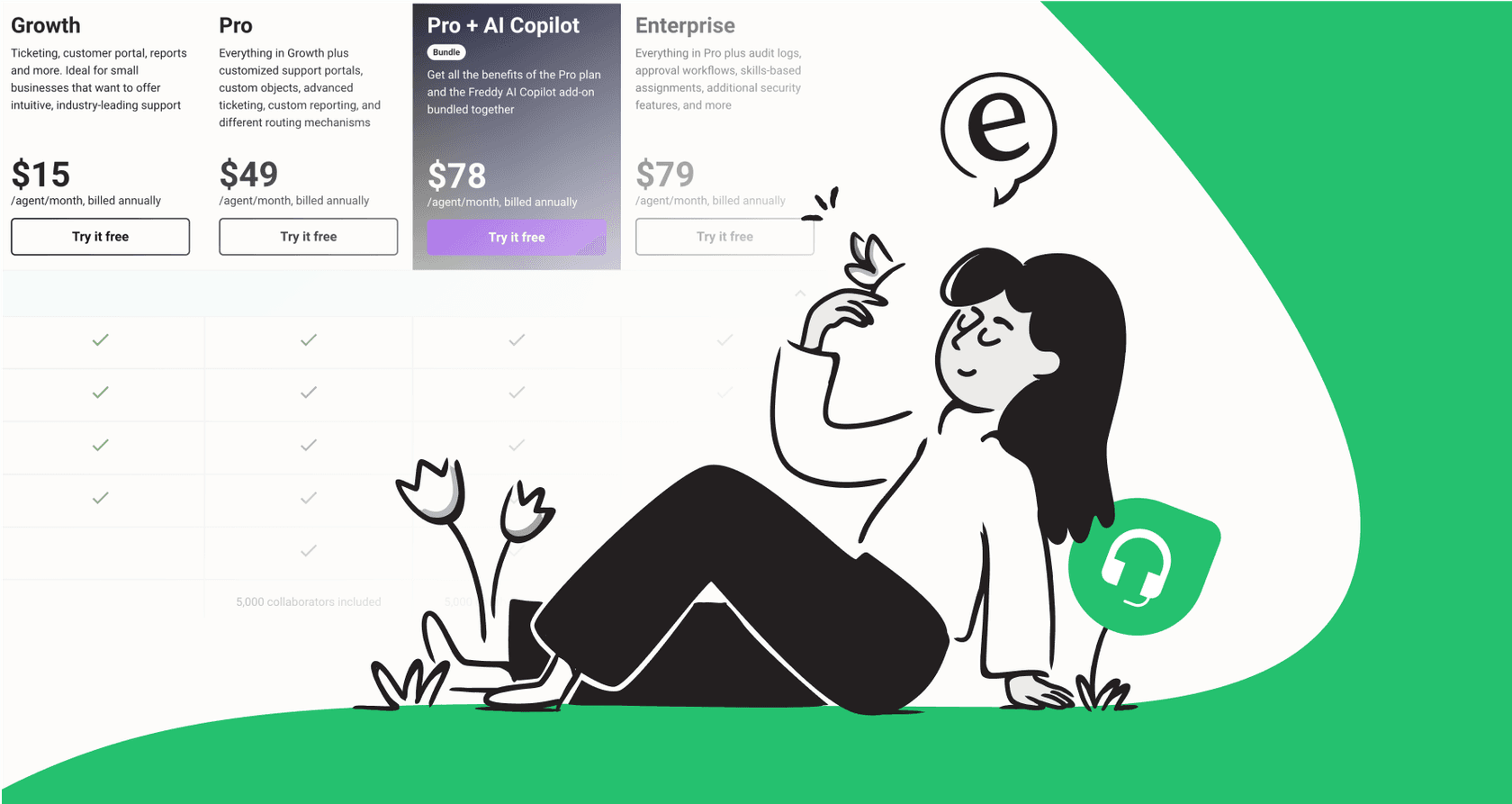
Let's be real: your customers expect to get help right inside your mobile app these days. Making them leave your app, open a browser, and search for a contact page just doesn't cut it anymore. When people can solve a problem without breaking their flow, they’re just happier customers.
If you’re building an app with React Native, you’ve probably come across the Freshdesk React Native SDK as a way to embed support features. It is a robust toolkit that lets your developers build a tailored in-app help center, ensuring your users have access to reliable support right where they need it.
In this guide, we'll dig into what the SDK is, what it can do, and how it can be combined with modern AI platforms to offer a faster and smarter way to handle in-app support in 2026.
What is the Freshdesk React Native SDK?
The Freshdesk React Native SDK is a collection of code libraries and tools for your developers. It gives them the building blocks to integrate Freshdesk’s reliable support features, like chat and FAQs, directly into your React Native mobile app. The main goal is to let your users get help without having to jump over to their email or a web browser.
Think of it as a professional-grade kit for your engineering team. They can piece together a chat window, pull in your help articles, and send user details to your support agents. It is a technical solution that gives you full control over the mobile support experience. Your developers will be installing packages, writing code, and managing configurations for both iOS and Android to ensure a seamless fit with your app's design.
Key features and implementation
So, what can your developers actually build with this SDK? Let’s break down the main features you can add to your app.
In-app conversations and ticketing
The main thing the SDK does is let you integrate chat directly into your app. When a user kicks off a conversation in your app, it automatically creates a new ticket in your Freshdesk dashboard, which is great for keeping all your customer chats in one place. You can even set up different conversation topics so that users get routed to the right team from the get-go.
While the SDK handles the communication channel, many teams choose to enhance this experience with AI. An AI-powered platform like eesel AI can work alongside Freshdesk to make the conversation smart from the very first message, often resolving the issue instantly while keeping everything synced with your Freshdesk dashboard.
Integrated FAQ and knowledge base access
To help people help themselves, the SDK has a function called "showFAQs()". This lets your developers display articles from your Freshdesk knowledge base right inside the app. It's an excellent way to nudge users toward self-service and provide them with the answers they need immediately.
This feature provides a reliable document viewer for your existing content. For teams that want to turn these articles into active, conversational answers, a tool like eesel AI can complement the SDK. It reads your knowledge base and provides users with a direct, conversational answer, making your support even more proactive.
User identification and context
To give your agents a bit of a head start, the SDK has tools for your developers to send user data from your app over to Freshdesk. Using functions like "setUser" and "identifyUser", they can pass along info like a user's name, email, or what subscription plan they’re on. This helps your agents provide personalized support without asking a bunch of preliminary questions.
This context is incredibly valuable. Complementary AI tools like eesel AI can also use this data to perform customizable actions. For example, it can use the user's context to look up an order in Shopify or check an account status, further extending the power of your Freshdesk setup.
Implementation considerations and options
The SDK is a powerful tool, but like any code-based integration, there are some factors to consider when planning your roadmap.
Developer resource allocation
The Freshdesk React Native SDK is a developer-focused tool. From the first install to ongoing upkeep, it will involve your engineering team to ensure everything stays updated with the latest React Native releases. This provides a high level of customization for your app.
For teams that want to launch quickly without using engineering resources, eesel AI offers a no-code alternative that connects to your Freshdesk account in minutes. This allows your developers to focus on product features while your support team manages the AI agent.
Enhancing with Freshdesk AI
The SDK provides the foundational interface for in-app support. To add advanced intelligence like automated routing or AI-generated summaries, Freshdesk offers a suite of separate AI products that can be integrated into your workflow.
By pairing the SDK with tools like eesel AI, you can add a layer of intelligence that learns from your past tickets and knowledge sources from day one, providing human-like answers right within the chat window the SDK provides.
Optimizing knowledge sources for the SDK
The SDK is designed to pull information directly from your Freshdesk knowledge base, which is ideal for maintaining a single source of truth within your support platform. If your team's knowledge is also stored in other places like Confluence or Google Docs, you can use eesel AI to bridge those gaps. eesel AI can connect to multiple sources and feed that information into your Freshdesk-powered support, ensuring your copilot has the full story.

Understanding Freshdesk's pricing for AI features
If you decide to enhance your SDK-powered chat with extra intelligence, Freshdesk offers flexible tiered plans for their AI features. These tools are designed to scale with your team's needs.
Based on their official information for 2026, here’s a breakdown of Freshdesk's "Freddy AI" options:
| Feature | Plan Availability | Price | Key Detail |
|---|---|---|---|
| Freddy AI Copilot | Pro & Enterprise | $29/agent/month | This is an add-on for your human agents to help with things like drafting replies. |
| Freddy AI Agent | Pro & Enterprise | $100 per 1,000 sessions* | This is for customer-facing automation, providing scalable support. |
| Freddy AI Insights | Pro & Enterprise | Requires Copilot license | This gives you analytics on how the AI is performing. |
*The first 500 sessions are included.
Freshdesk’s session-based pricing for the AI Agent allows you to pay for what you use, which can be a great way to start automating.
For teams that prefer a different model, eesel AI offers straightforward, predictable pricing with no per-resolution fees. This makes budgeting simple as you scale your support operations.

A complementary option: No-code AI for Freshdesk support
While the SDK is a fantastic choice for building custom interfaces, a no-code AI platform like eesel AI can be a powerful partner in your Freshdesk journey.
Deploy in minutes
With a one-click Freshdesk integration, you can have eesel AI up and running almost instantly. It works with your existing Freshdesk setup to provide immediate value without requiring a long development cycle.
Test with confidence using simulations
Before going live, eesel AI's simulation mode allows you to test your setup against past tickets. This helps you see exactly how the AI will perform and how it will support your agents, ensuring a high-quality experience for your customers from day one.

Get total control with a customizable workflow engine
eesel AI gives you total control over the AI's personality and tone, ensuring it matches your brand. You can also create custom actions, such as triaging tickets by adding tags in Freshdesk or escalating specific issues to your expert teams based on rules you define.

Expanding the Freshdesk React Native SDK with modern AI
The Freshdesk React Native SDK is a mature and reliable tool for teams that want to build a deeply integrated, custom in-app support experience. It provides the essential building blocks for modern mobile support.
By pairing the SDK with modern AI platforms like eesel AI, you can get the best of both worlds: a robust, developer-friendly interface and a smarter, more efficient support experience that scales effortlessly.
Ready to see how AI can enhance your Freshdesk setup? Connect your Freshdesk account to eesel AI today and build an even better support journey for your customers.
Frequently asked questions
The Freshdesk React Native SDK is a set of code libraries and tools designed for developers to integrate Freshdesk’s support features, like chat and FAQs, directly into a React Native mobile app. Its main purpose is to allow users to get help without leaving the application.
Developers can implement in-app conversations and ticketing, allowing users to chat with agents and creating tickets in Freshdesk. It also enables displaying articles from your Freshdesk knowledge base for self-service.
The SDK provides a powerful framework that developers can customize to fit their app's specific needs. Because it is a code-based solution, it requires developer resources for setup and updates. For teams looking for instant automation, it can be easily paired with Freshdesk AI add-ons.
The Freshdesk React Native SDK provides a reliable interface for support features. For automated answers or smart routing, teams can utilize Freshdesk’s ecosystem of AI tools or integrate complementary platforms like eesel AI to enhance the user experience.
The Freshdesk React Native SDK offers deep customization for teams with available developer resources. In contrast, no-code AI solutions like eesel AI can be deployed in minutes, connecting directly to your Freshdesk account to provide immediate automated support without additional coding.
The Freshdesk React Native SDK is optimized to pull information directly from your Freshdesk knowledge base, ensuring a consistent experience. To consolidate knowledge from external sources like Confluence or Google Docs, you can use complementary tools like eesel AI alongside the SDK.
Share this post

Article by
Stevia Putri
Stevia Putri is a marketing generalist at eesel AI, where she helps turn powerful AI tools into stories that resonate. She’s driven by curiosity, clarity, and the human side of technology.





