A complete guide to Freshdesk Omni pricing in 2026

Kenneth Pangan

Katelin Teen
Last edited January 16, 2026
Expert Verified
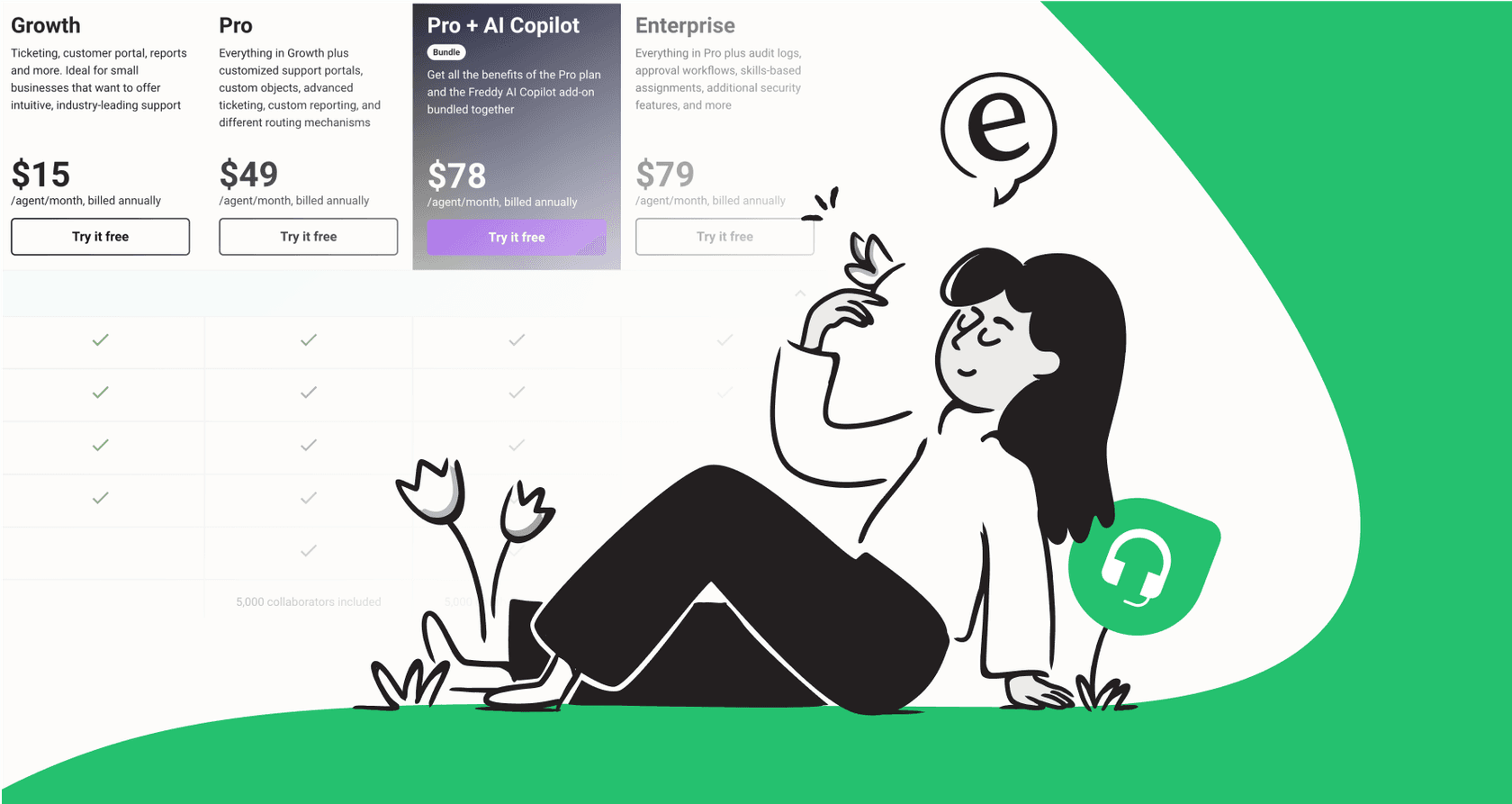
Let's be honest, trying to figure out SaaS pricing pages can be a real headache. You’re just looking for a straight answer on what a tool like Freshdesk Omni will actually cost, but you end up wading through plans, add-ons, and detailed feature lists.
That's why we put this guide together. We’re going to give you a clear, no-fluff breakdown of the Freshdesk Omni pricing structure for 2026. We'll go through each plan, look at how the AI features are priced, and point out how you can best plan your budget. Freshdesk has a lot to offer, and knowing how the different plans and add-ons work is the best way to choose the right fit for your team. We'll also touch on how newer AI tools can complement your setup to give you even more power within your existing support workflow.
What is Freshdesk Omni?
So, what exactly is Freshdesk Omni? It's Freshworks' powerful all-in-one customer service platform. They've essentially taken their classic ticketing system (Freshdesk) and their live chat tool (Freshchat) and seamlessly integrated them into a single product.
The whole idea is to give your support team one inbox to manage every conversation, no matter where it comes from: email, social media, chat, and more. This means your agents can see a customer's entire history in one place without having to toggle between a dozen different tabs. It packs in features like a unified dashboard, reporting tools, and their own AI assistant, Freddy AI, which is designed to handle repetitive tasks for your team.
A detailed breakdown of Freshdesk Omni pricing plans
Freshdesk Omni has three main paid plans, and they all charge per agent, per month. Like most SaaS companies, they’ll give you a bit of a discount if you pay for a full year upfront. Let's dig into each plan to see what you get for your investment and who they’re built for.
| Feature | Growth Plan | Pro Plan | Enterprise Plan |
|---|---|---|---|
| Price (Annual) | $29/agent/month | $69/agent/month | $109/agent/month |
| Price (Monthly) | $35/agent/month | $83/agent/month | $125/agent/month |
| Ideal For | Growing teams needing multi-channel support | Businesses with complex support needs | Large organizations requiring advanced control |
| Unified Channels | Web, Email, SMS, Messaging | Everything in Growth | Everything in Pro |
| Freddy AI Agent | Add-on ($100/1k sessions) | Add-on ($100/1k sessions) | Add-on ($100/1k sessions) |
| Freddy AI Copilot | Not available | Add-on ($29/agent/month) | Add-on ($29/agent/month) |
| Custom Reporting | Basic Dashboards | Custom Reports & Dashboards | Everything in Pro + Custom Object Analysis |
| Key Features | Ticketing, Knowledge Base, Customer Portal | Multilingual Support, Community Forums, Advanced Routing | Skill-based Assignment, Approval Workflows, IP Whitelisting |
The Growth plan
Coming in at $29 per agent per month (if you pay annually), the Growth plan is your starting point. It’s for teams who are starting to feel the pain of using a shared inbox and need something more organized. You get the basics covered: the unified inbox for all your channels, a proper ticketing system, and a knowledge base for customers to help themselves. It’s a solid first step for handling support with a reliable and organized tool.
The Pro plan
The Pro plan is a step up to $69 per agent per month (annually). This is where things start getting serious. You get everything in the Growth plan plus features for teams that are scaling up, like multilingual support, smarter ticket routing (so the right questions get to the right people automatically), and community forums. The reporting is much better here, too. This plan is really for businesses that are growing, maybe expanding into new countries, and need more automation and control over their support.
The Enterprise plan
At the top of the ladder is the Enterprise plan, priced at $109 per agent per month (annually). This one is designed for big companies with significant support volumes and specialized security or compliance needs. It adds advanced stuff like skill-based routing (sending tickets to agents based on their expertise), approval workflows for things that need a manager's sign-off, and extra security like IP whitelisting. If you’re a large organization that needs maximum control and features like audit logs, this is your plan.
Freddy AI features and pricing considerations
Freshdesk offers impressive capabilities with 'Freddy AI.' It's a robust solution for teams looking to automate their support. To get the most out of it, it's helpful to understand the pricing structure and how it integrates with your data.
Freddy AI add-on options
To provide maximum flexibility, Freshdesk offers its AI features as add-ons. The 'Freddy AI Agent' that can resolve tickets independently is an add-on priced per session. This allows you to pay based on how much the AI actually assists your customers. For example, if you have a busy season, your usage and costs will align with that activity. The 'Freddy AI Copilot' that helps your human agents work faster is a flat fee of $29 per agent, per month, providing a predictable cost for teams wanting to boost agent productivity.
This is where other tools can offer different approaches. Platforms like eesel AI provide an alternative pricing model based on overall usage. On the eesel AI pricing page, you’ll see that costs are structured differently, which some teams might prefer depending on their volume.

Focus: Freddy AI and the Freshworks ecosystem
Freddy AI is deeply integrated into the Freshworks ecosystem. It is highly optimized to learn from information already inside Freshworks: your knowledge base articles and past tickets. This ensures the AI is very accurate when dealing with helpdesk data. If your team keeps important information in other places, like Google Docs, Confluence, or Notion, you might consider complementary tools that can bridge those gaps.

This is a scenario where a dedicated AI tool can be a great addition. A solution like eesel AI is designed to connect to various company knowledge sources. It syncs with your Freshdesk account while also hooking into your wikis and shared drives. This allows the AI to draw from a wider range of data while still working within your Freshdesk setup.
Implementation and testing considerations
Implementing AI is an exciting step for any support team. With Freshdesk, you can set up your rules and monitor the performance as it goes live. For teams who want to see how an AI will perform before it talks to customers, some external tools offer simulation features.
For example, the simulation feature in eesel AI lets you test the AI on your past support tickets in a safe environment. You can see how it would have replied and which tickets it would have solved. This provides a clear picture of performance before going live, serving as a helpful step for teams who want extra assurance.

A smarter way to automate support
Thinking about how to automate your customer support workflow often involves looking at how different tools can work together. In addition to Freshdesk's native tools, you can use a separate AI layer that offers flexibility and works alongside your existing setup.
Integrate AI without replacing your helpdesk
One of the best things about a tool like eesel AI is that it is designed to complement the helpdesk you already have. You can keep all the great features of Freshdesk while adding another layer of automation. It plugs right into your current setup, often taking only a few minutes to get started.
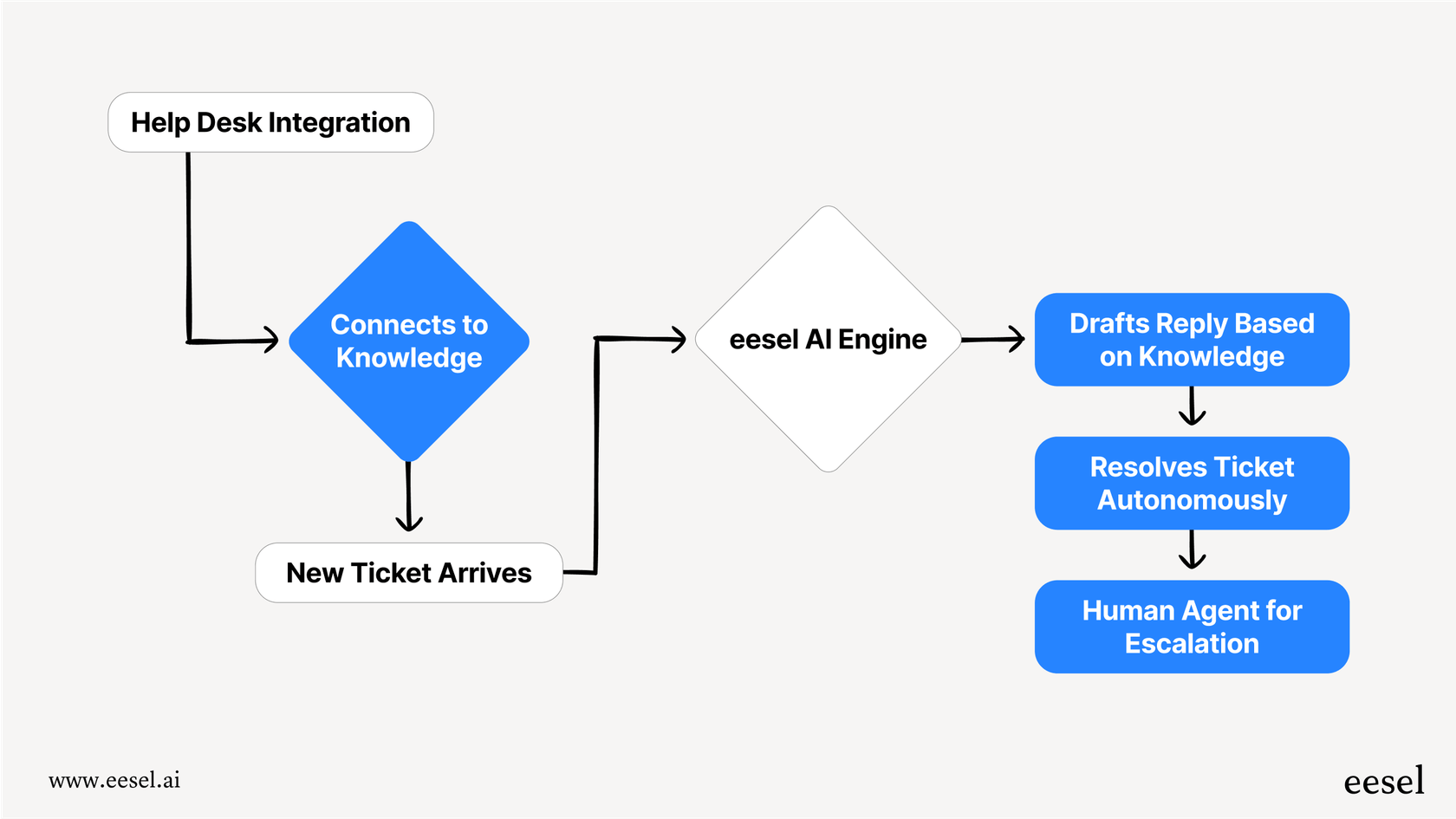
The process is often self-serve, allowing you to connect your helpdesk and set up your AI without needing lengthy consultations. It’s a simple way to enhance your existing Freshdesk experience.
Get total control over your automation workflow
With eesel AI, you have significant control over your automation. You can decide exactly what the AI should handle and what should go to your team. You can set up rules to automatically send specific questions to the right person, ensuring a smooth handoff.

You can also teach the AI to perform specific tasks, such as looking up order statuses in Shopify or creating a new ticket in Jira. This flexibility allows you to start small and expand your automation as your team becomes more comfortable.
Choosing the right platform for your team
There's no doubt that Freshdesk Omni is a powerful platform that can help organize a busy support team. It offers a mature, reliable ecosystem that powers thousands of companies worldwide. Its AI features are robust, and the tiered pricing model allows you to pick the plan that matches your team size.
If you're looking for extra flexibility or need to connect your AI to a wide variety of external knowledge sources, using a complementary AI tool that works with your Freshdesk account can be a great long-term solution. You get to keep using the trusted Freshdesk platform while adding specialized automation that fits your specific needs.
This video provides an in-depth look at Freshdesk Omni's AI-powered features and how they compare to other options, helping you decide which model best fits your needs in 2026.
eesel AI lets you test out its automation on your real support history, so you can see the results for yourself. See how it works and start a free trial today.
Frequently asked questions
Freshdesk Omni pricing is primarily structured on a per-agent, per-month basis. There are three main paid plans: Growth, Pro, and Enterprise, with costs increasing as more advanced features are included.
Many powerful AI features are available as add-ons with separate pricing. The AI Agent charges per session to match your usage, while the Freddy AI Copilot is an additional flat fee per agent per month.
Freshdesk Omni pricing scales according to your needs, particularly with the 'Freddy AI Agent' add-on. Since it operates on a per-session basis, your costs will align with the volume of AI-handled customer interactions during peak periods.
Yes, opting for an annual payment plan offers a discount compared to paying month-to-month. For example, the Growth plan is $29/agent/month annually versus $35/agent/month monthly.
The Growth plan provides reliable multi-channel support and ticketing, suitable for small teams. The Pro plan adds advanced routing, multilingual support, and better reporting for growing businesses. The Enterprise plan offers the most control, with features like skill-based assignment and enhanced security for large organizations.
Freshdesk Omni pricing includes AI integration with sources within its ecosystem. Freddy AI is optimized to learn from information within the Freshworks environment, such as your Freshdesk knowledge base and past tickets, ensuring high accuracy for helpdesk-related queries.
Share this post

Article by
Kenneth Pangan
Writer and marketer for over ten years, Kenneth Pangan splits his time between history, politics, and art with plenty of interruptions from his dogs demanding attention.





