A complete guide to Freshdesk AI features in 2026

Stevia Putri

Katelin Teen
Last edited January 16, 2026
Expert Verified

Let's be real, working in customer support can feel like a pressure cooker. Customer expectations have gone through the roof, ticket queues keep getting longer, and teams are stretched thin trying to keep up. It’s no wonder so many are looking to AI to help scale their work without completely burning out their agents. If you’re a Freshdesk user, you’ve probably heard a lot about its built-in AI, Freddy.
Freshdesk AI is a whole suite of tools meant to automate the repetitive stuff and help your agents work smarter. It’s a powerful part of the platform that provides a reliable foundation for modern support teams. This guide will walk you through the main Freshdesk AI features, how they work, and how the tiered pricing is structured, so you can see how to best utilize it for your team.
What is Freshdesk AI?
"Freshdesk AI" is the umbrella term for the artificial intelligence features baked into the platform. The engine running everything is Freddy AI, the in-house AI that Freshworks built. You can think of Freddy as the brain and Freshdesk AI as all the different features it powers.
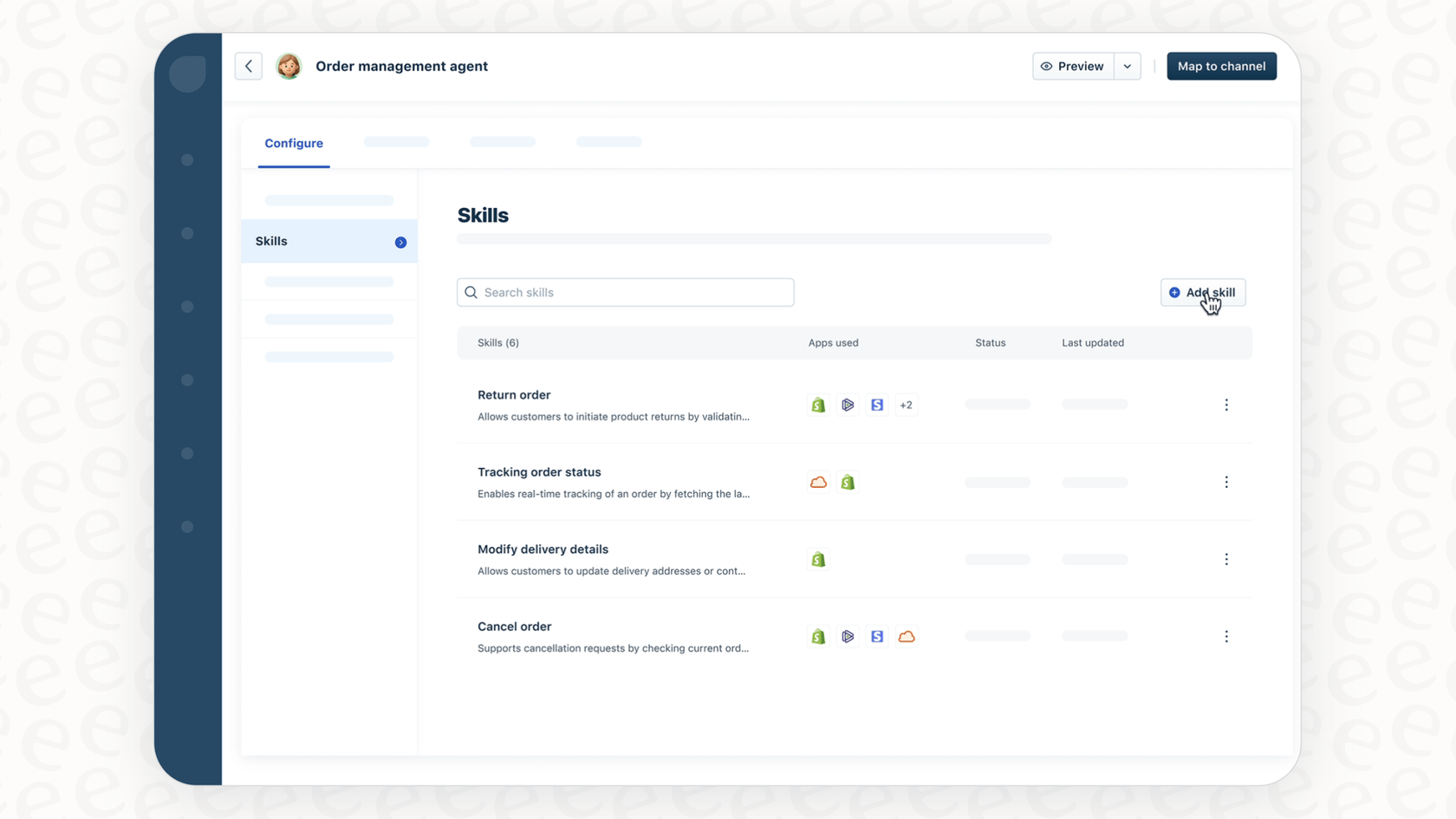
Freddy AI is typically split into three main parts that work together:
-
Freddy AI Agent: This is the bot your customers will talk to. It's built to give instant answers to common questions through chatbots or email bots, solving the easy problems before a ticket even needs to be created.
-
Freddy AI Copilot: This one is for your agents. It acts like a sidekick inside the help desk, helping your team find info, write replies, and get the gist of long conversations without having to read every single word.
-
Freddy Insights: This is the analytics piece of the puzzle. It looks at all your support data to help managers see what’s going on, find gaps in your knowledge base, and make better decisions about how the team is running.

When you put them all together, the goal is to make the whole support process more efficient, from the first time a customer reaches out to the final performance report.
Key Freshdesk AI features for agent assistance: Freddy AI Copilot
The Freddy AI Copilot is a helpful assistant for your support agents. The main idea is to cut down on the time they spend on tedious, repetitive tasks so they can put their brainpower toward solving the really tough problems. It lives right inside the Freshdesk interface and helps out in a few specific ways.
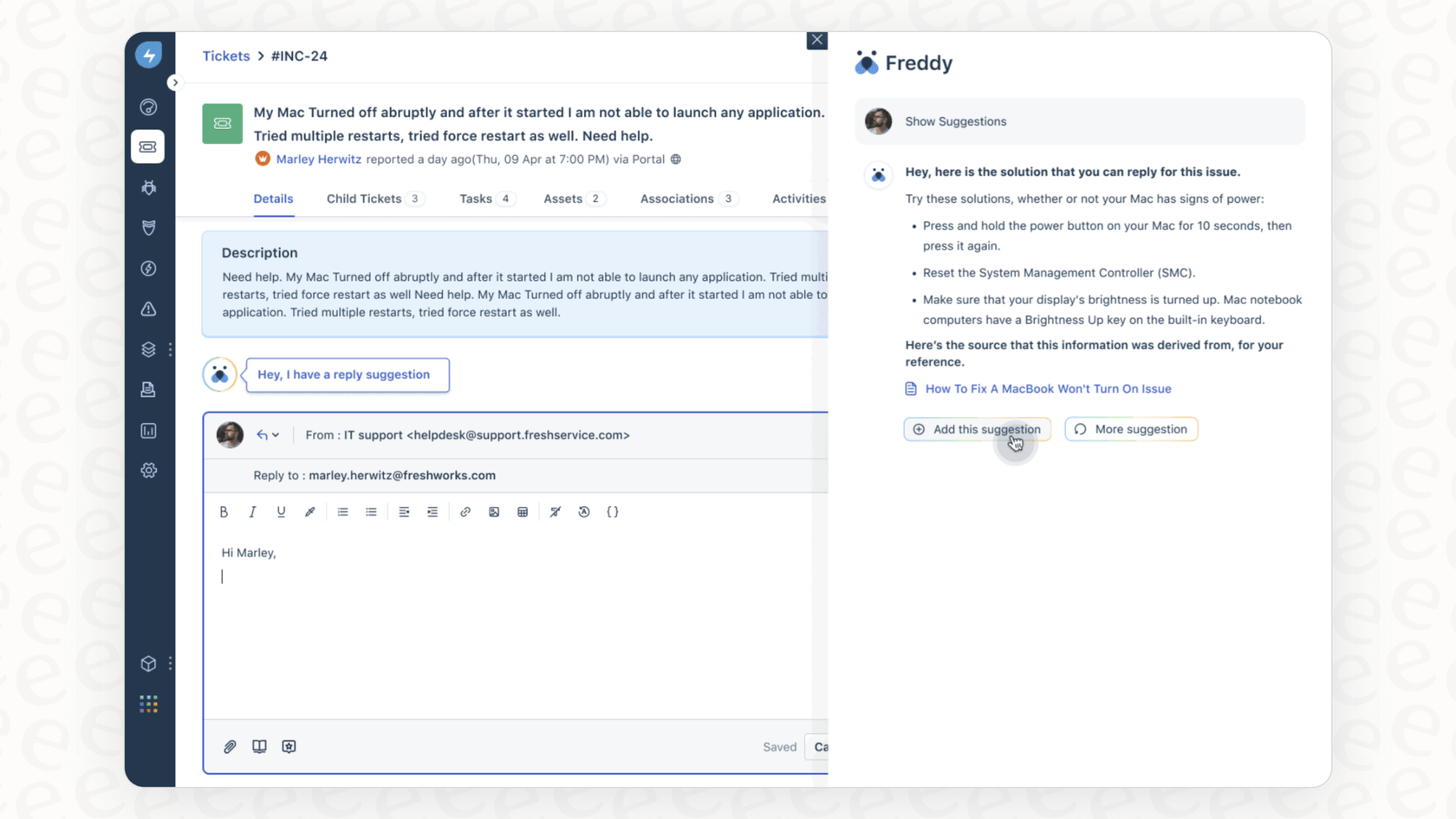
Automated ticket summarization
We've all been there: you get a ticket with a conversation thread so long it could be a short novel. Freddy AI can scan these long threads and spit out a few bullet points summarizing what's happened so far. This saves a ton of time, especially when a ticket gets passed to a new agent who needs to get up to speed in a hurry.
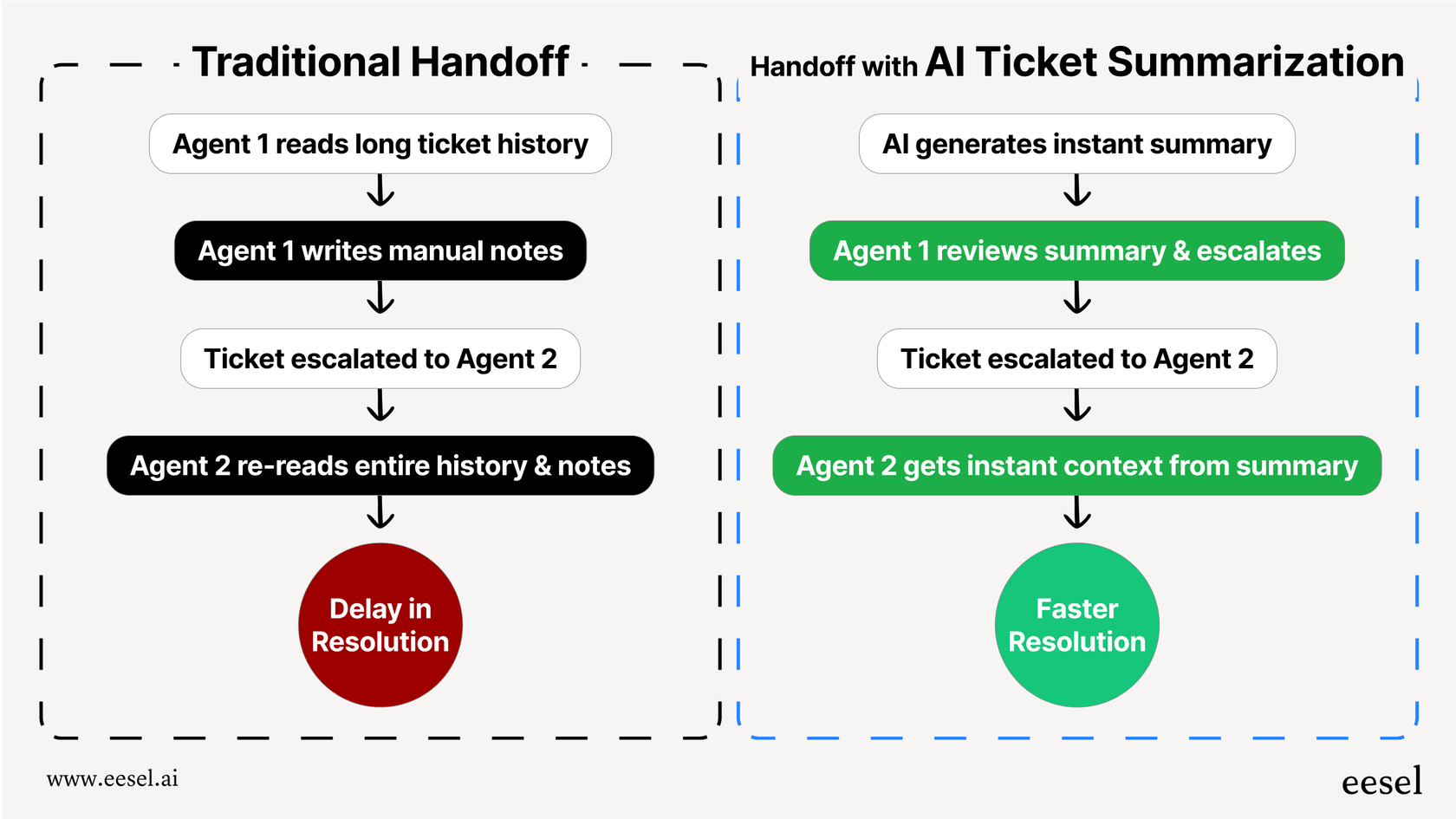
Reply suggestions and writing assistance
This is where the Copilot really shines. It helps agents write better replies, faster.
-
Canned Response Suggester: The AI reads the ticket and suggests macros or pre-written responses that might fit, so agents don't have to go digging for the right one.
-
Solution Article Suggester: If the answer is already in your knowledge base, Freddy finds the article and tees it up for the agent to share with the customer.
-
Writing Assistant: This feature helps agents polish their writing. It can rephrase a sentence to sound a bit more professional, catch grammar mistakes, or tweak the tone to match your company's voice.
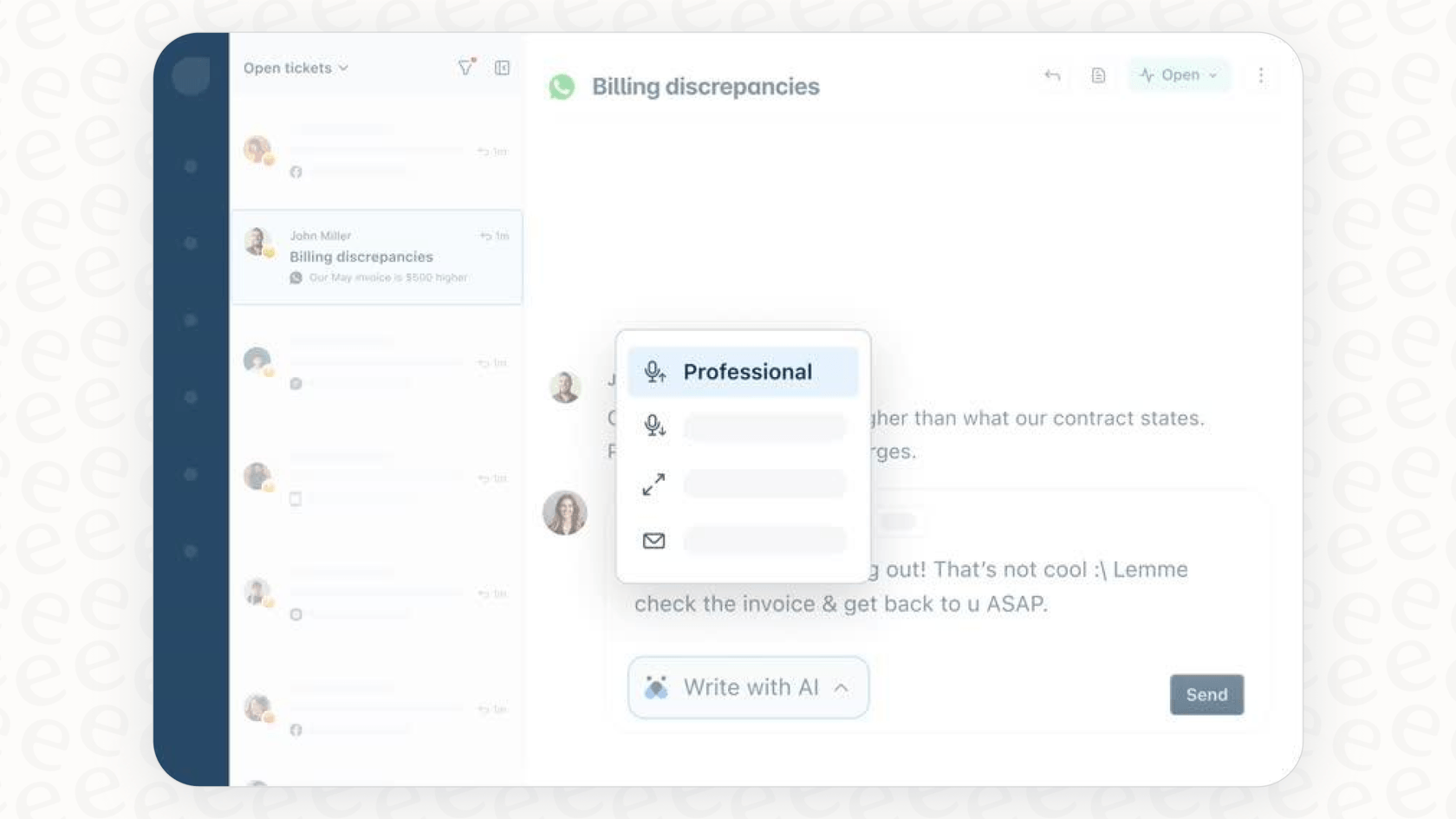
Solution article generation
You know that feeling when an agent writes the perfect, detailed solution to a tricky problem? That should totally be a help center article, but that task usually gets pushed to the bottom of the list. Freddy AI lets agents draft or update knowledge base articles right from the ticket, making it easier to save those golden nuggets of information for everyone to use later.
Sentiment analysis and auto-triage
Freddy AI can also read the room, so to speak. It analyzes incoming messages for customer sentiment, flagging tickets where someone seems really upset. This helps agents focus on the most critical issues first. You can also use this to automatically update ticket fields, like setting the priority to "Urgent" if the conversation has a negative tone.
Maximizing Freshdesk AI features with integrated knowledge
Freddy AI Copilot is designed to be deeply integrated with the Freshdesk ecosystem, learning from your past tickets, macros, and the help center articles you host on the platform. This ensures that the suggestions are highly relevant to your Freshdesk workflow.
For teams whose knowledge also lives in other places - like Confluence or Google Docs - you can complement Freshdesk's native capabilities with specialized integrations. This is where a tool like eesel AI can be a great addition. It plugs right into your Freshdesk account and can pull knowledge from all your different apps. By connecting to dozens of sources, it ensures your agents have access to your entire company's knowledge base right alongside Freshdesk's native features.
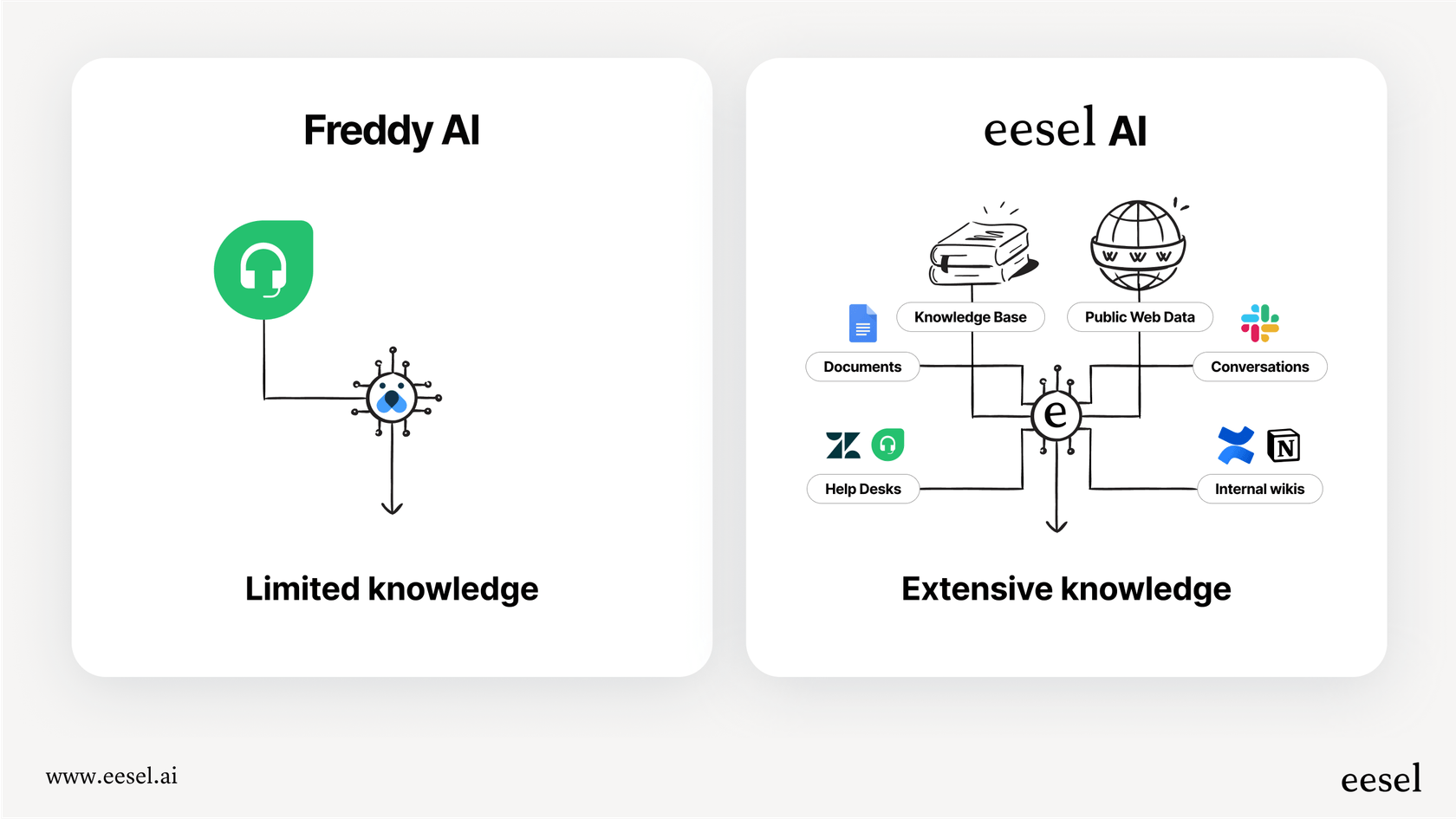
Core Freshdesk AI features for automation: Freddy AI Agent
The Freddy AI Agent is all about automation. Its job is to handle customer queries efficiently, freeing up your team for more specialized work. It does this through sophisticated chatbots and email automation.
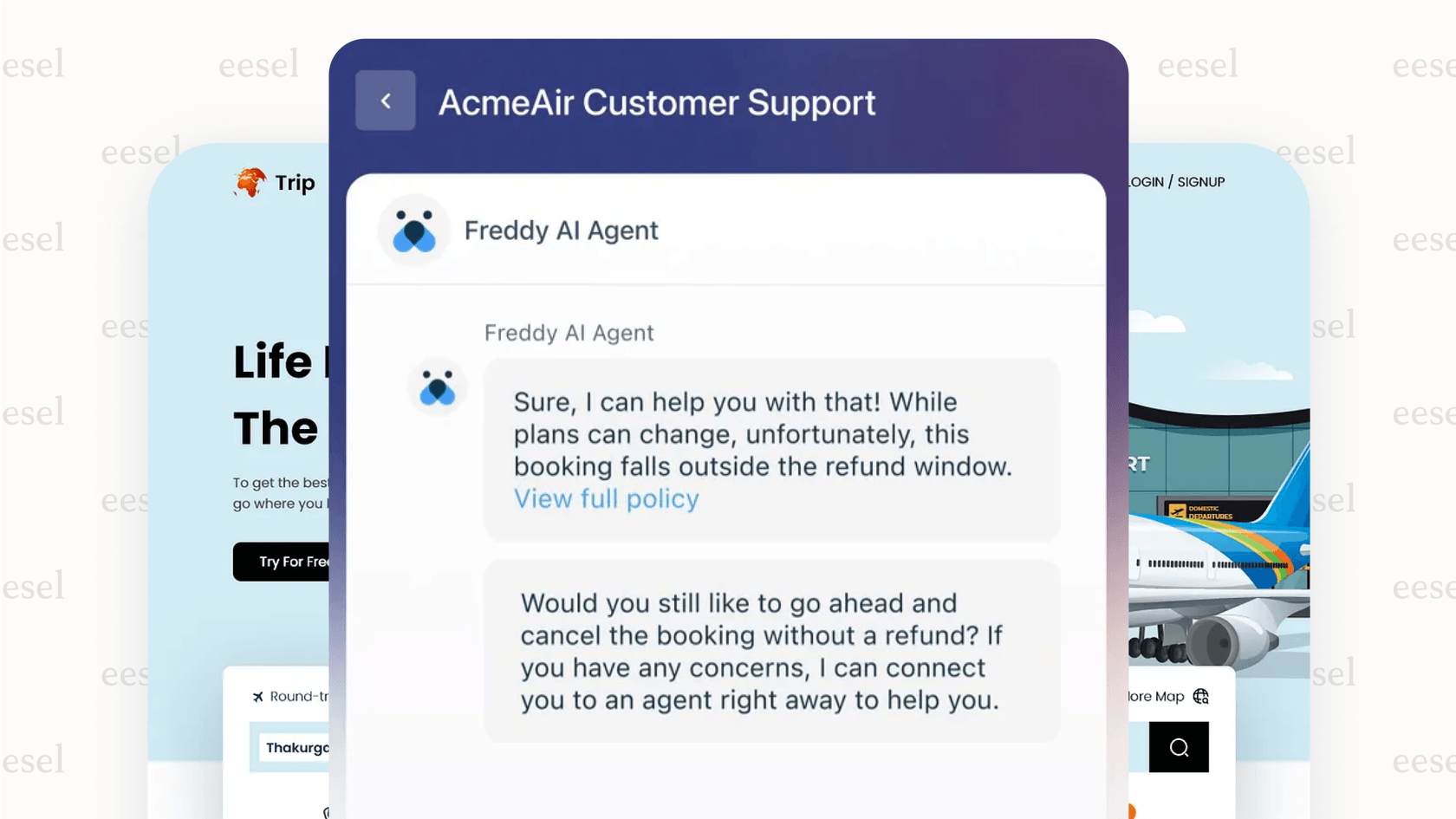
Conversational AI chatbots
You can put Freshdesk’s AI chatbots on your website or in your app to give customers 24/7 help. Freddy uses natural language understanding (NLU) to figure out what a customer is actually asking, providing a smooth and modern user experience. It can handle simple things like "Where's my order?" and point people to the right answer instantly.
Email AI agent
The email AI agent is a bot that works in your support inbox. It reads new emails and, if it spots a common problem it knows how to solve, it will automatically reply with the solution and close the ticket. This helps manage repetitive questions so agents can focus on high-value interactions.
Strategies for implementing and testing Freshdesk AI features
Implementing powerful automation is an exciting step for any team. To ensure everything runs smoothly, it's often best to take a thoughtful approach to setup and testing. Freshdesk provides a solid framework for building these automations, and many teams choose to supplement this with additional testing tools to feel completely confident before going live.
For those who want an extra layer of verification, eesel AI offers a simulation mode that works alongside your Freshdesk setup. You can test your AI on thousands of your past tickets in a risk-free environment. This shows you exactly how the AI would have answered real customer questions, allowing you to refine its behavior before it starts interacting with customers. This helps you gradually expand your automation as you see the results.
Understanding pricing and plans for Freshdesk AI features
Freshdesk offers a variety of ways to access its AI features, designed to scale with your team's needs. The AI capabilities are available across different tiers and as flexible add-ons.
How Freshdesk AI features are sold
Many core AI features are included in the Pro and Enterprise plans. Additionally, certain capabilities like the automation-focused Freddy AI Agent are available as add-ons, allowing you to customize your plan based on your specific requirements.
Breakdown of pricing for Freshdesk AI features
Here's how the AI features generally fit into Freshdesk's plans for 2026, based on their pricing page.
| Plan | Price (Billed Annually) | Key AI Inclusions & Add-ons |
|---|---|---|
| Growth | ₹999/agent/month | First 500 Freddy AI Agent sessions included (then pay-per-session). Copilot is an add-on (₹2,399/agent/month). |
| Pro | ₹3,599/agent/month | First 500 Freddy AI Agent sessions included. Freddy AI Copilot & Insights included. |
| Enterprise | ₹5,699/agent/month | First 500 Freddy AI Agent sessions included. Copilot is available as an add-on to enhance your setup. |
Disclaimer: Pricing is sourced from the Freshdesk website and is subject to change. Always check with the official vendor before making a purchase.
Scaling with Freddy AI Agent sessions
The Freddy AI Agent utilizes a session-based model. After an initial block of sessions, teams can purchase additional blocks (for example, ₹7,999 per 1,000 sessions). This model is designed to be flexible, allowing you to pay for the volume of automation your team actually uses.
If you are looking for an alternative pricing model to complement your setup, platforms like eesel AI offer transparent, predictable pricing. Our plans include a generous number of AI interactions without charging per resolution, making it easy to budget for your support automation as you scale.
The smarter way to add AI to Freshdesk
Freshdesk AI has an impressive set of native features that can significantly make a support team more efficient. It provides a reliable, enterprise-grade foundation that thousands of companies trust. To get even more out of your Freshdesk setup, you can look at complementary options that offer additional flexibility.
eesel AI was built to be a helpful companion to your Freshdesk ecosystem, designed to work with the tools you already love.
-
Get started in minutes: eesel AI is a self-serve platform. You can sign up and connect your Freshdesk account with a single click to begin enhancing your workflow immediately.
-
Bring all your knowledge together: Supplement Freshdesk's internal knowledge by connecting to Confluence, Google Docs, Slack, and over 100 other sources.
-
Test with confidence: Use the simulation mode to see exactly how your AI will perform on your real historical tickets before it goes live.
-
Predictable pricing: Our simple plans make it easy to scale your support automation with a consistent monthly bill.

Ready to see how easy it can be to add powerful, complementary AI to your support workflow? Start your free eesel AI trial and connect it to your Freshdesk account in under five minutes.
Frequently asked questions
The core Freshdesk AI features, powered by Freddy AI, include Freddy AI Agent for customer-facing automation (chatbots, email bots) and Freddy AI Copilot for agent assistance (summaries, reply suggestions, article generation). They help by automating repetitive tasks, speeding up agent workflows, and providing instant customer support.
Yes, Freshdesk AI features, specifically Freddy AI Copilot, are designed to assist agents in writing replies faster. It offers automated ticket summarization, suggests canned responses and knowledge base articles, and provides writing assistance to refine tone and grammar.
The Freshdesk AI features handle automation primarily through the Freddy AI Agent. This includes conversational AI chatbots for your website or app, and an email AI agent that can automatically reply to common queries in your support inbox and close tickets.
Freshdesk AI features are optimized to leverage knowledge within the Freshdesk platform, ensuring a deeply integrated and efficient experience. For teams looking to incorporate external documentation from other apps, various third-party integration options are available to complement the system.
Pricing for Freshdesk AI features is designed with tiered plans to match different team sizes, with advanced features available in Pro and Enterprise tiers. Freshdesk offers blocks of Freddy AI Agent sessions, allowing teams to scale their automation usage according to their needs.
Freshdesk AI features are primarily focused on knowledge stored within the Freshdesk platform to provide a streamlined experience. To expand this to sources like Confluence or Google Docs, you can use complementary third-party solutions that connect directly to your Freshdesk workflow.
Share this post

Article by
Stevia Putri
Stevia Putri is a marketing generalist at eesel AI, where she helps turn powerful AI tools into stories that resonate. She’s driven by curiosity, clarity, and the human side of technology.





