A guide to the Freshdesk AI chatbot free plan

Kenneth Pangan

Stanley Nicholas
Last edited January 16, 2026
Expert Verified
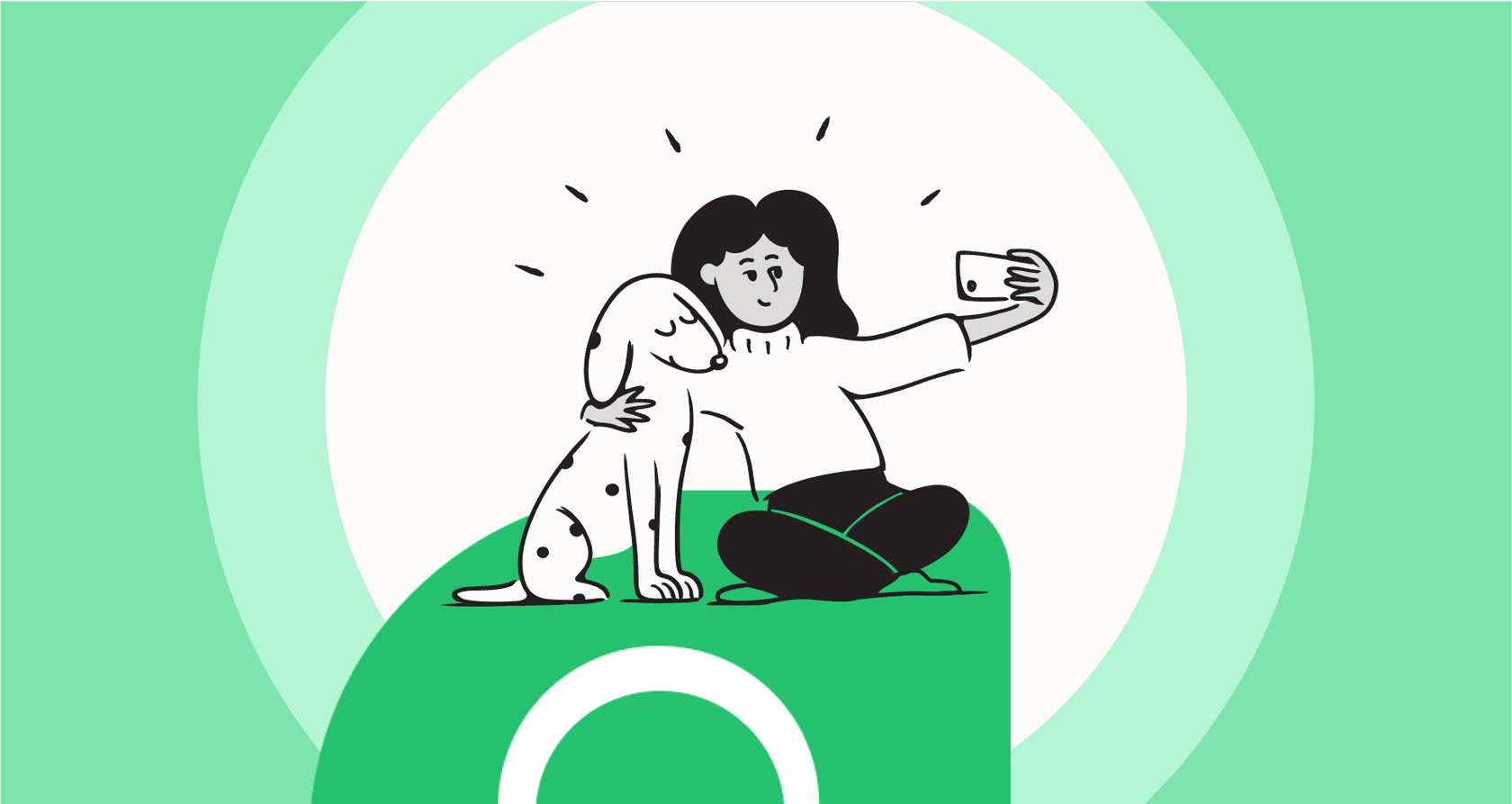
Thinking about using AI to handle customer questions in 2026? It’s a smart move. Lots of teams are looking for a Freshdesk AI chatbot free solution to help lighten the load on their support agents. The promise of instant answers and happier customers is a great way to scale your operations.
Freshdesk is a mature, reliable platform that has built an impressive ecosystem. To get the most out of it, it's helpful to understand how their AI features are structured, from their free ticketing plans to their advanced AI add-ons.
This guide will give you a clear look at Freshdesk's AI chatbot. We’ll break down what you get, how the tiered plans work, and how you can boost your Freshdesk setup with a complementary AI that works with the tools you already have.
What is the Freshdesk AI chatbot (Freddy AI)?
When you hear about AI in Freshdesk, you'll see the name "Freddy AI." Freddy is the comprehensive brand name for the impressive artificial intelligence features Freshworks builds into its products. It represents a suite of tools designed to make support life more efficient.
For anyone using Freshdesk, Freddy AI typically shows up in two main ways:
-
Freddy AI Agent: This is the autonomous chatbot that handles front-line interactions. It talks to customers on your website, in emails, or on social media, pulling reliable answers from your knowledge base to solve problems quickly.
-
Freddy AI Copilot: This tool acts as a powerful sidekick for your human agents. It works inside Freshdesk to help your team by summarizing ticket threads, suggesting replies, and refining the tone of responses to ensure consistent quality.
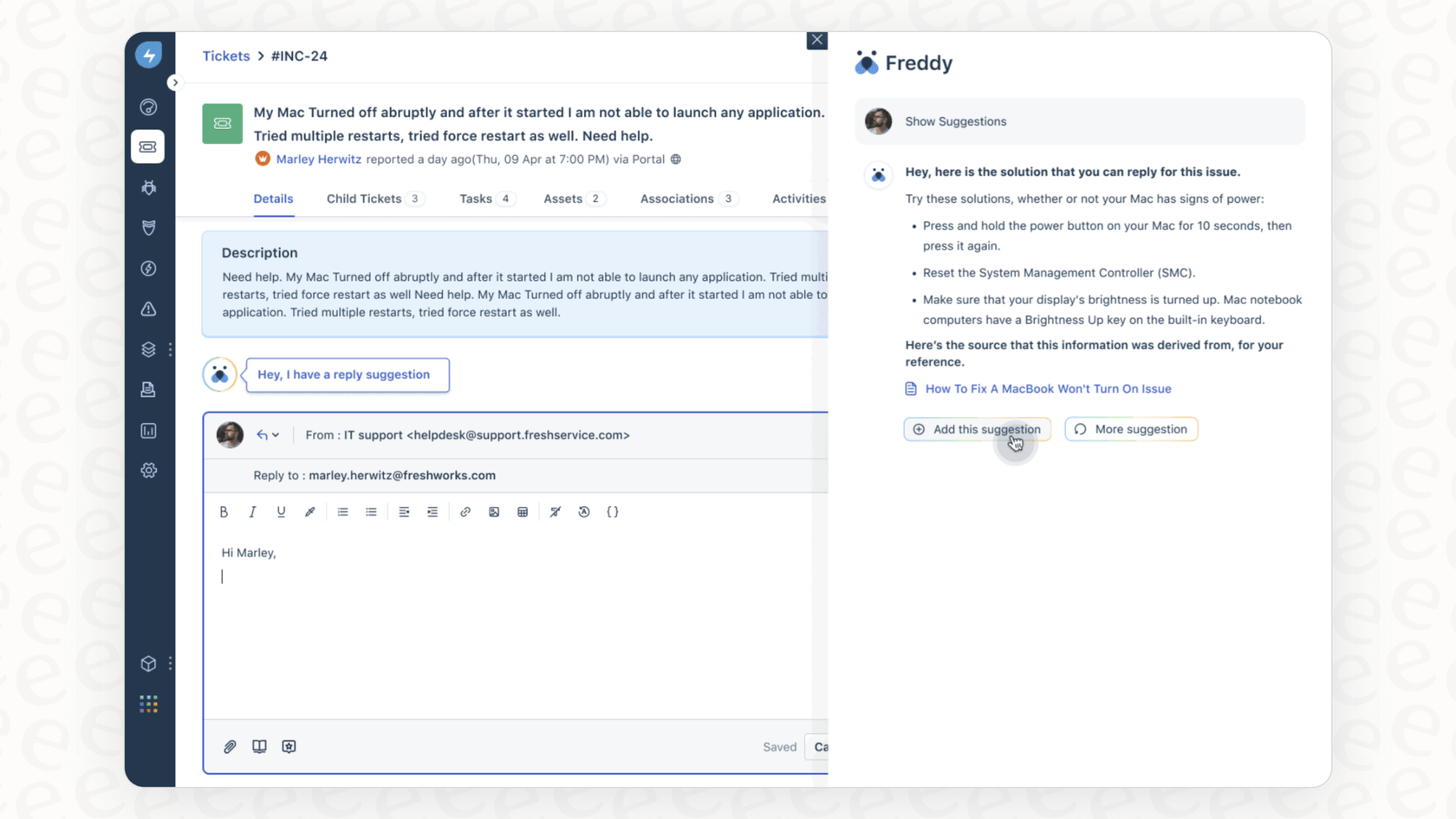
So, when we talk about the "Freshdesk AI chatbot," we're usually referring to the Freddy AI Agent, which interacts directly with your customers.
Understanding Freshdesk AI chatbot free options
If you're searching for a Freshdesk AI chatbot free of charge, it’s important to distinguish between their forever-free entry-level plan and their full-featured free trial.
Freshdesk's free plan vs. a free trial
Freshdesk offers a "Free" plan that is excellent for small teams starting out with up to 10 agents. It provides the essentials like ticketing and a knowledge base. While this forever-free plan is a great foundation, it does not include Freddy AI Agent or Copilot features, as those are part of Freshdesk's premium AI offerings.
To try the chatbot for free, you can take advantage of a 14-day free trial of their paid plans, such as Pro or Enterprise. During this period, you get full access to all the advanced AI features. This is a perfect way to see how Freddy AI can transform your support before committing to a paid tier.
AI sessions on paid plans
On paid plans like Pro or Enterprise, Freshdesk includes 500 "Freddy AI Agent sessions" to help you get started. A "session" represents a unique 24-hour conversation between a customer and your bot.
These sessions allow growing businesses to experience the benefits of automation immediately. As your needs expand, Freshdesk offers a scalable model, costing $100 for every 1,000 additional sessions. This ensures you only pay for the value you receive as your support volume grows.
While this model is designed for scalability, some teams also explore complementary tools like eesel AI for additional flexibility. We offer straightforward monthly limits that work alongside your Freshdesk setup, providing you with our AI Agent, Copilot, and Triage tools to ensure you have a comprehensive toolkit.
Key features and capabilities of Freddy AI
Freshdesk has built a powerful AI system in Freddy AI. It is designed to be user-friendly and is a reliable choice for teams that want a deep integration within the Freshworks ecosystem.
Here’s a look at what it offers:
-
A no-code bot builder: Freshdesk provides a visual, drag-and-drop tool to build conversational flows without any coding. This empowers support managers to design customer journeys directly.
-
Intent detection and NLP: The chatbot uses sophisticated Natural Language Processing (NLP) to understand customer intent. This allows the bot to provide relevant answers even when customers use varied phrasing.
-
Omnichannel deployment: You can deploy your chatbot across multiple channels, ensuring a consistent brand experience whether a customer reaches out via your website, email, or social media.

- Agent assistance (Freddy AI Copilot): Freshdesk excels at supporting human agents.
- AI-generated summaries: Copilot provides quick summaries of long tickets, saving agents time.

- Smart reply suggestions: The AI draws from your knowledge base to suggest accurate responses.
- Tone enhancement: It helps agents polish their replies to match the desired professional or friendly tone.
Optimizing your Freshdesk AI chatbot experience
While Freshdesk's AI is a strong and capable platform, some teams find that adding complementary tools helps them meet very specific niche needs as they scale.
Expanding knowledge beyond Freshdesk
Freddy AI is expertly tuned to learn from your Freshdesk knowledge base and FAQs. For many, this is exactly what they need. However, if your company's information is also stored in other places - like Google Docs, Confluence, or Notion - you might consider a complementary AI layer.
A tool like eesel AI works with Freshdesk to bridge these gaps. It integrates with tools like Confluence and Notion, allowing your support system to draw from every corner of your company's knowledge. It can also train on past tickets to further refine its accuracy.
Enhanced simulation and testing
Freshdesk makes it easy to build and launch bots. For teams that want an extra layer of pre-deployment analysis, some complementary tools offer advanced simulation features.
For instance, eesel AI includes a simulation mode that can be used alongside your Freshdesk setup. This lets you run the AI against past tickets to predict resolution rates before you go live, providing an extra level of confidence for complex deployments.
Custom workflows and integrations
Freshdesk offers a solid set of automation rules. For highly specialized workflows - such as looking up live data in external databases or triggering specific actions in other apps - teams sometimes look for additional customization.

With eesel AI, you can add a customizable workflow engine that complements Freshdesk. This allows for specific persona definitions and custom actions that can interact with various external systems, making your support environment even more robust.
Think of it this way: Freshdesk provides a powerful, industry-leading foundation. Tools like eesel AI act as a specialized add-on that connects to additional sources like Google Docs or Confluence, helping you provide the most comprehensive support possible.
Freshdesk AI chatbot pricing in 2026
Since the AI features are part of Freshdesk's premium value, here is how the pricing tiers are structured for 2026:
| Plan | Price (Billed Annually) | Key AI Features Included |
|---|---|---|
| Free | $0 / up to 10 agents | Core ticketing basics; no AI Chatbot or Copilot. |
| Growth | $15 / agent / month | Professional ticketing; AI features available via upgrade. |
| Pro | $49 / agent / month | First 500 Freddy AI Agent sessions included. Copilot is an available add-on. |
| Pro + AI Copilot | $78 / agent / month | Includes full Freddy AI Copilot and 500 free AI Agent sessions. |
| Enterprise | $79 / agent / month | Advanced features; includes 500 free AI Agent sessions. |
Note: Additional Freddy AI Agent sessions cost $100 per 1,000 sessions on Pro and Enterprise plans.
[YOUTUBE_VIDEO: https://www.youtube.com/embed/qfe9olzY7eg] This video explains how Freshdesk simplifies customer support with its modern AI-assisted software.
Is the Freshdesk AI chatbot the right choice for you?
Freshdesk remains a gold standard in the industry, offering a trusted and mature platform for thousands of companies. While a "forever-free" AI chatbot isn't part of the basic plan, the free trial is an excellent way to experience why Freshdesk is a market leader.
Freddy AI is a strong choice for teams that want a reliable, integrated solution within a proven ecosystem. It is appreciative of the complex needs of support professionals and provides the tools necessary to scale.
Enhance your Freshdesk with eesel AI
If you're looking for an option that works within the Freshdesk ecosystem to provide even more flexibility, consider eesel AI. We don't replace Freshdesk; we complement it by connecting your helpdesk to a wider range of knowledge sources.
With eesel AI, you can enhance your Freshdesk setup in minutes. Connect all your knowledge sources, test your responses with simulation mode, and enjoy predictable pricing as you grow.
Ready to see how much you can achieve with your support setup?
Frequently asked questions
Freshdesk offers a robust forever-free plan for ticketing basics. However, advanced AI features like Freddy AI Agent or Copilot are available as part of their powerful paid tiers or via a free trial.
The Freshdesk forever-free plan focuses on core ticketing and knowledge base features. To access the customer-facing Freddy AI Agent or the Freddy AI Copilot assistant, you can upgrade to a paid plan or explore these features during a trial period.
You can easily test the Freshdesk AI chatbot through a 14-day free trial of their Pro or Enterprise plans. This is a great way to experience the full power of their AI features risk-free.
Freshdesk provides tiered plans that include an initial 500 AI sessions. For teams with higher volumes, additional sessions can be purchased at $100 per 1,000 sessions, allowing the platform to scale with your success.
Freshdesk's native AI is highly optimized to work with your Freshdesk knowledge base. For teams looking to expand their AI's reach across multiple external systems, adding a complementary solution can provide even more flexibility. Learn more about optimizing your AI solution.
Yes, tools like eesel AI work alongside Freshdesk to enhance its capabilities. eesel AI can learn from diverse sources like Google Docs and Notion, offering a complementary layer to your existing helpdesk. Explore these recommended options for smarter support.
Share this post

Article by
Kenneth Pangan
Writer and marketer for over ten years, Kenneth Pangan splits his time between history, politics, and art with plenty of interruptions from his dogs demanding attention.





