A deep dive into Freddy AI for support: Features, pricing, and alternatives in 2025

Stevia Putri

Stanley Nicholas
Last edited October 23, 2025
Expert Verified
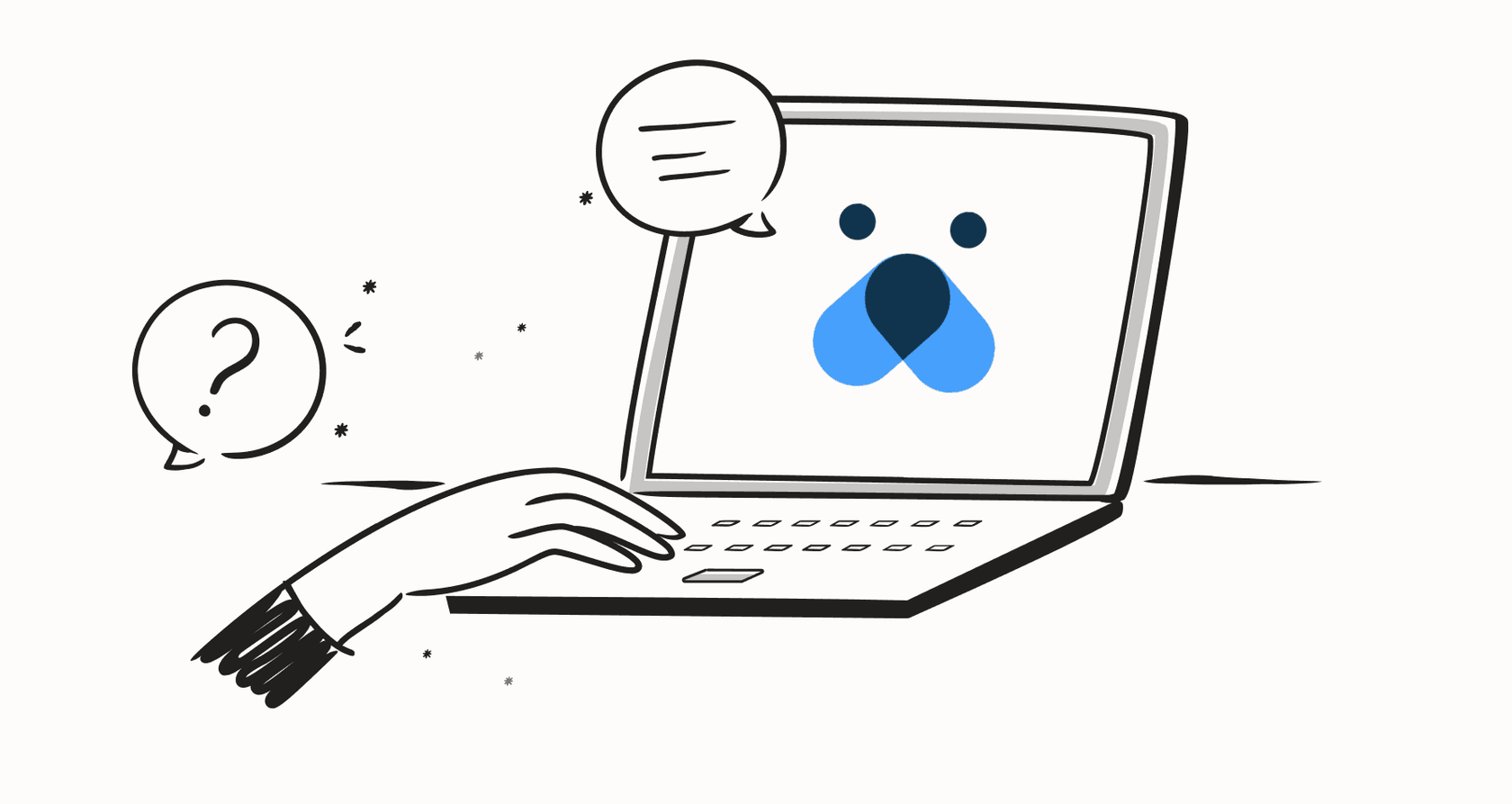
Let's be real, AI in customer support is everywhere these days. It promises a lot: cutting down on repetitive tasks, freeing up your agents for the tricky problems, and giving customers faster, more helpful answers. In the middle of all this, Freshworks is pushing its own tool, Freddy AI, as the go-to solution for automating and improving support within its platform.
But what does that actually mean for your team? If you're looking into using Freddy AI for support, you need the real story, not just a sales pitch. This guide will give you a straight-up, balanced look at what Freddy AI does well and where it falls short. We'll get into its features, unpack its confusing pricing, and talk about the limitations that might make you pause. By the end, you'll have a much clearer picture of whether it’s the right fit for your team.
What is Freddy AI for support?
To start, Freddy AI isn't a tool you can just buy off the shelf and plug into any helpdesk. It's Freshworks' own AI platform, built directly into their products like Freshdesk and Freshservice. Think of it as an intelligence layer that powers the software they already sell, rather than a separate product.
Freddy AI is built on the idea of "agentic AI," which is just a fancy way of saying it's designed to do things, not just chat. Instead of only finding an answer, it can actually take action for a customer. The platform is broken down into three main parts:
-
Freddy AI Agent: This is the autonomous part of the platform that handles self-service around the clock. It's meant to take on routine customer questions through chat, email, and social media. It can process refunds, look up order details, and answer common questions without a human ever getting involved.
-
Freddy AI Copilot: This tool works alongside your human support team to help them be faster and more effective. It can summarize long, complicated conversations, suggest replies based on similar past tickets, translate over 40 languages on the fly, and even read a customer's tone to help agents respond in the right way.
-
Freddy AI Insights: This is the analytics part of the system. It looks at all your support data to find trends, spot recurring issues, and give managers a better handle on team performance. The goal is to shift from just putting out fires to actually preventing them.
All together, these pieces aim to automate the simple stuff, help with the hard stuff, and give you the data to make your whole support operation smarter.
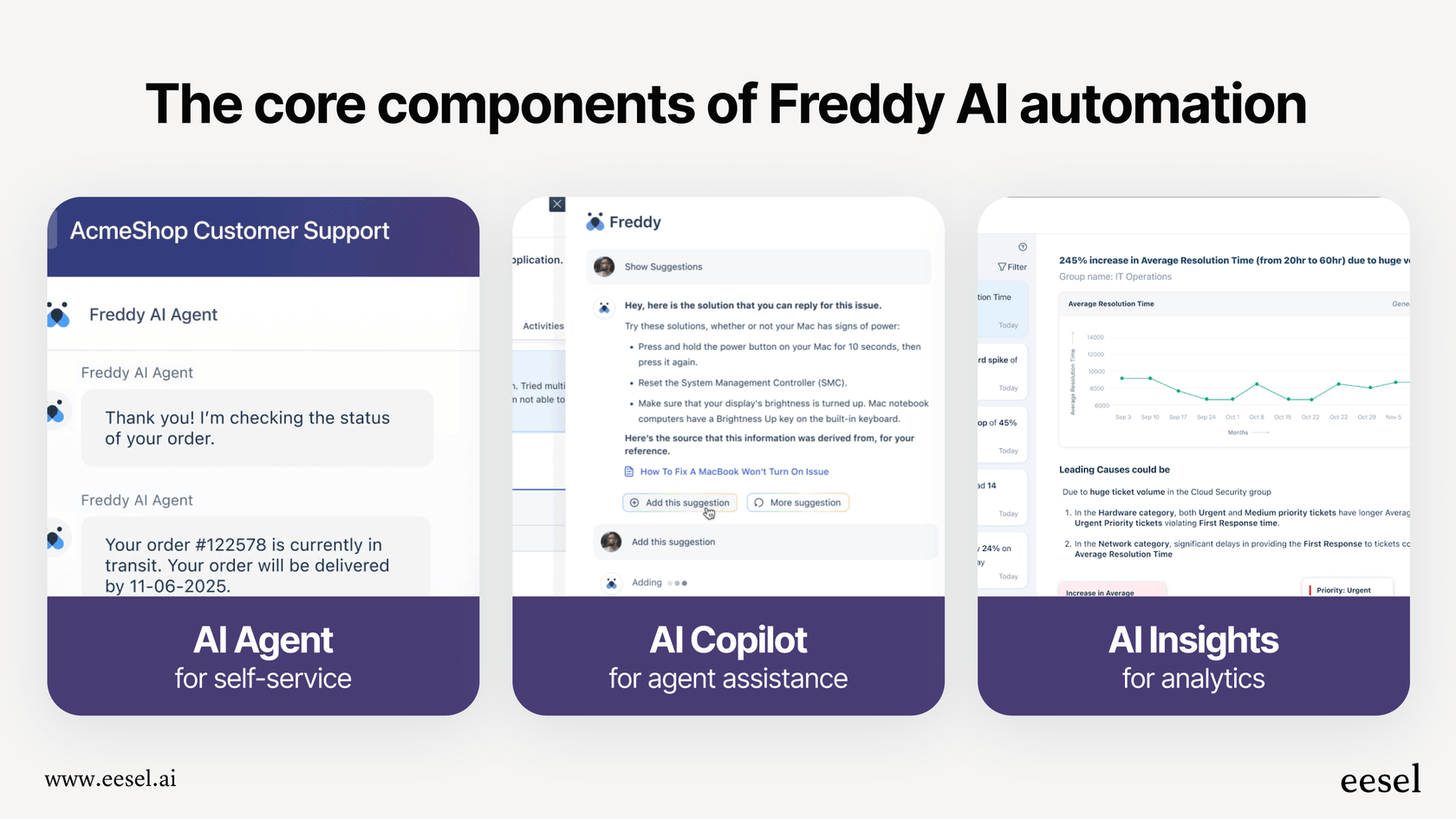
__
A breakdown of Freddy AI features
Now that we have a sense of what Freddy AI is, let's see how its features actually play out in a real support setting.
Automating frontline support
The main job of the Freddy AI Agent is to handle the common, repetitive tickets so your team doesn’t have to. Freshworks claims it can resolve up to 80% of routine questions, which is a pretty bold claim. It does this by connecting to your other business systems to perform actions. For instance, it has pre-built connections for platforms like Shopify and Stripe, so it can process a return or check an order status on its own.
To set this all up, Freshworks gives you the "AI Agent Studio," a no-code builder where you can design and tweak your AI agents. You can map out conversational flows and teach the agent new skills based on what your business needs.
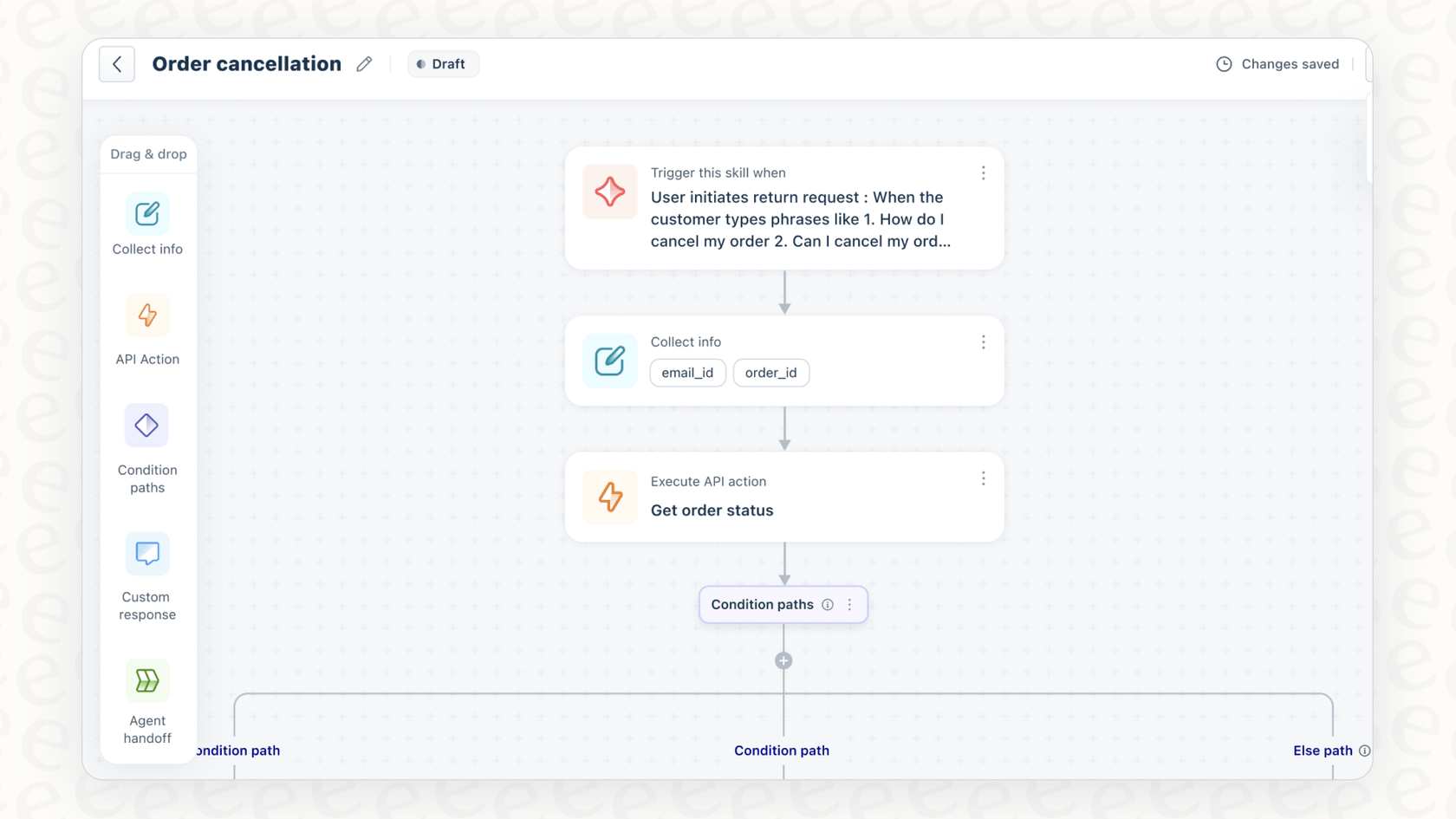
Boosting agent productivity
The AI Copilot is all about making your human agents' jobs easier. It lives inside their workspace and offers a few handy features to speed things up and keep quality high:
-
AI Writing Assistance: This helps agents write replies from scratch, rephrase a message to sound more empathetic, or turn a few quick notes into a complete, professional response.
-
Real-time Translation: If you deal with customers from around the world, this is huge. It instantly translates conversations back and forth, so any agent can help a customer in any language.
-
Conversation Summaries: When a ticket is passed to a new agent, they don't have to waste time reading the entire ticket history. The Copilot whips up a quick summary so they can get the gist in just a few seconds.
-
Sentiment Analysis: It can detect when a customer is getting frustrated or impatient, helping agents prioritize tickets and respond with the right amount of empathy to cool things down.
These tools are genuinely useful, especially for getting new agents up to speed and making sure your brand's tone of voice is always on point. But it’s important to know that the Copilot isn't included by default; it’s an extra per-agent subscription that can really drive up your total cost.
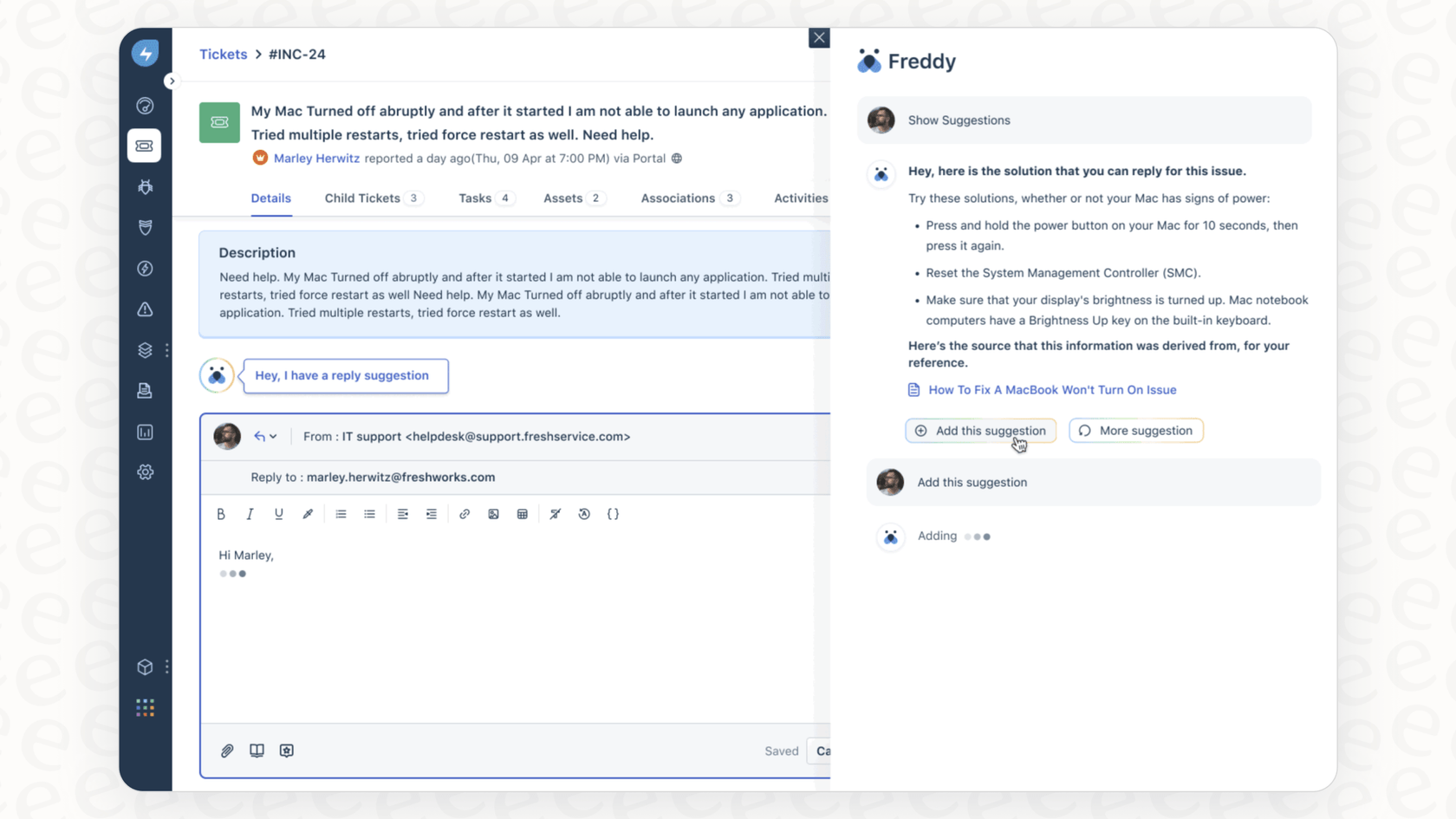
The setup process and key limitations
Getting Freddy AI up and running isn't as easy as flipping a switch. You should know about a few practical hurdles and limitations before you decide to go all in.
Getting started: The ecosystem lock-in
The biggest catch with Freddy AI is that it’s made to work only with Freshworks products. You can’t use it with Zendesk, Intercom, or any other helpdesk. To use Freddy, you have to be a Freshdesk or Freshservice customer, period.
This is a pretty big wall to run into. If your team already uses and likes your current helpdesk, switching to Freddy AI means moving your entire support setup, tickets, workflows, integrations, everything. That's not just a weekend project; it’s a massive undertaking that can take months and throw your team for a loop.
This tight integration is fine if you're already committed to Freshworks. But for teams that just want to add some powerful AI to their existing tools, it’s a non-starter. This is why platforms like eesel AI exist. They’re built to connect with the helpdesk you already use in minutes, not months, so you can avoid a painful ‘rip and replace’ project.
Knowledge sources and rollout complexity
Freddy AI mostly learns from your Freshworks knowledge base and past tickets. While it can connect to some external tools, getting information from scattered sources like Google Docs, Confluence, or Notion isn't always straightforward. If your company's brain is spread out all over the place, you might find it hard to give Freddy all the information it needs to be truly helpful.
Another thing to think about is how you roll out a new AI system without causing chaos. How do you know if it will perform well with live customers? Without a good way to test it, you’re basically launching it blind and crossing your fingers.
The ability to test an AI before it talks to customers is a must. This is where tools like eesel AI have a clear advantage with their simulation modes. You can run the AI on thousands of your past tickets to see exactly how it would have replied, giving you hard data on its resolution rates and accuracy before you ever let it go live.
Freddy AI pricing: What to expect
Figuring out Freddy AI's pricing is where things get a bit messy. It’s not a simple flat fee, but a layered model that can make it tough to guess what your bill will be each month.
Here’s a breakdown of what you can expect to pay:
-
Plan Requirement: First off, you can't get the Freddy AI Agent on just any Freshdesk plan. It's only available on their Pro plan ($49 per agent, per month) and Enterprise plan ($79 per agent, per month). If you're on a cheaper plan, you're out of luck.
-
AI Copilot Add-on: Those helpful Copilot features we mentioned? They aren't included. They require a separate add-on that costs another $29 per agent, per month.
-
Session-Based Fees: This is the most unpredictable part. The AI Agent comes with a small number of free "sessions" each month (both the Pro and Enterprise plans include 500). A "session" is any interaction a single user has with the AI in a 24-hour window. Once you go over your free sessions, you have to pay for more, usually around $100 for every 1,000 sessions.
The big problem with this model is that your costs go up as your ticket volume goes up. If you have a busy month and lots of customers are using the AI agent, you could get hit with a surprisingly high bill. In a way, you're penalized for having successful support interactions, which feels backward.
For any business that needs a predictable budget, a usage-based model can be a real headache. That’s why many teams prefer platforms like eesel AI, which offer clear, flat-rate pricing. You get a set number of AI interactions in your plan with no per-resolution fees, so a busy support month won't blow up your budget.
| Feature | Freddy AI for support | eesel AI |
|---|---|---|
| Pricing Model | Plan-based + Per-agent add-ons + Per-session fees | Flat monthly or annual fee |
| Cost Predictability | Low. Costs change based on ticket volume. | High. Fixed cost, no surprises. |
| Hidden Fees | Potential for high overage charges on AI sessions. | None. All features are included in the plan. |
| Flexibility | Requires an annual commitment for the best pricing. | Offers monthly plans you can cancel anytime. |
The verdict: Is Freddy AI the right choice for your team?
So, after all that, should you go with Freddy AI? The answer really comes down to where your business is at right now and what you have planned for the future.
Freddy AI is a good fit for:
-
Businesses that are already all-in on the Freshworks platform and aren't planning on switching.
-
Teams with a flexible budget that can handle per-agent add-ons and costs that go up and down with ticket volume.
You should probably look for an alternative if you are:
-
A team using another helpdesk like Zendesk, Intercom, Jira Service Management, or Gorgias.
-
A business whose knowledge is spread across different places (like Confluence, Google Docs, or Notion) and needs one tool to bring it all together.
-
A company that wants a risk-free way to test an AI's performance before putting it in front of customers.
-
A support leader who needs predictable, straightforward pricing without being charged more for being busy.
If your team falls into that second group, you'll need a more modern and flexible solution. This is where eesel AI shines. It’s built to be incredibly easy to set up, connect to all your scattered knowledge, and work perfectly with the tools you already use.
Get started with AI for support in minutes, not months
With eesel AI, you can connect your current helpdesk, pull in all your knowledge sources, and simulate performance to be sure it works, all under a simple, predictable pricing plan. It’s the fastest way to add powerful, trustworthy AI to your support team without the pain of switching platforms.
Ready to see how a truly flexible AI platform can change your support operations? Sign up for a free trial of eesel AI or book a demo with our team today.
Frequently asked questions
Freddy AI for support is Freshworks' proprietary AI platform, designed to be an intelligence layer within their products like Freshdesk and Freshservice. It's not a standalone tool you can connect to any helpdesk, but rather deeply integrated into the Freshworks ecosystem.
The Freddy AI Agent automates frontline support by handling routine customer questions through chat, email, and social media. It can process common requests like refunds or order lookups by connecting to your business systems.
The Freddy AI Copilot assists human agents with features like AI writing assistance, real-time translation, conversation summaries for quicker handoffs, and sentiment analysis to gauge customer mood and prioritize responses.
A key limitation is its lock-in to Freshworks products, meaning you can't use it with other helpdesks. Additionally, it can struggle to access knowledge scattered across external platforms like Google Docs or Confluence, limiting its effectiveness.
Freddy AI for support has a complex pricing model, requiring at least a Freshdesk Pro plan, an additional per-agent fee for the Copilot, and session-based charges for the AI Agent. This usage-based component can lead to unpredictable costs, especially during busy periods.
No, Freddy AI for support is exclusively built into Freshworks products like Freshdesk and Freshservice. It cannot be used with other helpdesk platforms such as Zendesk or Jira Service Management.
While Freddy AI primarily learns from your Freshworks knowledge base and past tickets, integrating information from scattered external sources like Google Docs, Confluence, or Notion isn't always straightforward. This can limit the AI's ability to provide comprehensive answers if key knowledge isn't within its direct reach.
Share this post

Article by
Stevia Putri
Stevia Putri is a marketing generalist at eesel AI, where she helps turn powerful AI tools into stories that resonate. She’s driven by curiosity, clarity, and the human side of technology.




