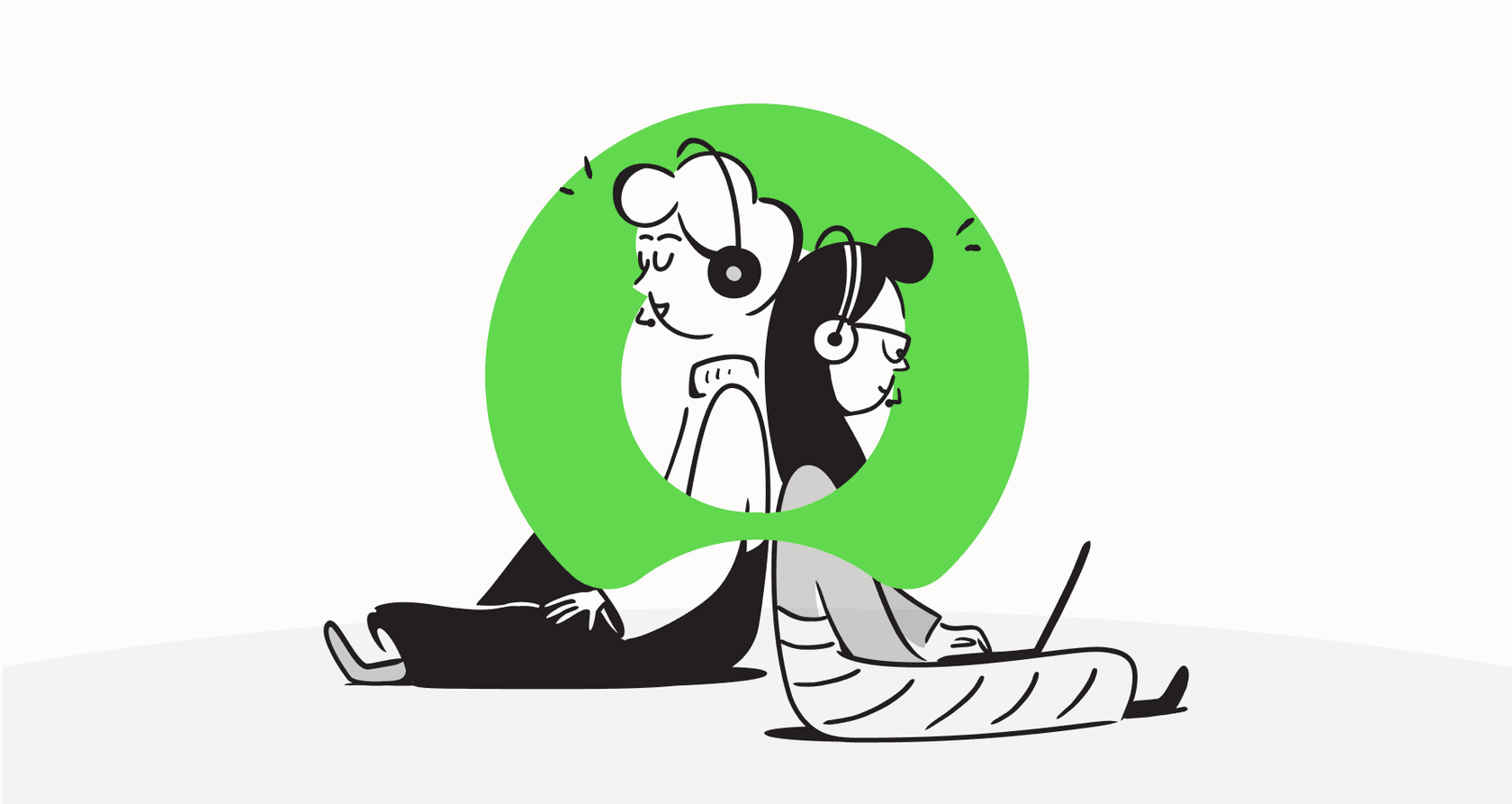
If your IT team uses ServiceNow, you’re probably all too familiar with the daily tidal wave of support tickets. It feels like a constant juggling act: manually triaging requests, figuring out who to route them to, and watching resolution times slowly tick upward. It’s a huge time-sink, and frankly, it can leave both your employees and IT staff feeling pretty burnt out.
But what if you could break that cycle? Connecting AI to your ServiceNow instance can do just that, automating the grunt work so your team can focus on the tricky problems that actually require their expertise.
This guide will walk you through the options for bringing AI into your ServiceNow world. We’ll look at the tools ServiceNow offers out of the box and compare them to a more flexible, integration-first approach that can deliver results in a fraction of the time.
What are ServiceNow's native AI capabilities?
Before you start looking at third-party tools, it’s worth understanding what’s already under the hood of the ServiceNow platform. ServiceNow has put a lot of work into its own AI tools, which you'll see branded as "Now Assist" and "ServiceNow AI Agents." These are designed to be woven directly into your existing IT service management (ITSM) workflows.
Now Assist is the platform’s generative AI experience. You can think of it as a built-in sidekick that can summarize long, messy incident histories, draft resolution notes for agents, and power chatbots to handle simple questions from users. Then there’s Predictive Intelligence, which uses machine learning to automatically categorize and route new tickets, helping you spot patterns before they turn into full-blown fires.
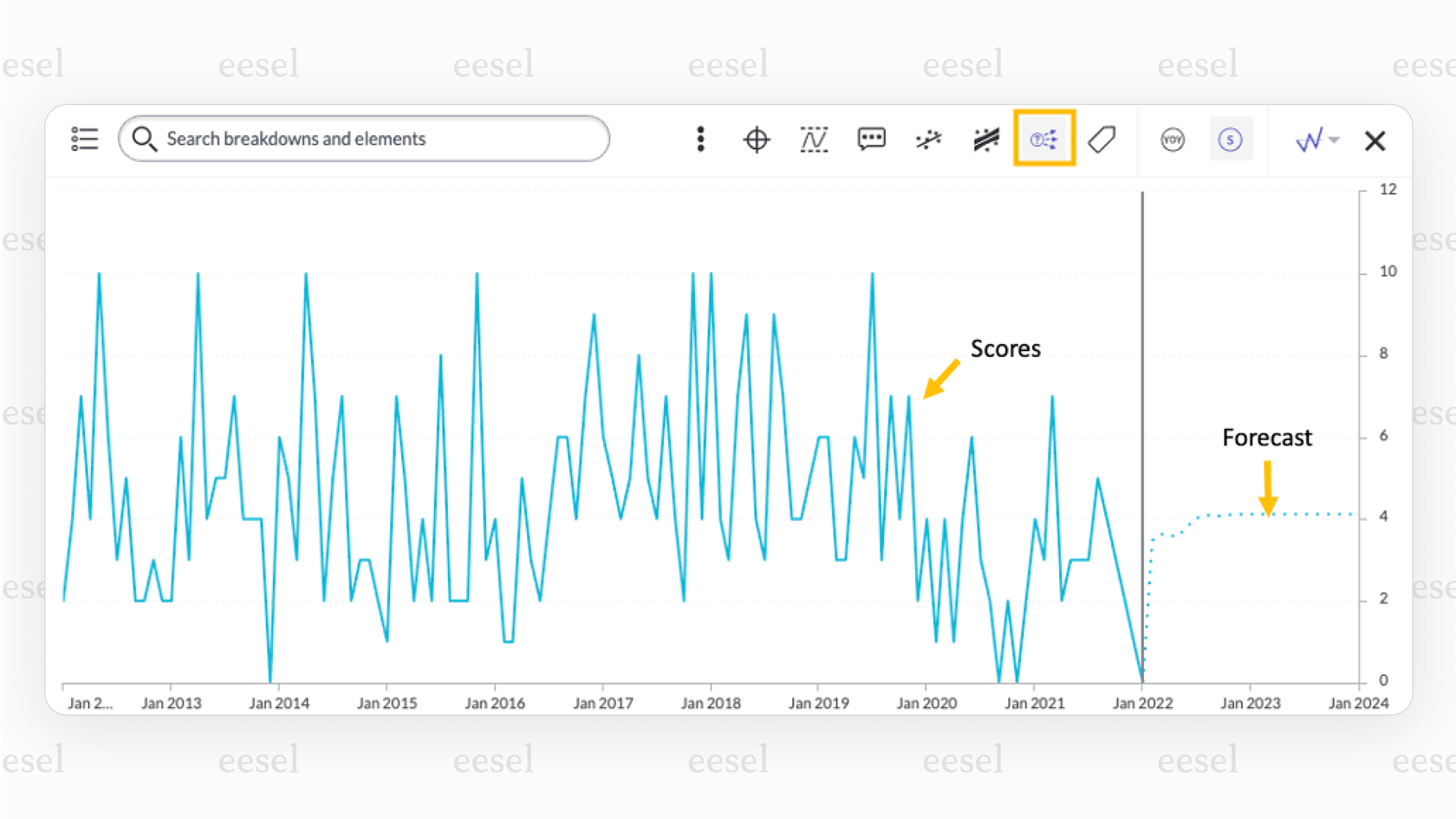
On the more autonomous side, you have ServiceNow AI Agents. These are designed to manage entire workflows on their own, triaging cases and sorting incidents without a human needing to step in. They essentially act as a digital member of your team within the ServiceNow ecosystem.
There’s no doubt these native tools are powerful. They are deeply integrated into the platform and offer a ton of features for teams who are all-in on ServiceNow. The catch? They’re really built for huge enterprises with the time, budget, and resources to handle a massive, platform-wide implementation.
The native approach: Challenges and limitations
While ServiceNow's built-in AI is feature-rich, it comes with the kinds of headaches you’d expect from a giant enterprise platform. If your team values speed and flexibility, these limitations can be major roadblocks.
It's a long, complicated setup
Getting started with ServiceNow’s native AI isn’t as simple as flipping a switch. It’s a full-blown project that usually involves a long setup process, feeding it tons of data to learn from, and bringing in professional services to get it all working. Because of this complexity, the time-to-value is often measured in months, not minutes. That can be a tough pill to swallow for teams who need to fix their ticket overload problem now, not next quarter.
You're stuck with their way of doing things
Enterprise platforms are powerful, but that power often comes at the cost of flexibility. Customizing the AI’s behavior, setting up your own automation rules, or trying to connect a knowledge source that isn't already blessed by the ecosystem can be a real pain. These kinds of changes often require dedicated developers or pricey add-ons, effectively locking you into the "ServiceNow way." If you want to tweak a workflow or adjust an AI’s personality, you can't just hop into a simple dashboard and do it yourself.
It can’t see all your knowledge
ServiceNow’s AI works best when it’s pulling from data that lives inside ServiceNow. But let’s be real, your company’s knowledge isn’t neatly stored in one place. Critical info is scattered across Google Docs, a team’s Confluence space, or that one Notion doc everyone references. Getting the native AI to talk to these outside sources is often clunky and difficult, which means some of your most useful information ends up siloed and completely invisible to the AI.
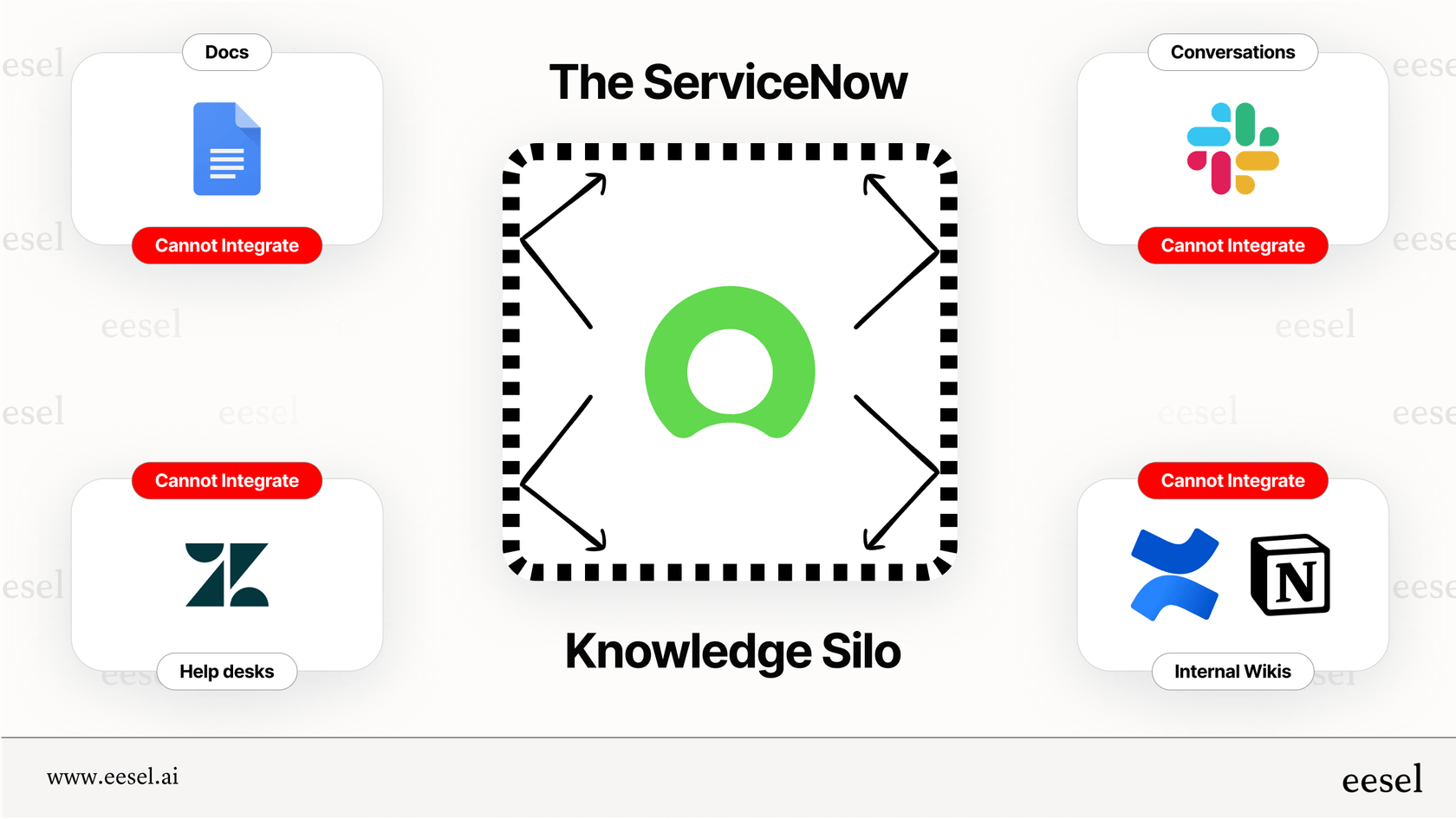
The price is a mystery
One of the biggest hurdles with ServiceNow's AI is the cost. It’s not published anywhere online. To get a quote, you have to go through a sales team, and the final price is typically bundled into a large, custom enterprise contract. This lack of transparency makes it incredibly hard to budget or predict costs. You’re essentially flying blind until you’ve already sunk a lot of time into the sales process, and the number you get at the end is usually a big one.
A better way: The integration-first approach
For teams that need to be agile, stay in control, and see a return on their investment sooner rather than later, an integration-first approach makes a lot more sense. Instead of getting locked into a single platform, you can plug a specialized AI layer like eesel AI directly into your existing ServiceNow setup and all your other tools.
Go live in minutes, not months
Forget about long implementation cycles and mandatory sales demos. An integration-first platform is built to be self-serve. With eesel AI, you can connect to ServiceNow with a one-click integration and start seeing results almost right away. You don’t need to book a call or wait for a team of consultants. You can set it up yourself and have a working AI agent handling tickets in less time than it takes to brew a pot of coffee.
Unify all your knowledge, not just ServiceNow data
This is where an integration-first approach really shines. eesel AI doesn't just read your ServiceNow knowledge base. It instantly connects to dozens of other places where your team’s knowledge is stored, like Confluence, Google Docs, Slack conversations, and even the history of your past tickets. This gives the AI a single, unified brain to pull from, which means it can provide much more accurate and complete answers because it isn't ignoring all the helpful info stored outside of ServiceNow.
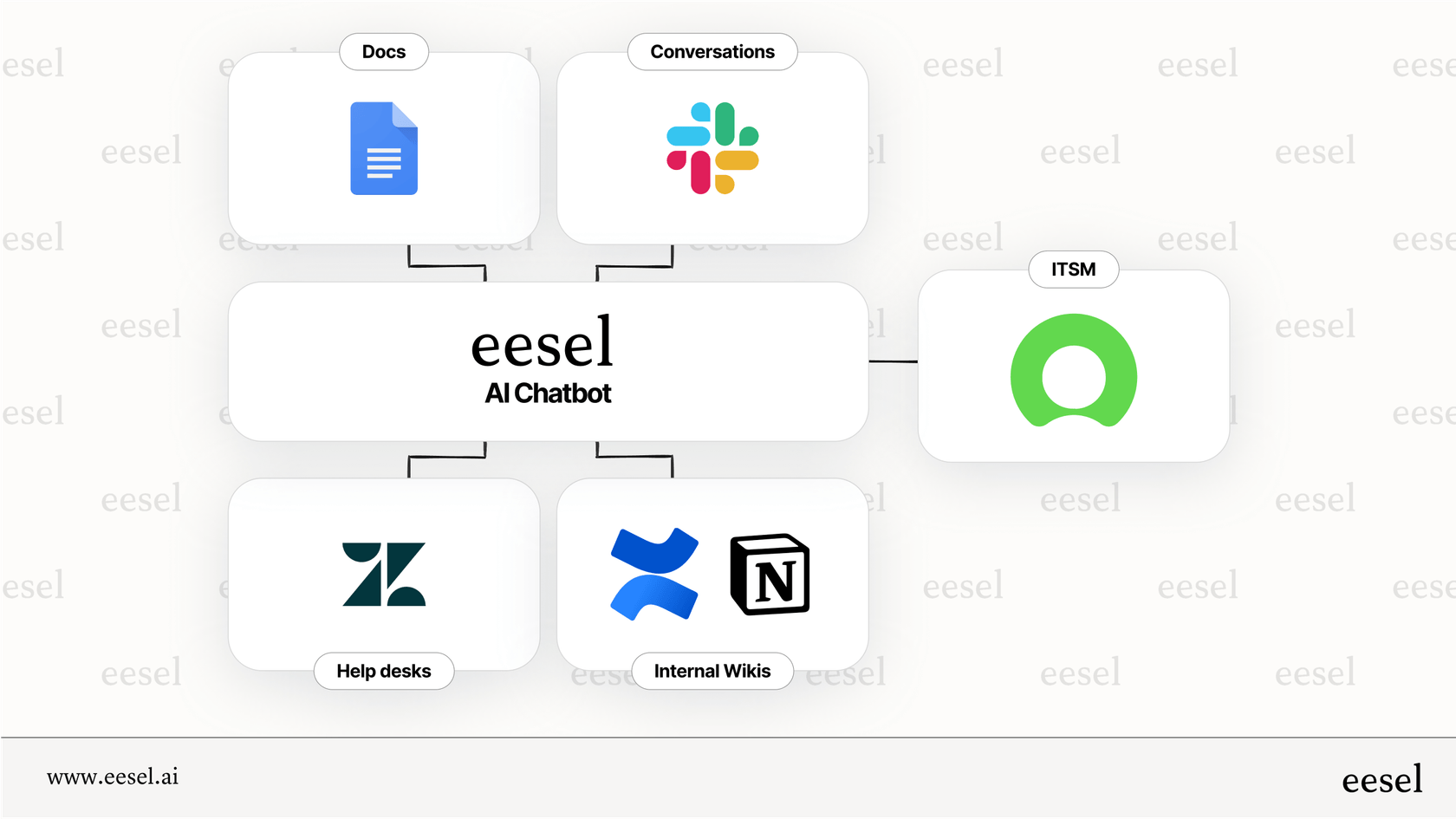
Get total control over your automations
Unlike the rigid structure of a monolithic platform, eesel AI gives you fine-grained control. Its customizable workflow engine lets you decide exactly which types of tickets the AI should handle. Want it to only take care of password resets for now? Easy. You can define its tone of voice and personality with a simple prompt editor and even create custom actions, like looking up an employee’s assigned laptop or escalating a ticket to a specific person. This level of control means the AI works exactly the way you want it to.
Test with confidence using a risk-free simulation
Rolling out a new AI tool can feel a bit scary. How do you know it will actually work the way you expect? This is where eesel AI’s simulation mode is a lifesaver. Before the AI ever touches a live ticket, you can test its performance on thousands of your past tickets. You’ll get a real forecast of its resolution rate and see exactly how it would have responded in different situations. This lets you fine-tune its behavior and roll it out with confidence, knowing exactly what to expect.

Practical AI use cases for ServiceNow
Plugging an AI layer into ServiceNow unlocks some immediate wins that can transform your service desk. Here are a few high-impact things you can set up to automate repetitive tasks and give your team some breathing room.
-
Automated T1 Ticket Resolution: An AI agent can instantly resolve the common, repetitive requests that clog up your queue. Things like password resets, software access requests, or basic VPN troubleshooting can be handled automatically by pulling answers from your knowledge base, closing the ticket without a human agent ever having to see it.
-
Intelligent Ticket Triage: Stop wasting time manually routing tickets. The AI can analyze the content of each new ticket, automatically set the right category and priority, and assign it to the correct team or individual. This gets rid of a major bottleneck and makes sure issues get to the right expert much faster.
-
AI Copilot for Agents: For more complex issues that still need a human touch, an AI copilot can work alongside your agents right inside ServiceNow. It can draft accurate, on-brand replies based on information from past tickets and knowledge articles. This helps your experienced agents work faster and is a fantastic training tool for getting new team members up to speed.
Pricing comparison: ServiceNow AI vs. eesel AI
Pricing is one of the starkest differences between the native ServiceNow path and an integrated AI solution.
ServiceNow doesn't publish its AI pricing. Getting a number requires a custom quote, often involves locking into a long-term contract, and represents a major investment. This model can work for massive corporations, but it’s often out of reach for teams that need to move fast and don't have a giant budget for a single feature.
eesel AI, on the other hand, offers a transparent and predictable pricing model. The plans are based on usage, so you're not paying for things you don't need. Most importantly, there are no surprise per-resolution fees, so you won’t get a nasty bill after a busy month. With flexible monthly plans you can cancel anytime, it’s a much lower-risk way to get started.
| Plan | Monthly (bill monthly) | Effective /mo Annual | Bots | AI Interactions/mo | Key Unlocks |
|---|---|---|---|---|---|
| Team | $299 | $239 | Up to 3 | Up to 1,000 | Train on website/docs; Copilot for help desk; Slack; reports. |
| Business | $799 | $639 | Unlimited | Up to 3,000 | Everything in Team + train on past tickets; MS Teams; AI Actions (triage/API calls); bulk simulation; EU data residency. |
| Custom | Contact Sales | Contact Sales | Unlimited | Unlimited | Advanced actions; multi‑agent orchestration; custom integrations; custom data retention; advanced security / controls. |
The fastest path to connect ServiceNow to AI for faster ticket resolution
While ServiceNow offers a powerful native AI suite, it asks for a huge investment of time, money, and commitment. For most teams that need to connect ServiceNow to AI for faster ticket resolution today, a flexible, self-serve integration is the most direct and effective path forward.
Platforms like eesel AI let you level up your existing ServiceNow setup without having to rip out and replace anything. You can unify all of your scattered knowledge, automate tasks with total control, and start seeing a real impact in minutes, not months.
Stop letting your team drown in manual ticket triage. Start a free trial of eesel AI and see for yourself how quickly you can transform your ServiceNow workflows.
Frequently asked questions
With an integration-first platform like eesel AI, you can connect to ServiceNow and begin automating in minutes. These solutions are designed for self-serve setup, allowing you to quickly see results without long implementation cycles.
Unifying knowledge from various sources like Google Docs, Confluence, and Slack gives the AI a comprehensive understanding. This leads to much more accurate and complete answers for users and agents, improving resolution quality.
Yes, an integration-first approach offers fine-grained control over your automations. You can define specific ticket types for the AI to handle, customize its tone, and create custom actions to suit your team's exact needs.
You can automate T1 ticket resolution for common requests like password resets, enable intelligent ticket triage to correctly route issues, and provide an AI copilot to assist agents with drafting replies and accessing information.
Third-party tools like eesel AI typically offer transparent, usage-based pricing models with no hidden fees, providing predictability. ServiceNow's native AI often requires custom quotes, is bundled into large enterprise contracts, and lacks public pricing.
Yes, platforms like eesel AI offer a simulation mode that allows you to test the AI's performance on thousands of your past tickets. This provides a forecast of its resolution rate and lets you fine-tune behavior before live deployment.
Teams that prioritize agility, need immediate results, and value control over their workflows will benefit most. This approach avoids the lengthy setups and rigid structures often associated with large enterprise platform implementations.
Share this post

Article by
Stevia Putri
Stevia Putri is a marketing generalist at eesel AI, where she helps turn powerful AI tools into stories that resonate. She’s driven by curiosity, clarity, and the human side of technology.







