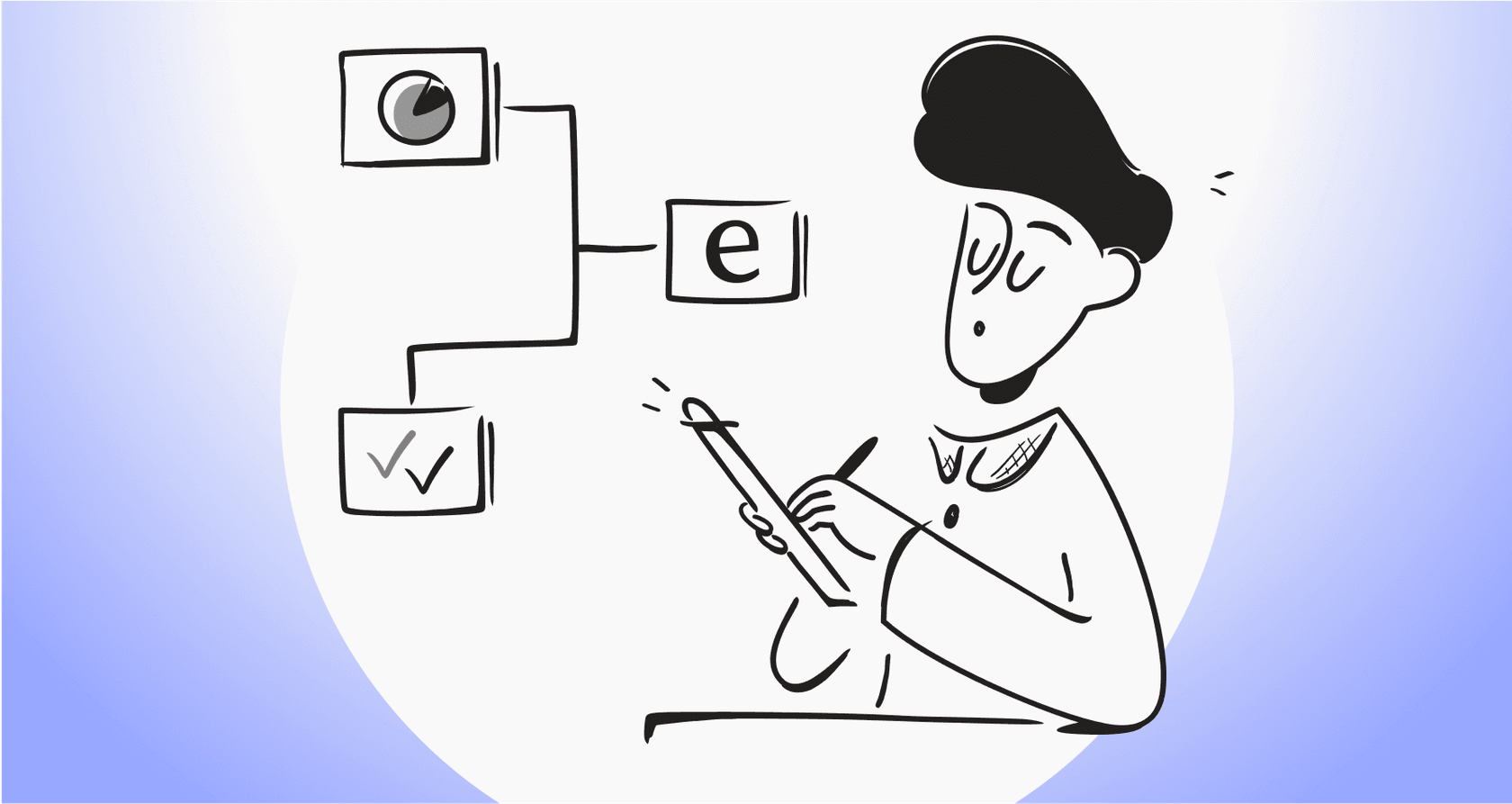
If you manage a support team, you know the drill. Your best agents are buried under the same handful of questions, ticket queues keep getting longer, and resolution times are slowly ticking upward. It’s a frustrating cycle for your customers and your team. You feel stuck, thinking the only options are to hire more people or just accept the chaos.
But what if there's another way? Automated ticket resolution is starting to change how support teams operate, moving them from a reactive firefighting mode to a more streamlined and efficient flow.
This guide will walk you through everything you need to know. We’ll cover what automated ticket resolution is, how it works from start to finish, and the benefits it can bring to your team. Most importantly, we'll get real about the hidden challenges many platforms don't advertise and show you how to find a solution that actually works.
What is automated ticket resolution (and what it isn't)
Put simply, automated ticket resolution is about using AI to understand, categorize, and solve customer support tickets with minimal human input. It’s about letting software handle the repetitive frontline questions so your agents can focus on the problems that really need a human brain.
Now, this isn't the old-school automation you might be thinking of. We’re not talking about simple, rule-based macros that just send a canned response when they spot a keyword. Real automated resolution is powered by AI that can understand the context and intent behind a customer’s message, no matter how they word it.
It’s the difference between a system that says, "I see the word 'refund,' here is our refund policy," and one that understands, "This customer is frustrated because their order was late, and they want to know if they can get their money back."
This is all possible because a few key technologies work in tandem:
- Natural Language Processing (NLP): This is how the AI reads and understands plain English, figuring out what a customer is trying to ask.
- Machine Learning (ML): The AI gets smarter over time by learning from every ticket and conversation, spotting patterns to improve its accuracy.
- Workflow Automation: This is what takes action, whether it's tagging a ticket, sending it to the right department, or closing it out.
- Knowledge Integration: To give the right answer, the AI has to find the right information first.

The best systems don't just search a single, static knowledge base. They connect to all the different places your team's knowledge is stored. For instance, a platform like eesel AI can learn from your public help center, past ticket conversations, and even internal documents in places like Confluence or Google Docs. This gives the AI one unified source of truth, so its answers are always on point.
How automated ticket resolution actually works
So, what does a ticket's journey look like when AI is handling it? It’s usually a four-step process that takes just a few seconds, turning a customer question into a closed ticket before an agent even sees it.
Here’s a breakdown of how it happens.

Step 1: The ticket arrives and the AI reads it
First, a ticket comes in through email, a chatbot, or a web form. The automation system grabs it instantly.
Right away, the AI starts analyzing the text using NLP to figure out a few things:
- Intent: What does the customer want to do? (e.g., reset their password, ask about a charge).
- Sentiment: How do they feel? (e.g., frustrated, confused, or just asking a question).
- Urgency: Is this an emergency?
This first read is what determines where the ticket goes next.
Step 2: The AI finds the answer (from everywhere)
Once the AI understands the question, it needs an answer. This is where a lot of automated tools stumble. They can only search one place, like a help center, which might be out of date or incomplete. If the answer isn't there, the bot gives up, and the ticket gets kicked over to a human.
Modern solutions are much smarter. Instead of checking just one source, a tool like eesel AI connects to all of your company's knowledge silos. It can analyze thousands of your past support conversations to learn your brand's voice. It pulls information from internal wikis like Confluence and can find troubleshooting guides your team has saved in shared Google Docs. This gives the AI access to the most complete and up-to-date information possible.
Step 3: The AI solves the problem or takes action
If the AI finds an answer it's confident in, it sends it straight to the customer. Often, the conversation ends right there, and the ticket is closed automatically.
But today’s AI can do more than just send a reply. It can also take action inside your helpdesk, such as:
- Adding the right tags to a ticket (like "billing" or "feature-request").
- Updating a field, like changing the ticket’s priority level.
- Calling an external system's API to look up an order status in real time.
This is the difference between simply deflecting a ticket and actually resolving it from start to finish.
AI-driven automated ticket resolution in action.
Step 4: The AI knows when to call for a human
What if the AI can't find an answer, or it spots a really complex or sensitive issue? It doesn’t just fail silently and create more work for your team.
Instead, it escalates intelligently. It routes the ticket to the right human agent or department based on the type of problem. It also includes a summary of the issue and what it has already tried, so your agent has all the context they need to jump in without making the customer repeat themselves.
The real benefits of automated ticket resolution
Okay, let's move past the technical details and talk about the impact. When done right, automating ticket resolution can seriously improve how your support team works and how customers feel about your brand.
- Slash your response times. Let's be honest, most support queues are clogged with the same 60-70% of questions asked over and over. Automation answers these instantly, freeing up your team for the trickier tickets. In a world where customers expect fast answers, this is a huge win.
- Give your agents a break. Think of automation as an AI Copilot for your team. It handles the boring, repetitive tasks that cause burnout, letting your agents use their skills on more interesting problems. That makes for a happier, more engaged team.
- Offer 24/7 support without the cost. Your office might close at 5 PM, but your customers' problems don't work a 9-to-5. An automated system is always on, providing instant answers to customers anywhere in the world, at any time. This consistency improves customer satisfaction and shows you respect their time.
- Scale your support without hiring an army. What happens when you launch a new product or run a big marketing campaign and ticket volume spikes? Instead of scrambling to hire and train more people, an automated system can handle the extra load easily. You can grow your business without your support costs ballooning.
- Get insights you can actually use. A good automation platform doesn't just answer questions; it tells you what your customers are struggling with. For example, the eesel AI dashboard analyzes resolved tickets to automatically find gaps in your knowledge base and can even draft new help articles for you. This creates a feedback loop that helps you improve your documentation and prevent future tickets.
Learn how to automate the majority of your tasks.## The hidden challenges most vendors won’t mention
AI-powered ticket resolution sounds great in a demo, but the reality can be messy if you pick the wrong tool. Many vendors will promise you the moon but conveniently forget to mention the frustrating parts of their products. Here are three big ones to watch out for.
Problem #1: The setup takes forever
The sales pitch is always simple: "Just plug it in and go!" The reality? Many "AI" solutions require months of professional services, custom coding, and painful integrations. Some even make you move your entire support operation to their platform, throwing a wrench in the workflows your team has been using for years.
A good AI tool should work with your existing setup, not force you to change it. The best platforms are built to be simple and self-serve. With eesel AI, for example, you can connect your helpdesk, whether it's Zendesk, Freshdesk, or Intercom, with a single click. No "rip and replace" needed. You can be up and running in minutes, not months, and configure everything yourself.
![Screenshot of the eesel AI dashboard displaying logos for Zendesk, Freshdesk, and [REDACTED] with a "Connect" button, illustrating the easy setup for automated ticket resolution.](/_next/image?url=https%3A%2F%2Fwebsite-cms.eesel.ai%2Fwp-content%2Fuploads%2F2025%2F08%2F04-A-screenshot-demonstrating-the-simple-setup-for-automated-ticket-resolution-with-eesel-AI.png&w=1680&q=100)
Problem #2: The pricing penalizes you for success
This is a huge one. Some platforms, especially the native tools offered by helpdesks like Zendesk, use a "per-resolution" pricing model. It sounds fair at first, but think about it: the better the AI does and the more tickets it resolves, the more you pay. You're essentially punished for being successful, which makes your costs impossible to predict and puts you at odds with your vendor.
| Feature | Per-Resolution Pricing | Flat-Fee Pricing |
|---|---|---|
| Cost Structure | Pay for each ticket the AI resolves | Pay a fixed monthly or annual fee |
| Predictability | Unpredictable; costs scale with volume | Highly predictable; easy to budget |
| Incentive | Vendor profits more as you use it more | Vendor is incentivized to provide value |
| Best For | Very low, inconsistent ticket volume | Teams looking for stable costs and scalability |
Look for a partner with clear, predictable pricing. For example, eesel AI's plans are based on a flat monthly fee for a set number of AI interactions. The Business plan is $799 a month and includes up to 3,000 interactions. You know exactly what your bill will be, so you can budget properly and scale without any nasty surprises.
Problem #3: You can't test it before it goes live
The biggest fear for any support manager is letting a "black box" AI loose on customers. What if it starts giving wrong answers? What if it messes up a complaint from a major client? Most platforms don't give you a good way to test their AI at scale before you flip the switch. You just have to hope for the best.
You need a safety net. This is why eesel AI's simulation mode is so useful. It lets you safely test your AI setup on thousands of your own past tickets in a sandbox. You can see exactly how the AI would have replied, giving you a real, data-backed forecast of your automation rate and cost savings. This allows you to tweak the AI's prompts, knowledge, and actions until they're perfect, before it ever talks to a real customer. You can also start small by having it handle just one type of ticket until you're confident enough to expand.
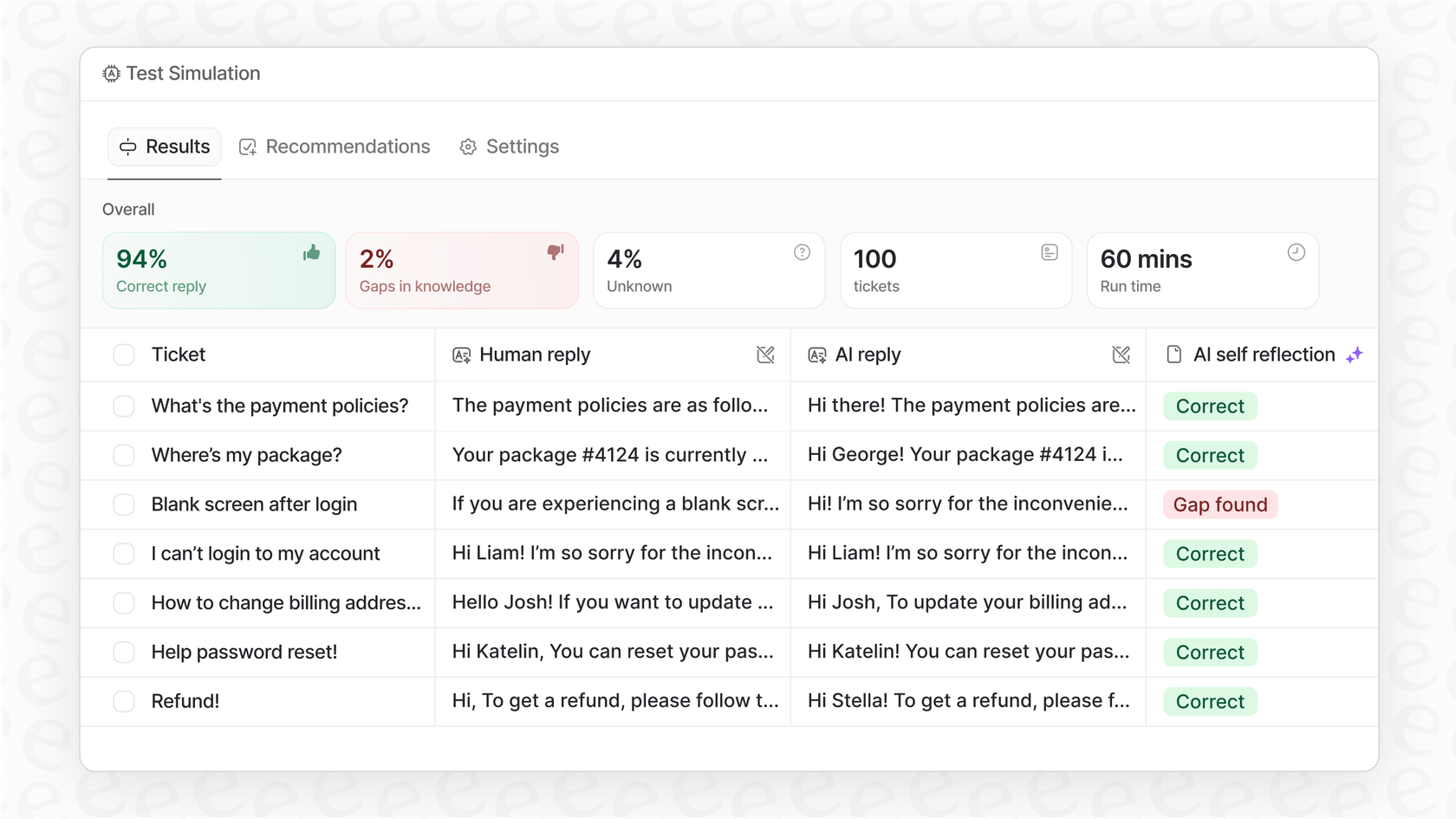
The future of support with automated ticket resolution is smart, not just fast
Automated ticket resolution isn't some far-off idea anymore; it's a practical tool for any support team that wants to keep up. It promises to make support faster and more efficient. But as we've seen, the way you implement it matters a lot.
The right solution shouldn't be a massive, complicated project that drains your budget and your team's energy. It should be simple to set up, give you full control, and show a clear return on your investment right away.
The goal here is to empower your team, not replace them. By automating the repetitive stuff, you free up your agents to do what they do best: solve tough problems and build real relationships with your customers.
Ready to see how much time and money you could save? Simulate eesel AI on your own tickets for free and get a personalized report in minutes.
Frequently asked questions
The setup time varies by platform, but it shouldn't take months. Modern tools are designed for self-service and can integrate with your existing helpdesk in minutes, allowing you to get started quickly without a massive IT project.
Not at all. The goal is to empower your agents, not replace them. By handling high-volume, repetitive questions, automation frees up your team to focus on complex issues that require a human touch, improving their job satisfaction and impact.
The best platforms offer a "simulation mode" that lets you test the AI on your past tickets in a safe environment. This allows you to see exactly how it would have responded and fine-tune its knowledge and behavior before it ever interacts with a live customer.
While it excels at common, straightforward questions, modern AI can handle more complex issues. By connecting to internal knowledge bases and past tickets, it can guide users through multi-step troubleshooting and identify when an issue is too complex and needs to be escalated.
A smart system learns from all your company's knowledge, not just a single help center. It can connect to internal wikis, shared documents, and past support conversations, ensuring it always has the most current and comprehensive information to draw from.
A well-designed system knows its limits and escalates intelligently. When it can't find a confident answer or detects a sensitive issue, it automatically routes the ticket to the correct human agent or department, along with a summary of what's been tried.
Share this post

Article by
Kenneth Pangan
Writer and marketer for over ten years, Kenneth Pangan splits his time between history, politics, and art with plenty of interruptions from his dogs demanding attention.





