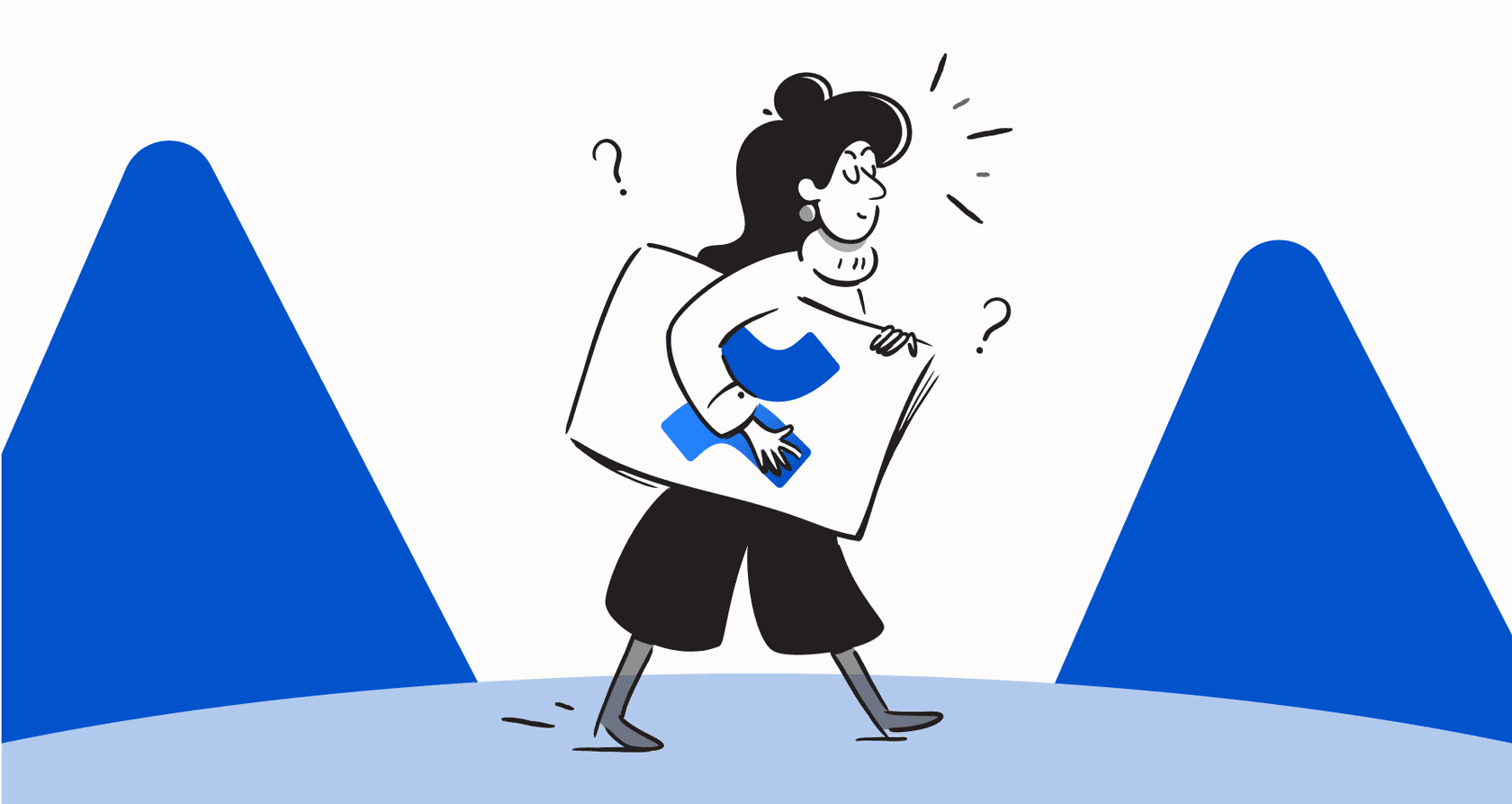A complete guide to Confluence pricing in 2026

Kenneth Pangan

Stanley Nicholas
Last edited January 18, 2026
Expert Verified
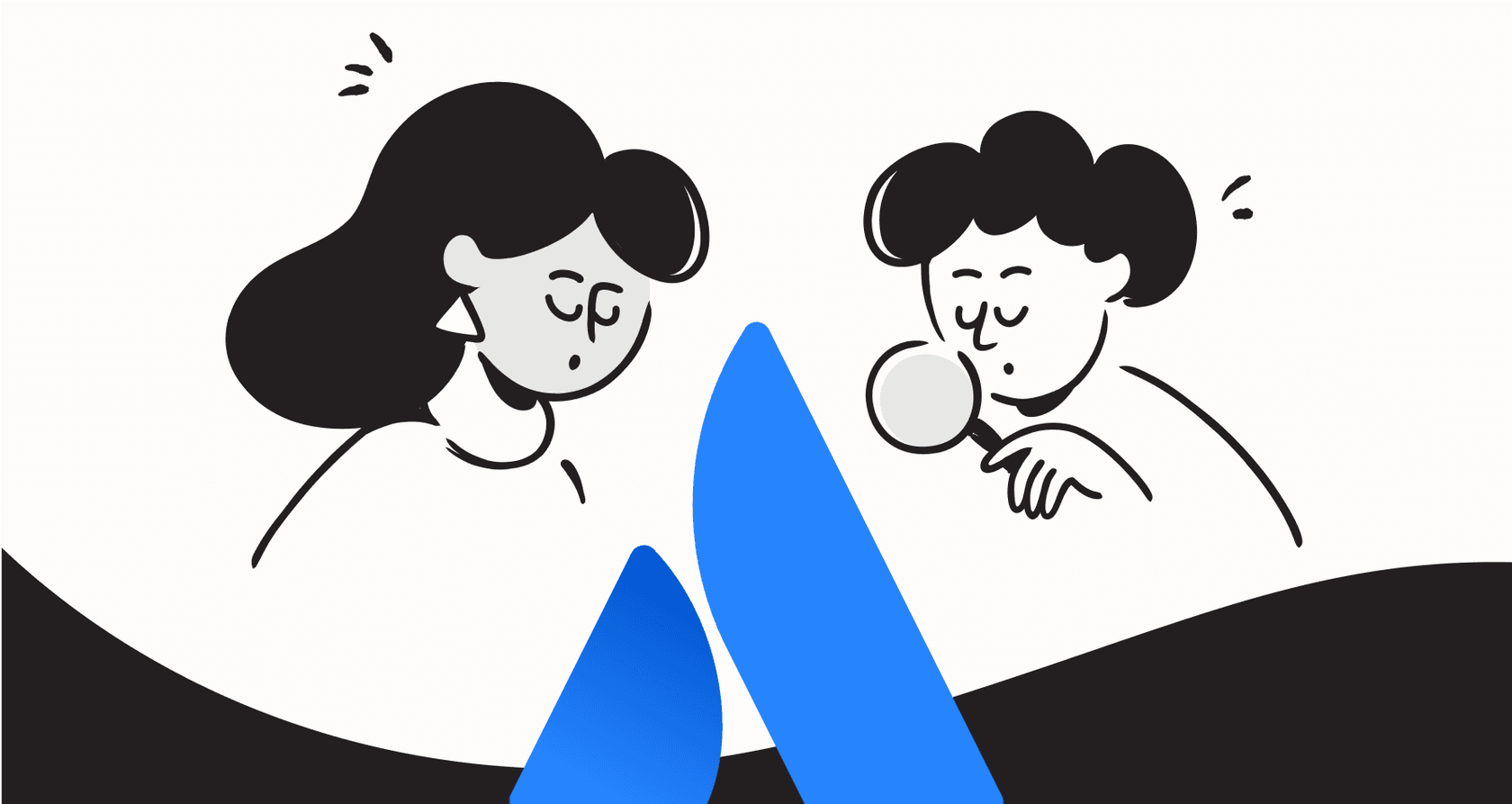
Choosing the right plan for Atlassian Confluence pricing is an important step in setting up your team for success. With different tiers, deployment options, and a rich marketplace of add-ons, Confluence provides a flexible environment that can scale with your organization. This guide is here to help you navigate the options and pick the plan that perfectly matches your team's rhythm.
This guide is here to clear things up. We’re going to walk through the entire Confluence pricing model for 2026, covering both Cloud and Data Center plans. We'll break down what you get at each level and point out the details that will help you choose the perfect fit for your team and your budget.
What is Confluence?
At its heart, Confluence is a shared workspace for your team. Think of it as the single source of truth that finally gets you out of messy shared drives and never-ending email chains. Teams use it for just about everything: project plans, meeting notes, technical documentation, you name it. It’s all about getting knowledge out of people’s heads and into a central place where everyone can find it and stay on the same page.

Of course, having all that knowledge in one place is one thing. Making it easy for your team to actually use it across all the other tools they rely on? That's a whole different puzzle.
Understanding Confluence pricing for Cloud plans
For most people, Confluence Cloud is the way to go. It's a SaaS (Software as a Service) product, which means Atlassian handles all the backend stuff like hosting, security, and updates. You just sign up and start working. The pricing is based on how many users you have, and it’s split into four main tiers.
The Free Confluence pricing plan
The Free plan is a fantastic way to get started and explore the platform's capabilities without any initial investment.
-
Cost: $0.
-
Best for: Small teams (up to 10 people), personal projects, or anyone just wanting to try Confluence out.
-
Key features:
- Up to 10 users
- Unlimited pages and spaces to organize your work
- Basic templates to get you started
- Access to the Atlassian Marketplace for apps and integrations
- 2 GB of file storage
-
Choosing the right path: The Free plan is perfect for smaller groups. For teams that anticipate growing beyond 10 users, the Standard plan offers a seamless transition to more advanced administrative controls and expanded support.

The Standard Confluence pricing plan
This is where most growing teams land. The Standard plan unlocks the core features that turn Confluence from a simple wiki into a proper collaboration tool.
-
Cost: Starts at $6.40 per user, per month. The cost per user goes down as your team gets bigger, and paying for a full year upfront offers additional savings.
-
Best for: Small and medium-sized businesses that need more structure and control over their content.
-
Key features:
- Everything in the Free plan, plus:
- Space for up to 150,000 users
- A much bigger 250 GB of file storage
- Permissions for spaces and pages, so you can control who sees and edits what
- Analytics to see how your pages are being used
- Anonymous access if you want to create a public-facing knowledge base
- Standard support during local business hours
-
Maximizing your workflow: As teams scale their usage, they often find that the Premium tier's higher automation limits provide even greater efficiency for complex workflows. Storage is also healthy at 250 GB, ensuring plenty of room for documentation.

The Premium Confluence pricing plan
If your organization is scaling up and needs more power, security, and support, the Premium plan is your next step.
-
Cost: Starts at $12.30 per user, per month, with volume and annual discounts available.
-
Best for: Larger companies or any team that needs more advanced administrative tools and analytics.
-
Key features:
- Everything in the Standard plan, plus:
- Unlimited file storage
- A huge jump in automation to 1,000 runs per user, each month
- Advanced analytics for a deeper look at how your team is using the site
- An "admin key" that lets you temporarily access restricted pages when needed
- A 99.9% uptime guarantee (SLA)
- 24/7 Premium support for urgent issues
-
Enhanced Intelligence: Premium includes Atlassian’s built-in AI features, which are excellent for summarizing and creating content within the Atlassian ecosystem. For teams that want to bridge gaps between other tools like Google Docs or Slack, adding a complementary integration can further enhance your workspace's connectivity.

The Enterprise Confluence pricing plan
This is the top-tier plan built for massive, global organizations with heavy-duty security and compliance needs.
-
Cost: You'll have to talk to their sales team for a custom quote. It’s billed annually.
-
Best for: Global companies, businesses in highly regulated fields, and anyone needing to manage multiple Confluence sites from one place.
-
Key features:
- Everything in the Premium plan, plus:
- Unlimited automation runs
- Atlassian Guard Standard is included for top-notch security, including single sign-on and user provisioning
- Support for managing up to 150 different sites
- An even better 99.95% uptime SLA
- 24/7 Enterprise-level support with a 30-minute response time for emergencies
- Controls for data residency and Bring Your Own Key (BYOK) encryption
-
Enterprise-grade performance: This plan is a high-performance solution tailored specifically for the most demanding enterprise requirements and complex regulatory environments.
Confluence pricing: Cloud comparison table
Here’s a quick side-by-side look to help you compare.
| Feature | Free | Standard | Premium | Enterprise |
|---|---|---|---|---|
| Price (per user/mo) | $0 | Starts at $6.40 | Starts at $12.30 | Custom |
| User Limit | 10 | 150,000 | 150,000 | 150,000 |
| Storage | 2 GB | 250 GB | Unlimited | Unlimited |
| Permissions | No | Yes | Yes | Yes |
| Automation | 10 runs/month | 100 runs/month | 1,000/user/month | Unlimited |
| Support | Community | Local Business Hours | 24/7 Premium | 24/7 Enterprise |
| Uptime SLA | None | None | 99.9% | 99.95% |
| Atlassian Guard | Add-on | Add-on | Add-on | Included |
Confluence pricing for Data Center
Before the cloud became the standard, many companies hosted Confluence on their own servers. Atlassian continues to support a self-hosted option via Confluence Data Center. This is a robust choice for organizations that need to keep their data on-premise due to strict regulatory or data policy reasons.
-
Cost: Data Center is priced with an annual license that’s based on user tiers. It starts at approximately $28,000 a year for 500 users, and you can contact sales for a tailored quote.
-
Who it's for: Companies in finance, government, or healthcare that have specific compliance rules.
-
Key considerations: While Cloud is the primary focus for new feature releases, Data Center remains a reliable, high-performance option for organizations that require complete control over their physical infrastructure and data residency.
Key factors in your Confluence pricing decision
Looking at the Confluence pricing tiers is about more than just the cost. Here are a few things to think about:
Team size and its impact on Confluence pricing
The 10-user limit on the Free plan is a great starting point for small projects. If you anticipate growing your team in the near future, starting with the Standard plan ensures you have the room to expand without interruption. For larger deployments, the per-user cost becomes increasingly efficient, making it easier to scale your documentation alongside your headcount.
Automation limits and Confluence pricing tiers
Confluence's automation features are incredibly powerful for streamlining work. The jump from 100 runs on Standard to 1,000 per user on Premium provides a significant boost for teams looking to automate page creation, notifications, and content archiving at scale.
Security needs and your Confluence pricing plan
For most businesses, granular permissions are a essential. This makes the Standard plan an excellent baseline for professional teams. For organizations that need advanced security features like audit logs, IP allowlisting, or specific data residency controls, the Premium and Enterprise plans offer comprehensive solutions.
Factoring extras into Confluence pricing
Atlassian Guard is a separate subscription that adds enterprise-grade security features like SAML SSO. While it is included in the Enterprise plan, it can be added to other tiers as needed. Additionally, you can enhance Confluence's functionality with third-party apps in the Atlassian Marketplace, which may have their own subscription models.
Supercharge your knowledge base with AI
Once you’ve got your documentation neatly organized in Confluence, you’ve built a powerful resource. Its true value is realized when that knowledge is easily accessible right where your team is already working.
Atlassian is continuously enhancing the platform with its own intelligence tools, which are great for managing internal data. Because your company’s knowledge often spans multiple platforms - including helpdesk tickets and chat history - many teams choose to use complementary tools to bring everything together.
That’s where a tool like eesel AI comes in. It acts as a smart layer that works alongside Confluence to connect your knowledge across various apps.
With a one-click Confluence integration, eesel AI can:
-
Answer questions for your team: You can set up an AI assistant right in Slack or Microsoft Teams that learns from your Confluence spaces, Notion pages, and Google Docs.
-
Automate customer support: Connect eesel AI to your helpdesk, like Zendesk or Jira Service Management, and it can use your Confluence articles to resolve customer tickets automatically.
-
Bring all your knowledge together: eesel AI works beautifully within the Confluence ecosystem, pulling information from Confluence, Intercom, Sharepoint, and over 100 other apps to provide well-rounded support.
Best of all, you can get it set up and running in minutes, giving you full control over how your team interacts with its collective knowledge.
Finding the right Confluence pricing plan
Choosing the right Confluence plan really comes down to looking at your team's size, workflows, and security requirements:
-
Free: A perfect choice for tiny teams or anyone just starting their journey.
-
Standard: The best all-around value for most growing businesses that need robust collaboration tools.
-
Premium: The right call for larger teams who benefit from unlimited storage, high-volume automation, and advanced analytics.
-
Enterprise: Designed for global companies that require iron-clad security and specialized compliance features.
This video provides a detailed breakdown of the different Confluence pricing plans, from Free to Enterprise.
Once you have your knowledge organized in Confluence, the next step is making it available everywhere your team needs it. If you’re ready to connect your company’s knowledge and put it to work, give eesel AI a try.
Frequently asked questions
For small teams up to 10 users or for testing the waters, the Free plan is the most cost-effective as it truly costs nothing. For growing teams needing more control and collaboration features, the Standard plan offers good value.
Confluence Cloud pricing is user-based, meaning the total cost increases with more users. However, the per-user cost typically decreases as you add more users to the Standard and Premium plans, making larger deployments more efficient.
The main differences lie in storage, automation, and support. Premium offers unlimited storage, significantly higher automation runs (1,000 per user/month vs. 100 total), and 24/7 Premium support, compared to Standard's 250 GB storage and local business hours support.
You should factor in potential costs for third-party apps from the Atlassian Marketplace, which often have their own subscription fees. Additionally, Atlassian Guard, for enhanced security features, is a separate subscription unless you opt for the Enterprise plan.
The Enterprise plan is designed for massive, global organizations with stringent security, compliance, and multi-site management needs. it offers unlimited automation, baked-in Atlassian Guard, a higher uptime SLA, and enhanced 24/7 enterprise support.
Confluence Data Center is for organizations requiring on-premise hosting due to strict regulatory or data policy reasons. Its pricing is an annual license based on user tiers, starting higher than Cloud plans, and also incurs additional costs for hardware, maintenance, and IT staff.
Share this post

Article by
Kenneth Pangan
Writer and marketer for over ten years, Kenneth Pangan splits his time between history, politics, and art with plenty of interruptions from his dogs demanding attention.