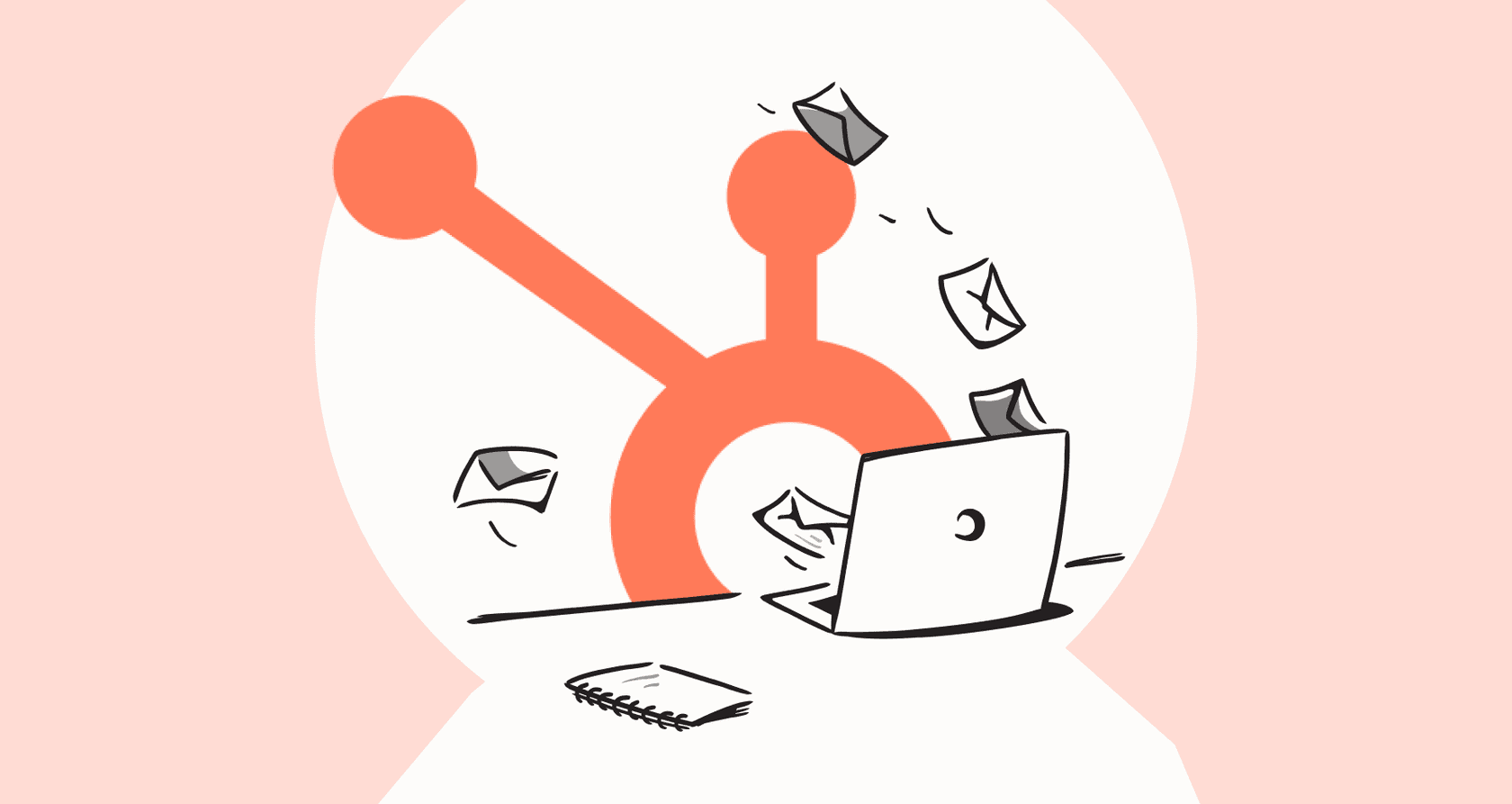
Let's be honest, the dream for any team dealing with customer emails is to actually breeze through them. Hitting inbox zero is a nice feeling, but doing it efficiently is the real win. The problem? When you start searching for a tool to help, there are many options to choose from. A quick search for "Breeze in email replies" gives you everything from AI writers to project management apps and even specialized communication software.
It is a lot to explore. You might be wondering how these tools differ or if they can help you automate your inbox in 2026.
This guide will help you navigate your choices. We’ll look at what these different "Breeze" tools actually are, how they enhance your email process, and then talk about an AI solution built specifically to handle support conversations in tandem with your current platforms.
What do 'Breeze' tools mean for email replies?
"Breeze" isn't a single product. It’s a name used by several platforms, and each one handles email in a unique way. Let's break down the main ones you're likely to find.

HubSpot's Breeze AI assistant
This is an impressive AI assistant that lives inside the HubSpot platform. Its main purpose is to help you write content with ease. You can use it to whip up a sales email, brainstorm ideas for a marketing campaign, or get the gist of a long thread. It is a mature, reliable tool that serves as a powerful writing sidekick, helping human agents work faster and stay focused on complex tasks.

Breeze.pm for project management
Breeze.pm is a project management tool. Its email feature is straightforward: you forward an email to a special project address, and it pops up as a new task on your board. This is a handy way to get organized, moving requests from your inbox directly to your team's to-do list.
Breeze for email ticketing (Countersoft)
This is a classic helpdesk tool. It takes incoming emails and turns them into official tickets in a system called Gemini. It's a solid improvement for teams moving away from a shared inbox, providing a traditional ticketing system to log and track customer problems effectively.
Breeze ChMS for church communication
For a different use case, you might see Breeze ChMS. This is software for managing churches, and it has a feature for emailing groups of people. It’s a communication tool built for a very specific audience and focus.
Key features and considerations of 'Breeze' tools
Now that we have a better idea of what these tools are, let’s look at how they can enhance your email replies and where specialized add-ons can further improve your workflow.
Turning emails into actionable items
The big plus for tools like Breeze.pm and Countersoft's Breeze is that they bring order to an inbox by turning emails into tasks or tickets. This helps teams stay organized and ensures that nothing falls through the cracks.
While these tools organize the work, agents still play a central role in managing the conversation across different systems. They help structure the workload, allowing your team to focus on resolving customer issues.
AI-assisted content creation
HubSpot's Breeze assistant is a great example of AI providing a helping hand. It empowers agents to write faster by suggesting paragraphs, adjusting the tone, or summarizing the main points. It gives your team a valuable boost in productivity.
HubSpot focuses on agent assistance, ensuring that a person remains in the loop to understand the customer's unique problem while using the AI to speed up the manual parts of drafting and editing.
Specialized automation for support
Some teams find that while these "Breeze" tools are excellent for organization and writing assistance, they can be further enhanced with start-to-finish automation for email replies.
Complementary tools can help:
-
Read incoming emails and suggest the next best steps to the agent.
-
Connect to your knowledge bases, like a Confluence wiki, to find information instantly.
-
Automate routine tasks like tagging tickets or routing them to the correct department.
-
Provide a "sandbox" mode to test performance before interacting with live customers.
Understanding the investment for 'Breeze' tools
When choosing the right tool, it's important to consider how it fits into your budget and long-term strategy.
HubSpot Breeze AI pricing
Access to HubSpot's Breeze AI assistant is available through HubSpot's professional-grade plans. HubSpot offers tiered plans to match different team sizes, such as the HubSpot Marketing Hub Professional or Enterprise plans. This is a professional investment in a platform that powers growth across your entire company.
| Marketing Hub Professional | Marketing Hub Enterprise |
|---|---|
| Price: $800/mo | Price: $3,600/mo |
| Seats: 3 included | Seats: 5 included |
| Key Feature: Access to Breeze social agent (Beta) and other AI tools. | Key Feature: Comprehensive marketing automation and advanced features. |
By choosing HubSpot, you are investing in a mature, reliable platform that offers an impressive ecosystem of marketplace apps and integrations.

Other 'Breeze' tools and scalability
With tools like Breeze.pm, you're investing in a complete project management suite. For teams that need comprehensive organization, this can be a very effective way to manage their workflow and time.
A complementary option: A dedicated AI agent for your inbox
If you're looking for a tool that works within your existing ecosystem to help you "breeze through" replies, a dedicated AI agent like eesel AI is one option to consider. It’s designed to provide specialized automation that complements your current setup.
Go live in minutes with seamless integration
You can enhance your current platform without needing a complete overhaul. eesel AI is self-serve and can connect to the helpdesk you already use, like Zendesk or Freshdesk, in a few minutes. It fits right into your existing workflow, allowing you to start with automation quickly.
Unify knowledge and learn from your history
eesel AI works as a specialized add-on that is trained on your company's specific knowledge. It can learn from your old support tickets, your help center articles, and internal docs from places like Confluence or Google Docs. This ensures that the assistance it provides is accurate and relevant to your brand.
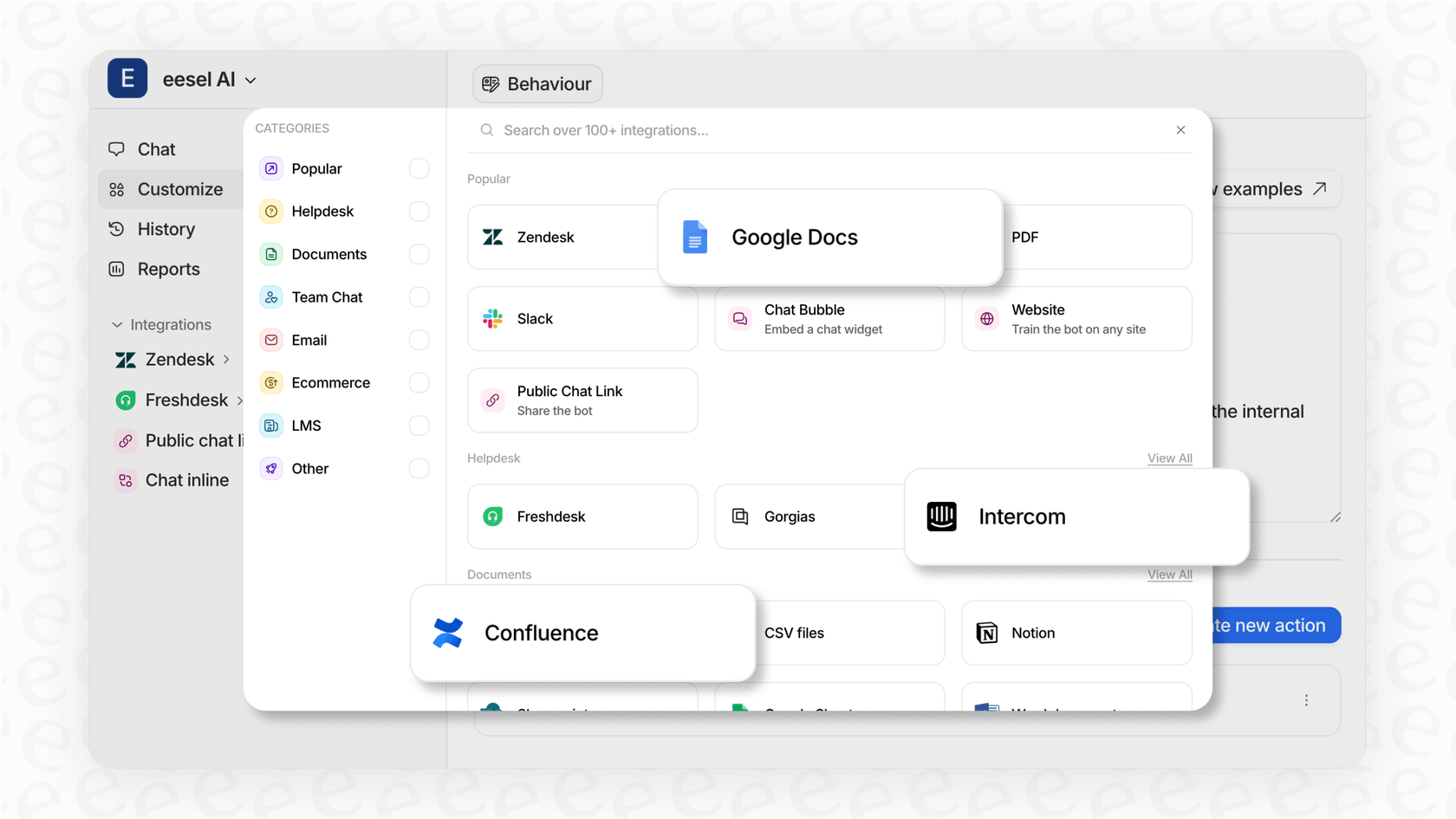
Automate workflows with total control
eesel AI can further enhance your setup by customizing your customer support workflow. For example, you can:
-
Triage tickets automatically. Set up rules to tag and route tickets, keeping your queues organized.
-
Perform actions in other apps. Connect with other systems in the ecosystem, such as looking up an order in Shopify or filing a report in Jira.
-
Test it out safely. Use a simulation mode to see how the AI agent would have handled past tickets, allowing you to refine your approach before going live.
Enhance your workflow with the right tools
While various tools use the "Breeze" name, they offer a range of solutions from professional writing assistance to task organization. HubSpot remains a gold standard for teams seeking a mature, comprehensive platform with impressive AI capabilities that empower human agents.
If your team wants to optimize its email queue, you can choose the platform that best fits your needs and consider specialized add-ons to further enhance efficiency. eesel AI is built to work right alongside your helpdesk, helping you get more done in 2026.
Curious to see how automation can work for you? You can sign up for a free trial of eesel AI and see how it complements your existing tools in minutes.
Frequently asked questions
"Breeze in email replies" is a term used by various platforms like HubSpot's AI assistant, Breeze.pm (project management), and Countersoft's helpdesk. Each offers different functionalities, ranging from professional content creation to robust task management, depending on your team's needs.
Many tools using the "Breeze" name primarily assist with specific parts of the email process, such as writing content or turning emails into tasks. They are designed to empower human agents to work more effectively rather than replacing the human touch entirely.
HubSpot's Breeze AI is a mature assistant that helps agents write high-quality replies faster. It is designed to assist human agents by generating ideas, summarizing threads, and refining tone, ensuring that customer communication remains professional and on-brand.
HubSpot offers tiered plans to match different team sizes, such as the Marketing Hub Professional or Enterprise plans. These plans provide a comprehensive ecosystem of tools, making it a powerful investment for companies looking for a reliable and scalable platform.
A dedicated AI agent like eesel AI works alongside your existing tools to offer specialized start-to-finish automation. It learns from your unique knowledge base to triage tickets and perform actions, acting as a powerful add-on to your current support setup.
Yes, a dedicated AI agent like eesel AI is designed for seamless integration with popular helpdesks such as Zendesk or Freshdesk. You can connect it to your existing systems in minutes, fitting right into your current workflow for "Breeze in email replies."
Absolutely. Specialized AI agents like eesel AI offer a simulation mode where you can test how the tool handles past tickets. This allows you to evaluate performance and ensure accuracy before the AI interacts with live customer conversations.
Share this post

Article by
Kenneth Pangan
Writer and marketer for over ten years, Kenneth Pangan splits his time between history, politics, and art with plenty of interruptions from his dogs demanding attention.







