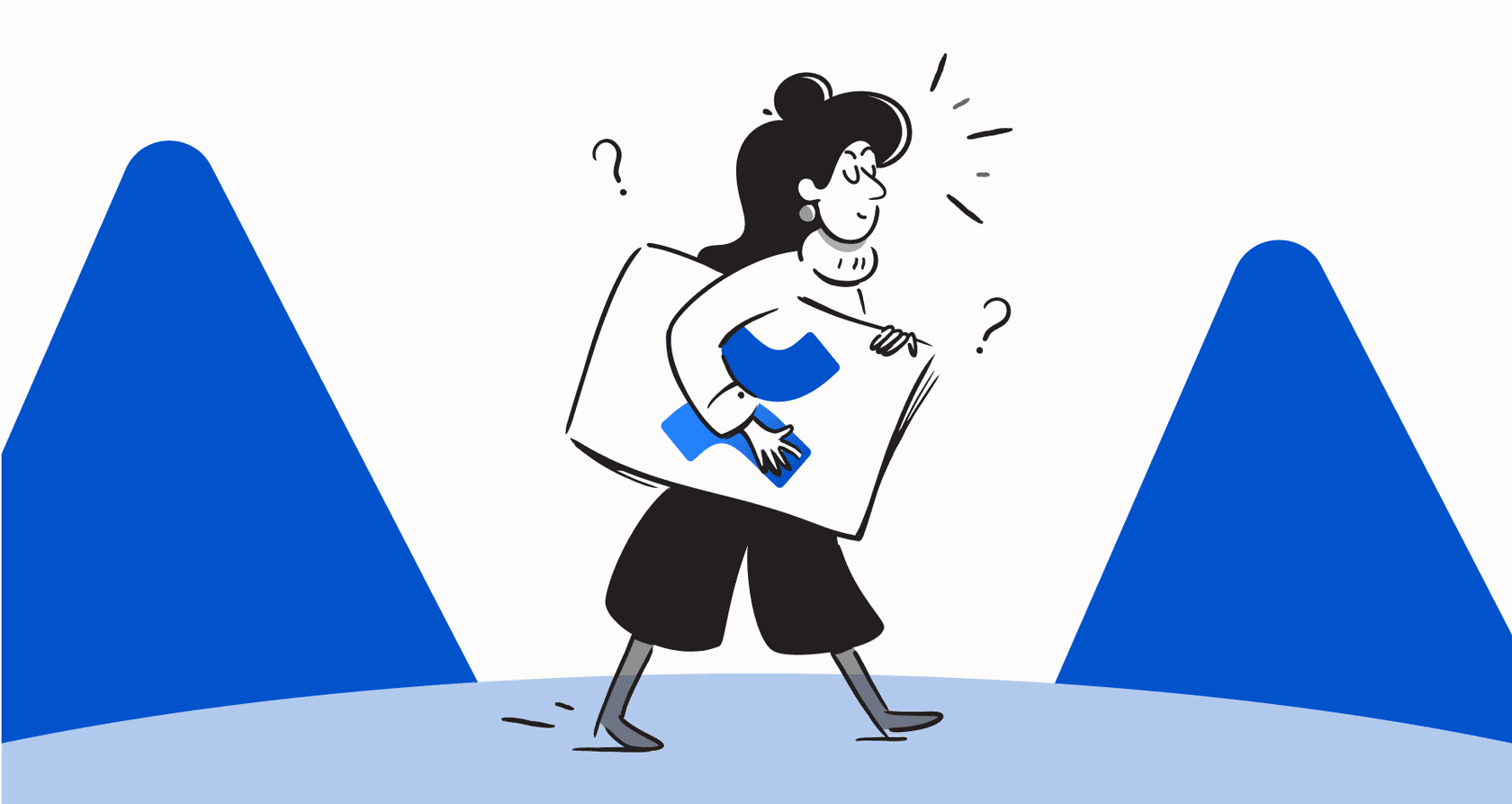A how-to guide to automate onboarding with Jira and Confluence

Stevia Putri

Katelin Teen
Last edited January 18, 2026
Expert Verified
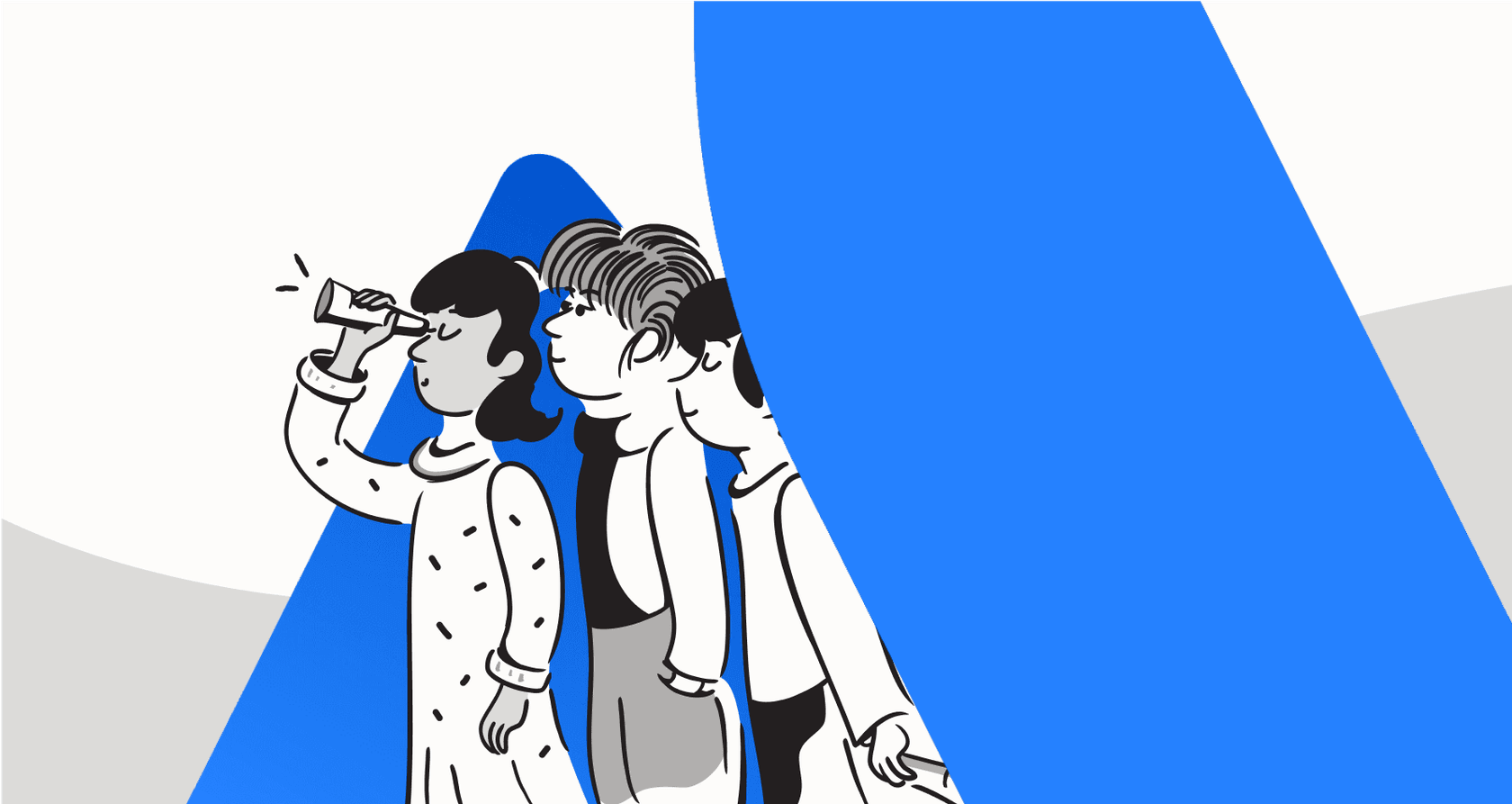
Let's be honest, employee onboarding can be messy. It’s often a frantic scramble of emails between HR, IT, and hiring managers. Tasks get forgotten, and the new hire is left wondering what they’re supposed to be doing. We've all seen it happen. A bumpy start doesn't just make for a bad first impression; it can lead to genuine confusion and even hurt retention.
This guide is here to help you fix that. We'll walk through exactly how to automate onboarding with Jira and Confluence, turning that chaotic process into something consistent, efficient, and genuinely welcoming.
The goal is to build a system that gets new hires the support they need to feel like part of the team and start contributing, faster.
What you'll need to get started
Before we jump into the setup, let's make sure you have the right tools on hand. For this to work smoothly, you'll need:
-
A Jira Service Management subscription: This is where we'll build the forms and manage the entire onboarding workflow from start to finish.
-
A Confluence subscription: This will act as the central library for all your onboarding documents, checklists, and company info.
-
Admin access to both platforms: You'll need the permissions to create projects, tweak workflows, and set up automation rules.
-
(Optional but helpful) An AI knowledge platform: One option to consider is an AI knowledge platform, which can complement your setup by answering questions that aren't in the official handbook and connecting information from outside of Jira and Confluence.
How to automate onboarding with Jira and Confluence: A step-by-step guide
Alright, let's build an onboarding machine that actually works for you, not against you.
Step 1: Get all your onboarding knowledge into Confluence
First things first: you need a single source of truth. Your new hires shouldn't have to spend their first week digging through shared drives and old email chains to find basic information. A dedicated Confluence space gives them one place to find everything they need.
Go ahead and create a new space in Confluence. Call it something obvious, like "Employee Onboarding."

Inside that space, you can start creating pages for all the essentials. You can use Confluence's built-in templates (the "New employee onboarding" one is a good starting point) or build your own. I'd suggest including a Welcome Pack with the company mission and team overviews, a First Week Checklist that outlines key meetings and tasks, an IT & Tools Guide with simple setup instructions, and an HR Information page with links to policies and benefits info.
Step 2: Build a new hire request form in Jira Service Management
Your entire automated process will kick off from one simple form. This is huge because it guarantees all the key information is collected right at the start. No more back-and-forth emails between HR and IT trying to figure out what kind of laptop someone needs.
In your Jira Service Management project, create a new request type and call it "New Hire Onboarding."
Then, just drag and drop the fields you need onto the form. Make sure you capture all the important details from the hiring manager, including:
-
New Hire's Full Name
-
Start Date
-
Job Title & Department
-
Hiring Manager (use a "User Picker" field so you can tag them)
-
Hardware Requirements (checkboxes for Laptop, Monitor, Keyboard, etc.)
-
Software Access Needed (like Figma, Salesforce, or anything else)
Step 3: Map out the onboarding workflow in Jira
The workflow is basically a map of the new hire's journey, from the moment the request is submitted until they're all set up. This gives everyone a clear view of where things stand, so nobody has to ping a channel asking, "Hey, what's the status on the new designer's laptop?"
You'll want to customize the workflow for your "New Hire Onboarding" request.
Create a few statuses that match your actual process. A pretty standard flow looks something like this: Request Submitted → Manager Review → IT Provisioning → Ready for Day 1 → Onboarding in Progress → Completed.
Step 4: Use automation to connect the dots
Now for the fun part. Jira's automation engine can handle all the little handoffs between teams, create tasks, and send notifications without anyone having to do it manually.
Head over to "Project settings" > "Automation" and create a few rules. Here are a couple of must-haves to get you started:
-
Notify the Hiring Manager: When a request is submitted, set up a rule that automatically moves the ticket to "Manager Review" and assigns it to the person selected in the "Hiring Manager" field.
-
Create IT Sub-tasks: When the ticket moves to "IT Provisioning," have automation create linked sub-tasks like "Order Laptop" and "Create Email Account." You can assign these directly to your IT team.
-
Link to Confluence Docs: As soon as the main ticket is created, have an automation rule post a comment with a direct link to your Confluence onboarding space. Simple and effective.
But here’s something to keep in mind. Jira automation is great for predictable tasks, but it can also be supplemented with additional tools for the dozens of random questions every new hire has. You know the ones: "Where are the brand guidelines?" or "What's the Wi-Fi password for the other office?" These questions usually fall on HR or IT, pulling them away from their actual work.
This is where a tool like eesel AI really helps. It connects to Jira and Confluence, but it also learns from your other knowledge sources like Google Docs or Slack. New hires can ask questions and get instant answers pulled from all of your company's knowledge, not just the official handbook. Best of all, it's self-serve and takes just a few minutes to set up, so new hires feel empowered without adding to your team's workload.
A few extra tips for a better onboarding experience
The workflow is a solid foundation, but a few small details can turn a good onboarding experience into a great one.
Don't try to do everything on day one. Use Jira's due dates to space out tasks over the first week. The idea is to provide a manageable pace, not to overwhelm someone with a 50-item checklist the minute they walk in the door.
Create a welcome channel. You can set up an automation rule that invites the new hire and their manager to a dedicated Slack or Teams channel. It's a great spot for them to ask casual questions and get to know people.
Ask for feedback. The best way to make your process better is to ask the people who just went through it. Create a quick feedback form in Jira and schedule an automation to send it out 30 days after their start date.
Proactively fill in the knowledge gaps. While Confluence acts as your primary knowledge hub, keep in mind that useful context often exists in other places like Slack threads or past Jira tickets. Instead of trying to document every single thing by hand, you can let an AI handle it. For example, eesel AI's AI Internal Chat can learn from these scattered sources, creating a safety net that can answer almost any question a new hire throws at it.
Your new onboarding powerhouse
By following these steps, you can successfully automate onboarding with Jira and Confluence. You've built a system that cuts down on manual work, makes sure nothing important gets missed, and gives new employees a structured, welcoming start.
This workflow is a fantastic way to manage the process. But a truly great onboarding experience is about more than just tasks and tickets: It’s about giving new hires the confidence to find what they need, right when they need it.
This video provides a great walkthrough on how to automate your client onboarding process with Jira and Confluence.
Take your onboarding from good to great
You've built a solid workflow, so why not make it even smarter? eesel AI integrates with the tools you've just set up to bring all your company knowledge together. It gives new hires an instant, reliable AI assistant that can answer their questions by learning from your Confluence pages, past Jira tickets, Google Docs, and more.
Stop letting the same repetitive questions interrupt your teams. Give your new hires the self-serve support they need to feel comfortable and succeed from their very first day.
Frequently asked questions
Automating onboarding helps eliminate chaotic manual tasks, reduces forgotten steps, and creates a consistent, welcoming experience for new hires. It streamlines communication between HR, IT, and managers, making the process more efficient for everyone involved.
You'll need an active Jira Service Management subscription for workflow management and a Confluence subscription for knowledge centralization. Additionally, administrative access to both platforms is crucial to set up projects, workflows, and automation rules.
Focus on creating a dedicated "Employee Onboarding" space in Confluence with essential pages like a Welcome Pack, a First Week Checklist, an IT & Tools Guide, and an HR Information page. This ensures new hires have a single source of truth for all crucial information.
Automation rules can automatically notify the hiring manager when a request is submitted, create IT sub-tasks (e.g., "Order Laptop") when the ticket moves to "IT Provisioning," and post direct links to Confluence onboarding docs within the Jira ticket. This reduces manual handoffs significantly.
While Jira automation handles predictable tasks, ad-hoc questions can be addressed using an AI knowledge platform like eesel AI. It integrates with Jira and Confluence, learning from various sources to provide instant, self-serve answers, reducing the burden on HR and IT teams.
To enhance the experience, space out tasks using Jira's due dates, create a welcome channel for new hires, and actively solicit feedback after 30 days. Proactively filling knowledge gaps with an AI tool can also empower new hires to find answers quickly.
Share this post

Article by
Stevia Putri
Stevia Putri is a marketing generalist at eesel AI, where she helps turn powerful AI tools into stories that resonate. She’s driven by curiosity, clarity, and the human side of technology.