The 10 best applications for AI to implement in your business (2025)

Stevia Putri
Last edited September 9, 2025
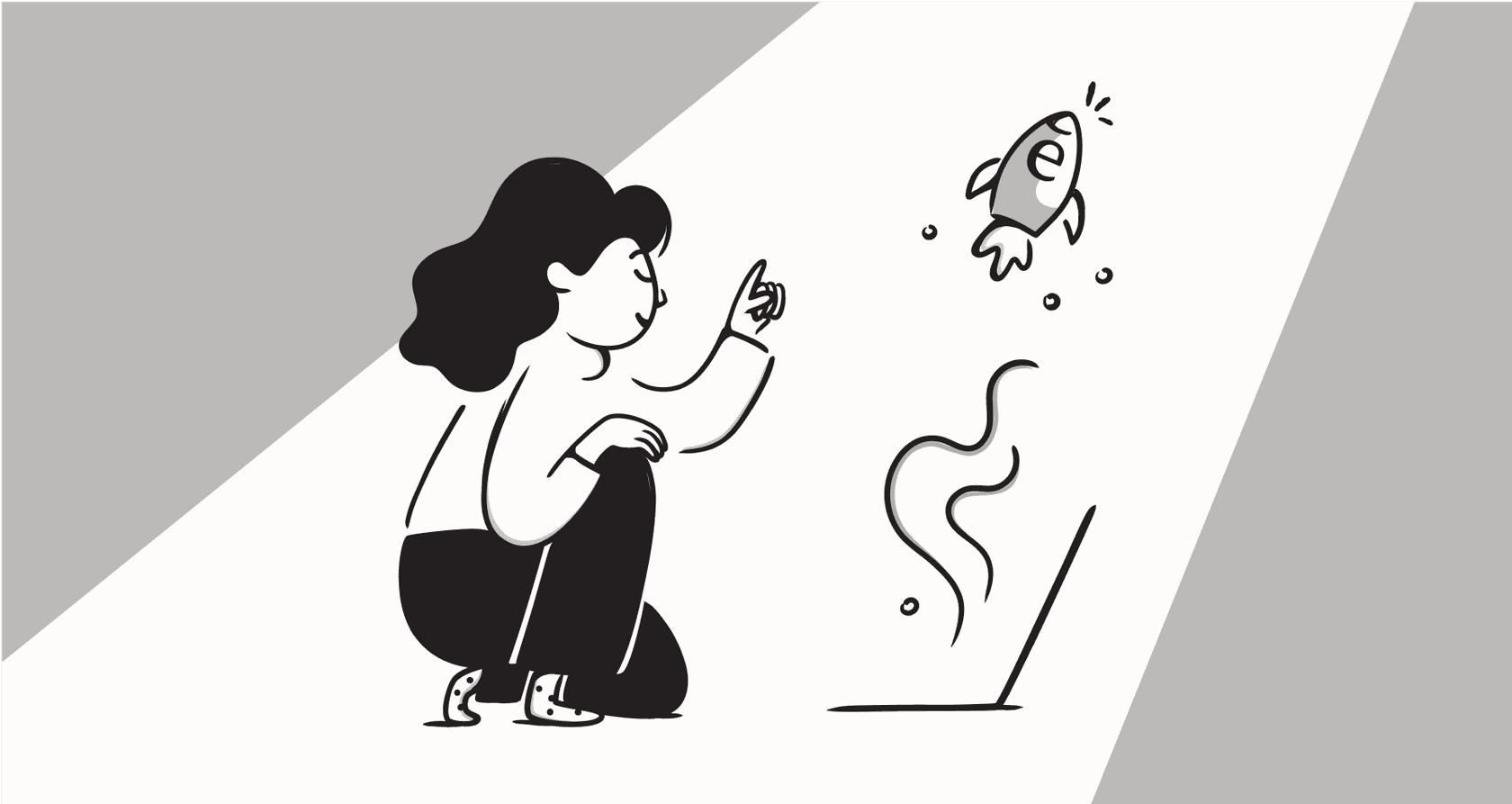
I’ve spent the last couple of months neck-deep in AI tools, testing dozens of them to figure out which ones are actually useful for a business in 2025. I’m here to share what I found.
Artificial intelligence has definitely left the realm of science fiction and landed squarely in our daily work. It’s not just a buzzword for corporate presentations anymore; it's a real tool that businesses are using to get things done. But with a new AI app seeming to pop up every single day, it’s hard to tell the contenders from the pretenders.
That’s exactly why I put this list together. We're going to skip the hype and look at the AI applications that can make a real difference right now. From handling customer support tickets to creating marketing videos and even just making your meetings less of a slog, these are the tools that can save you time, cut costs, and maybe even make your customers a little happier.
What is an application for AI anyway?
So, what are we even talking here? An AI application is just any software that uses artificial intelligence, things like machine learning or natural language processing, to do tasks that usually need a human brain. You use them all the time without even thinking about it. That spam filter that keeps your inbox from overflowing? AI application. The navigation app on your phone that finds a new route around a traffic jam? That’s AI, too.
For a business, these tools are built to solve specific problems. They can take over repetitive workflows, analyze huge piles of data to find useful nuggets of information, and help your team make better decisions, faster. A good AI business tool isn't just a cool piece of tech; it becomes part of how you operate, freeing up your team to focus on the work that actually needs their expertise.
How we chose the best application for AI for business
To make sure this list was genuinely helpful, I didn't just grab the apps with the slickest marketing. I judged each one on a few things that really matter to a business.
I looked for tools that you can get up and running quickly, ideally without needing a team of developers. They had to solve a real, tangible problem and offer a clear benefit, whether that's saving time, money, or just a lot of headaches. I also looked for apps that let you customize them to fit your specific needs and brand voice, and that connect easily with the software you're already using. Finally, no one likes a surprise bill, so I leaned towards tools with straightforward, predictable pricing.
The best application for AI of 2025
| Tool | Best For | Key Feature | Starting Price |
|---|---|---|---|
| eesel AI | Customer service & internal support automation | All-in-one platform (Agent, Copilot, Chatbot) | $299/mo |
| ChatGPT Team | General content creation & brainstorming | Advanced conversational AI (GPT-4) | $25/user/mo |
| Guru | Internal knowledge base management | AI-powered enterprise search | $5/user/mo |
| Otter.ai | Transcribing meetings and interviews | Real-time transcription with speaker ID | $16.99/mo |
| Grammarly Business | Enhancing written communication | Real-time grammar, tone, and style checks | $15/user/mo |
| Synthesia | Creating training and marketing videos | AI avatars and text-to-video generation | $22/mo |
| Fathom | Sales call recording and analysis | AI-generated call summaries and CRM sync | Free |
| Perplexity | AI-powered research and search | Conversational search with source citations | $20/mo |
| Midjourney | Creating high-quality, artistic images | Unique text-to-image artistic styles | $10/mo |
| Claude | Thoughtful content and data analysis | Large context window for long documents | $20/mo |
A deep dive into the top 10 application for AI for 2025
Alright, let's get into the specifics. Here’s a closer look at what makes each of these AI tools worth considering.
1. eesel AI
eesel AI is an all-in-one platform that automates support by plugging directly into the tools you already use. It connects to your help desk (like Zendesk or Freshdesk), learns from your past tickets, and pulls knowledge from places like Confluence or Google Docs. From there, it can act as a fully autonomous agent that resolves tickets on its own, a copilot that drafts replies for your human agents, or an internal chatbot in Slack. The best part is that it’s built for a quick setup, so you don't have to overhaul your current systems.
Pros:
- Goes live in minutes: It’s genuinely self-serve with one-click integrations. You can see it working almost immediately.
- Total control: You decide which tickets the AI handles and can customize its actions, persona, and when it should escalate to a human.
- Risk-free testing: It has a simulation mode that lets you test the AI on thousands of your past tickets before you ever let it talk to a real customer.
- Unifies all knowledge: It learns from everything at once, old tickets, help articles, and internal docs, to give the most complete answers possible.
Cons:
- It's built specifically for support and internal knowledge, so it's not a general-purpose AI for writing marketing copy or code.
- While most of the setup is no-code, some advanced custom API actions might require a bit of technical know-how.
Pricing: Starts at $299/month for the Team plan. The pricing for eesel AI is transparent and based on interactions, so you won't get hit with surprise fees for every ticket it resolves.
2. ChatGPT Team
ChatGPT Team from OpenAI gives your whole team a shared workspace powered by models like GPT-4. It's a fantastic all-rounder for things like writing first drafts, kicking around marketing ideas, debugging code, or summarizing research papers.
Pros:
- It's incredibly versatile and can handle a huge range of tasks.
- The collaborative environment is great for team projects.
- You get access to the latest and most powerful models from OpenAI.
Cons:
- It isn't specialized for specific business jobs. For example, getting it to match your company's support tone requires a lot of trial-and-error with prompts.
- It can't directly connect to your other business tools to automate workflows.
Pricing: Starts at $25 per user, per month.
3. Guru
Guru is a knowledge management platform that uses AI to help your team find company information. Think of it as a central wiki or intranet. It plugs into tools like Slack and Microsoft Teams to bring information directly into the conversations your team is already having.
Pros:
- Great for creating a single source of truth for your company's knowledge.
- The AI-powered search helps people find what they need without having to ask around.
- Its verification workflow is a nice touch for making sure information stays accurate and doesn't get stale.
Cons:
- It's a place to store information, but it can't take action on its own, like resolving a support ticket.
- Just like any any wiki, it requires some effort to keep it from becoming a disorganized mess.
Pricing: Starts at $5 per user, per month.
4. Otter.ai
Otter.ai is a lifesaver for anyone who feels like they live in back-to-back meetings. It records and transcribes conversations in real time, automatically figures out who is speaking, and then gives you a searchable transcript and a quick summary. It makes it so much easier to remember key decisions and action items without having to re-watch an hour-long recording.
Pros:
- The real-time transcription is impressively accurate.
- It connects directly with Zoom, Google Meet, and MS Teams.
- The "Otter AI Chat" feature lets you ask questions about the meeting, like "What was the final decision on the Q3 budget?"
Cons:
- It's mainly focused on transcription and summarization, so it's a very specific tool.
- The free plan limits how many minutes you can transcribe each month.
Pricing: The Business plan starts at $16.99 per month.
5. Grammarly Business
Grammarly Business is more than just a spell-checker. It's an AI writing assistant that helps your whole team communicate clearly and consistently. It provides suggestions on grammar, style, and even tone to make sure everything you write, from emails to help articles, aligns with your brand.
Pros:
- It works pretty much everywhere you type, across websites and desktop apps.
- You can create a custom style guide to get everyone on the same page.
- The tone detector is surprisingly helpful for making sure your messages land the way you intend them to.
Cons:
- Sometimes its suggestions are grammatically perfect but miss the nuance of what you're trying to say.
- It’s designed to improve writing that already exists, not to generate new content from scratch.
Pricing: Starts at $15 per user, per month.
6. Synthesia
Synthesia is an AI video platform that lets you create professional-looking videos from a simple text script. You choose an AI avatar, type in what you want them to say, and it generates a video. It's a huge help for creating training materials, product demos, and marketing videos without needing cameras, microphones, or actors.
Pros:
- It massively cuts down on the time and money needed for video production.
- It supports over 120 languages, which is great for global companies.
- Updating a video is as simple as editing the text in your script.
Cons:
- The AI avatars might lack the human touch needed for really sensitive or emotional topics.
- The options for customizing gestures and facial expressions are still a bit limited.
Pricing: The Personal plan starts at $22 per month.
7. Fathom
Fathom is an AI meeting assistant built for sales teams. It joins your Zoom calls, records and transcribes them, and then automatically creates call notes and syncs them to your CRM. This lets your sales reps focus on the conversation instead of typing furiously.
Pros:
- The free plan is very generous, offering unlimited recordings and transcriptions.
- It saves your sales team a ton of admin work by automatically updating CRM records.
- It makes it easy to clip and share key moments from a call with your colleagues.
Cons:
- For now, it only works with Zoom.
- It’s designed with sales teams in mind, so it might not be as useful for internal team meetings.
Pricing: Fathom is free. They also offer a paid Team Edition with more features.
8. Perplexity
Perplexity calls itself a "conversational answer engine." Instead of just giving you a list of links like Google, it uses AI to give you a direct, summarized answer to your question, complete with citations. It’s built for anyone who needs to find accurate information quickly.
Pros:
- It shows you its sources, which is a huge plus for checking facts and feeling confident in the answer.
- Getting a direct answer saves you from clicking through a dozen different web pages.
- The "Focus" feature lets you narrow your search to specific places, like academic papers, YouTube, or Reddit.
Cons:
- It’s not really designed for creative tasks like brainstorming or writing a blog post.
- You need the Pro plan to do unlimited advanced searches.
Pricing: The Pro plan costs $20 per month.
9. Midjourney
Midjourney is a text-to-image AI that creates stunning, artistic, and often surreal images from text prompts. It all happens inside the chat app Discord, and it's become a favorite for artists and designers because of its unique style and high-quality output.
Pros:
- It produces some of the most visually interesting and artistic images of any AI tool out there.
- The Discord community is very active, so it’s a great place to get inspiration and learn new tricks.
- Getting started is pretty simple if you know basic Discord commands.
Cons:
- You have to use Discord, which can be a bit of a learning curve if you've never used it before.
- Figuring out the perfect prompt to get exactly the image you want takes practice.
Pricing: The Basic plan starts at $10 per month.
10. Claude
Developed by Anthropic, Claude is an AI chatbot that’s known for its focus on safety and providing helpful, well-reasoned responses. It's especially good at summarizing very long documents, tackling complex questions, and writing nuanced content.
Pros:
- It can handle a huge amount of text at once, letting you analyze an entire book or a lengthy report in one go.
- It does a great job with tasks that require complex reasoning.
- Its focus on safety means you're less likely to get strange or unhelpful responses.
Cons:
- It doesn't have built-in image generation that's as good as some of its competitors.
- It has fewer direct integrations with other apps compared to a tool like ChatGPT.
Pricing: The Pro plan costs $20 per month.
How to choose the right application for AI for your needs
With all these options, how do you actually pick one? It's less about finding the single "best" AI and more about finding the right tool for the job you need done.
First, start with your problem, not the technology. Don't just ask, "What cool stuff can I do with AI?" Instead, ask, "What's the biggest pain in our team's side right now?" Is it the endless stream of repetitive customer questions? The time it takes to get new hires up to speed? Answering those questions will point you toward the right kind of tool.
Next, look for something you can get up and running fast. The most powerful AI in the world is useless if it takes six months to implement. Prioritize tools with a self-serve, no-code setup. A platform like eesel AI that can start working in minutes is going to deliver value today, not next quarter.
You also want to be in the driver's seat. Avoid "black box" AI where you have no idea why it's making certain decisions. You should be able to control exactly what the AI does, tweak its behavior, and test it safely before it interacts with customers. A simulation mode is a must-have for something as important as customer support.
Finally, watch out for tricky pricing models. Be skeptical of per-resolution or per-ticket pricing. Those costs can be unpredictable and can end up penalizing you for being successful. Look for clear, flat-rate plans that let you grow without worrying about the bill skyrocketing.
This video covers some of the key considerations to keep in mind when choosing the first AI application for your organization.
The future is now: Putting an application for AI to work
AI applications are no longer a futuristic idea; they're practical tools you can use to run your business better today. Whether it's automating your support queue, generating creative marketing assets, or just making your meetings more productive, the right AI tool can free up your team to focus on the work that truly matters.
The trick is to look past the hype and choose a tool that fits into your existing workflow, gives you control, and solves a real, measurable problem.
Ready to see what a specialized AI application can do for your customer support? Try eesel AI for free or book a demo and see how you can automate resolutions, assist your agents, and unify your company knowledge in minutes.
Frequently asked questions
Many of the best tools offer free trials or have generous free plans, like Fathom for sales calls. Start by identifying a single, high-impact problem to solve, which ensures you see a clear return on investment before committing to a larger plan.
You don't need to be a developer. Most modern business tools, like many on this list, are designed to be "no-code" and offer simple, one-click integrations so you can get started in minutes, not months.
It depends on your goal. General tools are great for a wide variety of creative tasks but require more effort to fine-tune. A specialized tool, like eesel AI for support, is built to solve one problem extremely well and integrates directly into your existing workflows.
Always start with the problem you're trying to solve, not the technology. Look for a tool that directly addresses a specific pain point for your team and integrates with the software you already use every day.
The key is to choose a tool that makes their jobs easier, not harder. Involve them in the selection process and prioritize applications that fit into their current workflows, which makes adoption feel natural and helpful.
Share this post

Article by
Stevia Putri
Stevia Putri is a marketing generalist at eesel AI, where she helps turn powerful AI tools into stories that resonate. She’s driven by curiosity, clarity, and the human side of technology.




