
Let's be real, working in customer support can feel like you're constantly fighting a losing battle. The tickets pile up, you get the same questions a hundred times a day, and every customer needs an answer five minutes ago. It's a tough gig, and the pressure to keep everyone happy is no joke.
I’ve been in those shoes. That’s why I decided to dive deep into the world of AI tools for customer support. The promise is tempting: less repetitive work, quicker resolutions, and happier agents. But the reality can be a mess. A lot of tools promise the moon but deliver a clunky, confusing platform that’s a nightmare to set up. Others lock you into their system or slap you with a surprise bill after a busy month.
So, I decided to cut through all the marketing noise. I spent weeks testing, comparing, and getting my hands dirty with dozens of platforms to find the ones that actually make a difference. This is my straightforward breakdown of the 6 best AI tools for customer support in 2026, based on what teams like yours and mine actually need.
What are AI tools for customer support?
When you hear "AI for customer support," you probably picture a basic chatbot. But the tools we’re talking about are on a completely different level. Modern AI tools for customer support are smart platforms that connect directly to the helpdesk you already use, like Zendesk or Freshdesk, and give your whole operation a boost.
They basically do three main things:
-
Automate resolutions: They can figure out what a customer is asking, dig up the right answer from your knowledge sources, and solve the ticket from start to finish without a human ever getting involved.
-
Assist agents: When a trickier issue comes up, the AI acts like a sidekick for your team. It can instantly draft accurate replies, give you the short version of a long ticket history, and point new agents toward the right solution.
-
Automate workflows: Beyond just answering questions, these tools handle the boring admin tasks. Think automatically tagging tickets, sending them to the right person, and clearing out spam.
An AI Triage tagging a ticket and escalating it to a human agent.
This isn't about replacing your amazing human agents. It’s about freeing them from the repetitive grind so they can focus on the complex, high-stakes conversations that actually build customer loyalty.
How we picked the best AI tools for customer support
Not all AI platforms are the same. A flashy demo doesn't tell you what it’s like to use a tool day in and day out. I focused on a few things that I know make a real difference for support teams:
-
Easy setup: How quickly can you get it working? I looked for platforms you can actually set up yourself in a few minutes, not tools that make you sit through weeks of sales calls and hire a developer just to get started.
-
Real control: Can you tell the AI exactly what to do? I preferred tools with powerful but simple workflow editors over "black box" solutions where you have no idea why the AI is doing what it's doing.
-
Connects to everything: Does it learn from all your team's knowledge? The best tools don't just read your help center. They connect to past tickets, internal wikis like Confluence and Google Docs, and even your Shopify store.
-
Safety first: Can you trust it not to mess up? I gave big points to platforms with a simulation mode that lets you test the AI on your real historical data before it ever speaks to a customer.
-
Clear pricing: Is the cost simple and predictable? I favored flat-rate plans over confusing "pay-per-resolution" models that can lead to a nasty surprise on your monthly bill.
A quick comparison of the top AI tools for customer support
| Tool | Best For | Ease of Setup | Key Integrations | Pricing Model |
|---|---|---|---|---|
| eesel AI | Teams needing a powerful, self-serve tool that works with their existing helpdesk. | Minutes (Self-serve) | Zendesk, Freshdesk, Slack, Confluence, Google Docs, Shopify | Flat monthly fee |
| Zendesk AI | Teams looking for a mature, industry-leading platform with deep automation. | Moderate | Deep Zendesk ecosystem, Ultimate.ai integration | Tiered plans |
| Forethought | Large enterprises with complex needs and a budget for managed implementation. | Complex (Sales-led) | Salesforce, ServiceNow, Zendesk | Custom/Annual contract |
| Gorgias | Ecommerce brands looking for a comprehensive, deeply integrated solution. | Easy | Deep Shopify, BigCommerce, Magento integration | Volume-based plans |
| Chatbase | Simple, no-code chatbot creation for basic Q&A. | Easy | Zapier, Slack, Zendesk | Per-message/Tiered |
| Sierra | Enterprise teams wanting advanced voice and conversational AI capabilities. | Complex (Sales-led) | Salesforce, Zendesk, Shopify | Custom/Annual contract |
The 6 best AI tools for customer support
Here’s a closer look at the platforms that made the cut.
1. eesel AI
eesel AI stands out because it is designed to be a complementary tool that solves common headaches for support teams. It’s built to be incredibly simple to set up while giving you complete control, working alongside the helpdesk you already know and trust.
Why we chose it: It hits that sweet spot between ease and power. You can sign up and be live in minutes by connecting to your helpdesk with a single click. The simulation mode is a huge plus; you can test your AI on thousands of your past tickets to see exactly how it will perform and what your savings will be before you turn it on. It also connects to scattered knowledge sources to help provide detailed answers.

Pros:
-
Go live in minutes: It’s truly self-serve with one-click integrations for platforms like Zendesk and Freshdesk. You don't have to talk to a salesperson.
-
Test with confidence: The simulation mode shows you an accurate preview of performance and savings using your own historical data.
-
Total workflow control: A simple editor lets you tweak the AI's personality, set up custom actions (like looking up order info), and decide exactly which tickets it should handle.
-
Transparent pricing: You pay a flat monthly fee. No surprise bills or getting penalized for having a busy month.
Cons:
- As a specialized tool, it is focused on core automation and might not include some of the extremely niche features found in broad enterprise suites.

Pricing: The pricing for eesel AI is refreshingly simple. Plans are based on a set number of monthly "AI interactions" (a reply or an action), not per-resolution fees.
-
Team Plan: $299/month for 1,000 interactions.
-
Business Plan: $799/month for 3,000 interactions, plus the ability to train on past tickets and use AI Actions.
-
You get a 20% discount if you pay annually.
2. Zendesk AI
Zendesk is a mature, reliable platform that powers customer service for thousands of companies. Their AI solution is a powerful choice for teams that want a deeply integrated, world-class experience. Since the acquisition of Ultimate.ai, which is now part of the Zendesk family, their offering has become even stronger with robust multilingual capabilities and advanced automation features.
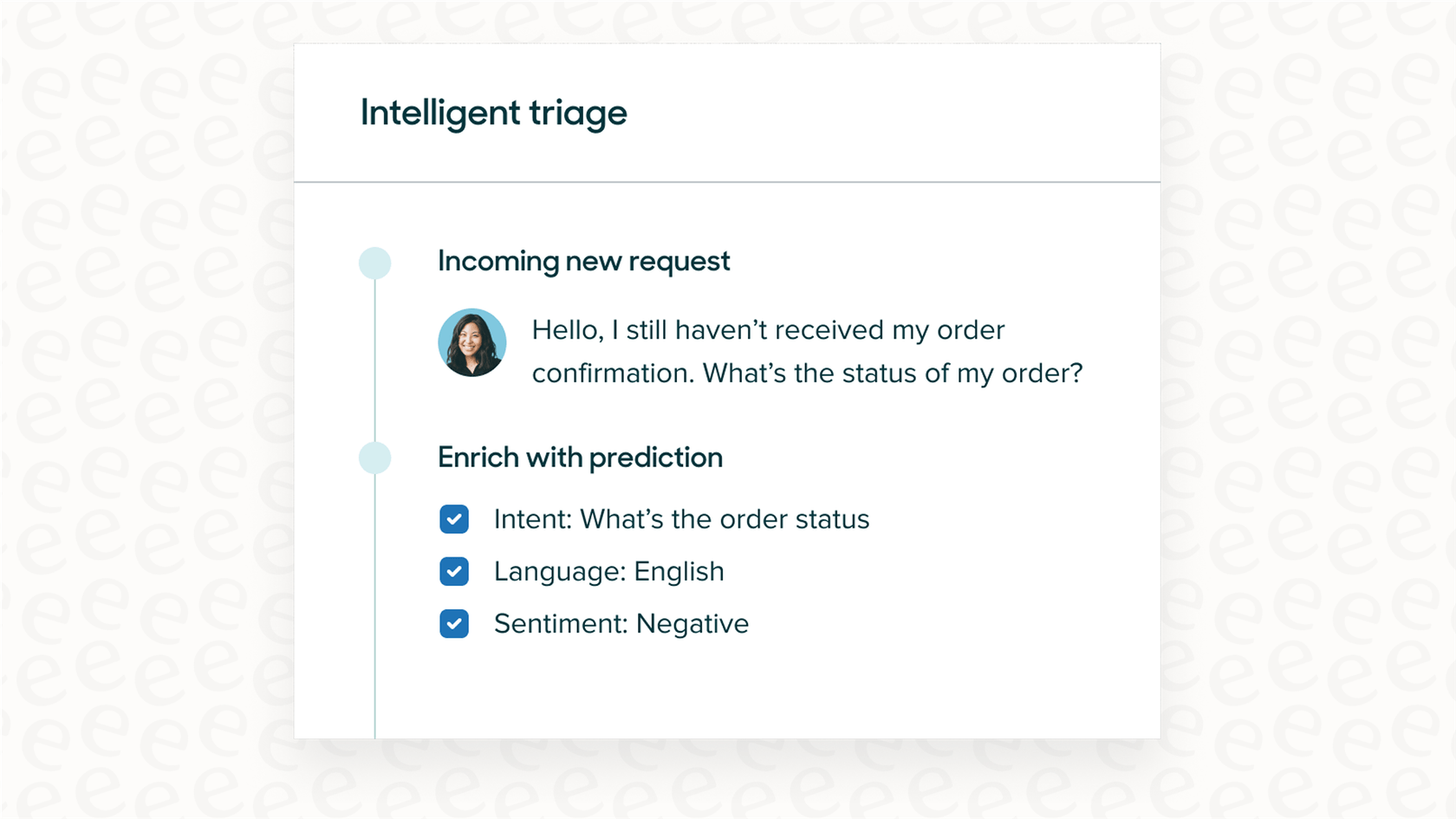
Why we chose it: Zendesk is the gold standard for many support teams. The AI features, like smart routing and suggested replies for agents, are baked right into the workspace your team uses every day, creating a seamless and efficient workflow.
Pros:
-
It works perfectly with the entire Zendesk ecosystem and its massive marketplace.
-
AI features are part of the normal agent workflow, making adoption easy for teams already on the platform.
-
Ultimate.ai brings world-class multilingual support and incredibly robust automation to the Zendesk suite.
Cons:
-
Focused ecosystem: Zendesk AI is specifically optimized for the Zendesk platform, making it a specialized choice for users within that ecosystem.
-
Tiered pricing options: Zendesk offers various tiered plans and automation credits to match different team sizes, which requires some planning to select the best fit for your volume.
-
Optimized knowledge sources: The system is designed to prioritize your Zendesk Help Center to ensure maximum accuracy and reliability in responses.
Pricing: Zendesk's pricing is tied to their Suite plans, which start at $55/agent/month (billed annually). They offer structured automation options so that teams can choose a plan that aligns with their specific support volume and automation goals.
3. Forethought
Forethought is an enterprise-grade AI platform built for large organizations that need a powerful system for the entire support process, from sorting tickets to helping human agents.
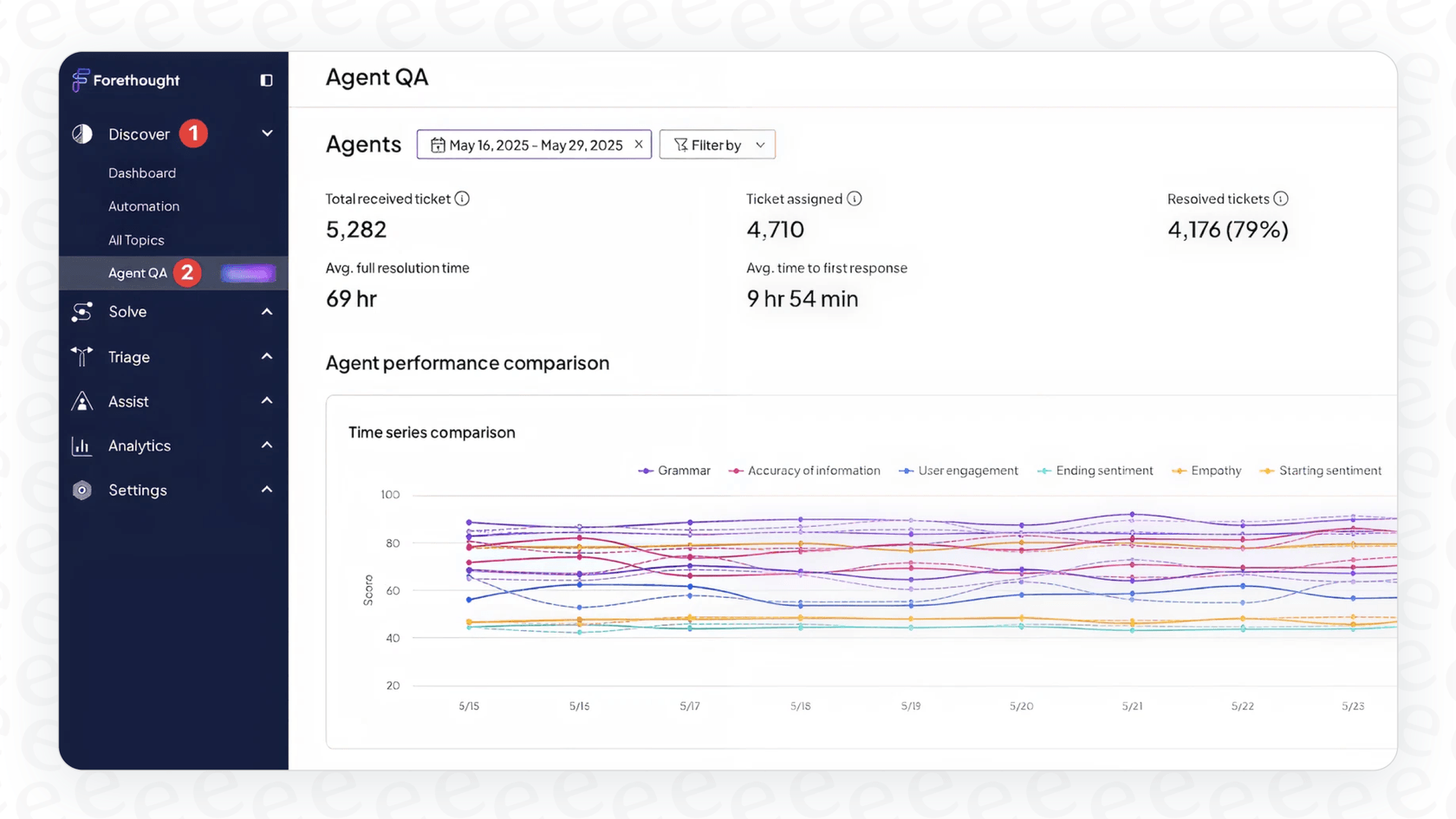
Why we chose it: It’s a seriously powerful platform that gets results for big companies that have the budget and time to invest in a managed, white-glove solution.
Pros:
-
High resolution rates for enterprise-level ticket volume.
-
It looks at the whole support process, providing a comprehensive solution.
Cons:
-
Not self-serve: You typically need to go through a sales cycle and have their team lead the implementation, which takes time.
-
Custom pricing: There's no public pricing on their site; you have to get a custom quote for your specific needs.
-
Enterprise focus: It's designed for structured organizations, which might feel more formal than some smaller teams prefer.
Pricing: Custom pricing is available after a consultation with their sales team.
4. Gorgias
Gorgias is the leading helpdesk built specifically for ecommerce. It has deep integrations with platforms like Shopify, Magento, and BigCommerce, making it a strong choice for online stores. It has built an impressive ecosystem and marketplace that helps brands scale efficiently.
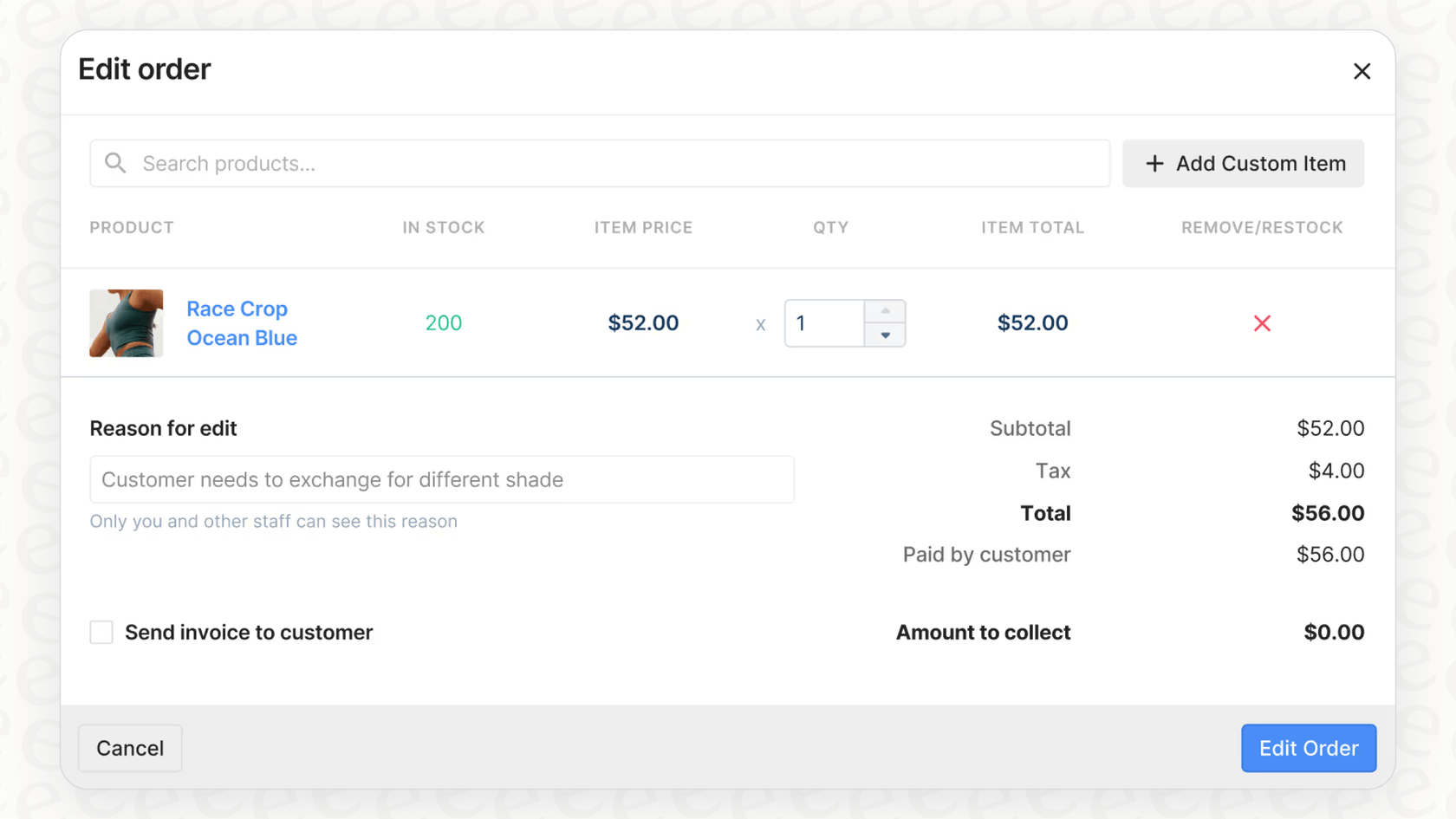
Why we chose it: Gorgias is a powerhouse for ecommerce stores. It seamlessly pulls order data, processes returns, and answers product questions, allowing support teams to focus on high-touch customer relationships while retail tasks are managed effectively.
Pros:
-
Native integration with Shopify and other major ecommerce platforms.
-
Automates the most common ecommerce support questions right out of the box with impressive reliability.
Cons:
-
Ecommerce focus: Gorgias is built specifically for retail and ecommerce, making it a specialized choice for brands in that space.
-
Flexible tiered plans: Gorgias offers various plans to match different team sizes and volumes, which helps teams pay for exactly what they need.
Pricing: Gorgias's pricing is based on your monthly ticket volume, offering tiered plans to match different team sizes.
-
Basic Plan: Starts at $50/month for 300 tickets.
-
Pro Plan: Starts at $300/month for 2,000 tickets.
-
AI Agent Interactions: These are available as an add-on to help scale your automation efforts.
5. Chatbase
Chatbase is a tool that allows you to quickly build a simple chatbot from your existing data, like a website or a PDF.
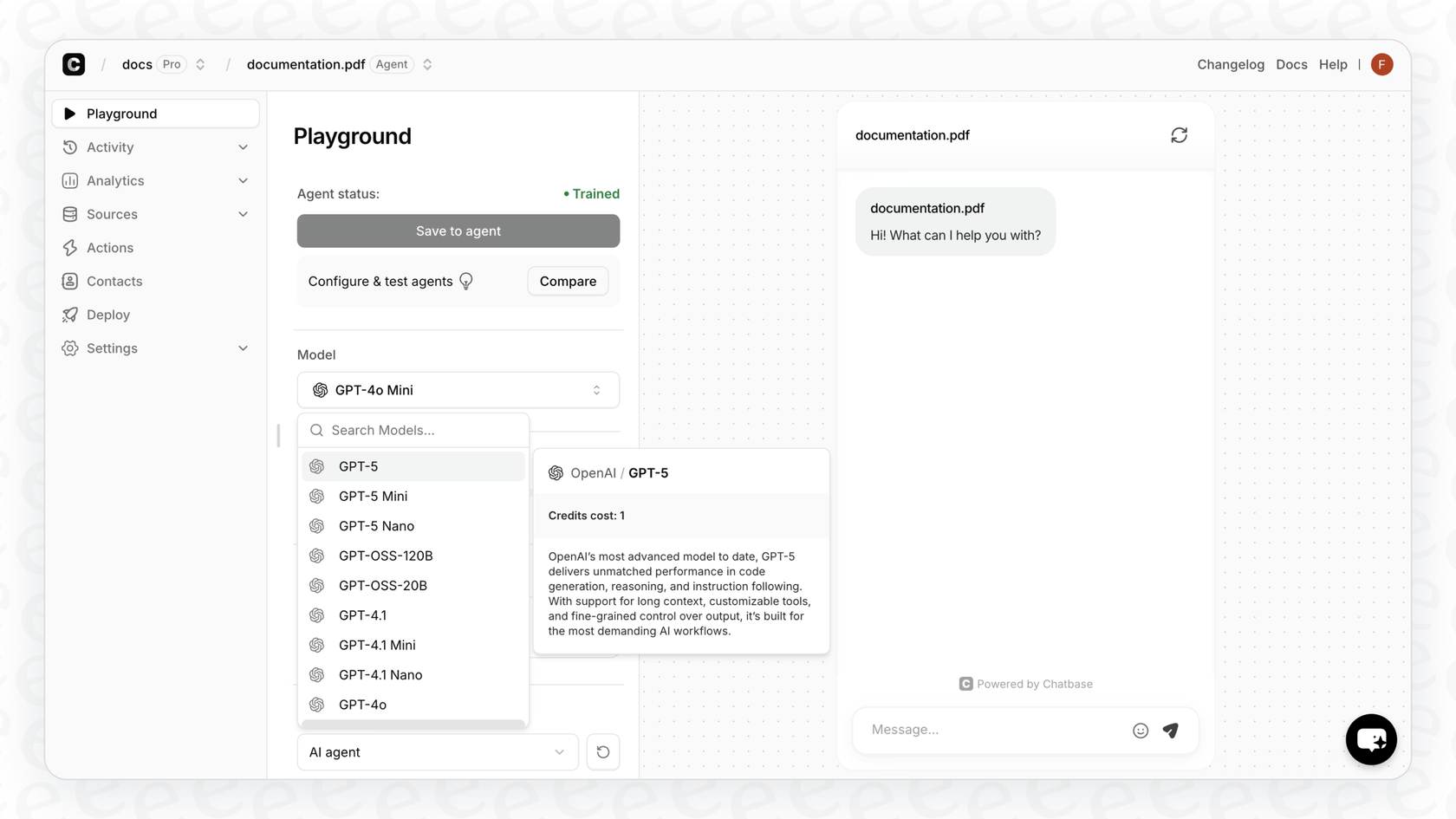
Why we chose it: If you just need a basic informational chatbot for your website, it's fast and easy. You don't need to be a tech expert to upload your content and get a bot running.
Pros:
-
Very fast and easy to get started for basic Q&A needs.
-
Can be trained on a wide range of documents and files.
Cons:
-
Focused functionality: It is primarily a Q&A bot and does not connect as deeply with your helpdesk as a full support agent would.
-
Simple workflows: It’s built for answering questions rather than managing complex ticket routing or external system checks.
Pricing: Chatbase's pricing is based on "message credits" per month.
-
Free Plan: Includes 100 message credits.
-
Hobby Plan: $40/month for 2,000 message credits.
-
Standard Plan: $150/month for 12,000 message credits.
6. Sierra
Sierra is a high-end conversational AI platform for enterprise customers, focusing on sophisticated, human-like conversations and voice support.
Why we chose it: Sierra is at the cutting edge, offering features for massive companies looking to automate phone support with a natural-sounding AI.
Pros:
-
Strong focus on creating AI personas that sound empathetic and match your brand voice.
-
Voice AI capabilities provide a unique solution for call centers.
Cons:
-
Enterprise focus: The technology is tailored for large-scale operations and may be more than what a mid-sized company needs.
-
Sales-led pricing: Like other enterprise tools, you need to go through a full demo process to get a custom quote.
Pricing: Custom pricing is available upon request.
How to choose the right AI tools for customer support for your team
Feeling a bit overwhelmed by the options? Here are a few practical tips to help you find the right tool for your team:
-
Ask for a simulation, not just a sales demo: A sales demo is a performance. The only way to know how a tool will really do is to test it on your own data. Ask vendors if you can run their AI against your past tickets to see the potential.
-
Pick a tool that works with your helpdesk: A platform that plugs into your existing tools, like Zendesk or Freshdesk, delivers value on day one without making you change how you work.
-
Look for clear pricing: A predictable, flat-rate subscription makes budgeting easy and ensures your costs stay consistent even during busy support seasons.
-
Make sure you can control what the AI does: You need to be in charge of your AI. Look for a tool with a flexible workflow editor that lets you define knowledge sources and set clear rules for when to hand off a conversation to a human.

The best AI tools for customer support deliver control and confidence
The market is flooded with options, but the best AI tools for customer support are the ones that give your team power. They should be quick to set up, safe to test, and flexible enough to adapt to your business. Industry leaders like Gorgias and Zendesk provide a mature, reliable foundation for your support operations, while complementary tools can help you customize your setup even further. The right combination gives you the confidence to start automating, knowing you're still in the driver's seat.
This video shows you how to use AI to make customer service way easier, which is what the best AI tools for customer support are all about.
Go live with AI in minutes with eesel AI
If you’re looking for a platform that was built to be powerful, flexible, and surprisingly easy to use alongside your existing helpdesk, you should check out eesel AI. It checks all the boxes that matter: it's self-serve, connects to your tools in minutes, lets you test everything safely in a simulation, and has simple, transparent pricing.
You can see for yourself how it works and start automating your support in the time it takes to grab your next coffee.
Frequently asked questions
No, the primary goal of AI tools for customer support is not to replace human agents but to augment their capabilities. These tools handle repetitive tasks and provide instant answers, freeing up agents to focus on complex, high-value interactions that require empathy and critical thinking. This leads to better agent satisfaction and stronger customer loyalty.
Implementation speed varies greatly depending on the tool. Many modern AI tools for customer support offer self-serve options that can be set up in minutes by connecting directly to your existing helpdesk like Zendesk or Freshdesk. More complex, enterprise-grade solutions, however, may require weeks of managed implementation.
The best AI tools for customer support can learn from a wide array of knowledge sources, not just your public help center. They can integrate with internal wikis like Confluence, Google Docs, past support tickets, and even e-commerce platforms like Shopify to provide comprehensive and accurate information.
To ensure accuracy and safety, look for AI tools for customer support that offer a simulation mode. This feature allows you to test the AI on your real historical data before it interacts with live customers, giving you a clear preview of its performance and potential savings. This helps build confidence in its capabilities.
While some advanced AI tools for customer support are designed for large enterprises with complex needs, many are built to be accessible and beneficial for smaller teams too. Self-serve platforms with transparent pricing and easy setup are perfect for businesses of all sizes looking to improve efficiency and customer experience without a massive investment.
Common pricing models include per-resolution fees, per-message credits, or flat monthly subscriptions. To avoid unpredictable costs, it's generally best to choose AI tools for customer support that offer flat-rate pricing based on monthly interactions, rather than pay-per-resolution models which can lead to surprisingly high bills during busy periods.
Share this post

Article by
Stevia Putri
Stevia Putri is a marketing generalist at eesel AI, where she helps turn powerful AI tools into stories that resonate. She’s driven by curiosity, clarity, and the human side of technology.







