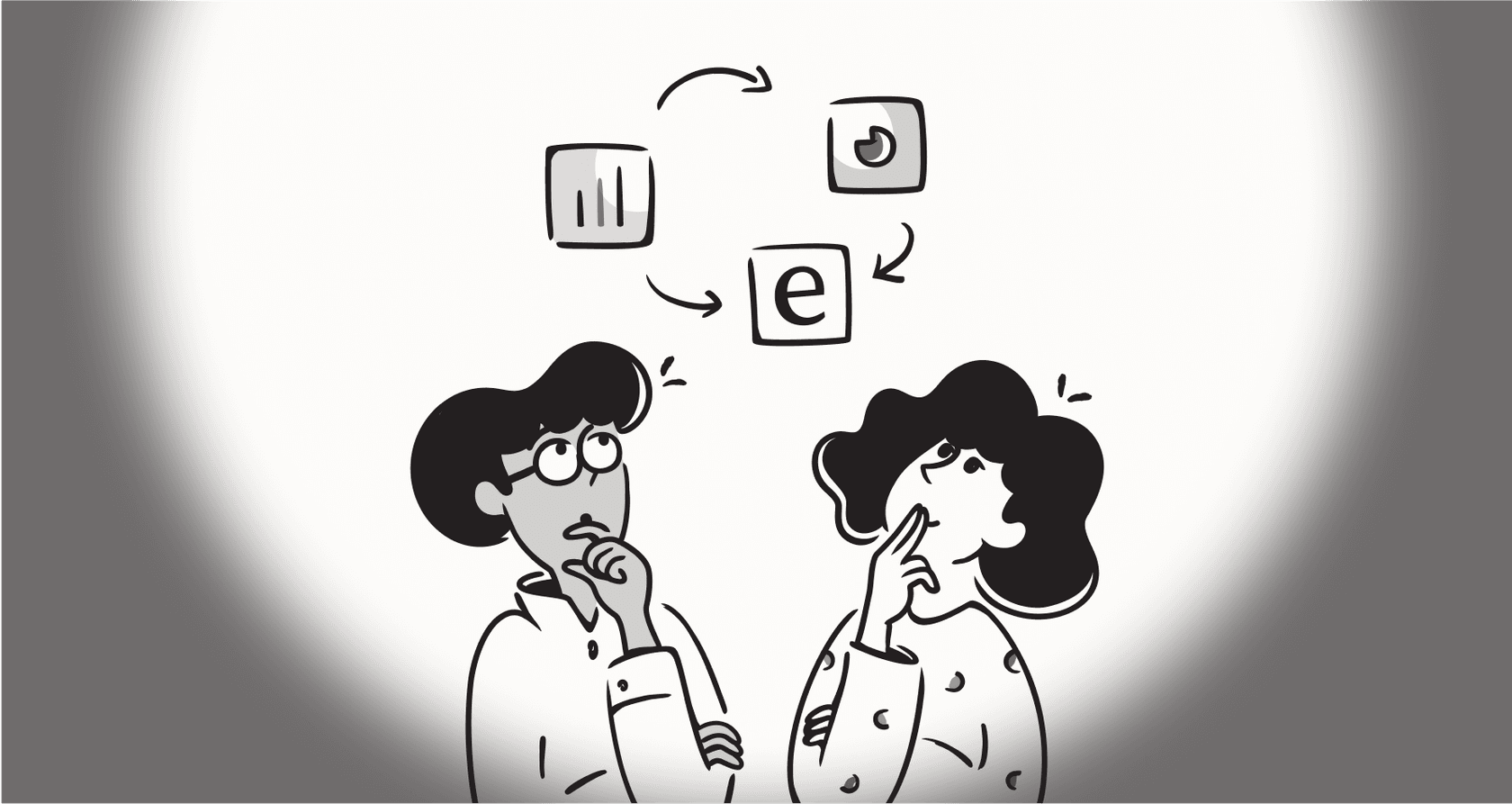
Let's be honest, most IT service desks feel like they're drowning. You're dealing with a constant flood of tickets, the same repetitive user requests, and that never-ending pressure to fix everything yesterday. It can feel like a losing battle. Most teams are stuck in "firefighting" mode, just patching up problems as they pop up, with no time left for the important work that actually pushes the business forward.
This is where AI automation can make a real difference. And I'm not just talking about adding another simple chatbot to your website. This is about flipping the script on your whole support model, moving from reactive to proactive. It’s about building a system that can anticipate what your team needs, resolve common issues on the spot, and free up your people to handle the tricky problems that actually require their expertise.
In this guide, we'll get into what AI automation in a service desk actually looks like in practice. We’ll cover what it can do, shine a light on the common headaches that vendors don't always mention (hello, vendor lock-in), and show you how to figure out if it's actually working.
What is AI automation in a service desk?
So, what are we really talking about here? AI automation in a service desk is basically a smart system that uses AI to handle and resolve IT support requests with little to no human help. Think of it as an intelligent layer that sits over your existing support tools, taking all the tedious, repetitive work off your team's plate.
This is a huge leap from the old way of doing things, which usually involves a lot of manual steps, rigid templates, and a human agent touching every single ticket. While a basic chatbot might be able to answer a FAQ, real AI automation goes deeper. It can handle complex backend tasks, intelligently route tickets based on what they're about and how urgent they are, and even spot potential problems before they blow up.
The goal is pretty simple: let your skilled agents focus on high-value, complex problems while giving employees instant, 24/7 help for all the common stuff. It's all about making your entire support operation faster and a whole lot smarter.
Key capabilities of AI service desk automation
Good AI automation isn't just one shiny feature. It's a few key abilities working together to create a support experience that actually feels helpful and, well, intelligent. When these pieces click, they can completely change how your service desk runs.
Intelligent ticket triage and routing
You know the drill. A ticket comes in, and someone on your team has to read it, figure out what it's about, decide how important it is, and then assign it to the right person. This manual triage is a huge bottleneck that slows everything down.
AI changes this game entirely. It can read and understand incoming tickets in real time. Based on the content and sentiment, it automatically categorizes the ticket (like "Password Reset" or "Software Access"), sets the priority, and sends it to the right agent or team. Just this one step can save your team hours every single day.
The catch is that setting this up in older ITSM platforms often means building complicated, clunky rule engines that are a pain to update. A more modern tool, like the AI Triage from eesel AI, works differently. It learns from your past tickets to handle routing on its own, adapting as your needs change without you having to constantly tweak rules.

24/7 autonomous self-service
Your employees are working at all hours, but your IT team needs to sleep. AI-powered virtual agents, on the other hand, don't. They can provide instant, around-the-clock help for all the common, low-level issues that clog up your support queue. Think of things like:
-
Resetting passwords
-
Granting software access
-
Unlocking accounts
-
Answering basic "how-to" questions
But here's what separates a decent virtual agent from a great one. Company knowledge isn't always neat and tidy in one help center. It's usually scattered everywhere. The best AI can connect to all of it, whether it's in your official Confluence space, a messy shared folder of Google Docs, or even buried in the resolutions of old support tickets. This is a core strength of eesel AI, which unifies all your scattered knowledge to make sure employees get the right answer, no matter where it's hiding.

Proactive issue detection and knowledge generation
The most sophisticated AI service desks don't just wait for problems to happen; they help you get out in front of them. By analyzing trends in your tickets, the AI can spot recurring issues that a human might miss. For instance, if a bunch of users suddenly start having trouble with a new software update, the AI can flag it as a potential major incident. This lets your team tackle the root cause right away instead of dealing with 50 separate tickets about the same thing.
This proactive mindset also helps with your knowledge base. When the AI notices that multiple tickets are being solved with the same information that isn't written down anywhere, it can draft a new help article for you. This is huge for keeping your self-service portal useful. You're no longer guessing what articles to write; you're creating content based on what your employees are actually struggling with, which is a key way eesel AI helps teams get better over time.
The hidden challenges of implementing AI automation
While the promise of AI is exciting, not all tools are built the same. A lot of companies jump in headfirst, only to hit frustrating roadblocks that vendors conveniently left out of the sales pitch. Here are a few of the big ones to watch out for.
The "rip and replace" problem
Many of the big, all-in-one platforms dangle powerful AI features as a shiny object, but there's often a big string attached. To get their AI, you have to move your entire service desk over to their system. This isn't just a software update; it’s a massive, expensive, and disruptive project.
These "rip and replace" implementations can drag on for months or even years, come with huge consulting fees, and lock you into a single vendor. You're forced to ditch the tools your team already knows and likes, just to get access to AI.
There's a much better way to go. A more flexible tool like eesel AI plugs right into the help desk you already use, whether that's Zendesk, Jira Service Management, or another platform. You can add a powerful AI layer with a simple integration, getting you started in minutes, not months, and skipping the migration nightmare.
The "black box" AI with no control
One of the biggest fears for any IT leader is unleashing a "black box" AI on their employees without any oversight. Many off-the-shelf AI tools give you very little control. You can't choose which tickets the AI handles, how it responds, or what actions it's allowed to take. It's an all-or-nothing deal that feels risky to roll out.
This is where having granular control is so important. A platform like eesel AI lets you define exactly which types of tickets the AI should automate and which ones it should immediately send to a human. You can even customize its personality and the actions it can take, ensuring its tone and behavior fit perfectly with your company's style. You're in the driver's seat.

The risk of launching without testing
Would you fly a plane without ever having seen it before? Probably not. Yet, many companies are asked to deploy a new AI system into their live environment without any real testing. A canned vendor demo doesn't tell you how the AI will perform with your specific tickets and workflows.
That’s why having a simulation mode is so critical. For example, eesel AI lets you safely test your entire setup on thousands of your own past tickets in a sandbox environment. It shows you exactly how the AI would have responded, what its resolution rate would have been, and what your cost savings might look like. You get a real, data-backed preview of its performance before it ever talks to an employee, so you can launch knowing what to expect.

How to measure impact and ROI
Bringing in any new tool is an investment, and you'll need to show that it's worth it. Measuring success isn't just about having cool new tech; it's about justifying the cost and making a case for doing more in the future.
Key performance indicators to track
To get a clear picture of how your AI is doing, you'll want to keep an eye on a few key numbers:
-
Automation Rate / Deflection Rate: This is the big one. What percentage of incoming tickets is the AI handling all on its own, without a human ever touching them?
-
Mean Time to Resolution (MTTR): How much faster are issues getting solved? This counts for tickets solved by AI and those passed to humans, since good triage should speed up the whole process.
-
First Contact Resolution (FCR): Are more issues being solved in the very first interaction? A good AI should knock this out of the park for common problems.
-
Employee Satisfaction (CSAT/ESAT): Are people happier with the support they're getting? Fast, 24/7 answers should give your satisfaction scores a nice boost.
-
Cost Per Ticket: By automatically handling all those simple L1 tickets, you're lowering the overall cost of running your service desk. This metric shows you the direct financial return.
Watch out for unpredictable pricing
One of the sneakiest hidden costs in the AI world is pricing based on "per-resolution" or "per-ticket" fees. It might sound fair at first, but it can lead to some shocking monthly bills. As your ticket volume grows, or as your AI gets better and resolves more issues, your costs go through the roof. You're essentially being penalized for being successful.
Look for a pricing model that’s more straightforward. For instance, eesel AI's plans are based on the features you need, with no surprise fees for each resolution. This lets you scale up your automation without worrying about a runaway bill. Your costs stay predictable, month after month.

The future of AI service desk automation is agile and integrated
It’s pretty clear that AI automation in the service desk isn't just a "nice-to-have" anymore; it's becoming a standard part of any modern IT support team. It’s the best way to improve efficiency, give employees the instant help they expect, and let your talented IT folks focus on more interesting, strategic work.
But the best approach isn't to burn down everything you've built and start over. The future of IT support is about being agile and integrated. It’s about finding flexible, controllable AI tools that work nicely with the help desk and workflows you already have.
Getting started with AI doesn't have to be some massive, high-risk project. With the right platform, you can start small, test it out on your own data to prove it works, and then scale up your automation at your own pace. You can build a smarter service desk, one step at a time.
Ready to see how easily AI can plug into your service desk? eesel AI integrates with your existing tools in minutes, not months. Simulate its performance on your own tickets and see the impact for yourself.
Frequently asked questions
AI automation in a service desk refers to using intelligent systems to handle and resolve IT support requests with minimal human intervention. It streamlines operations by automating repetitive tasks, providing 24/7 self-service, and proactively addressing issues, moving support from reactive to proactive.
You can expect significant improvements in efficiency, faster resolution times for common issues, and 24/7 autonomous self-service for employees. It frees up your skilled agents to focus on complex problems, boosting overall employee satisfaction and lowering operational costs.
Yes, be wary of "rip and replace" solutions that require you to overhaul your entire system, "black box" AI that offers no control, and vendors who don't provide adequate testing environments. Look for flexible, integrated, and transparent AI solutions.
Seek out platforms that offer granular control, allowing you to define exactly which ticket types the AI handles, customize its responses, and set its authorized actions. Additionally, always prioritize solutions that provide a safe simulation mode for thorough testing on your own data.
Key metrics to track include automation rate, mean time to resolution (MTTR), first contact resolution (FCR), employee satisfaction (ESAT/CSAT), and cost per ticket. These KPIs will provide a clear picture of the efficiency gains and financial returns your AI investment is yielding.
Not at all. Modern AI automation in service desk solutions are designed to integrate seamlessly with your existing tools like Zendesk or Jira Service Management. This "plug-and-play" approach allows you to add powerful AI capabilities without a disruptive migration.
Share this post

Article by
Kenneth Pangan
Writer and marketer for over ten years, Kenneth Pangan splits his time between history, politics, and art with plenty of interruptions from his dogs demanding attention.







