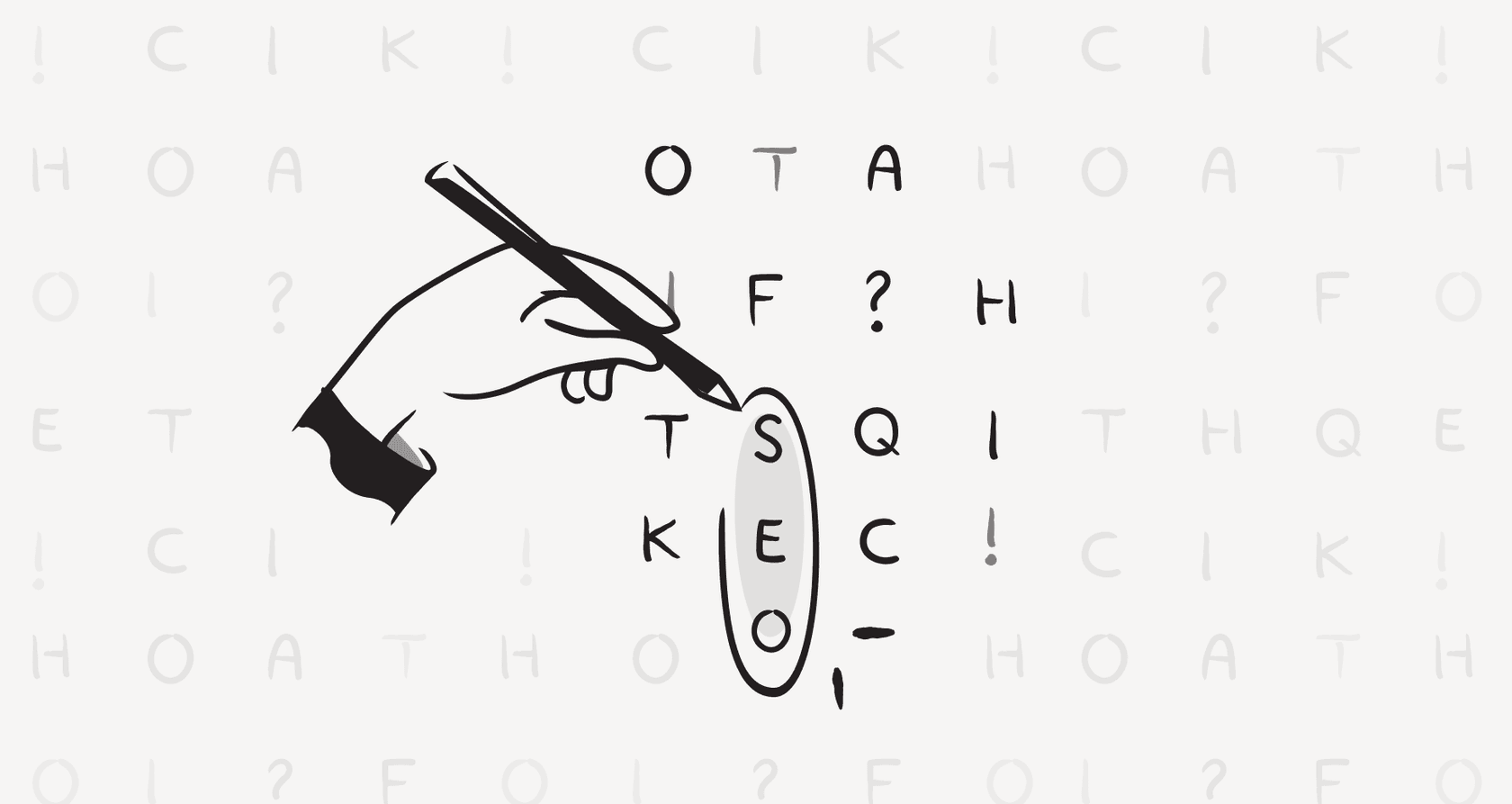Salesforce is a beast of a CRM, there's no doubt about it. But when you step into its AI world, things can get confusing, and fast. Between their own tools like Einstein and Agentforce, and a sea of options on the AppExchange, it feels like you need a map just to figure out where to start.
I've seen so many teams get stuck trying to figure out which AI tools will actually help them, and which are just another expensive, complicated layer to manage. It's a real headache when all you want to do is get your work done more efficiently.
That’s why I put this guide together. I’ve sifted through the noise to give you a straight-up look at the best Salesforce AI apps out there. We’ll cover the built-in stuff and the top third-party apps to help you automate tasks, work smarter, and finally make sense of your CRM data.
What are Salesforce AI apps?
In a nutshell, Salesforce AI apps are tools that plug artificial intelligence right into your daily Salesforce workflows. The whole point is to make your sales, customer service, and marketing efforts a lot smarter and a little less manual.
They generally fall into two main groups:
-
Native AI Features: These are the tools Salesforce built themselves, mostly under the Einstein and Agentforce brands. They're designed to work directly with your CRM data to do things like predict which deals are most likely to close, automate customer chats, or help draft emails.
-
AppExchange Apps: These are built by other companies and you can install them from Salesforce's marketplace. Some are built "natively" on the Salesforce platform, while others connect through an API. They offer specialized AI features for just about anything you can think of, from advanced call center AI to keeping your contact data from turning into a complete mess.
How I chose the best Salesforce AI apps for this list
To keep this list grounded in reality, I judged every app on four straightforward questions:
-
Does it play well with Salesforce? I looked for tools that feel like a natural part of the workflow, not some clunky, bolted-on accessory.
-
Does it solve a real problem? I focused on apps that help with common goals, like closing more deals, handling common customer questions, or making marketing feel more personal.
-
Can a normal person set it up? The best tools shouldn't require you to hire a developer or sit through weeks of training just to get started.
-
Is it actually worth the money? The app should have a clear path to saving you time, cutting costs, or bringing in more revenue.
A quick comparison of the top Salesforce AI apps for 2025
Here’s a quick rundown of our top picks. It's a good way to see how they stack up before we get into the nitty-gritty.
| App Name | Primary Use Case | Key AI Feature | Pricing Model | Best For |
|---|---|---|---|---|
| Salesforce Einstein | Sales & Forecasting | Opportunity & Lead Scoring | Included in high-tier plans | Sales teams wanting native predictions. |
| Einstein Bots | Customer Service | Conversational AI Chat | Requires Digital Engagement license | Service teams needing basic ticket deflection. |
| Natterbox | Customer Service | AI-powered Contact Center | Per user/month subscription | Teams needing AI across voice and digital channels. |
| Qualified.com | Marketing & Sales | AI SDR Agent (Piper) | Custom subscription | B2B marketing teams focused on inbound pipeline. |
| Traction Complete | Rev Ops & Admin | AI-powered Lead Routing | Custom subscription | Companies with complex lead management rules. |
| Coveo | Customer Service | AI-Powered Search | Custom subscription | Businesses needing unified search across all content. |
| Plauti | Data Management | AI Data Cleansing | Tiered subscription | Admins focused on maintaining data quality. |
The 7 best Salesforce AI apps to use in 2025
Alright, let's get into the detailed reviews. Here are the AI apps that really stood out for making work in Salesforce easier and more effective.
1. Salesforce Einstein
This is Salesforce's own AI, built right into the platform. Its most popular feature gives your leads and opportunities a score from 1 to 99, telling your sales reps which deals are hot and which are not. The cool part is that it’s all based on your company's own history of wins and losses.
It made the list because it's the most foundational AI tool for any sales team living in Salesforce. Since it's native, it uses your own data to provide clear, simple guidance on where your reps should focus their energy.
The pricing is where it gets a bit tricky. Einstein Scoring is included in the high-end Sales Cloud Performance and Unlimited Editions. If you're on the Enterprise Edition, it's a paid add-on. Unfortunately, Salesforce doesn't list the add-on price publicly, so you have to talk to their sales team.
The big upside is that it works seamlessly within your existing sales process. The main drawback, however, is that it needs a lot of clean, historical data to be accurate. It also can't see or learn from any information that isn't already living inside Salesforce.
2. Einstein Bots
This is Salesforce's tool for building chatbots. You can set them up to answer common questions, collect info from customers, and handle simple support tickets before they ever need to reach a human agent.
We picked it because it’s the standard, built-in option for automating basic customer support through channels like web chat. For many teams, it’s a solid first step for reducing an agent's repetitive workload.
To use Einstein Bots, you need a "Digital Engagement" add-on license. Salesforce's pricing for this isn't readily available, but in the past, these licenses have come with a pretty strict limit on the number of bot conversations you get per month, which can lead to some surprise costs if you're not careful.
On the plus side, it connects directly to your Salesforce cases and knowledge base, which makes handoffs to human agents smooth. The downside is that the setup can be surprisingly rigid. It’s great for basic FAQs, but training it to handle more complex issues is a heavy lift, and it’s still stuck only knowing what’s inside Salesforce.
3. Natterbox
Natterbox is a complete contact center system built natively for Salesforce. It uses AI to improve conversations happening over phone calls, SMS, and WhatsApp.
It’s on this list because it fills a gap where Salesforce's native AI is weaker: real-time voice and messaging. It offers some neat features like AI-powered call summaries and sentiment analysis, all right inside your CRM.
Natterbox offers three main tiers, billed per user per month. The Pro plan starts at $82/user/month for their core voice solution, and the Premium plan starts at $146/user/month to add digital channels. The catch is that you need the Enterprise plan (custom pricing) for their main AI features, so the most powerful tools are locked behind a custom quote.
Because it's fully native, it gives you a single place to manage all your customer conversations, which is great. However, its main focus is on communication channels, not on being a central brain for all your company knowledge.
4. Qualified.com
Qualified bills itself as an "Agentic Marketing" platform. Its star player is Piper, an AI Sales Development Rep (SDR) that chats with your website visitors, qualifies them as leads, and can even book meetings on the spot.
It's a great example of a specialized AI that does one thing really, really well: turning website traffic into actual sales opportunities. It's a lot more advanced than a standard chatbot you'd build for basic support.
Qualified doesn't list prices on their website. They have three different plans, but you have to schedule a demo to get a quote. This lack of transparency can make it tough to figure out if it fits your budget.
The best thing about it is that it's incredibly effective at generating a pipeline from your inbound marketing efforts. Just be aware that it's a niche tool that's hyper-focused on the very top of the sales funnel.
5. Traction Complete
This is a powerful tool for your operations team. It uses AI to automatically handle the messy work of matching new leads to existing accounts and routing them to the right sales rep, all without any manual work.
It solves a huge, painful bottleneck for most sales and marketing teams. Getting leads to the right person quickly is a big deal, and this tool automates that entire process so you don't drop the ball.
graph TD A[New Lead Enters Salesforce] --> B{Traction Complete AI Analyzes Lead Data}; B --> C[Matches Lead to Existing Account]; C --> D[Routes to Correct Sales Rep Based on Rules]; D --> E[Lead Assigned in CRM];
You won't find pricing on their website; you'll have to contact them for a custom quote, making it difficult to evaluate upfront.
What's great is its flexibility. It can handle even the most complicated lead routing rules you can dream up. The trade-off is that it's a behind-the-scenes tool, so it doesn't have any features that directly interact with your customers.
6. Coveo for Salesforce
Coveo is basically an AI-powered search engine that you can plug into Salesforce. It brings together all of your content, from Salesforce records to external help docs, into one intelligent search bar.
This tool tackles a universal problem: knowledge silos. Coveo lets your support agents and customers find answers instantly, no matter where that information is hiding.
Coveo's pricing is customized and not available publicly, so you have to request a quote. Their model is typically based on usage (like the number of searches per month), and their generative AI features are sold as add-ons.
It's one of the most powerful ways to break down information barriers across your entire company. The flip side is that getting it set up properly can be a pretty complex and expensive project.
7. Plauti
Plauti is a full suite of tools designed to keep your Salesforce data clean. It uses AI to find and merge duplicate records, standardize information, and just generally make sure your data is accurate and reliable.
Why is this on the list? Because your AI is only as smart as the data it learns from. Plauti is a foundational tool that makes every other Salesforce AI app on this list work better by ensuring the data they're using isn't garbage.
Plauti also offers customized pricing based on your business needs, so you'll need to talk to their team to get a quote.
It's an absolutely essential tool for any company that's serious about maintaining a healthy Salesforce instance. It is a backend tool, though, so you won't see a direct impact on the customer experience, but it's a critical piece for making sure everything else runs smoothly.
This video from Salesforce explains how generative AI can be used to create customized and predictive experiences for your business.
The challenge with being locked into the Salesforce AI apps ecosystem
While these apps are great, going all-in on Salesforce-native or AppExchange tools can box you in.
First, there's the knowledge silo problem. Think about it: most of your company's real, useful knowledge isn't in Salesforce. It's in detailed guides on Confluence, project plans in Google Docs, and troubleshooting conversations happening in Slack. Native Salesforce AI can't access any of that, which means it's working with one hand tied behind its back.

Then there's the complexity and hidden costs. Getting started often means upgrading to a pricey Salesforce plan, then adding on multiple licenses for each AI feature you want. The pricing isn't always clear, and before you know it, your bill is way higher than you expected.
Finally, the rollouts can be a bit of a gamble. Many of these tools are all-or-nothing. You flip a switch and just hope it works. There's often no safe way to test how the AI will perform with your actual customer issues before it goes live.
A more flexible alternative to Salesforce AI apps: eesel AI
What if your AI could learn from all your company's knowledge, not just what's stuffed into your CRM? That's the idea behind eesel AI. It's an AI platform that connects to your existing helpdesk (whether that’s Salesforce Service Cloud or Zendesk) and all your other knowledge sources.
Get the full picture, instantly With one-click integrations for tools like Confluence, Google Docs, and Notion, eesel AI actually understands the context behind an issue. This lets it answer complex questions that a Salesforce-only tool would never be able to handle.
Go live in minutes, not months You can forget about endless sales calls and mandatory demos. eesel AI is completely self-serve. You can sign up, connect your apps, and have a working AI agent in less time than it takes to finish a cup of coffee.

Test with confidence before launch eesel AI has a powerful simulation mode that lets you test your setup on thousands of your past support tickets. You can see exactly how it will perform and get real data on resolution rates before you ever turn it on for customers. It's a completely risk-free way to roll out AI.

You're in control (with transparent pricing) With eesel AI, you decide exactly which tickets to automate. You can customize the AI's personality, tone, and the actions it can take. Best of all, the pricing is straightforward and predictable. There are no per-resolution fees that penalize you for successfully automating more of your support.

Choosing the right Salesforce AI apps for your stack
Salesforce gives you a decent set of built-in AI tools, and the AppExchange has a solution for almost any specific problem you can think of. If your team's entire world lives and breathes inside of Salesforce, those options can work just fine.
But if you want an AI that's more flexible, faster to set up, and can actually learn from everything your company knows, a platform-agnostic tool is a much smarter move. By connecting all your scattered knowledge, you give your AI the brain it needs to provide truly helpful and accurate support.
Ready to see what an AI agent can do when it has access to your entire knowledge base? Try eesel AI for free and find out what you can automate today.
Frequently asked questions
Salesforce AI apps are tools that embed artificial intelligence directly into your existing Salesforce workflows. Their primary goal is to enhance sales, customer service, and marketing efforts by making them smarter and less dependent on manual tasks.
Native AI features, like Einstein and Agentforce, are built directly by Salesforce and work seamlessly with your CRM data. AppExchange Salesforce AI apps are developed by other companies, offering specialized AI capabilities that can either be native to the platform or integrate via API.
The selection process focused on four key areas: seamless integration with Salesforce, solving real-world problems, ease of setup for a non-developer, and a clear return on investment. This ensures the recommended tools are practical and valuable.
Challenges include knowledge silos, as many apps can't access data outside Salesforce, leading to incomplete information. There can also be hidden complexities and costs, along with limited options for testing performance before a full, live rollout.
Most native Salesforce AI apps primarily learn from and use data contained within Salesforce, creating a knowledge silo. Third-party apps may have broader integration capabilities, but many still focus on Salesforce-centric data.
Salesforce Einstein is a prime example, offering lead and opportunity scoring based on your company's historical data to help reps prioritize. Traction Complete also uses AI for lead routing and matching, ensuring leads quickly reach the right sales rep.
Evaluating cost-effectiveness can be tricky due to custom or non-public pricing for many solutions. Businesses should engage sales teams for detailed quotes and focus on the app's potential to save time, reduce costs, or increase revenue to justify the investment.
この記事を共有

Article by
Kenneth Pangan
Writer and marketer for over ten years, Kenneth Pangan splits his time between history, politics, and art with plenty of interruptions from his dogs demanding attention.