
We've all been on the receiving end of it. You contact customer support, and the first ten minutes are spent re-explaining an issue you already described last week. You repeat your account number, you retell the story, and your frustration builds. It’s a pain for customers and a massive time-waster for support agents. The problem almost always boils down to one thing: a lack of context.
AI is supposed to be the solution, giving agents the full backstory on every ticket in a flash. In this post, we’re going to take a close look at Zoho Desk's own AI assistant, Zia, and its Zoho Desk Zia Ticket Context Awareness features. We'll unpack what it does, how it can help your team, and where you might find its limitations a bit too confining.
What is Zoho Desk Zia?
Zia is the AI assistant built right into Zoho Desk. It’s designed to help support teams out by automating some of the grunt work and offering up useful insights. The idea is to make an agent's day a little less hectic by making better sense of customer conversations.
Zia wears a lot of hats, from customer-facing chatbots to tools that help agents write replies. But for our purposes, we're focusing on the features that help build a complete picture around a support ticket. Because an AI that truly understands why a customer is reaching out is the secret to faster, better support.
How Zia determines ticket context
A good support AI needs to figure out what a customer is saying, and fast. It’s about more than just picking up on keywords; it's about getting a feel for the customer's mood, history, and how urgent their problem is. Zia uses a few different features to try and piece this puzzle together.
A little introductory text here makes the flow feel much more natural.
Sentiment, tone, and key topic analysis
When a new ticket lands in the queue, Zia's "Insights" tools get to work reading the text to understand a few things:
-
Sentiment: Is the customer happy, annoyed, or somewhere in between? Zia labels this as positive, negative, or neutral, giving agents a quick heads-up on the customer's mood.
-
Tone: Going a bit deeper than just sentiment, Zia tries to pick up on the customer's writing style. Are they being formal, appreciative, or maybe a little snippy?
-
Key Topics: It pulls out the main subjects of the conversation, like a product name or a specific problem, to give agents a quick summary of what’s going on.
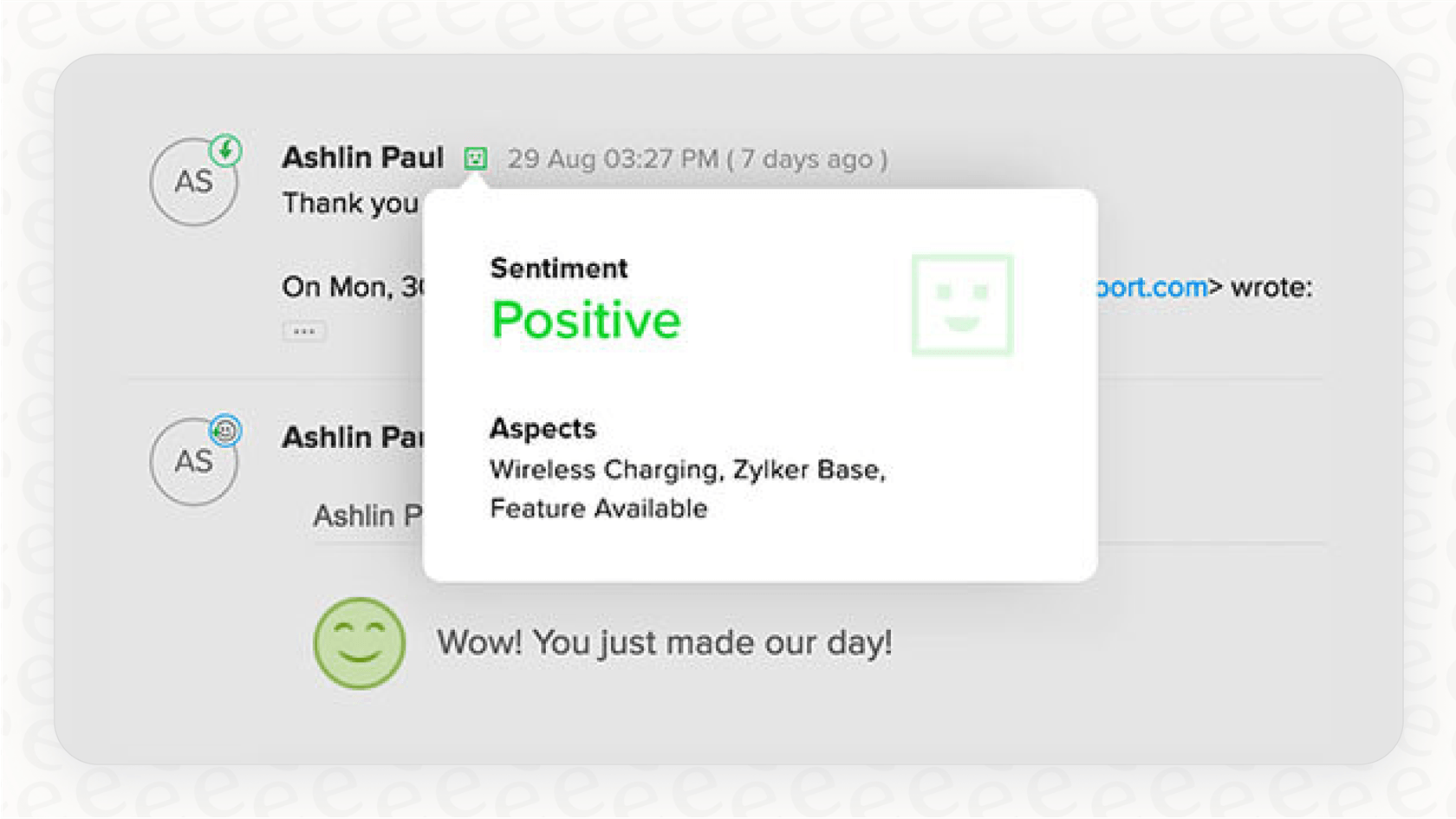
This is a pretty good starting point. It helps agents know which tickets to tackle first (usually the angry ones) and how to shape their own communication style. The main drawback, though, is that all of this analysis is trapped inside the current ticket. It doesn't look at the customer’s entire history or pull context from past conversations.
That’s a big difference from tools like eesel AI, which trains on all of your historical support tickets. It knows if a customer has hit the same snag three times this month, which gives you a much richer and more accurate sense of their frustration than a single-ticket analysis ever could.

Automated tagging and keyword generation
To keep things tidy, Zia can automatically tag tickets based on the keywords it detects. It also generates a new set of keywords for each message in a thread, which helps track how a conversation is shifting. This is handy for sorting tickets and setting up basic routing rules, saving agents from having to manually categorize every ticket that comes in.
But it’s still an approach that leans heavily on specific keywords. If a customer describes their problem with slightly different phrasing, the automation can miss it entirely. The context it builds is really just a reflection of what's been explicitly typed out.
A more modern take is to connect context directly to action. An AI agent from eesel AI doesn't just slap a "order status" tag on a ticket. It can be set up to spot an order number, automatically look it up in your Shopify store, grab the real-time shipping info, and drop that update right into the ticket before an agent even lays eyes on it. That’s not just being aware of context; it’s acting on it.

Ticket and thread summarization
For those long, winding ticket threads, Zia can generate a summary. It creates a bulleted list of what’s been discussed so agents can get caught up without having to read every single back-and-forth. This is a real help, especially when a ticket gets passed from one agent to another.
There are a couple of hitches, though, as pointed out in Zoho's own documentation. Zia's summaries only look at the last 30 messages, and each one has to be at least 50 words long to make the cut. This means important details from the beginning of a complex support issue could easily get left out, leaving your agent with only part of the story.
By contrast, eesel AI learns from the entire ticket history, no matter how long. It can also securely connect to your other knowledge sources, like a technical guide in Confluence or a policy doc in Google Docs. This ensures its summaries are genuinely complete and draw from every relevant piece of information, not just the most recent messages.

How Zia helps agents with automation
Understanding a ticket is just the first step. The real test is using that knowledge to solve the problem quickly. Here’s how Zia tries to help your support team turn context into resolutions.
Reply and writing assistance
Once Zia has an idea of what the issue is, it can draft replies for your agents using its Reply Assistance feature. It does this by pulling information straight from your company's Knowledge Base (KB). For common questions, this can definitely speed things up. It also has a Writing Assistance tool that can help polish the tone, fix grammar, or tweak the length of a reply.
The biggest hurdle here is that it's completely dependent on a perfect, always-updated Knowledge Base. If there’s no article for a particular issue, Zia is stuck. You can hook it up to ChatGPT to pull answers from the web, but that brings its own API costs and data privacy questions. This leaves teams constantly chasing down and filling content gaps.
This is where something like eesel AI’s Copilot works differently. It doesn't just learn from your KB; it learns from your team's best work by training on thousands of your past successful resolutions. It can draft a spot-on, context-aware reply based on how your top agents have already solved that exact problem, even if a KB article was never written. What's more, it automatically flags those great resolutions and suggests them as new draft articles for your KB, helping you close those content gaps without even trying.

Answer bot and guided conversations
For customers who want to help themselves, Zia has an Answer Bot that also pulls from your KB to provide instant answers. It also gives you a low-code tool called "Guided Conversations" to build simple, rule-based chatbot flows for common problems. It’s a solid way to deflect some of the easy, repetitive questions and offer support around the clock.
The catch is that you're playing in a walled garden. The bot, its knowledge, and its logic are all tied to Zoho Desk. If your team's knowledge is spread across different platforms, or if you want a single brain for AI that works across all your tools, you're pretty much stuck.
eesel AI was built to solve that exact issue. It connects to all your knowledge sources in a few clicks, wherever they live, Confluence, Google Docs, Notion, you name it. You can train one super-smart AI assistant on everything and then put it to work wherever you need it: as a website chatbot, an internal helper in Slack, or as a copilot inside your helpdesk. You get one source of truth for your AI without being locked into one platform.

The bigger picture: Using Zoho Desk Zia
So, what's it really like to get Zia up and running? The "built-in" aspect of it sounds easy, but that convenience comes with some big trade-offs worth thinking about.
Setup and implementation
Zoho highlights that Zia is easy to set up because it's already part of Zoho Desk. While you don't have to deal with a third-party integration, you do have to commit to using Zoho Desk as your helpdesk. For any team that already has a system they like, that means a huge migration project that could take months of planning, data transfers, and retraining everyone.
That’s a world away from eesel AI's "go live in minutes" philosophy. With simple, one-click integrations, eesel AI connects directly to the helpdesk you already use, whether that’s Zendesk, Freshdesk, Intercom, or another platform. The setup is designed so you can do it all yourself, connect your tools, run some tests, and launch your first AI agent without ever having to sit through a sales demo.

Pricing and cost
Zia's main AI features come bundled with Zoho Desk's subscription plans, and the really good stuff is usually saved for the Enterprise tier. On the surface, it seems simple. But it means the cost of your AI is permanently tied to the cost of your helpdesk. You can't have one without the other. And if you want to use the ChatGPT integration for smarter replies, you'll be paying separate, usage-based API fees on top of your subscription.
With eesel AI, the pricing is transparent and predictable and isn't tied to your helpdesk at all. Plans are based on the features you need and your monthly interaction volume, with no per-resolution fees. This means your bill won't suddenly jump just because you had a busy month. You can forecast your costs and avoid the massive "rip and replace" expense of changing your entire support platform just to get better AI.

Control and confidence
Zia has some neat predictive tools, like anomaly detection that can give you a heads-up about a sudden spike in tickets. But when it comes to turning on automation, you're mostly guessing at how it will perform until it's live with customers.
This is where eesel AI’s simulation mode makes a real difference. Before you switch on your AI agent, you can test it on thousands of your own past tickets in a safe environment. You can see exactly how it would have replied, get accurate predictions on resolution rates, and spot areas where it could be improved. That risk-free testing gives you a level of confidence and control that you just don't get with most built-in tools.

Is Zoho Desk Zia Ticket Context Awareness enough?
For teams already all-in on the Zoho ecosystem, Zia is a decent, integrated AI assistant. Its context awareness is good enough for basic sentiment analysis and for drafting replies from a well-kept Knowledge Base. For simple use cases, it gets the job done.
But for teams that need more power and flexibility, its weak spots start to show. The heavy reliance on a perfect KB, the "walled garden" that locks you into Zoho, the inability to learn from how your best agents solve problems, and the requirement to adopt the entire Zoho Desk platform are pretty big downsides.
For most modern support teams, a more specialized AI platform that works with the tools you already love is almost always a better bet. After all, you shouldn't have to switch your entire helpdesk just to get a smarter AI.
Supercharge your support with AI that gets the full story
Don't overhaul your helpdesk just for better AI. eesel AI plugs into your existing tools and learns from all your knowledge, past tickets, documents, and wikis, to provide context that’s second to none.
Start your free trial and see how it works in minutes, not months. You can even simulate it on your own tickets, completely risk-free.
Frequently asked questions
This refers to Zia, Zoho Desk's built-in AI assistant, and its features designed to help support teams understand customer conversations and the full backstory behind each support ticket. It aims to make sense of interactions to provide agents with useful insights quickly.
Zia uses tools like sentiment analysis, tone detection, and key topic identification to analyze incoming tickets. It also provides automated tagging, keyword generation, and summarization of ticket threads to give agents a quick overview of the customer's issue and mood.
A key limitation is its reliance on the current ticket and a perfectly updated Knowledge Base; it often doesn't pull context from a customer's entire history. Also, ticket summaries are limited to the last 30 messages, potentially missing crucial earlier details.
Yes, Zia offers Reply Assistance by pulling information from your Knowledge Base and Writing Assistance to polish the tone, grammar, or length of a reply. This helps speed up agent responses for common inquiries.
Zia is built directly into Zoho Desk, making its setup seem straightforward for existing Zoho users. However, for teams not already using Zoho Desk, implementing it means committing to a full helpdesk migration, which can be a significant undertaking.
It's most beneficial for teams already fully integrated into the Zoho ecosystem and those with relatively simple support needs. For basic sentiment analysis and KB-driven replies, it can be a decent, integrated solution.
Zia's main AI features are bundled with Zoho Desk's subscription plans, usually at the Enterprise tier. This means its cost is tied to your helpdesk subscription, and using external integrations like ChatGPT for smarter replies can incur additional usage-based API fees.
Share this post

Article by
Kenneth Pangan
Writer and marketer for over ten years, Kenneth Pangan splits his time between history, politics, and art with plenty of interruptions from his dogs demanding attention.







