
If your customers are all over the world, you know the struggle: you need to support them in their own language. And it’s not just about translation. It’s about giving fast, accurate, and helpful answers, no matter where someone is logging in from. A lot of teams look to AI to help with this, and if you’re using Zoho, you’ve probably come across Zia.
Zoho Desk's AI assistant, Zia, is pitched as a smart tool for handling multilingual customer service. But does it actually deliver? This guide will give you an honest, no-fluff overview of Zoho Desk Zia Language Support. We'll cover what it can do, where it falls short, what it takes to set it up, and how much it costs. By the end, you’ll have a much clearer idea of whether it’s the right tool for your team.
What is Zoho Desk's Zia?
Zia is Zoho's own AI, and you'll find it sprinkled throughout their entire lineup of tools. Inside Zoho Desk, its job is to be an intelligent assistant for your whole support team.
Essentially, Zia has three main roles:
-
Helping customers help themselves: Zia is the brains behind the 24/7 Answer Bot. It digs through your knowledge base to give instant answers to common questions, hopefully deflecting tickets before they ever reach an agent.
-
Giving agents a hand: For your human team, Zia can summarize long ticket threads, figure out a customer's sentiment, suggest replies, and automatically tag tickets to keep everything organized.
-
Keeping managers in the loop: It also feeds data into dashboards, showing you trends in support tickets, customer happiness, and team performance so you can make smarter decisions.
These features all sound pretty good on paper. But for a global team, Zia’s real worth hinges on its language skills. Can it really understand and talk to customers in different languages? Let’s dig in.
A closer look at Zoho Desk Zia Language Support
Zoho’s way of handling multiple languages isn’t just a single feature. It's a mix of different tools that work across the help center, agent dashboards, and the AI itself.
The multilingual knowledge base
It all starts with your help center. Zoho Desk lets you build a help center in over 40 languages, which is the foundation for any good self-service setup. You can translate your knowledge base articles so customers can find answers on their own, in their own language.
To make this a bit faster, Zoho Desk connects with tools like Google Translate and Unbabel, allowing you to translate articles with a click. But let's be real, machine translation isn’t foolproof. You’ll still need a human to give it a once-over to make sure it’s accurate and doesn't sound like a robot.
Answer Bot and generative AI languages
This is where Zia is supposed to shine. The Answer Bot can chat in 29 languages, and the other generative AI features (like summarizing tickets) work with up to 33.
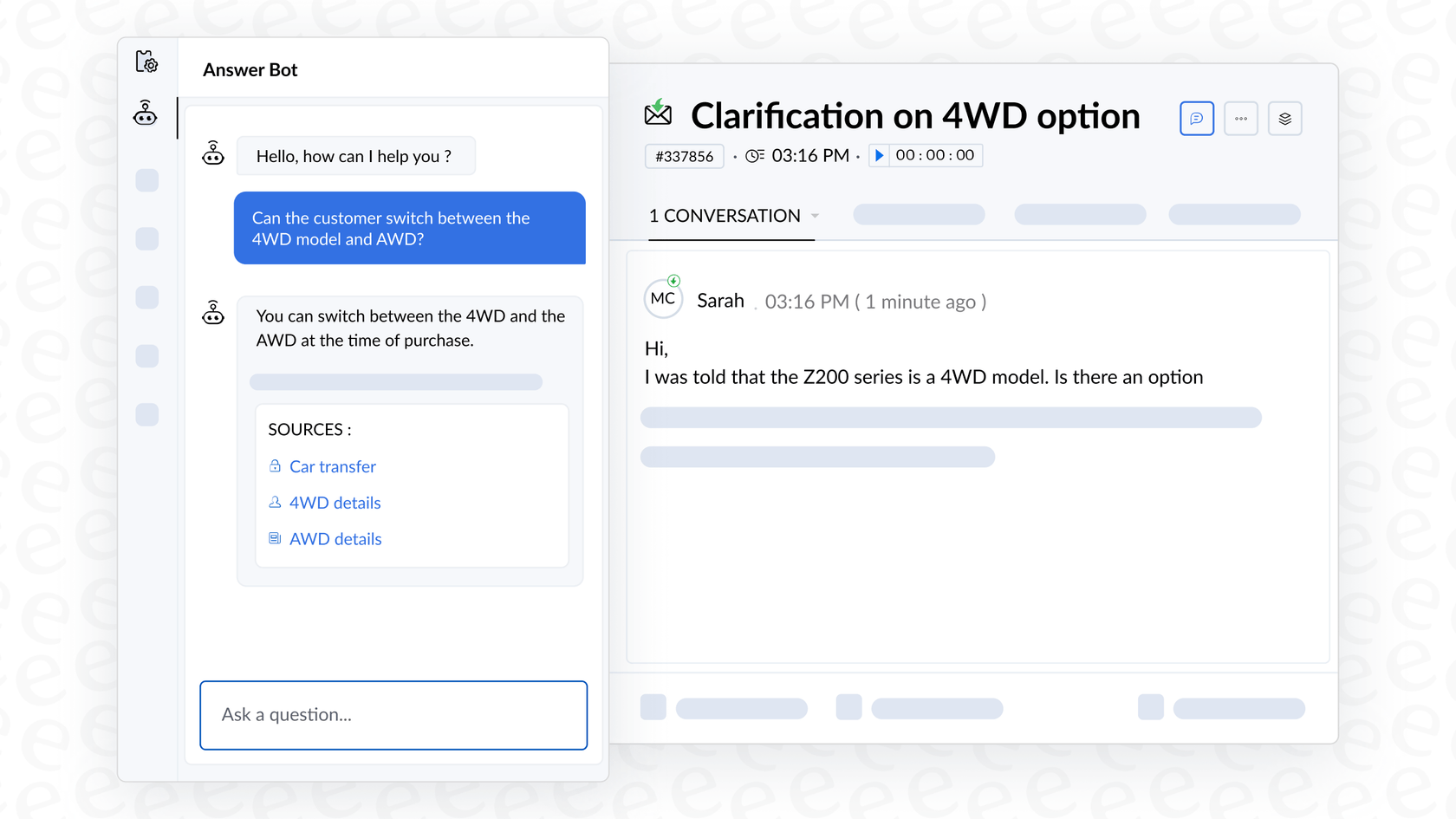
Here’s the thing, though: the bot is trained only on your knowledge base articles. If you have perfectly translated articles in French, it can probably handle questions in French just fine. But that’s also its biggest weakness. If the answer isn't in your official knowledge base, Zia is completely stuck.
You can see this limitation pop up in real-world feedback. In a community forum post, one user mentioned that key features like sentiment analysis and auto-tagging didn't work in their language (Hebrew). They also felt that Zia's AI models weren't being updated as often as other big AI platforms. So while the basic language support exists, the quality and feature set can be a bit of a mixed bag depending on the language you need.

What Zoho Desk Zia Language Support means for your team
Zia gives you a decent starting point for multilingual support, but it's only as smart as the information you feed it. Its success is directly tied to how well you write, translate, and maintain your knowledge base.
And here's the catch: what happens if the golden nugget of information a customer needs isn't in a formal article? What if it's buried in an old ticket, a Google Doc, or a Confluence page? Zia can't get to it. That really limits its ability to provide the best answer, no matter what language the customer is speaking.
Setting up and managing Zoho Desk Zia Language Support
Getting Zoho Desk Zia Language Support up and running isn’t as simple as flipping a switch. You’ll have to make a few big decisions upfront and commit to keeping things updated.
The choice: Native Zia or ChatGPT?
Before you even begin, you have to pick which AI engine you want to use. Zoho Desk makes you choose between two options:
-
Zia (Native): This uses open-source models like Llama 3.1, hosted on Zoho's servers. The big plus here is data privacy, since your info stays within the Zoho ecosystem. The downside? It can only pull answers from your knowledge base.
-
ChatGPT Integration: This lets you hook up your own OpenAI API key. It's more powerful since it can generate answers from your knowledge base, the internet, or both. But it comes at a price: your data gets sent to OpenAI, and you’ll be paying for API usage.

This leaves you stuck between a rock and a hard place. You're forced to trade off security for capability.
| Feature | Zia (Native Model) | ChatGPT Integration |
|---|---|---|
| Data Privacy | High (Data stays within Zoho servers) | Lower (Data sent to OpenAI) |
| Knowledge Source | Knowledge Base only | Knowledge Base and/or open-domain |
| Cost | Included in the plan | Requires OpenAI API key; usage-based pricing |
| Setup | Built-in | Requires external API key configuration |
For a lot of teams, this is a major headache. You either get a secure but limited AI, or a more powerful one that costs more and raises questions about data privacy. A truly helpful solution shouldn't force you into that kind of compromise.
The challenge of keeping everything up to date
Once you're set up, the real work starts. For the Answer Bot to do its job well across different languages, your team has to constantly write, translate, and update articles for every single language you support.
This creates a ton of administrative work. Think about it: your product team pushes a cool new update. The English article gets updated right away. But what about the Spanish, German, and French versions? Any delay creates an information gap, which leads to confused and frustrated customers. Someone in Germany might get outdated information just because the translation hasn't gone live yet.
This is a huge operational burden, and it’s where a smarter AI could really make a difference. A system that can find answers wherever they are, not just in a perfectly polished knowledge base, is much easier to manage in the long run.
Zoho Desk pricing: The cost of language support features
Maybe the biggest hurdle of all is the price. While Zoho Desk has a few different plans, Zia's most useful generative AI features are locked behind the pricey Enterprise plan.
Here’s a quick breakdown of what you get at each level:
| Plan | Price (Billed Annually) | Key AI & Language Features |
|---|---|---|
| Standard | $14/user/month | Generative AI (via your own OpenAI API key), Knowledge Base |
| Professional | $23/user/month | Multilingual Help Center |
| Enterprise | $40/user/month | Answer Bot, Native Zia AI assistant, Guided Conversations |
The takeaway here is pretty clear: if you want the full Zoho Desk Zia Language Support experience with the Answer Bot and native AI, you have to be on their most expensive plan at $40 per user, per month. Even if you're on the Standard plan, turning on generative AI means you're also paying separately for OpenAI API calls, which can lead to some unpredictable bills.
This pricing pretty much forces you into their top-tier plan if you want the full AI experience, which can be a tough pill to swallow for teams that need powerful AI but aren't quite at the enterprise level.
eesel AI: An alternative to Zoho Desk Zia Language Support
If you're reading this and thinking, "there has to be a less complicated way," you're not wrong. eesel AI is a smart AI layer that connects directly to your helpdesk and other company tools, giving you a more powerful and flexible solution without making you change your whole workflow.
Here’s how it tackles the main problems with Zia:
-
Get started in minutes, not months. Forget about complicated setups and mandatory sales demos. With eesel AI, you can connect your helpdesk and knowledge sources with one-click integrations. You can have a fully working AI agent ready to go in minutes.
-
Bring all your knowledge together. This is the biggest difference-maker. While Zia is trapped inside your official knowledge base, eesel AI instantly learns from all your company content. It connects to your help center, past tickets, Confluence, Google Docs, and over 100 other sources. That means it can find the right answer for any customer, in any language, even if that info is tucked away in a Slack thread or an internal doc.
-
Straightforward pricing you can actually predict. eesel AI's plans are simple and aren't based on how many tickets you resolve. You get predictable costs without the surprise bills that can come from usage-based API models. You can even start on a flexible monthly plan, so you're not locked into an expensive enterprise tier just to get modern AI features.
![A view of the eesel AI automated ticketing system dashboard showing one-click integrations with tools like Zendesk and [REDACTED].](/_next/image?url=https%3A%2F%2Fwebsite-cms.eesel.ai%2Fwp-content%2Fuploads%2F2025%2F08%2F03-Screenshot-of-integrations-available-in-the-eesel-AI-automated-ticketing-system.png&w=1680&q=100)
Is Zoho Desk Zia Language Support right for your global team?
For teams that are all-in on the Zoho ecosystem and are already paying for the Enterprise plan, the Zoho Desk Zia Language Support is a decent, built-in option. It gives you a solid foundation for multilingual self-service, and it’s already part of the platform you use every day.
But it comes with some pretty serious trade-offs: a system that needs a ton of manual upkeep, key features hidden behind the most expensive plan, and an AI that’s completely dependent on a perfectly curated knowledge base.
If you're looking for a more nimble, cost-effective, and powerful AI that works with the tools you already have, a platform like eesel AI is a compelling alternative. It pulls all your scattered knowledge together, gets up and running in minutes, and has predictable pricing. It's built to help you deliver amazing multilingual support without having to overhaul your entire workflow.
Frequently asked questions
Zoho Desk Zia Language Support combines a multilingual help center, an Answer Bot, and generative AI features. It aims to assist customers in their native language by providing instant answers from your knowledge base and helping agents with tasks like summarizing tickets.
Zoho Desk Zia Language Support relies heavily on your meticulously translated knowledge base articles. If the required information isn't present in your knowledge base, Zia's ability to provide a helpful answer, regardless of the language, is significantly limited.
When setting up Zoho Desk Zia Language Support, you must choose between Zia (native model) or a ChatGPT integration. Zia keeps data within Zoho but only uses your knowledge base, while ChatGPT is more powerful but sends data to OpenAI and incurs separate API costs.
Maintaining effective Zoho Desk Zia Language Support requires continuous effort in writing, translating, and updating knowledge base articles for every language you support. Any delay in translations can lead to customers receiving outdated or incorrect information.
To fully utilize Zoho Desk Zia Language Support, including the Answer Bot and native Zia AI assistant, you need to subscribe to Zoho Desk's Enterprise plan. Lower-tier plans offer limited generative AI features, often requiring an additional OpenAI API integration.
If you choose the native Zia model for Zoho Desk Zia Language Support, your data remains within Zoho's servers, offering high privacy. However, opting for ChatGPT integration means your data is sent to OpenAI, which is a key data privacy consideration.
No, the native Zoho Desk Zia Language Support primarily pulls answers only from your official knowledge base. It cannot access information from other company tools like past tickets, Google Docs, or Confluence, limiting its overall knowledge scope.
Share this post

Article by
Stevia Putri
Stevia Putri is a marketing generalist at eesel AI, where she helps turn powerful AI tools into stories that resonate. She’s driven by curiosity, clarity, and the human side of technology.







