
If you're running a support team, you know the drill. The ticket queue is a never-ending stream, customers want answers five minutes ago, and your agents are doing their best to keep their heads above water. It feels like a constant race to solve problems quickly without completely burning out your team.
This is where everyone’s talking about AI stepping in, promising to give agents the insights they need to cut through the noise and figure out what a customer really needs.
But let’s be honest, not all AI is built the same. A lot of platforms have built-in AI that looks flashy on a features page but doesn't quite deliver in the real world. This guide will walk you through Zoho Desk's AI assistant, Zia, with a special focus on its insight generation tools. We’ll get into what it does, how much it costs, and some big limitations you should think about before going all-in.
What is Zoho Desk Zia?
Zia is Zoho’s own AI assistant, and it pops up in a bunch of their products, from their CRM to their analytics tools. In Zoho Desk, Zia is specifically geared for the chaos of customer support. Its main job is to help your team with things like analyzing new tickets, suggesting replies, and automating some of the more repetitive tasks.
It's easy to get this mixed up with Zia in other Zoho apps. For instance, Zia in Zoho Analytics is all about heavy-duty data analysis and reporting, which is a whole different ball game. The best way to think of Zoho Desk Zia is as the company's attempt to bake AI right into its helpdesk. It’s a neat idea, especially for teams already living and breathing inside the Zoho ecosystem. But as you'll see, that tight integration has some major downsides.
How Zoho Desk Zia Insight Generation actually works
When we talk about Zoho Desk Zia Insight Generation, we're really talking about a feature set called "Zia Insights." It’s made to give your agents a quick, AI-powered summary of every ticket that comes in, so they can get the gist without reading every single word of a long email chain.
The three core insights
Zia Insights boils down every customer message into three main pieces of information, giving agents some immediate context to work with.
-
Sentiment: This is the high-level emotional vibe check. Zia reads the conversation and labels it as positive, neutral, or negative. It’s a simple but handy way to help agents quickly spot unhappy customers and prioritize tickets that look like they might blow up.
-
Tone: Going one step further, tone detection figures out the style of the customer's writing. Are they frustrated? Thankful? Formal? Knowing this helps agents mirror the customer's energy and write a response that feels more personal and effective.
-
Key topics: Zia automatically pulls out the main things being discussed in the ticket. It identifies and tags words like "refund," "login issue," or a specific product name. This lets an agent see the core problem in a split second.

An example of Zia's insights in action
Let’s say a customer sends your team a pretty angry email. Their delivery was late, and when it finally showed up, the item was broken. A classic support headache.
Here’s how Zia would break that ticket down for an agent:
-
Sentiment: Negative
-
Tone: Frustrated, Concerned
-
Key topics: "late delivery," "broken item," "order #12345"
In seconds, the agent knows they're dealing with an upset customer and understands the exact two issues they need to fix. They didn't have to sift through a long email to figure that out. That’s the real appeal of Zia Insights, it saves a bit of time and gives agents a head start.
The catch with a platform-specific approach
While these insights are definitely useful, they have one huge flaw: they’re based only on what's inside the ticket. Zia is great at telling you what the problem is, but it often can't tell you how to fix it.
Why not? Because for most companies, the real answers aren't all stored in one perfect, tidy knowledge base. The step-by-step solution might be in a technical guide on Confluence, an internal FAQ living in a Google Doc, or buried in a Slack thread from three months ago. Zia can't see any of that. It's basically working with one hand tied behind its back.
A truly helpful AI needs to connect the dots between a customer's question and all of your company's scattered knowledge. This is where tools like eesel AI come in. eesel doesn’t just analyze the ticket for sentiment; it also instantly searches across all your knowledge sources to find and suggest a complete answer, not just a summary of the problem.
Other key Zia features
Beyond generating insights, Zia has a few other tricks up its sleeve for support agents. But you’ll probably notice they all run into the same fundamental problem: they're stuck inside the Zoho ecosystem.
Automated summaries and reply assistance
Zia can take a long ticket thread and shrink it down to a few bullet points, which is nice for getting caught up on complicated issues. It also has a "Reply Assistance" feature that can draft responses for your agents.
The problem is, the quality of those drafts is completely dependent on what you’ve put in your official Zoho Desk Knowledge Base. If the answer isn't in a pre-approved article, Zia is stuck. You can set it up to pull from open-domain data via a ChatGPT integration, but then you risk getting generic, off-brand answers that don’t actually match your company's way of doing things.
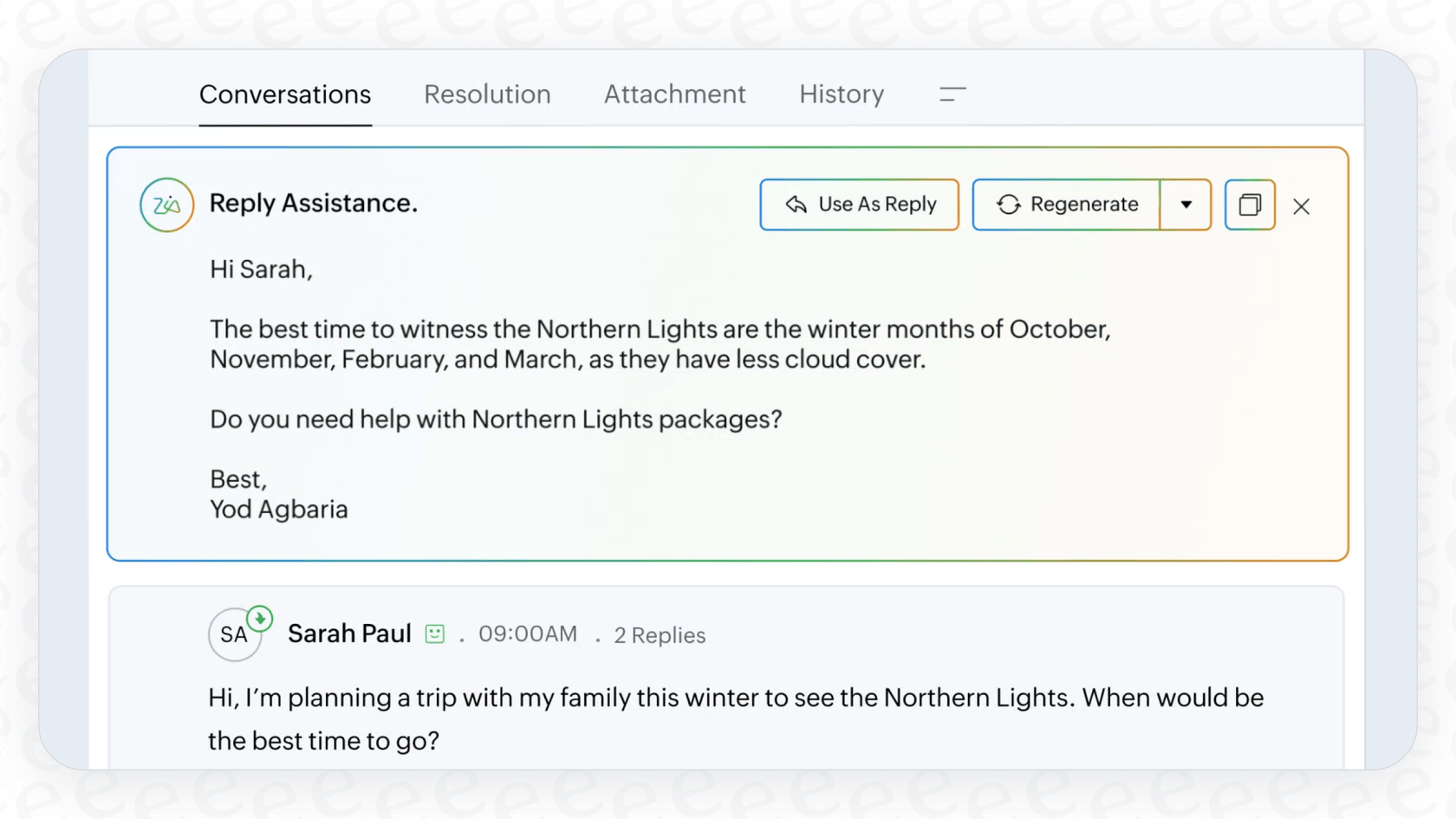
The Answer Bot for self-service
Zia also runs the "Answer Bot," a customer-facing chatbot you can place on your website. It's a decent tool for handling common questions and offering support around the clock. But once again, its brain is limited to your Zoho Desk help articles. If a customer asks something that isn't covered in your knowledge base, the bot just gives up and escalates to a human, which kind of defeats the whole point of automation.
The challenge of a siloed AI
This all points to the biggest issue with a built-in AI like Zia: it relies on a single, perfectly organized knowledge source. But for most teams, knowledge is messy and spread out all over the place.
Just think about where your team's most useful information actually lives. The really important troubleshooting guides are probably in Confluence. The latest policy updates are in a Google Doc. And all the brilliant, quick fixes from your senior agents are probably buried in old Slack conversations or even in your previous Zendesk helpdesk.
Zia is blind to all of this. It operates in its own little world, completely unaware of the treasure trove of knowledge that exists outside of Zoho Desk. This leaves you with two not-so-great choices: either spend months on a massive project to copy everything into the Zoho KB, or just accept that your pricey AI assistant will never have the full story.

This is the exact problem that newer, integration-first AI platforms are made to solve. A tool like eesel AI can securely connect to all the places your knowledge already lives in just a few minutes, no migration needed. It learns from your old tickets, internal wikis, and public docs automatically. This gives your AI the full context it needs to solve problems correctly from day one, using the info and tools you already have.
Zoho Desk pricing and Zia availability
So, what does it cost to get your hands on these AI features? This is where it gets a little complicated. While Zoho mentions AI on its cheaper plans, most of Zia's really useful features, including the main "Zia, AI assistant" functionality, are only available on the top-tier Enterprise plan.
Here’s a quick look at their official pricing, if you pay annually:
| Plan | Price (Billed Annually) | Key AI & Automation Features |
|---|---|---|
| Standard | $14 /user/month | Generative AI (requires your own OpenAI key) |
| Professional | $23 /user/month | Everything in Standard + Telephony, Blueprints |
| Enterprise | $40 /user/month | Everything in Pro + Answer Bot, Zia AI Assistant (Insights, Auto-Tagging, etc.) |
Breaking down the cost and flexibility
That per-user pricing means your costs go up with every new person you add to your team. If you have 15 support agents, getting full access to Zia on the Enterprise plan will run you $600 per month, or $7,200 a year. That can get expensive fast, especially if your team is growing and you want everyone to have AI tools.
This feels pretty different from more modern, flexible pricing models. For example, eesel AI's plans are based on usage (how many AI interactions you have per month), not how many seats you have. The Business plan offers unlimited users and up to 3,000 AI interactions for $639 per month. This approach keeps costs predictable and means you aren't punished for hiring more people. Plus, you can start with a monthly plan and cancel anytime, which is a lot more flexible than the annual contracts many older platforms push for.
The verdict: Is Zoho Desk Zia Insight Generation right for you?
Look, Zoho Desk Zia is a decent, well-integrated AI assistant that can definitely help teams who are already committed to the Zoho ecosystem and don't mind paying for the priciest plan. It can automate some basic analysis and speed things up a bit, assuming your knowledge is already neatly packed inside Zoho Desk.
However, its weak spots are pretty glaring and feel a bit dated in the current AI landscape:
-
Siloed Knowledge: It's almost entirely trapped within your Zoho Desk knowledge base, ignoring all the useful information scattered across your other apps.
-
No Flexibility: It only works with Zoho Desk. If you ever decide to switch to Zendesk, Freshdesk, or Intercom, that AI investment vanishes.
-
Expensive and Gated: The best features are locked away in the most expensive plan, which is priced per user, making it tough to scale affordably.
For teams that need a smarter, more flexible, and more affordable AI, a modern platform like eesel AI is the way to go. It's built for how real teams actually work, accepting the reality that knowledge lives everywhere.
With eesel AI, you can:
-
Get started in minutes, not months: eesel AI is designed to be super self-serve. You can connect your helpdesk and knowledge sources with a few clicks, without having to talk to a salesperson or sit through a long onboarding process.
-
Unify all your knowledge instantly: Connect to Confluence, Google Docs, past tickets, and hundreds of other sources to give your AI the full picture it needs to be genuinely helpful.
-
Test it out with confidence: Use the simulation mode to see exactly how the AI would have answered thousands of your past tickets before you ever turn it on for real customers.

Get started with an AI that works with you
At the end of the day, you shouldn't have to change how your team works just to fit the limitations of your AI. Your AI should adapt to you. If your team uses tools like Zendesk, Freshdesk, or [REDACTED], or if your company’s knowledge is spread all over the place, it's time to try an AI that was built for that reality.
Try eesel AI for free and see how you can start automating your support in minutes.
Frequently asked questions
Zoho Desk Zia Insight Generation refers to the "Zia Insights" feature set within Zoho Desk. Its main purpose is to provide AI-powered summaries of customer tickets to support agents, helping them quickly grasp the context without reading every detail.
It helps agents by boiling down customer messages into three core insights: sentiment (emotional vibe), tone (writing style), and key topics (main discussion points). This allows agents to understand the customer's mood and the core problem in seconds.
The three core insights provided are Sentiment (positive, neutral, negative), Tone (e.g., frustrated, thankful), and Key Topics (identifying main keywords like "refund" or "login issue"). These give agents immediate context for each ticket.
A significant limitation is its siloed nature; it only uses information within the Zoho Desk knowledge base. It cannot access solutions or guides stored in other platforms like Confluence, Google Docs, or Slack, which can hinder its ability to provide complete answers.
The main "Zia, AI assistant" functionality, including Zoho Desk Zia Insight Generation, is only available on the top-tier Enterprise plan. This plan costs $40 per user per month when billed annually.
No, Zoho Desk Zia Insight Generation is largely confined to the Zoho ecosystem. It does not integrate with external knowledge sources like Confluence, Google Docs, or other helpdesks, meaning it operates without a full view of your company's dispersed knowledge.
Share this post

Article by
Kenneth Pangan
Writer and marketer for over ten years, Kenneth Pangan splits his time between history, politics, and art with plenty of interruptions from his dogs demanding attention.







