
If you're in customer support, you know the feeling. That little ping goes off, and you just know it's another password reset or a question about the refund policy. You spend half your day answering the same five questions, which means the really tricky problems that need your brainpower get pushed to the back of the line.
AI chatbots are supposed to be the answer, offering instant, 24/7 support so your team can focus on what matters. Most help desks, including Zoho Desk, have built their own AI tools to try and fix this. Zoho’s AI is named Zia, and its chatbot is the Zoho Desk Zia Chatbot (Answer Bot).
But is it actually the right tool for your team? This guide gives you an honest, no-fluff look at what the Zia Answer Bot does, how it works, its very real limitations, and how it compares to more powerful and flexible alternatives out there.
What is the Zoho Desk Zia Chatbot (Answer Bot)?
The Zia Answer Bot is Zoho's own AI tool, built directly into Zoho Desk. The idea is simple: it scans your company's Zoho Desk Knowledge Base to automatically answer customer questions. It can be set up in a chat widget for your customers or used by agents right inside a ticket to find information more quickly.
It uses Natural Language Processing (NLP) to try and figure out what a user is actually asking and then serves up what it thinks is the right answer. The main goal is to let customers help themselves, deflect simple tickets, and save your agents from having to manually dig through articles.
You can also hook it up to a generative AI model, like ChatGPT or Zia's own, to rephrase the information it finds to sound a bit more like a human wrote it.
Key features of the Zoho Desk Zia Chatbot (Answer Bot)
Zia has a few core features meant to automate support, but they all have one big catch: every last bit of your company's knowledge has to be perfectly organized and live only within Zoho Desk. If it's not, none of this really works.
Answers powered by your knowledge base
The Answer Bot’s entire universe is the Zoho Desk Knowledge Base (KB). It can’t see, read, or learn from anything outside of it. It just analyzes your KB articles, FAQs, and guides to come up with answers for both your customers and your agents.
It can handle up to 29 languages, which sounds great for global teams. But this only works if you've already translated and perfectly organized every single article in your knowledge base. Honestly, this feature is only helpful for businesses that already have a flawless, comprehensive, and always-updated knowledge base. For everyone else, it’s a non-starter.

Help for agents inside the help desk
Agents can also tap the Answer Bot for help for agents from inside the ticket view. Instead of jumping to another tab to search the knowledge base, they can just ask Zia a question. The bot will then suggest relevant articles or help draft a reply based on the ticket's content, which can speed things up.
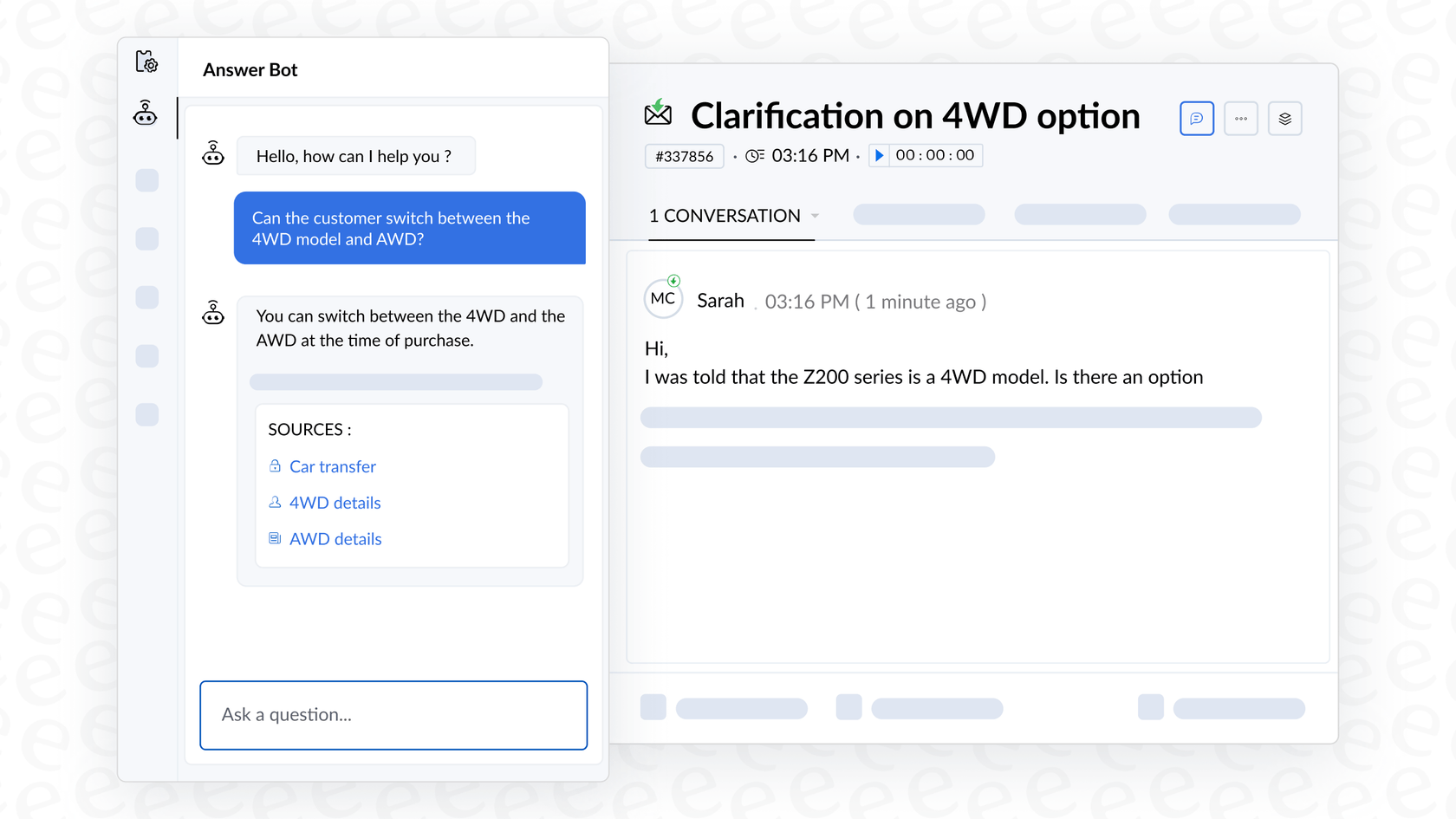
This is pretty useful for making sure the whole team is giving out consistent answers and for helping new agents get up to speed without having to memorize every single article.
Generative AI and third-party connections
You can connect Zia to OpenAI's ChatGPT or use its own generative AI to try and make its replies sound less robotic. When a customer asks something, Zia finds the best KB article and then hands it over to the AI model to be rewritten into a more conversational response.
But here’s the catch: it will not use that AI to find answers anywhere else. It’s strictly limited to the content you have in your Zoho Desk KB. This keeps the bot from making stuff up, but it also makes it far less useful. If the answer isn't in your KB, Zia is stumped.
The setup and training process (and its big problems)
Having a built-in tool sounds convenient, but getting it to work well is tied to a rigid and long setup process. For most businesses, this is where the whole thing starts to fall apart.
Demands a perfect knowledge base
Even Zoho’s own guides admit that for the Answer Bot to work, you need to follow some incredibly strict rules for your knowledge base.
-
Super structured content: Your articles need clear titles, headings, and subheadings that the bot can understand.
-
One topic per article: Each article should only cover a single topic to avoid confusing Zia.
-
Always up-to-date: Your KB has to be constantly and perfectly maintained.
-
FAQ format is best: The bot learns most effectively from content written in a simple question-and-answer style.
And let's be real, that's a huge ask. Most companies don't have a perfectly polished knowledge base. The really useful stuff, the knowledge that solves actual customer problems, is usually buried in thousands of past support tickets, random Google Docs, or internal wikis. Zia can't touch any of that, which means it’s pretty much useless right out of the box for most teams.
In contrast, a tool like eesel AI learns directly from your most valuable source of truth: your past support conversations. It understands your brand's unique solutions, tone, and context from day one, without you having to spend months rewriting your entire knowledge base.
Struggles with normal conversation
Feedback from users in Zoho's own community forums and on Reddit brings up another big problem: Zia just isn't very good at understanding simple, conversational questions. People report that it often gets confused by single-word queries like "pricing" and forces customers to type out very specific, full-sentence questions.
That makes for a really frustrating experience. Your customers shouldn't have to learn a special way to talk to your bot; the bot should be smart enough to understand them. This weakness leads to bad performance, unhappy customers, and people just giving up and creating a ticket anyway, which defeats the whole purpose.
Modern AI platforms like eesel AI are built to understand what users mean, even if they use casual language, keywords, or have typos. They don't force your customers into a stiff Q&A format, which means people get the right answer much faster.
Why your knowledge is stuck in silos
Zia is trapped inside your Zoho Desk KB. But what happens if your technical docs are in Confluence, your company policies are in Google Docs, and your real-time order data is in Shopify? Zia can't connect to any of it. This leaves your bot blind to a huge chunk of your company's knowledge, unable to answer a ton of questions.

This is where a dedicated AI platform really pulls ahead. eesel AI connects all your scattered knowledge in one place. With one-click integrations for the tools you're already using, it gives your AI a complete picture of your business. This means it can give far more accurate and helpful answers, whether the information is in a help desk article or a messy spreadsheet.
Zoho Desk pricing: Where the Answer Bot fits in
Cost is always a huge factor, and with Zoho Desk pricing, getting your hands on the Answer Bot isn't cheap or simple.
The Zoho Desk Zia Chatbot (Answer Bot) is only available on the highest-tier Enterprise plan.
| Plan | Price (Billed Annually) | Key Features | Zoho Desk Zia Chatbot (Answer Bot)? |
|---|---|---|---|
| Express | $7/user/month | Email, Social Media, Web Forms | No |
| Standard | $14/user/month | Knowledge Base, Community Forums, Generative AI (Reply Suggestions) | No |
| Professional | $23/user/month | Telephony, Blueprints, Multi-department Help Desk | No |
| Enterprise | $40/user/month | Answer Bot, Guided Conversations, Live Chat | Yes |
Here’s the kicker: locking the chatbot into the most expensive plan at $40 per user, per month, makes it a non-starter for a lot of teams. For a small team of 10 agents, you’re already looking at nearly $5,000 a year. And since it’s a per-user price, your bill jumps every time you hire someone new.

That’s a big difference from eesel AI's transparent pricing. eesel AI plans aren't based on how many support agents you have; they're based on the number of AI interactions, which makes your budget simple and predictable. You get access to all the core products like the AI Agent, Copilot, and Triage right away, so you're not punished for growing your team. Plus, with monthly plans you can cancel anytime, you get a lot more flexibility than you would with a restrictive annual contract.
A more flexible and powerful alternative: eesel AI
So if a basic, built-in tool isn't going to cut it, what's the alternative? This is where a dedicated AI platform really makes a difference. Here’s how a tool like eesel AI handles the problems that Zia creates.
-
Get started in minutes, not months: eesel AI is completely self-serve. You can connect your help desk and other knowledge sources with a single click and have your first AI agent ready to go in minutes. No mandatory sales calls or long onboarding sessions needed.
-
Roll it out with total confidence: Before you unleash your bot on customers, eesel AI lets you run a simulation on thousands of your past tickets. This feature is huge, it gives you an accurate preview of how well it will perform and its resolution rate, so you can see the value before you even go live. You can start small by automating just one type of ticket and grow from there.

- Do more than just answer questions: Unlike Zia, which mostly just finds information, eesel AI can actually do things. It can triage new tickets, add the right tags, update custom fields, and even connect to systems like Shopify to look up real-time order info. This is true automation, not just a search bar.
Is the Zoho Desk Zia Chatbot (Answer Bot) right for you?
So, should you use the Zoho Desk Zia Chatbot? Look, it can be a decent starting point if your company is all-in on the Zoho ecosystem and, this is the big one, if your knowledge base is already perfectly structured and spotless.
But for most dynamic teams, its major downsides are hard to ignore. The rigid, KB-only training, clunky conversational skills, and high per-user cost make it a tough sell. If your knowledge is spread out across different tools or you need an AI agent that learns from all their knowledge, Zia is probably going to let you down.
For businesses that want an AI agent that learns from all their knowledge, connects easily with their existing tools, and delivers real automation, a dedicated platform is the obvious choice.
Supercharge your support with eesel AI
Don’t settle for a basic bot that ends up creating more work than it saves. Give your customers and your team the powerful, smart AI they deserve.
eesel AI integrates with the help desk and knowledge sources you already use to automate your frontline support, draft replies in the perfect tone, and make your whole support operation run smoother.
Start your free trial today or book a demo to see how it works.
Frequently asked questions
The Zoho Desk Zia Chatbot (Answer Bot) is Zoho's built-in AI tool for Zoho Desk, designed to automatically answer customer questions by scanning your company's Zoho Desk Knowledge Base. Its main goal is to enable self-service, deflect simple tickets, and assist support agents.
The Zoho Desk Zia Chatbot (Answer Bot) exclusively sources its information from your Zoho Desk Knowledge Base. It analyzes your existing articles, FAQs, and guides to provide relevant answers, and cannot access or learn from any external knowledge sources.
For optimal performance, the Zoho Desk Zia Chatbot (Answer Bot) demands a perfectly structured, consistently updated, and highly organized knowledge base. Each article should ideally cover a single topic and be presented in a simple question-and-answer format.
No, the Zoho Desk Zia Chatbot (Answer Bot) is strictly limited to the content within your Zoho Desk Knowledge Base. It cannot access or integrate with knowledge stored in other platforms such as Google Docs, Confluence, or internal wikis.
The Zoho Desk Zia Chatbot (Answer Bot) is exclusively available on Zoho Desk's highest-tier Enterprise plan. This plan is currently priced at $40 per user per month when billed annually.
Yes, feedback from users suggests that the Zoho Desk Zia Chatbot (Answer Bot) often struggles to understand casual or single-word queries. It typically requires customers to type out very specific, full-sentence questions, which can lead to a frustrating experience.
Share this post

Article by
Stevia Putri
Stevia Putri is a marketing generalist at eesel AI, where she helps turn powerful AI tools into stories that resonate. She’s driven by curiosity, clarity, and the human side of technology.







