A practical guide to Zendesk workflow rules in 2026

Kenneth Pangan

Katelin Teen
Last edited January 12, 2026
Expert Verified
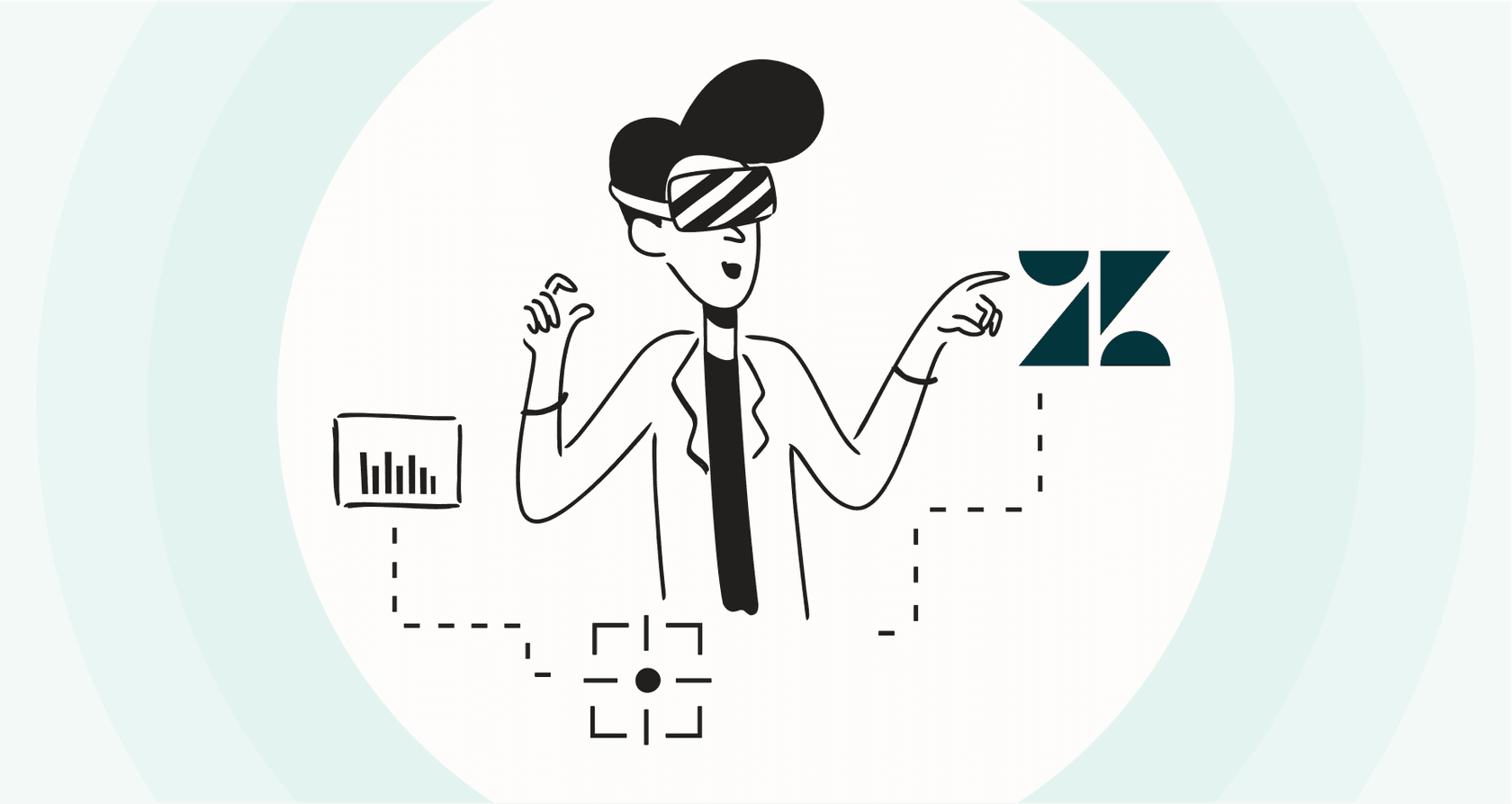
Moving from a chaotic shared inbox to a structured help desk like Zendesk feels like a massive upgrade. All of a sudden, you have visibility, accountability, and something that looks like a real process. But the secret to really getting the most out of Zendesk isn't just organizing tickets, it's automating the work that goes into them. This is where workflow rules come in, and they can make a huge difference to your team's day.
In this guide, we’re going to look at the core of Zendesk workflow rules, breaking down the foundational parts like triggers and automations that make your help desk run. We'll walk through what they are, how they work, and the smart things you can do with them. We'll also look at how to scale these rules as your team gets bigger and customer issues get more varied, including how to use modern, AI-driven tools to enhance your workflow automation.
What are Zendesk workflow rules?
First things first, "workflow rules" in Zendesk isn't one single feature you can just turn on. It’s more of a catch-all term for a few key tools that work together to automate actions inside your help desk. Let's get the names straight, because knowing the difference between Triggers, Automations, and Macros is key to building a system that actually helps.
Triggers: The instant actions
Triggers are the real workhorses of your Zendesk account. They're business rules that fire off the moment a ticket is created or updated. Think of them as your "if this happens, then do that right now" engine. They're perfect for stuff that needs to happen instantly as part of your main workflow.
- For example: If a new ticket comes in and its subject line has the word "refund," a trigger can instantly set the priority to High and assign it to your Billing team. No manual effort required.
Automations: The time-based actions
Automations are a lot like triggers, but they run based on time rather than immediate actions. Usually running once an hour, they look for tickets that meet certain time-based conditions. They are designed for follow-ups, reminders, and general tasks that help keep your queue clean.
- For example: If a ticket has been sitting in a "Pending" state for more than 48 hours while you wait for a customer to reply, an automation can send a polite nudge or flag the ticket so an agent knows to check back in.
Macros: Your team's shortcuts
Macros are your team's best friend for handling common tasks efficiently. They are pre-made sets of actions that an agent can apply to a ticket with a single click. Instead of typing the same answer and changing the same ticket fields repeatedly, agents can use a macro to handle it all instantly.
- For example: An agent dealing with a common question can apply a "Password Reset" macro. That one click could pop a pre-written response into the reply, add a "password-reset" tag for your reports, and set the ticket's status to Solved. It's a great way to stay consistent.

The building blocks of Zendesk workflow rules
Now that we know the difference between triggers, automations, and macros, let's see how they're used day-to-day. Setting up these built-in rules can get your team very far by providing a reliable, logic-based structure for your operations.
Use case 1: Routing new tickets automatically
One of the first things any support team sets up is automatic ticket routing. This ensures tickets get to the right person without manual sorting.
-
The Zendesk way: You’d build a trigger with a specific set of conditions. For instance, if a ticket's channel is email and the subject text contains the word "urgent," you can create an action to assign it to your Tier 2 support group. You can then expand these rules for different keywords and channels to cover your bases.
-
Scaling your strategy: While keyword matching is highly effective for many scenarios, teams with very high volumes often complement these rules with AI to help interpret customer intent more deeply, ensuring even the most complex requests are routed with precision.
Use case 2: Managing VIP customer requests
Providing your most important customers with dedicated attention is easy with Zendesk's workflow capabilities.
-
The Zendesk way: You would first create an "Organization" for your VIPs. Then, you can add VIP users to this group. From there, a trigger can check if the requester belongs to that organization and automatically set the priority to Urgent, assigning it to a senior agent.
-
Scaling your strategy: As your VIP list grows, you can use Zendesk's robust APIs or additional automation tools to keep these lists synced and updated automatically, ensuring your top-tier customers always receive the gold-standard service Zendesk is known for.
Use case 3: Working with other departments
Support agents often collaborate with experts from engineering, marketing, or finance to solve customer problems.
-
The Zendesk way: Agents can use internal notes to communicate, or utilize the "Side Conversations" feature. This allows them to start a separate email or Slack thread directly from the ticket to consult with other teams while keeping everything tracked within Zendesk.
-
Scaling your strategy: To make the most of these cross-departmental insights, teams can use centralized knowledge tools that capture these technical details, making them available for future reference across the entire support organization.

Enhancing Zendesk workflow rules with AI
Zendesk provides a powerful foundation for automation. As your business reaches enterprise scale, you might look for ways to manage increasing complexity even more efficiently. This is where an intelligent approach can complement your existing setup, shifting the focus to a smart automation engine that works alongside your triggers.
Considerations for scaling your automation
The structured rules in Zendesk are excellent, and for teams looking to take the next step in their automation journey, AI can offer additional support:
- AI can help manage high volumes of rules, providing a layer of intelligence that interprets customer nuance and frustration.
- It helps bridge knowledge silos, providing agents with immediate access to information across multiple platforms.
- It adds a layer of flexibility to your routing, ensuring that even nuanced or uniquely phrased requests reach the right team.
The eesel AI option: A complementary brain for Zendesk
Instead of changing your established processes, you can connect a smart tool like eesel AI directly into your Zendesk setup. It's designed to work with your existing Zendesk workflow rules, training on your company knowledge to provide extra support.
- Unify your knowledge: eesel AI connects to your help center and other knowledge sources like Confluence, Google Docs, and Slack. This allows it to surface answers instantly for your agents right within their Zendesk workspace.
- Intelligent triage: To build on Zendesk's native capabilities, eesel AI's AI Triage understands the meaning of incoming tickets. It can assist in routing and prioritizing based on product type or sentiment, helping your team stay even more organized during peak times.

Go live in minutes and test with confidence
Adding complementary tools to Zendesk doesn't have to be a long process.
- Self-serve setup: You can connect your help desk and knowledge sources in minutes. It's designed to be accessible for teams of all sizes.
- Powerful simulation: You can run AI in a simulation mode on your past tickets before it ever goes live. This shows you exactly how it would have responded and how it complements your existing Zendesk workflow rules, removing any guesswork from the process.
Comparing pricing and value: Zendesk workflow rules and AI additions
Understanding the investment in your support stack is important. Here’s how these options provide value.
- Zendesk plans: Core features like triggers and automations are included in Zendesk Suite plans. Zendesk offers a range of tiers, like Professional and Enterprise, which provide even more robust capabilities and higher limits for larger teams.
- eesel AI pricing: We offer simple, transparent plans that complement your Zendesk investment.
| Plan | Monthly (bill monthly) | Effective /mo Annual | Key Unlocks |
|---|---|---|---|
| Team | $299 | $239 | Train on website/docs; Copilot for help desk; Slack; reports. |
| Business | $799 | $639 | Everything in Team + train on past tickets; AI Actions (triage/API calls); bulk simulation. |
| Custom | Contact Sales | Custom | Advanced actions; multi‑agent orchestration; custom integrations. |
We focus on predictable pricing with no per-resolution fees, making it easy to budget as your support volume grows alongside your success.
It's time to evolve your Zendesk workflow rules
Zendesk's built-in workflow rules are a fantastic foundation for any support team. They provide the structure and automation needed to succeed. As your needs become more specialized, you can look to enhance these rules with intelligence.
The future of customer support is about combining robust platforms with intelligence. AI can help understand context and bring together knowledge from various sources, working in harmony with your rigid rules to provide a nuanced customer experience.
If you're ready to see how intelligent automation can enhance your established Zendesk workflows, eesel AI is a powerful and simple way to bring that extra layer of smarts to your account.
Frequently asked questions
Zendesk workflow rules are a combination of tools like Triggers, Automations, and Macros designed to automate actions within your help desk. They help bring structure, efficiency, and consistency to ticket management, ensuring your team can handle requests at scale.
The primary components are Triggers (instant actions based on conditions), Automations (time-based actions for follow-ups and clean-up), and Macros (agent shortcuts for repetitive tasks). Each serves a distinct purpose in automating different aspects of ticket handling within the Zendesk ecosystem.
As volume and complexity increase, teams can refine their Zendesk workflow rules to handle more sophisticated routing. By combining native rules with AI-powered tools, organizations can better understand customer intent and ensure knowledge is easily accessible to all agents.
AI options like eesel AI work alongside Zendesk to understand context and intent, unifying knowledge from various sources. They enhance the existing rule-based system with a smart automation layer that can triage and route tickets with extra nuance.
Yes, initial setup for basic routing is very intuitive. For more comprehensive needs, Zendesk provides a robust framework for building triggers based on keywords and channels. For teams looking to add even more precision, AI-driven triage can be added to the workflow.
It's a great time to evolve your strategy when your team starts handling higher ticket volumes or more complex customer journeys. If you want to help agents find information even faster, adding an intelligent automation tool to your Zendesk setup can provide a significant boost.
Share this post

Article by
Kenneth Pangan
Writer and marketer for over ten years, Kenneth Pangan splits his time between history, politics, and art with plenty of interruptions from his dogs demanding attention.





