Zendesk support vs sell vs suite: A complete 2026 comparison

Kenneth Pangan

Katelin Teen
Last edited January 12, 2026
Expert Verified
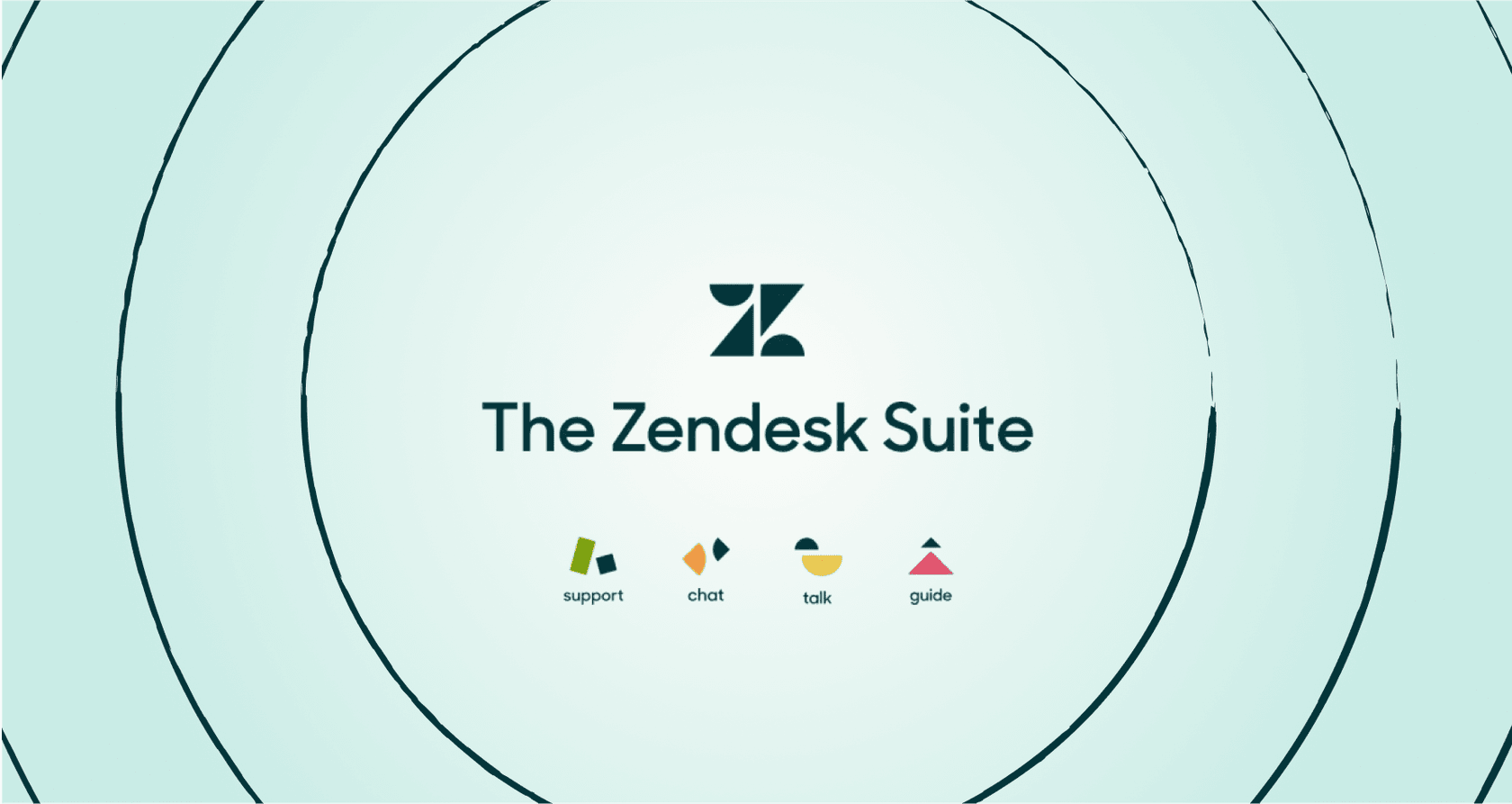
Picking the right Zendesk plan is about finding the best fit for your team's specific goals. You've got three main products-Support, Sell, and Suite-and each one offers tiered pricing to match different team sizes and requirements. It's a mature, reliable platform that powers customer service for thousands of companies, and understanding the options helps you get the most out of it.
This guide is here to help you navigate. We'll break down the key differences in this Zendesk Support vs Sell vs Suite comparison, explain what each product offers, who it's for, and how the pricing works, so you can make an informed decision for 2026.
A quick breakdown of the Zendesk Support vs Sell vs Suite comparison
Before we jump into a side-by-side comparison, let's get a handle on what each product is designed for. Zendesk has built an impressive ecosystem that covers the entire customer experience. This variety ensures that whether you are focused on sales, service, or both, there is a dedicated solution available.
Understanding Zendesk Support
Zendesk Support is the industry-leading foundation of the platform. At its heart, it’s a powerful ticketing system that helps your team manage and answer customer questions coming in from email and web forms. It’s a reliable option for teams who want a centralized and mature place to track conversations.
Think of it as a focused ticketing solution. A lot of businesses start here to build a strong foundation, and as they grow, they can easily add more features by moving to more comprehensive Zendesk plans.
Understanding Zendesk Sell
Zendesk Sell is the company’s customer relationship management (CRM) platform, built specifically to empower sales teams. It helps you manage leads, gain visibility into your sales pipeline, and keep an eye on sales activities to drive growth.
Zendesk Sell integrates with Zendesk Support to help align your departments. While they are distinct products tailored for their respective users, Zendesk provides ways to ensure that sales and support teams can stay informed about customer interactions, helping to bridge the gap between service and sales.
Understanding Zendesk Suite
Zendesk Suite is the all-in-one package for teams that want the full power of the platform. It bundles Zendesk Support with other essential tools like Guide (for your help center), Chat (for live chat), and Talk (for phone support). The idea is to provide a seamless omnichannel setup, letting you assist customers across every channel from one unified workspace.
It's a powerful and comprehensive bundle that gives you access to the full Zendesk ecosystem. For teams whose knowledge base is already in Zendesk Guide, it's a very smooth experience. If you happen to use other sources like Confluence or Google Docs, you can further enhance Zendesk's built-in AI with complementary tools.
That’s where a flexible AI option can be a great addition. An integration like eesel AI for Zendesk works alongside your helpdesk and can connect to external knowledge sources. It offers a way to extend your AI's reach while keeping Zendesk as your primary support hub.

A feature-by-feature Zendesk Support vs Sell vs Suite comparison
Now that we've covered the basics, let's look at the features. You can see the differences clearly by looking at the entry-level plan for each: Support Team, Sell Team, and Suite Team. This shows what is included in the base and what features are available as you scale.
Here’s a breakdown of what to expect from each starting plan in 2026.
| Feature Category | Zendesk Support (Team Plan) | Zendesk Sell (Team Plan) | Zendesk Suite (Team Plan) |
|---|---|---|---|
| Core Function | Ticketing System | Sales CRM | Omnichannel Support Platform |
| Primary Use Case | Managing email & web form tickets | Managing leads & sales pipeline | Managing conversations across all channels |
| Included Channels | Email, Web Forms, Facebook, X | Email, Voice Calls, SMS | All Support channels + Live Chat, Social Messaging (WhatsApp, Instagram), Voice |
| AI Capabilities | Add-ons available | Basic email tracking | Essential AI Agent, Generative Replies, Knowledge Base with Generative Search |
| Reporting | Prebuilt dashboards | Prebuilt dashboards | Prebuilt dashboards + automated resolution reporting |
| Ideal For | Teams starting with reliable email support. | Sales teams needing a dedicated CRM to track deals. | Businesses needing a complete, multi-channel support solution. |
Zendesk Suite is designed for those who need a wide range of modern features like AI and omnichannel support in one package. It's a robust solution for growing enterprises.
If your goal is to add specific automation to your Zendesk Support plan, you have options. A tool like eesel AI provides autonomous AI agents that complement your existing Support setup. You can even run simulations on past tickets to see how it works within your workflow, giving you more ways to utilize your Zendesk data.

Zendesk pricing explained: Support vs Sell vs Suite
Zendesk offers tiered plans to match different team sizes and needs. These plans allow you to pay for the level of sophistication your business requires. All prices below are per agent, per month, billed annually.
Zendesk Support pricing
These plans focus on the core ticketing system.
- Support Team: $19
- Support Professional: $55
- Support Enterprise: $115
Zendesk Sell pricing
These plans are tailored for sales success.
- Sell Team: $19
- Sell Growth: $55
- Sell Professional: $115
- Sell Enterprise: $169
Zendesk Suite pricing
These plans provide a comprehensive omnichannel experience.
- Suite Team: $55
- Suite Professional: $115
- Suite Enterprise: $169
Flexible AI options and add-ons
It’s also helpful to look at the various add-ons available. Zendesk's tiered pricing options include Advanced AI features as a powerful addition for those who want to take their automation to the next level. This modular approach lets you build the exact platform you need.
For teams looking for different pricing models, eesel AI's pricing is based on usage. This can be a complementary way to scale your support automation alongside your Zendesk subscription, providing a predictable way to manage costs as your volume grows.
How to choose the right plan (and when to consider complementary tools)
How do you make the choice? Here’s a guide to help you pick the right Zendesk path, along with tips on how to enhance your setup.
Choose Zendesk Support if: You’re a growing team that needs a mature, professional ticketing system to manage customer emails. It’s a great way to move beyond basic inboxes and start using a world-class platform.
Choose Zendesk Sell if: You have a dedicated sales team that needs a robust CRM to track deals and manage its pipeline. It’s a specialized tool designed to help sales professionals succeed.
Choose Zendesk Suite if: You're a business that wants to offer a true omnichannel experience-chat, phone, email, and social media-and you want it all integrated within the industry-leading Zendesk ecosystem.
Consider a complementary approach if: You want to add specific AI and automation features without changing your entire platform tier. Zendesk's ecosystem is vast, and many teams find success by pairing their helpdesk with specialized tools.
A flexible strategy is to maintain your current Zendesk plan and enhance it with a specialized AI platform. eesel AI is one such option that connects to your existing tools. It allows you to train AI on all your knowledge sources, even those outside of Zendesk, giving you a tailored support setup that works perfectly with your current workflow.
Zendesk Support vs Sell vs Suite: Look beyond the bundle
Navigating the Zendesk Support vs Sell vs Suite comparison is about identifying your team's immediate needs and long-term goals. Support is a solid ticketing foundation, Sell is a dedicated sales power-house, and Suite is a comprehensive package for omnichannel excellence.
Before you decide on your next step, remember that you can always enhance your Zendesk experience with complementary tools. With a platform like eesel AI, you can add powerful AI capabilities to your current Zendesk workspace, ensuring you get the exact results your team needs in 2026.
Frequently asked questions
Zendesk Support is primarily a ticketing system for managing customer inquiries. Zendesk Sell is a CRM platform for sales teams to manage leads and pipelines. Zendesk Suite bundles Support with other tools like Chat, Talk, and Guide for an all-in-one omnichannel experience.
Zendesk Support is ideal for teams needing efficient email and web form ticket management. Zendesk Sell is for sales teams requiring a dedicated CRM. Zendesk Suite suits businesses seeking a comprehensive, multi-channel support solution.
Suite plans are designed to offer comprehensive value by bundling multiple tools. To further enhance the platform, advanced AI features are available as specialized add-ons, allowing teams to scale their automation capabilities as needed.
Zendesk Suite is designed to provide omnichannel support across chat, phone, email, and social media from the start, and it includes essential AI agents. For teams with specialized needs, additional AI functionalities can be added to the setup.
Support and Sell are robust products that work together to provide a better view of the customer. While they serve different primary functions, the Suite bundle helps align sales and support teams through integrated data and interfaces.
You might consider a complementary option like eesel AI if you want to add specific AI and automation capabilities to your current plan, or if your existing knowledge base is hosted outside of Zendesk Guide. This allows you to enhance your current setup with additional flexibility.
Share this post

Article by
Kenneth Pangan
Writer and marketer for over ten years, Kenneth Pangan splits his time between history, politics, and art with plenty of interruptions from his dogs demanding attention.





