A strategic guide to Zendesk case management in 2026

Stevia Putri

Katelin Teen
Last edited January 12, 2026
Expert Verified
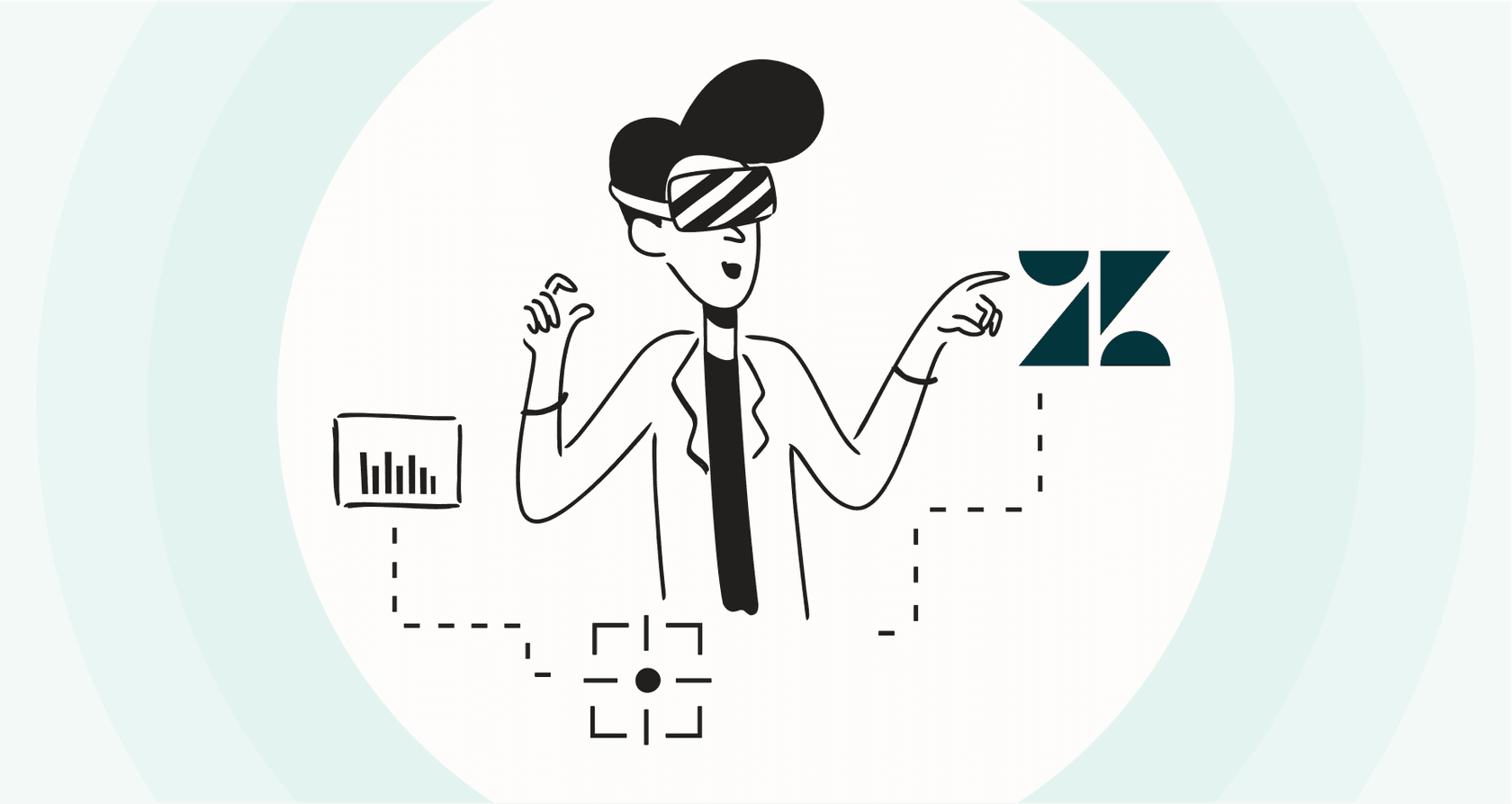
If you're in customer support, you know that effective case management is the engine that keeps everything running. For many of us, Zendesk is the tool we rely on every day. Zendesk is a powerful foundation, and in 2026, many teams are looking to add an extra layer of intelligence to their workflows to keep up with the latest advancements in support.
Many support teams find that as they scale, they look for ways to augment their existing powerful systems to get the most out of the recent AI boom.
This guide offers a strategic look at the Zendesk case management system. We'll walk through its core features, look at how to scale your operations, and show you how to enhance it with AI. The goal? To help you provide amazing support while making the most of your existing tech stack.
What is Zendesk case management?
At its heart, Zendesk case management is the platform's way of catching, tracking, and resolving all your customer inquiries, which it calls "tickets." It’s built to be the central hub for every conversation, whether it comes from email, social media, chat, or a phone call. Think of it as the command center for your entire support operation.
It’s fantastic for bringing order to the chaos of customer communication. As generative AI becomes a part of our daily lives, there is an opportunity to add even more intelligence to this command center. While Zendesk provides a complete picture of what's happening (like a sudden spike in tickets), you can use AI to gain even faster insights into the why behind those trends.
Core features of Zendesk case management
To really get where Zendesk provides the most value, we first need to appreciate what it does well. These are the pillars of its platform and the tools most support teams are using day in and day out.
A unified ticketing system and agent workspace
Zendesk’s biggest win is its ability to turn any customer question, from any channel, into a neat and tidy ticket. This funnels every conversation into a single dashboard for your agents. The Agent Workspace takes this a step further by giving agents a complete view of the customer, including their contact info and past chats.

Zendesk provides the foundation, and AI helps speed it up. While agents handle high volumes of information, AI can help reduce the mental load by summarizing context. This is where a tool like eesel AI's Agent Assist solution comes in handy. By learning from your past tickets, it can draft accurate replies in seconds, which supports your agents and gets customers answers much faster.
Automation through triggers and macros
Zendesk lets you build automation using triggers and macros. Triggers are rules that kick off when something specific happens. For instance, "if a ticket priority is set to urgent, send a notification to the senior support team." Macros are helpful canned responses that agents can use with a click to answer common questions efficiently.

Zendesk's native automation is built on reliable, rule-based logic. It's excellent for structured processes, and when paired with AI, it can also address complex customer intent. For example, a customer asking, "Where is my order?" and another asking, "Can I change the shipping address on my order?" both use the word "order." By adding an AI-native platform like eesel AI to your Zendesk setup, you can understand the meaning behind the words to route, tag, or respond to a ticket with even more flexibility.
Reporting and analytics
Zendesk includes reporting and analytics tools that let you track important metrics like first-response time, resolution time, and CSAT scores. This is great for managers who need to keep an eye on agent productivity and overall team performance.

Zendesk reporting shows what happened, and pairing this with AI can provide deeper context into why certain trends occur. If you see a jump in ticket volume, AI can analyze those tickets to show you if a specific new feature is the cause. The reporting in eesel AI is designed to give you these answers. It complements Zendesk by highlighting the topics handled successfully and pointing out areas where your knowledge base could be expanded.
Strategic considerations for Zendesk case management
While Zendesk gives you a solid foundation, there are a few considerations to keep in mind as you scale your support team and look for even greater efficiency.
Configuring advanced workflows for your team
Getting the most out of Zendesk is a journey. Setting up more advanced workflows involves a comprehensive set of triggers and automations. Because these are highly configurable, they require careful planning and maintenance to ensure they continue to meet your team's needs as you grow.
Modern AI platforms can help accelerate this process. With eesel AI, you can connect your Zendesk account and have a working AI agent ready to test in just a few minutes. It's a self-serve platform that works alongside your Zendesk setup, allowing you to deploy automation without a long development cycle.
Managing distributed company knowledge
In most companies, important information is stored in several places. While the Zendesk knowledge base is a great hub, you might also have data in Confluence, Google Docs, or Notion. To help agents find answers quickly, it's useful to have a way to bridge these sources.
graph TD subgraph Fragmented Knowledge A[Zendesk KB] B[Confluence] C[Google Docs] D[Past Tickets] end subgraph eesel AI E{Unified AI Brain} end subgraph Support Channels F[Agent in Zendesk] G[Automated Responses] end A --> E B --> E C --> E D --> E E --> F E --> G
eesel AI was built to support this exact need. It connects to all your knowledge sources and instantly analyzes everything, from official help articles to the solutions in your resolved tickets. This creates one unified source of truth that powers automated responses and gives your agents the right information right when they need it, right inside Zendesk.
Testing and deploying new processes
With Zendesk's native tools, you have a professional environment for managing your support. For teams that want to experiment with new workflows, adding an extra layer of testing can be very beneficial. While Zendesk Enterprise offers sandbox environments, AI simulation offers another way to fine-tune your approach.
This is a great feature of eesel AI: simulation mode. Before you ever let the AI talk to a single live customer, you can test it on thousands of your own past tickets. This shows you exactly how it will perform and lets you go live with full confidence in your new automated processes.
| Feature | Zendesk Native Automation | eesel AI |
|---|---|---|
| Intelligence | Proven, rule-based logic | Understands user intent and context |
| Knowledge | Focused on Zendesk Guide | Unified across 100+ sources (Confluence, GDocs, etc.) |
| Setup Time | Comprehensive and tailored setup | Live in minutes with one-click integration |
| Testing | Standard production deployment | Risk-free simulation on past tickets |
| Custom Actions | Essential built-in actions | Powerful (e.g., look up order in Shopify, process refund) |
Zendesk case management pricing: what's included?
Zendesk's pricing comes in tiered plans, offering a variety of options to suit different team sizes and needs. This allow you to invest in more advanced features as your organization scales.
Here’s a quick look at their main plans, with a focus on case management features.
| Plan | Price (per agent/month, billed annually) | Key Case Management Features |
|---|---|---|
| Suite Team | $55 | Ticketing system, messaging, 1 help center, basic automations. |
| Suite Professional | $115 | Everything in Team + SLA management, CSAT surveys, up to 5 help centers. |
| Suite Enterprise | $169 | Everything in Pro + custom agent roles, sandbox environment, advanced reporting. |
Zendesk offers specialized AI modules that can be added to your plan as needed. These Advanced AI agents are designed to handle complex issues and can be a powerful addition to your toolkit.
For teams looking for a different approach, eesel AI's transparent pricing offers a predictable model. Our plans include all our core products (AI Agent, Copilot, and Triage) based on a set number of monthly AI interactions.
The solution: augmenting Zendesk case management with AI
The smartest approach to modernizing your support is to augment the Zendesk setup you already have with a dedicated AI platform that fills in the gaps. Zendesk gives you the industry-standard organizational tools, and AI provides the intelligent layer you need for maximum efficiency.
This is exactly what eesel AI does. It plugs right into your Zendesk account to automate your frontline support, help agents with smart drafts, and bring all your scattered knowledge into one brain.

Transform your Zendesk case management workflow
Zendesk case management provides a solid and reliable system for handling support at scale. It is the industry-leading platform that thousands of companies trust to power their customer service.
By adding an intelligent, complementary platform like eesel AI on top, you can take your support to the next level. You can automate with confidence, unify all your company knowledge, and empower your team to solve problems faster, all within the Zendesk environment you already know.
Ready to see how AI can level up your Zendesk case management? Try eesel AI for free and see it for yourself in minutes.
Frequently asked questions
Zendesk case management is the platform's core system for receiving, tracking, and resolving all customer inquiries, which it categorizes as 'tickets'. Its main function is to centralize communication from various channels into a unified hub for support agents.
Native automation in Zendesk case management uses reliable rules like triggers and macros. This structured approach is excellent for many support tasks, and can be further enhanced with AI to handle more nuanced or intent-based requests.
Zendesk case management reporting provides a comprehensive view of what is happening (e.g., ticket volume, resolution times). For teams wanting to dive deeper into the root causes behind these trends, AI tools provide a perfect companion to these analytics.
Configuring advanced workflows in Zendesk is a comprehensive process that allows for great customization. To help manage this, teams can use simulation tools to test new processes before moving them into a production environment.
External AI tools can significantly enhance Zendesk case management by plugging directly into your existing setup. They automate frontline support, provide agents with smart draft responses, unify scattered company knowledge, and allow for risk-free testing of new processes.
Share this post

Article by
Stevia Putri
Stevia Putri is a marketing generalist at eesel AI, where she helps turn powerful AI tools into stories that resonate. She’s driven by curiosity, clarity, and the human side of technology.






