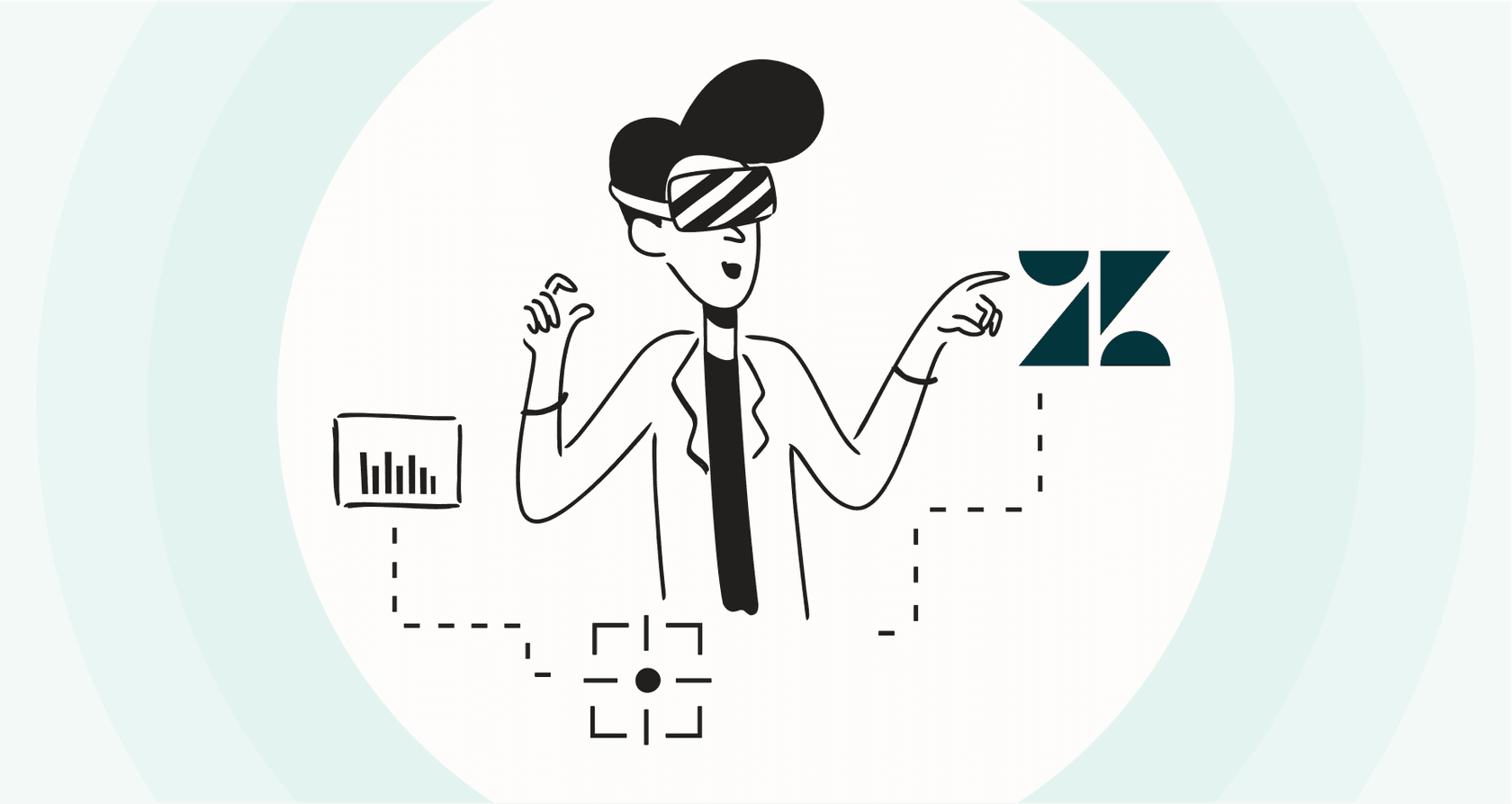
We’ve all seen it happen. The support team, living and breathing in Zendesk, finds a legitimate bug. They need to pass it over to the engineering team, who spends their days in Jira. What usually follows is a game of digital telephone, full of copied-and-pasted ticket details, "any update on this?" pings in Slack, and customers waiting for a resolution.
This disconnect isn’t just an annoyance; it slows down fixes, creates friction between teams, and makes everyone's job harder.
If this sounds a bit too familiar, you’re in the right place. This guide will walk you through the common ways to connect Zendesk and Jira, from the official apps to other third-party tools. More importantly, we'll look at a smarter, AI-powered way to finally bridge the gap between your support and development worlds.
What is Zendesk?
Simply put, Zendesk is a world-class customer service platform that helps businesses manage conversations with their customers. Think of it as the command center for your support agents. It pulls in requests from email, chat, and social media, turning them all into organized tickets that your team can track, prioritize, and solve. It’s a mature, reliable ecosystem where the front line of customer communication happens.

What is Jira?
On the other side of the wall, you have Jira. It’s a powerful project management tool built from the ground up for software and engineering teams. It's the industry standard for tracking bugs, planning new features, and running agile projects. While a support agent is staring at a customer ticket in Zendesk, a developer is probably looking at a corresponding issue in Jira, figuring out how to fix it in an upcoming sprint.

Why a good Zendesk and Jira integration matters
Connecting these two platforms is about more than just convenience. When you get the Zendesk and Jira integration right, it can fundamentally change how your teams work together. The benefits are very real.
-
Your teams can actually talk to each other: Support agents can flag bugs or escalate feature requests directly to engineering without having to leave Zendesk. This gives developers the full customer context they need, right inside a Jira issue where they work.
-
Fewer "just checking in" messages: Instead of chasing down updates in a noisy Slack channel, support teams can see the status of a Jira issue right from the Zendesk ticket. This makes it way easier to give customers accurate and timely updates.
-
Things get fixed faster: When you cut out the manual back-and-forth, problems get in front of the right people more quickly. Bugs are identified, assigned, and resolved in less time, which is a win for your customers and your team.
-
A clear trail from problem to fix: A proper integration creates a direct link between a customer's report and the development work being done to solve it. This creates a clear audit trail and ensures nothing important gets lost in translation.
How to connect Zendesk and Jira: Your main options
There are a few ways to get Zendesk and Jira talking to each other. Each has its own strengths, and the best choice really depends on how deep of a connection you need.
Option 1: The official Zendesk and Jira integration
The most common starting point is the official app, which you can find in both the Zendesk Marketplace and the Atlassian Marketplace. The setup is pretty straightforward, and it allows your agents to create a new Jira issue from a Zendesk ticket or link to one that already exists.

However, some teams look for more automation after they get it up and running.
-
It offers intentional control: An agent reads a ticket and decides if it’s a bug before intentionally creating a Jira issue. This gives the support team complete oversight over which data is shared with engineering, though it does remain a deliberate, manual step.
-
Configuration considerations: Keeping ticket fields and statuses perfectly aligned requires some initial configuration. While the native integration is robust, advanced syncs of custom fields might require more detailed setup to ensure real-time consistency.
-
Optimized for support-to-dev flow: The app is primarily designed to create Jira issues from Zendesk. If your workflow requires the reverse: where a new Jira issue automatically creates a ticket in Zendesk, you may need additional tools within the ecosystem to handle that specific flow.
Option 2: Third-party Zendesk and Jira synchronization tools
For teams that need more specialized, two-way communication, tools like Zapier, Exalate, or ZigiWave enter the picture. These platforms are designed for creating advanced, bi-directional syncs between different apps. They can handle workflows in either direction (Jira to Zendesk or vice-versa) and are generally capable of aligning specific fields.
But this extra power comes with its own trade-offs.
-
They offer advanced capabilities for specialized needs: These are additional paid services. The setup is also technical; it often requires someone with expertise to map all the fields and configure the triggers to work exactly as needed.
-
You have to maintain it: You're now responsible for managing another piece of software in your stack. If a custom workflow needs adjustment or an external API changes, you'll need to update your configurations to keep the communication flowing smoothly.
Evolving your Zendesk and Jira integration
Whether you use the native app or a third-party tool, you'll eventually realize that traditional syncing focuses on moving data from point A to point B. For many teams, the next step is finding a way to actually understand the content of a ticket automatically.
By moving beyond rigid, keyword-based rules, teams can leverage the mature capabilities of the Zendesk ecosystem to solve underlying workflow challenges more intelligently.
A smarter workflow for Zendesk and Jira with AI
So, instead of just syncing data between platforms, what if you had a system that could understand conversations and automate the whole workflow for you? That's where AI can make a real difference. An AI layer can sit on top of your existing tools and act as an intelligent bridge between your support and engineering teams.

How eesel AI helps your Zendesk and Jira workflow
eesel AI is an AI platform that plugs directly into your helpdesk without forcing you to migrate or change your core tools. It acts as a complementary automation layer that enhances the communication between Zendesk and Jira.
-
Get it running in minutes: eesel AI’s one-click integration with Zendesk and its self-serve dashboard mean you can get started quickly. It's a user-friendly option for teams that want to avoid the technical heavy-lifting sometimes required for third-party sync tools.
-
Let AI create the perfect Jira ticket: An eesel AI Agent can do more than just move data. It can read an incoming Zendesk ticket, determine if it represents a bug, and then use a custom action to help create a well-formatted Jira issue. It can summarize the problem and pull in relevant details so your engineering team has a clear starting point.
-
You're still in the driver's seat: With eesel AI's workflow engine, you have complete control. You can create precise rules that define exactly which types of tickets get escalated to Jira. For instance, you could tell the AI to flag specific tickets from VIP customers for review, while routing others to the appropriate human agent.
-
Give the AI the right context: To make smart decisions, the AI needs to understand your world. eesel AI can be trained on your history of Zendesk tickets and your knowledge base in Confluence. This allows it to understand your product's specific context and help draft high-quality Jira descriptions.

Comparing Zendesk and Jira pricing
To give you the full picture, it's helpful to see how the costs of both platforms break down. Both companies offer transparent, tiered structures that allow you to scale your support and service operations effectively.
Zendesk pricing
Zendesk pricing offers several flexible plans for its customer service suite, providing a professional and scalable ticketing environment for teams of all sizes.
| Plan | Cost (per agent/month, billed annually) | Key features |
|---|---|---|
| Suite Team | $55 | Robust ticketing system, messaging, help center, basic automation. |
| Suite Growth | $89 | Everything in Team + customizable ticket layouts, light access licenses. |
| Suite Professional | $115 | Everything in Growth + advanced reporting, SLAs, skill-based routing. |
| Enterprise | Contact sales | Custom roles, advanced security, sandboxes, dedicated support. |
Jira Service Management pricing
Jira Service Management also has a tiered pricing model, offering a range of options for engineering and service teams.
| Plan | Cost (per agent/month) | Key features |
|---|---|---|
| Free | $0 (up to 3 agents) | Service request management, knowledge base, automation. |
| Standard | ~$22.05 | Everything in Free + asset management, up to 5,000 agents. |
| Premium | ~$49.35 | Everything in Standard + incident management, change management. |
| Enterprise | Contact sales | Everything in Premium + data lake, advanced admin controls. |
Zendesk and Jira: Stop syncing, start automating
A basic Zendesk and Jira integration is a great first step in connecting your data. Traditional tools focus on creating those vital links between support and engineering.
A modern, AI-powered approach builds on this foundation. It focuses on understanding the context of a conversation and automating the workflow. This enhances your support team's productivity and leads to faster fixes and a much smoother experience for both your customers and your internal teams.
Instead of managing complicated manual rules, you can empower your team with AI that works right alongside your existing tools. See how eesel AI can intelligently complement your Zendesk and Jira workflows. Try it for free or book a demo to learn more.
Frequently asked questions
Integrating these platforms improves communication between support and engineering, reduces manual updates, and speeds up issue resolution. It provides developers with customer context directly in Jira and allows support to give accurate updates to customers.
The main options include using the official apps found in both marketplaces, or employing third-party synchronization tools like Zapier or Exalate. AI-powered platforms like eesel AI offer a smarter, automated approach.
Traditional integrations offer high levels of control but often involve manual oversight to ensure perfect data alignment. They are typically optimized for pushing data from the support front-line in Zendesk through to the engineering team in Jira.
AI can read and understand ticket content, automatically triage issues, and create perfectly formatted Jira tickets with relevant details. It moves beyond simple data sync to intelligent workflow automation, reducing manual effort.
AI solutions like eesel AI typically offer a simple and efficient setup, often with one-click integrations and self-serve dashboards. This provides a user-friendly alternative to the detailed field mapping often required for complex third-party synchronization tools.
Yes, both Zendesk and Jira offer flexible tiered pricing plans to match different team sizes and feature requirements. Third-party sync tools are an additional consideration, while AI solutions aim to deliver a strong return on investment by maximizing efficiency and reducing manual tasks.
Share this post

Article by
Stevia Putri
Stevia Putri is a marketing generalist at eesel AI, where she helps turn powerful AI tools into stories that resonate. She’s driven by curiosity, clarity, and the human side of technology.







