Zendesk Airtable: A complete guide to automating customer support workflows

Stevia Putri

Stanley Nicholas
Last edited January 12, 2026
Expert Verified
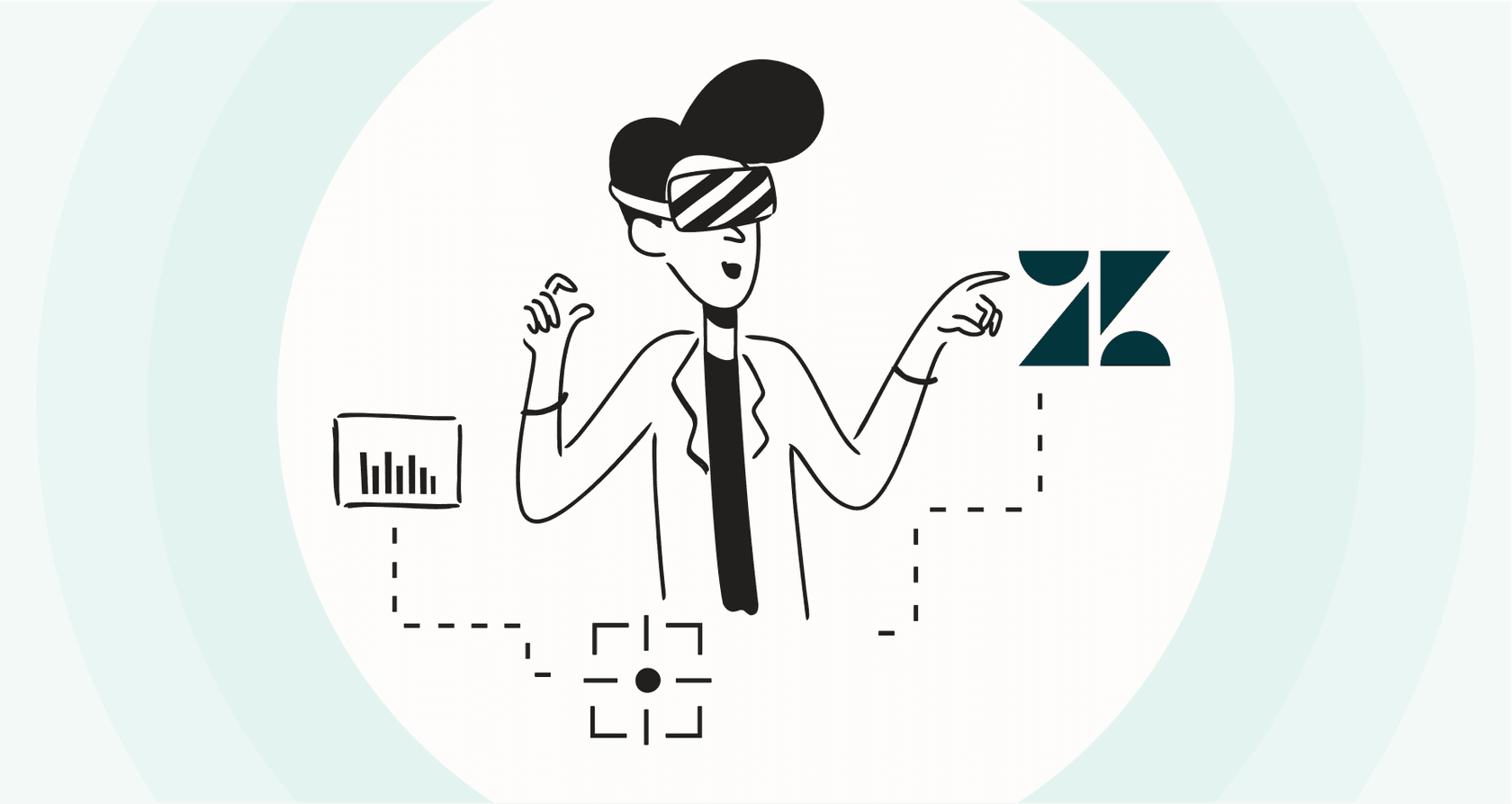
If you’re on a customer support team, you know the feeling. The ticket queue is growing, customer expectations are high, and your team is looking for the most efficient way to manage the load. As your company scales, you start hunting for the smartest way to keep everything organized and professional.
A popular and effective setup many teams land on is connecting Zendesk for ticketing with Airtable for its flexible databases. It’s a clever way to organize all the specialized information that benefits from a custom database structure alongside a world-class helpdesk.
This guide will walk you through how the Zendesk Airtable integration works, what people use it for, and how to make the most of it. More importantly, we'll look at how adding AI-driven tools to this ecosystem can help you go beyond just organizing data and start resolving more tickets automatically.
What is the Zendesk Airtable integration?
First off, this isn't just a single, off-the-shelf product. It's a valuable connection you build between two powerful platforms to create custom support workflows. It’s for when you want to bridge the gap between your customer interactions and internal project management.
What is Zendesk?
Zendesk is the industry-leading customer service software in 2026. It's a robust platform built to manage tickets, conversations, and customer interactions from every channel-email, chat, social media, and more. It serves as the reliable central command center for thousands of successful support teams.

What is Airtable?
Airtable is a powerful, flexible cloud tool that combines the best parts of a spreadsheet and a database. Teams use it to organize complex info and track detailed projects without needing a coding background.
So, why would you connect them? Teams often use Airtable to supplement their helpdesk for very specific, niche data needs. Maybe you need to track detailed product feedback for the engineering team in a specific grid view. Or perhaps you're managing a complicated escalation that requires a custom database for legal and finance. The Zendesk Airtable integration lets you sync ticket data from your helpdesk into Airtable's highly customizable environment.
3 common ways to connect Zendesk and Airtable
Setting up the connection can range from a few clicks to a specialized development project. Here’s a quick look at your options.
Using native integrations and marketplaces
Airtable’s built-in "Sync" feature and the high-quality apps in the Zendesk Marketplace are excellent places to start. You can set up streamlined data flows to pull ticket information into an Airtable base. These are ideal for teams looking for a quick and reliable way to sync essential fields.
Using no-code automation tools like Zapier or Make
This is a very popular choice for many teams. Tools like Zapier or Make let you build helpful "if this, then that" recipes. For instance:
- When a new ticket is created in Zendesk, automatically create a new record in an Airtable base.
- When a record in Airtable is updated, add a helpful private note to the matching Zendesk ticket.
It's an accessible way to get started. While these tools may have task-based pricing that grows as your team succeeds, they provide great flexibility for custom workflows.
graph TD A[New Ticket in Zendesk] --> B{Zapier Trigger}; B --> C[Create Record in Airtable]; D[Update Record in Airtable] --> E{Zapier Trigger}; E --> F[Add Private Note in Zendesk];
Building a custom API integration
For larger organizations with highly specific requirements, a custom API integration is a powerful option. This enterprise-level route allows for real-time, bi-directional syncing of any data point, ensuring your tech stack is perfectly tailored to your needs.
Popular use cases for the Zendesk Airtable integration
Connecting these two tools can unlock some very creative and organized workflows. By using them together, you can ensure your team has the data they need, exactly where they need it.
Creating a unified product feedback tracker
- The use case: You set up a workflow that automatically sends tickets tagged "feedback" or "bug" from Zendesk into an Airtable base. This gives your product team a dedicated place to review customer insights.
- Maximizing the value: While Airtable is great for collecting this data, some teams find that adding AI can help categorize these entries even faster.
- A complementary approach with eesel AI: Instead of just storing feedback, eesel AI can work alongside Zendesk to analyze past tickets and surface trends automatically. It helps you fill knowledge gaps by suggesting new help articles based on the patterns it finds in your Zendesk history.
Managing complex support projects
- The use case: For high-priority tickets requiring input from multiple departments, a record is automatically created in Airtable to track sub-tasks and assignments.
- Maximizing the value: To keep agents focused, it's often best to surface as much of this info as possible within the Zendesk workspace.
- A complementary approach with eesel AI: eesel’s AI Triage can help manage these complex tickets directly within Zendesk. It can tag, route, and even post updates to Slack automatically, keeping your workflow centralized.

Building custom support dashboards and reports
- The use case: By syncing your Zendesk ticket data into Airtable, you can build custom dashboards to visualize resolution times and ticket volume trends.
- Maximizing the value: These reports are excellent for long-term strategy and understanding your team's success.
- A complementary approach with eesel AI: eesel AI complements this reporting by providing a simulation mode. It lets you test AI on your past Zendesk tickets to forecast potential ROI and automation rates, helping you plan for a more efficient future.
Considerations for a Zendesk Airtable workflow
When utilizing a sync between Zendesk and Airtable, here are a few things to keep in mind to ensure peak efficiency:
- Workflow Integration: It's important to ensure agents can access information easily without excessive context switching.
- Proactive Resolution: While Airtable is excellent for organization, you can enhance your setup with tools that solve tickets in real-time.
- System Syncing: As you scale, keeping data perfectly aligned across two systems is a key task for your operations team.
Enhancing your workflow with intelligent automation: eesel AI
If your goal is to further reduce manual tasks and resolve issues even faster, eesel AI is a powerful option that works within the Zendesk ecosystem. It allows you to automate work right where it happens: inside your helpdesk.
- Go live quickly: eesel AI features a one-click Zendesk integration. The setup is designed to be self-serve and efficient, matching the professional standard you expect.
- Unify your knowledge: Rather than just moving data, eesel AI connects to your help centers, Confluence pages, and Google Docs to provide helpful, context-aware support.
- Automate direct actions: The AI Agent can perform helpful tasks like looking up order info in Shopify and tagging tickets, allowing your agents to focus on the most complex customer needs.

Here’s a comparison of how these complementary approaches work:
| Feature | Zendesk + Airtable (via Zapier) | eesel AI (Complementary Tool) |
|---|---|---|
| Primary Goal | Data organization & tracking | Autonomous resolution & automation |
| Setup Time | Tailored to your complexity | Rapid, one-click setup |
| Agent Workflow | Multi-system organization | Unified within Zendesk |
| Core Function | Synchronizes data | Analyzes knowledge & takes action |
| Testing | Live refinement | Risk-free simulation |
| Pricing Model | Tiered based on task volume | Predictable interaction-based plans |
Understanding pricing for your support stack
When building a high-performing support workflow, it's helpful to understand the investment:
- Zendesk Pricing: Zendesk offers tiered plans like Suite Team starting at $55 per agent/month, providing an incredible range of professional features.
- Airtable Pricing: To support advanced workflows, the Team plan is a popular choice at $20 per seat/month (billed annually).
- Automation Tools: Tools like Zapier offer various plans to match your automation volume, ensuring you only pay for what you use.
This stack provides a professional foundation for any team. eesel AI's pricing is also straightforward, offering flat monthly rates that make budgeting simple for growing teams.
Moving from a Zendesk Airtable integration to true automation
The Zendesk Airtable integration is a fantastic and resourceful solution for teams that want to enhance their helpdesk with custom tracking and detailed reporting. It’s a proven way to keep complex information organized.
The future of world-class customer support lies in combining these strong organizational tools with intelligent automation that works inside your existing platforms. By using Zendesk as your core and adding specialized tools, you can resolve issues faster than ever.
If you're looking to take your Zendesk Airtable setup to the next level, see how eesel AI can add a layer of intelligent automation to your workflow. You can try it for free and see how it works with your real Zendesk history today.
Frequently asked questions
A Zendesk Airtable integration is a powerful connection between Zendesk's industry-leading ticketing system and Airtable's flexible databases. Teams use it to manage complex data that benefits from a custom database structure, such as detailed product feedback, specific project tracking, or tailored reporting needs.
There are three main ways to connect them: using native integrations and marketplaces for streamlined data flows, employing no-code tools like Zapier or Make for customized automations, or building a custom API integration for specific enterprise-level needs. Each method offers different levels of flexibility to suit various team sizes.
Yes, a Zendesk Airtable integration can automate data transfer and organization, allowing teams to maintain clean records. While it focuses on data organization, many teams find it a great foundation for structured project management across platforms.
Common uses include creating a unified product feedback tracker by syncing bug or feedback tickets into Airtable, managing complex support projects by tracking sub-tasks, and building custom dashboards with detailed ticket data to visualize long-term trends.
Key considerations include ensuring data remains consistent across both systems and managing the workflow as your volume grows. Some teams may find that while it's excellent for organization, they also benefit from adding real-time AI tools to handle instant resolutions.
The total cost includes Zendesk's tiered plans (e.g., Suite Team at $55/agent/month), which provide a comprehensive support suite, Airtable's plans (e.g., Team at $20/seat/month), and any automation tools like Zapier. These plans are designed to scale with your business needs.
Yes, intelligent automation with AI-driven tools like eesel AI can work alongside your Zendesk setup. These solutions help unify knowledge from various sources and can resolve issues directly within the helpdesk, further increasing speed and efficiency.
Share this post

Article by
Stevia Putri
Stevia Putri is a marketing generalist at eesel AI, where she helps turn powerful AI tools into stories that resonate. She’s driven by curiosity, clarity, and the human side of technology.






