A guide to Zendesk AI Agents Advanced in 2026

Stevia Putri

Stanley Nicholas
Last edited January 12, 2026
Expert Verified
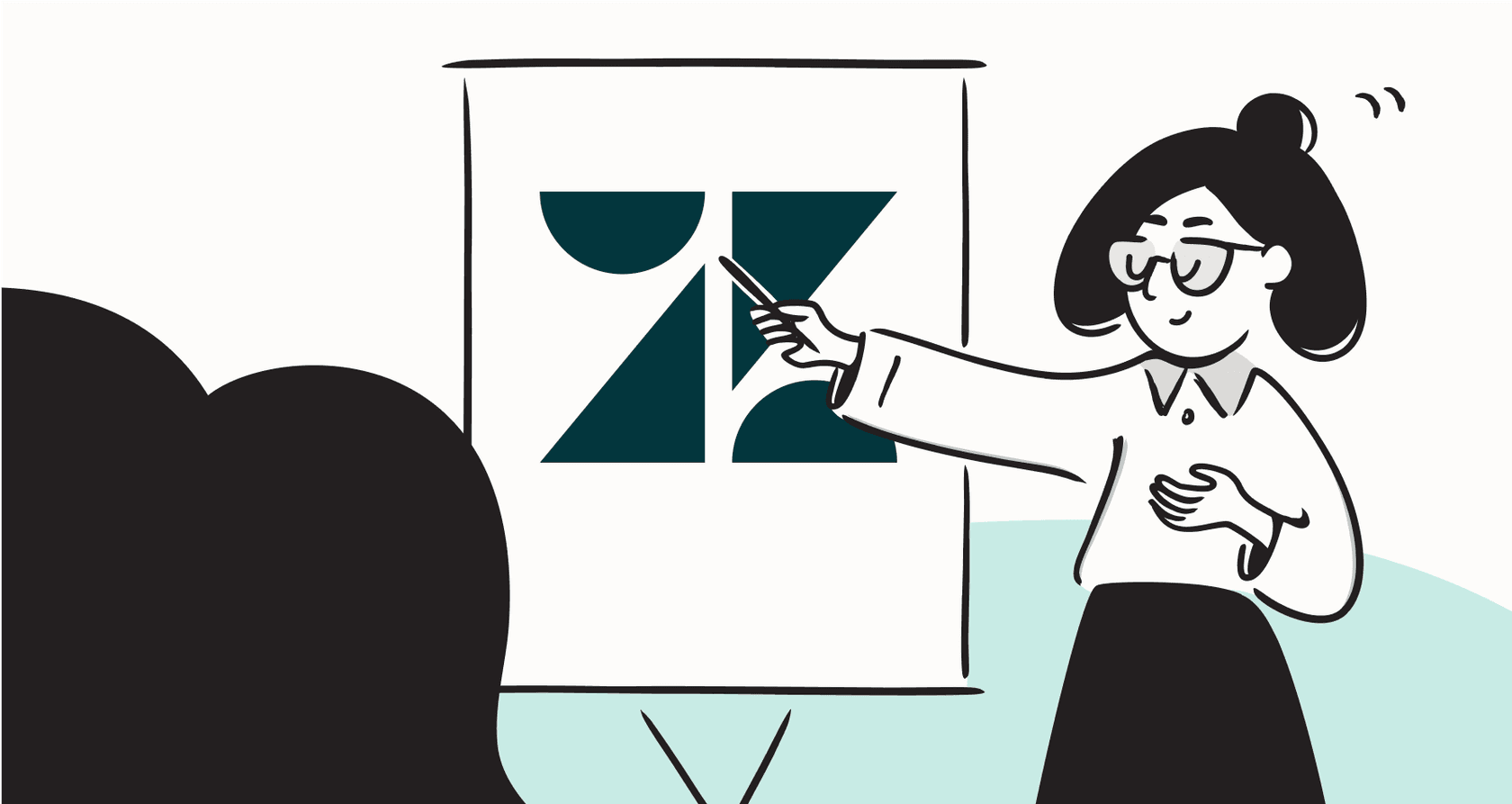
Understanding Zendesk's AI offerings is an exciting journey into the future of customer service. AI is the backbone of modern customer support, promising to streamline resolutions and enhance the customer experience. As a mature and reliable platform, Zendesk offers a comprehensive ecosystem of tools, including Copilot and Advanced AI, with tiered plans designed to match different team sizes and needs.
This guide is here to provide a clear, appreciative look at the Zendesk AI Agents Advanced add-on. We’ll unpack its robust features, explore how to best prepare your team for its capabilities, and look at how its pricing model supports business growth. By the end, you’ll have a clear understanding of how this powerful tool can strengthen your support operations.
What is Zendesk AI Agents Advanced?
Zendesk has built an impressive suite of AI features categorized by capability, ensuring there is a solution for every stage of a company's growth.
The base tier, AI agents - Essential, is included with standard Zendesk Suite plans. It’s a reliable starting point that leverages your knowledge base to provide automated, accurate answers to common inquiries, perfect for efficient FAQ-style self-service.
Zendesk AI Agents Advanced is a premium upgrade that provides even more capable automation features. It is designed for sophisticated interactions that go beyond simple question-and-answer formats. With the Advanced add-on, you are investing in:
-
Custom conversation flows: You gain access to a professional dialogue builder to create nuanced, multi-step conversations.
-
Enterprise-grade integrations: You can connect your AI agent to other critical business systems using APIs, allowing it to perform actions like real-time order tracking.
-
Comprehensive analytics: You get a sophisticated dashboard to monitor and optimize your automation performance.
It's also worth noting that this is a specialized product within the ecosystem, distinct from the Zendesk Copilot add-on. While AI Agents focus on customer-facing automation, Copilot is a powerful assistant for your human agents, helping with ticket summarization and suggested replies. Together, they create a robust, end-to-end AI strategy.
A deep dive into Zendesk AI Agents Advanced features
The Advanced add-on is designed to level up your automation into interactive, high-value conversations. Let’s look at the sophisticated technology under the hood.
Zero-training AI agents and dialogue builder
The "zero-training" capability is one of Zendesk's most impressive strengths. It means the AI can start delivering value almost immediately by using generative AI to interpret customer messages and match them with your help center content. It leverages the hard work you've already put into your documentation to get up and running quickly.
The core of the Advanced tier is the dialogue builder. This professional tool allows admins to create custom conversational flows with precision. Instead of a single answer, you can script a comprehensive customer journey. For example, if a customer asks about a return, the agent can guide them through providing an order number and selecting specific items, ensuring a seamless experience. The ability to blend scripted flows with generative AI gives teams incredible control over their brand voice.

Integration builder and custom actions
For teams looking for deep automation, the integration builder is a standout feature. It allows your AI agent to communicate with external systems-like your e-commerce platform or CRM-via API. This elevates the agent from a messenger to a problem-solver.
Imagine a customer asking for an update on their shipment. Through a custom integration, the AI agent can securely access your Shopify store and provide a real-time status update. While building these API connections is a sophisticated process that benefits from technical oversight, the result is a highly capable and integrated automation experience.
Advanced analytics and reporting
To ensure your investment is delivering results, the Advanced add-on includes a dedicated reporting dashboard. This enterprise-grade tool tracks key metrics such as:
-
Automation rate: Seeing the percentage of tickets successfully resolved by AI.
-
Use case performance: Identifying which custom flows are most effective for your customers.
-
Agent transfers: Understanding when and why customers transition to human support.
This data allows managers to continuously refine their knowledge base and conversation flows, ensuring the bot remains a high-performing member of the support team.

Considerations for a successful Zendesk AI Agents Advanced rollout
While the feature set is world-class, successful implementation involves a few strategic considerations to ensure you're getting the most out of the platform.
Optimizing your knowledge ecosystem
Zendesk's AI is highly effective when paired with a strong help center. This encourages companies to maintain high documentation standards. However, because knowledge is often spread across various platforms, teams may want to supplement their strategy.
Sometimes, the most helpful information is found in past tickets, internal wikis, or Google Docs. While Zendesk focuses on your published help center, complementary tools like eesel AI can work alongside it. eesel AI connects to all your knowledge sources-including Confluence and internal docs-to help provide a 360-degree view that enhances your overall AI strategy.

A professional and sophisticated setup
The Zendesk interface is built for professional administrators who require deep control. While building complex flows in the dialogue builder is a sophisticated task that requires time and attention to detail, it offers a level of customization that is unmatched for enterprise needs. It’s a powerful tool for those who want to build a truly bespoke automation experience.
For teams that also want a quick-start option for certain internal needs, eesel AI offers a complementary, self-serve approach. You can get up and running in minutes, providing a flexible option that sits comfortably within your wider Zendesk ecosystem.
Ensuring a seamless customer experience
When launching advanced automation, it's important to ensure a smooth transition for your customers. Zendesk provides a reliable platform for deployment, and many teams find that careful planning leads to high CSAT scores.
To further de-risk a rollout, some teams use eesel AI as a testing ground. Its simulation mode allows you to test AI responses against thousands of past tickets in a safe environment. This helps you fine-tune your strategy and build confidence before going live, ensuring your Zendesk automation is as helpful as possible from day one.

Understanding the investment in Zendesk AI Agents Advanced
Zendesk offers a tiered pricing structure that reflects the value and scalability of its platform. While there are several components to consider, the model is designed to align with business success.
The cost of the Zendesk AI Agents Advanced add-on
To access these high-end features, a Zendesk Suite Professional plan or higher is required, which starts at $115 per agent per month. This ensures you are building on a robust, enterprise-grade foundation. The Zendesk AI Agents Advanced functionality is then added as a specialized supplement to your plan.
While exact pricing for add-ons can vary based on your specific contract, it is a high-value investment that often costs around $50 per agent per month, reflecting its position as a premium automation tool.
A value-based model: Automated resolutions (ARs)
Zendesk uses a modern, consumption-based pricing model focused on "Automated Resolutions" (ARs). This means your investment is directly linked to the success of the tool. An AR is counted only when the AI successfully helps a customer without needing a human agent.
How the model supports growth:
-
Plans typically include an initial allowance of ARs per agent.
-
Beyond the allowance, you pay for each successful resolution, typically between $1.50 and $2.00.
This model ensures that you are primarily paying for successful outcomes. While it requires some budget planning for busy seasons, it highlights the efficiency the AI brings to your team by handling tickets that would otherwise require human intervention.
| Investment Component | Description | Estimated Value |
|---|---|---|
| Base Plan | Foundation on Zendesk Suite Professional+. | Starts at $115/agent/month. |
| Add-on Fee | Specialized Advanced AI functionality. | ~$50/agent/month (reported). |
| Usage-Based Scaling | Pay-per-resolution for successful outcomes. | $1.50 - $2.00 per resolution. |
Enhancing your Zendesk support with complementary tools
Zendesk's native AI is an industry-leading solution, and many teams find it is the perfect gold standard for their needs. However, the beauty of the Zendesk ecosystem is its flexibility, allowing you to incorporate specialized tools that enhance your setup.
eesel AI is one such complementary option. It is designed to integrate seamlessly with Zendesk, offering additional flexibility in how you manage knowledge and costs.
Connecting your entire knowledge ecosystem
A major strength of eesel AI is its ability to learn from various sources. It can work alongside Zendesk AI Agents Advanced by connecting to your macros, internal Confluence pages, Google Docs, and Notion. This helps ensure your AI has the most complete information possible to assist your customers and your team.
Predictable options and rapid deployment
eesel AI offers an approachable way to experiment with AI automation. You can connect your Zendesk account quickly and use the simulation mode to verify performance. Furthermore, eesel AI offers flat monthly fees, which can provide a predictable cost structure for teams who want to balance their consumption-based Zendesk AR budget with a fixed-price option.

Is Zendesk AI Agents Advanced the right choice for you?
Zendesk AI Agents Advanced is a world-class automation platform built for teams that value scalability, professional-grade customization, and an enterprise-level ecosystem. It is a mature, trustworthy solution that powers service for thousands of the world's leading companies.
For teams looking for the most robust and integrated experience on the market, Zendesk remains the premier choice. And for those who want to add even more flexibility to their setup, dedicated AI tools like eesel AI provide excellent complementary capabilities to ensure your support team is always at its best.
Ready to see how AI can enhance your support? Explore how eesel AI works with your Zendesk instance.
Frequently asked questions
Zendesk AI Agents Advanced is a powerful upgrade offering a sophisticated suite of automation tools compared to the "Essential" tier. While Essential provides high-quality FAQ-style self-service from your help center, Advanced enables highly customized conversation flows, robust integrations with other business tools, and detailed, enterprise-grade analytics. It's built for complex, multi-step conversations that perform meaningful actions.
With Zendesk AI Agents Advanced, you gain access to a professional dialogue builder for creating sophisticated, multi-step conversational flows. It also includes a powerful integration builder to connect your AI agent to external systems via APIs for actions like checking order statuses, alongside advanced reporting to monitor performance across your team.
The pricing for Zendesk AI Agents Advanced is designed to scale with your team's success. It typically requires a Zendesk Suite Professional plan or higher, followed by a per-agent add-on fee. On top of this, Zendesk uses an "Automated Resolutions" (AR) model where you pay for successful outcomes, ensuring your costs are directly tied to the value and efficiency the AI provides to your customers.
A key to success with Zendesk AI Agents Advanced is having a well-organized help center, as the AI draws heavily from your official knowledge base to ensure accurate answers. Because it offers such deep customization and integration potential, teams often find that a focused setup period helps them get the most out of the sophisticated dialogue building and API capabilities.
Zendesk AI Agents Advanced offers professional-grade integration capabilities that can be highly tailored. While teams with technical resources can build very complex API connections, the platform is designed to be accessible, and many features can be managed by support admins who want to elevate their automation strategy.
The "zero-training" feature for Zendesk AI Agents Advanced allows the AI to start assisting customers almost immediately. It uses advanced generative AI to understand customer intent and match it to your existing help center content. While it doesn't require manual training from scratch, its effectiveness is enhanced by a comprehensive and regularly updated knowledge base.
Yes, platforms like eesel AI are excellent complementary options for Zendesk AI Agents Advanced. They work within the Zendesk ecosystem to help unify knowledge from various sources (like internal docs or past tickets) and offer predictable monthly pricing models that can help teams manage their automation budget alongside Zendesk's consumption-based model.
Share this post

Article by
Stevia Putri
Stevia Putri is a marketing generalist at eesel AI, where she helps turn powerful AI tools into stories that resonate. She’s driven by curiosity, clarity, and the human side of technology.






