
Trying to get your videos noticed on YouTube can feel like an uphill battle. With countless hours of video being uploaded every single day, just getting eyeballs on your content is a huge challenge. This is where artificial intelligence can lend a hand. AI isn't just some tech buzzword anymore; it's a real tool that helps creators and businesses work smarter, not harder.
This guide will walk you through the 10 best YouTube AI tools for 2025. We'll cover everything from making videos and boosting your channel's visibility to a clever way to automate customer support using the content you already have.
What are tools for YouTube AI?
Basically, YouTube AI tools are apps that use artificial intelligence to make the whole process of running a YouTube channel a lot easier. They can help with just about every step, from coming up with the initial idea to checking how a video is performing months after you've published it.
These tools usually fit into a few main groups:
- Content creation and editing: These are the tools that help you write scripts, whip up slick videos from a simple text prompt, create AI avatars to present for you, or just automate the boring parts of video editing.
- Channel optimization and growth: Think of these as your personal SEO assistant. They help you find the right keywords, see what your competitors are up to, and come up with titles that people actually want to click.
- Content repurposing and knowledge management: This is where it gets really useful for businesses. Instead of letting your helpful video tutorials collect digital dust, some tools can summarize them. The best ones can even turn your entire library of demos and how-to videos into a searchable knowledge base that runs an automated support bot. This is how you get a real return on your content.
How we picked the best tools on this list for YouTube AI
To put together a list that's actually helpful, we didn't just grab the most popular names. We looked at each tool with a few key questions in mind to make sure they're worth your time and money.
- Does it do its job well? Whether it's making videos, optimizing for search, or handling support, we checked how effective it is at its main function.
- Does it actually help you grow? We looked for tools that can lead to more views, better engagement, or a more efficient team.
- Who is it for? Is it built for a solo creator juggling everything, a marketing team, or a larger business?
- Is it easy to use? Can you get started right away without needing a technical manual?
- Is it worth the price? We weighed the cost against the features and benefits to see if it's a fair deal.
YouTube AI: Comparison table
Here's a quick breakdown of our top picks so you can see how they stack up.
| Tool | Best For | Key Feature | Starting Price (Billed Annually) |
|---|---|---|---|
| eesel AI | Businesses using YouTube for support | Automating support with video knowledge | $239/month |
| TubeBuddy | Channel growth & SEO | Keyword research & competitor analysis | Free plan available |
| VidIQ | Data-driven channel strategy | AI Coach & daily ideas | Free plan available |
| Descript | Editing podcasts & video interviews | AI-powered transcript-based editing | $12/month |
| Synthesia | Making pro videos without a camera | AI avatars and voiceovers | $22/month |
| Pictory | Repurposing content into videos | AI-generated short videos from blogs & long content | $19/month |
| NoteGPT | Quickly understanding video content | AI-powered video summarization | Free to start |
| Lumen5 | Turning blog posts into videos | AI-powered text-to-video creation | $19/month |
| Filmora | All-in-one video editing | AI Copilot editing & effects | $49.99/year |
| YouTube's Conversational AI | Viewers & academic content | In-video Q&A and learning | Free (for select users) |
The 10 best tools for YouTube AI in 2025
Alright, let's get into the details of what makes each of these tools a great addition to your YouTube toolkit for 2025.
1. eesel AI: Using YouTube AI for customer support automation
Lots of businesses spend time and money creating great tutorials, demos, and webinars for YouTube. eesel AI is special because it makes that investment go further by turning your video library into an automated support helper. It connects to your YouTube channel, along with other places you keep information like a help desk or a wiki, and uses it all to power an AI agent that gives instant, accurate answers to customer questions.
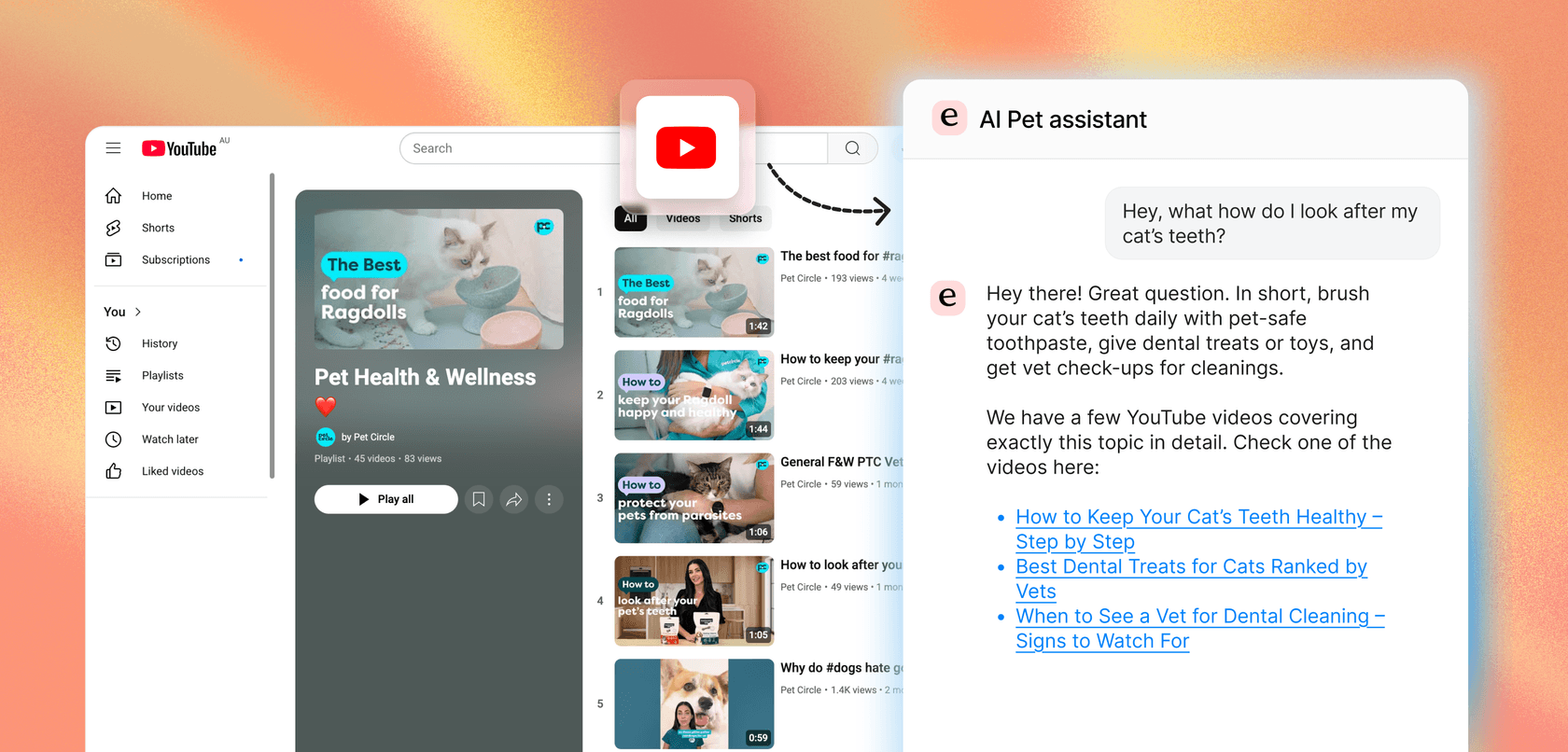
- Pros: It puts your video content to work as a 24/7 support resource, lightens the load on your support team, and connects with the tools you already use.
- Cons: This isn't a tool for creating videos or doing SEO. It's all about getting value from your content after it's live.
- Pricing: The Team plan starts at $239/month (when billed annually) and covers 1,000 AI interactions per month.
If you're a business looking to get a tangible return from your YouTube content, eesel AI is the way to go. It shifts your channel from being just a marketing tool to an automated expert that helps your customers.
2. TubeBuddy: Best for channel growth
TubeBuddy is a well-known browser extension that's a must-have for anyone serious about YouTube SEO. Its AI-powered features are great for finding high-performing keywords, peeking at what your competitors are doing, and tweaking your titles and tags to help people find your videos.

- Pros: Gives you lots of data to work with, lets you A/B test thumbnails to see what gets more clicks, and has a full suite of SEO tools.
- Cons: The dashboard can feel a bit crowded if you're a complete beginner.
- Pricing: TubeBuddy has a free version with some limitations. Paid plans start at around $4/month.
3. VidIQ: Bes for data-driven content strategy
Similar to TubeBuddy, VidIQ is another excellent tool for channel growth. Its AI Coach is a really cool feature that serves up personalized content ideas and title suggestions based on what your specific audience is searching for. It helps take the guesswork out of what to make next.

- Pros: Really good for competitor analysis, has a friendly interface, and gives you useful content ideas every day.
- Cons: To get the best features, you'll need to subscribe to one of the more expensive plans.
- Pricing: VidIQ offers a free plan to get you started. Paid plans start at $10/month.
4. Descript: Best for editing spoken-word video
Descript completely reinvents editing for interviews, podcasts, or any video with a lot of talking. It transcribes your video automatically, and then you can edit the video just by editing the text. Its AI can even remove all the "ums" and "ahs" with a single click.

- Pros: The editing workflow is incredibly intuitive, it has powerful AI features like filler word removal, and the voice cloning tool is surprisingly good.
- Cons: It can be a little demanding on your computer's memory and processing power.
- Pricing: Descript has a free plan with some transcription limits. Paid plans start at $12/month per user.
5. Synthesia: Best for creating professional AI avatar videos
Synthesia lets you create clean, professional videos with realistic AI avatars, so you don't have to deal with cameras, mics, or being on screen yourself. Just type up your script, choose an avatar and a voice, and the AI will generate a complete video in one of over 120 languages.

- Pros: Perfect for making training and marketing videos in bulk, has fantastic multilingual support, and you can even create a custom avatar of yourself.
- Cons: The videos can sometimes miss the personal touch that comes from a real human presenter.
- Pricing: Synthesia's plans start at $22/month (billed annually).
6. Pictory: Best for repurposing content into videos
Pictory is a huge time-saver for repurposing content. It uses AI to automatically create short, engaging videos from longer content like blog posts or even your existing videos. It finds relevant stock footage and adds captions for you, making it super fast to create content for social media.

- Pros: Saves a ton of time when creating social media clips, includes a huge library of stock media, and automatically adds captions to your videos.
- Cons: The AI's visual suggestions can sometimes be a little off, so you might need to do some manual adjustments.
- Pricing: Pictory starts at $19/month per user (when billed annually).
7. NoteGPT: Get quick summaries

- Pros: It's free and super easy to use, great for research and studying, and can even summarize a bunch of videos at once.
- Cons: It's more about consuming content faster, not creating it.
- Pricing: NoteGPT is free for basic use, with paid plans for more features.
8. Lumen5: Best for turning articles into marketing videos
Lumen5 is built for content marketing teams that want to convert their written work into engaging videos. Its AI scans your blog post or article and automatically pulls in relevant video clips, images, and music to tell the story visually.

- Pros: Offers a very fast workflow for content marketers, has a large media library to choose from, and includes easy-to-brand templates.
- Cons: You get less detailed editing control compared to a traditional video editor.
- Pricing: Lumen5 has a free community plan that adds a watermark to videos. Paid plans start at $19/month (billed annually).
9. Filmora: All-in-one editor with AI enhancements
Filmora is a great option that's both user-friendly and powerful. It's loaded with helpful AI features, like an AI Copilot that gives you editing tips, and tools that can automatically remove backgrounds or reframe your video for different social platforms.

- Pros: It's easy to learn but still has powerful features, offers a one-time purchase option, and has a good set of AI tools.
- Cons: Some of the fancier AI features might require a subscription.
- Pricing: Filmora's annual plans start at $49.99/year.
10. Conversational YouTube AI: The platform's built-in tool
It's always a good idea to see what the platform itself is working on. According to YouTube, this experimental feature lets viewers ask questions about a video and get AI-generated answers right there on the watch page. It seems particularly useful for dense educational or academic videos.

- Pros: It's built right into YouTube, helps viewers engage more with your content, and it's free.
- Cons: It's only available to a small group of users in the US for now. It's not a creator tool, but it's changing how viewers can interact with your videos.
- Pricing: Free.
Choosing the right YouTube AI for your needs
With so many options, picking the right one really depends on what you're trying to achieve.
For solo creators and influencers: Your biggest enemy is the clock. You need tools that make you more creative and efficient. A good combo would be VidIQ for content ideas, Descript for super-fast editing, and Pictory for chopping up your main videos into Shorts and social clips.
For marketing teams: Your goal is brand consistency and bringing in leads. Tools like Lumen5 or Synthesia are perfect for creating professional-looking marketing videos quickly and consistently, making sure every video fits your brand's style.
For businesses with support/product teams: Your YouTube channel is a goldmine of knowledge. Your main goal should be getting a return on that asset. While creation tools are useful, a tool like eesel AI is a must-have. It turns the time and money you sink into creating helpful tutorials into real value for your support team and provides customers with instant answers.

Supercharge your YouTube strategy with YouTube AI
AI tools aren't just a nice-to-have for YouTube creators anymore; they're pretty much essential for keeping up. The best tool for you boils down to your main goal, whether that's making content faster, optimizing your channel, or getting more value out of the videos you've already created.
If your goal is to turn your helpful YouTube video library into an expert support agent that's on the clock 24/7, try eesel AI for free or book a demo today.
Frequently asked questions
A great first step is to try a channel optimization tool with a free plan, like TubeBuddy or VidIQ. They provide easy-to-understand insights and suggestions for your existing videos, helping you learn the basics of SEO without a big commitment.
Yes, for significantly altered content. YouTube's policy requires creators to label videos made with synthetic media, like an AI avatar or voice, to maintain transparency and trust with your audience.
Many tools have AI-powered idea generators that analyze what's trending and what your audience is searching for. This gives you a list of data-backed topics, so you can stop guessing and start creating content you know people want to see.
You can turn that content into an automated support asset. A tool like eesel AI analyzes your video library and creates an AI agent that can answer customer questions instantly, reducing support tickets and making your content work for you 24/7.
Share this post

Article by
Stevia Putri
Stevia Putri is a marketing generalist at eesel AI, where she helps turn powerful AI tools into stories that resonate. She’s driven by curiosity, clarity, and the human side of technology.







