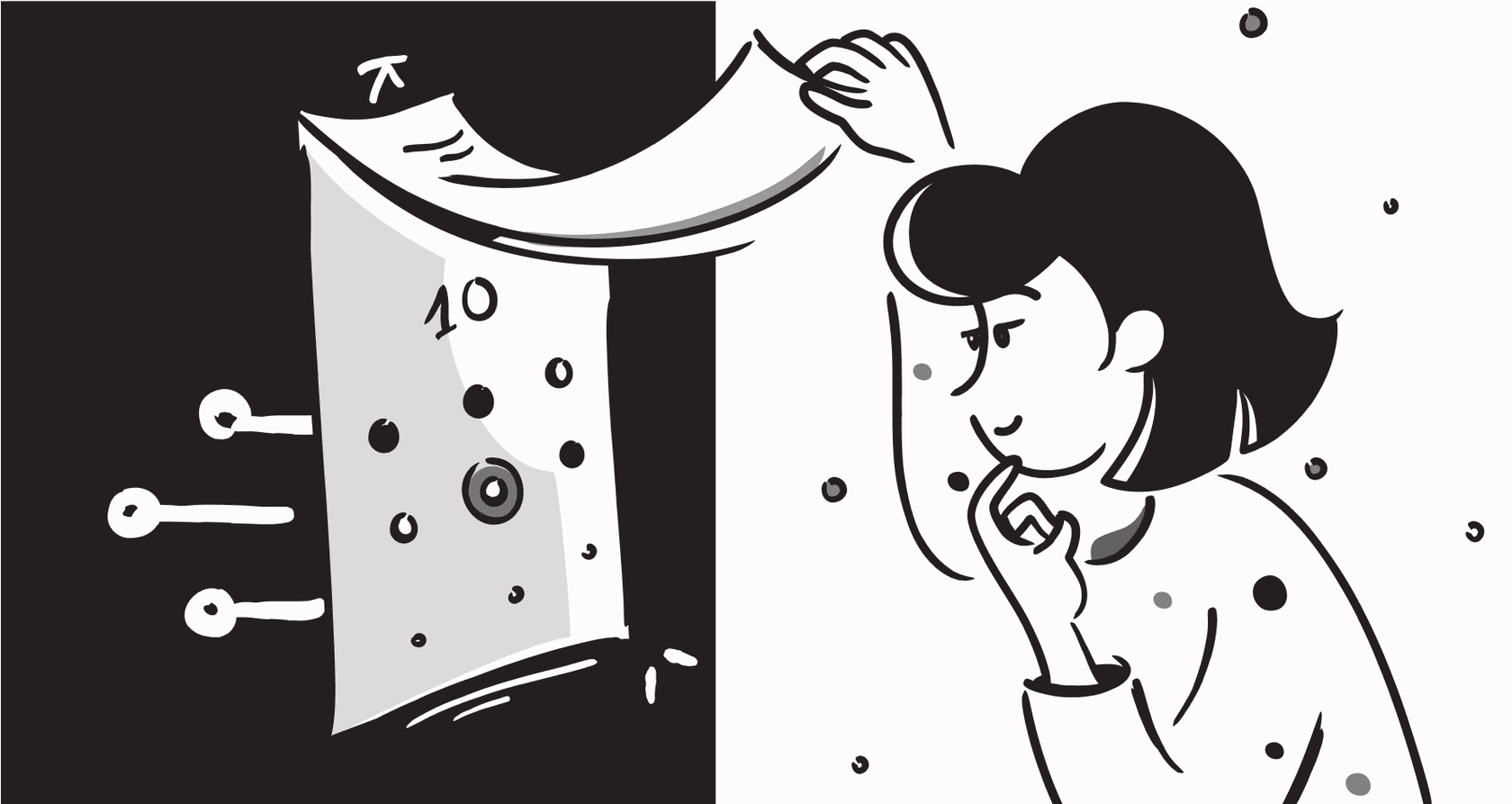
On July 1, 2025, Meta changed the game for how businesses pay for WhatsApp. They moved from a pretty simple conversation-based model to a more detailed per-message pricing structure. If you're using WhatsApp to chat with your customers, this isn't some tiny adjustment, it's a whole new way of thinking that brings new costs, new opportunities, and a few new headaches.
Let's be honest, this change can feel a bit overwhelming. All of a sudden, every single message has a price tag, and you need to get the details right to avoid a nasty surprise on your bill. But it’s not all doom and gloom. If you play your cards right, you can use this new system to make your customer support more efficient and even save some money.
This guide will walk you through everything you need to know about the WhatsApp Business API latest pricing and policy changes. We’ll break down the new billing model, look at the tighter rules for templates, and give you some real, practical strategies to help you adjust.
What are the WhatsApp Business API latest pricing and policy changes?
For a long time, we all got comfortable with Conversation-Based Pricing (CBP). You'd pay one fee for a 24-hour "conversation window," and that covered all the back-and-forth messages. It was straightforward, but it didn't really track the actual value or amount of communication happening.
Now, Meta has rolled out Per-Message Pricing (PMP). Instead of paying for a chunk of time, businesses are now billed for each individual template message sent. It's meant to be more transparent, but it also means you have to be a lot more thoughtful about what you send and when.
Here’s a quick summary of the big updates:
-
Per-message billing: Every message you send using a Marketing, Utility, or Authentication template now has its own cost. The days of sending a flurry of messages for one flat fee are gone.
-
Free utility templates: Here's some good news for support teams: Utility templates sent inside an active 24-hour Customer Service Window are now totally free.
-
Volume-based discounts: If you’re sending a lot of Utility and Authentication messages, you can get tiered discounts, which helps make those essential communications cheaper as you scale.
-
Stricter template rules: Meta is getting serious about what counts as a "utility" message. They're cracking down on businesses trying to sneak promotional content into what should be a simple transactional update.
Breaking down the per-message model
The new model might look complicated at first glance, but it really comes down to a few core ideas. Once you get a handle on when you’re being charged (and more importantly, when you’re not), you can start building a much smarter messaging strategy.
How per-message billing affects each message category
With the new system, your costs are based on two main things: the template category you use (Marketing, Authentication, or Utility) and where your customer is located. Each category has a specific job, and the price reflects that.
Here’s a simple table to make sense of the billing rules:
| Message Type | Billed When Sent Inside CSW? | Billed When Sent Outside CSW? | Typical Use Case |
|---|---|---|---|
| Marketing | Yes | Yes | Promotions, offers, cart reminders |
| Authentication | Yes | Yes | One-time passcodes, account verification |
| Utility | No (Free) | Yes | Order confirmations, delivery updates |
| Service (Free-form) | No (Free) | Not Allowed | Direct replies to customer questions |
Why the 24-hour customer service window is now more valuable
The best way to save money with this new model is by taking advantage of the free utility messages inside the 24-hour Customer Service Window (CSW). When a customer messages you, a 24-hour clock starts ticking. During that window, you can send them order updates, shipping notifications, and other key info without paying a dime.
But here’s the catch: your team needs to be on the ball. A slow response could push you outside that free window, and a free notification suddenly costs you money. This is where automation can be a lifesaver. An AI support agent can instantly field common questions, like "Where's my order?", and send the right utility template well within the CSW. Tools like eesel AI plug right into helpdesks like Zendesk or Freshdesk and learn from your past support tickets to automate these kinds of responses, making sure you never miss that free window.
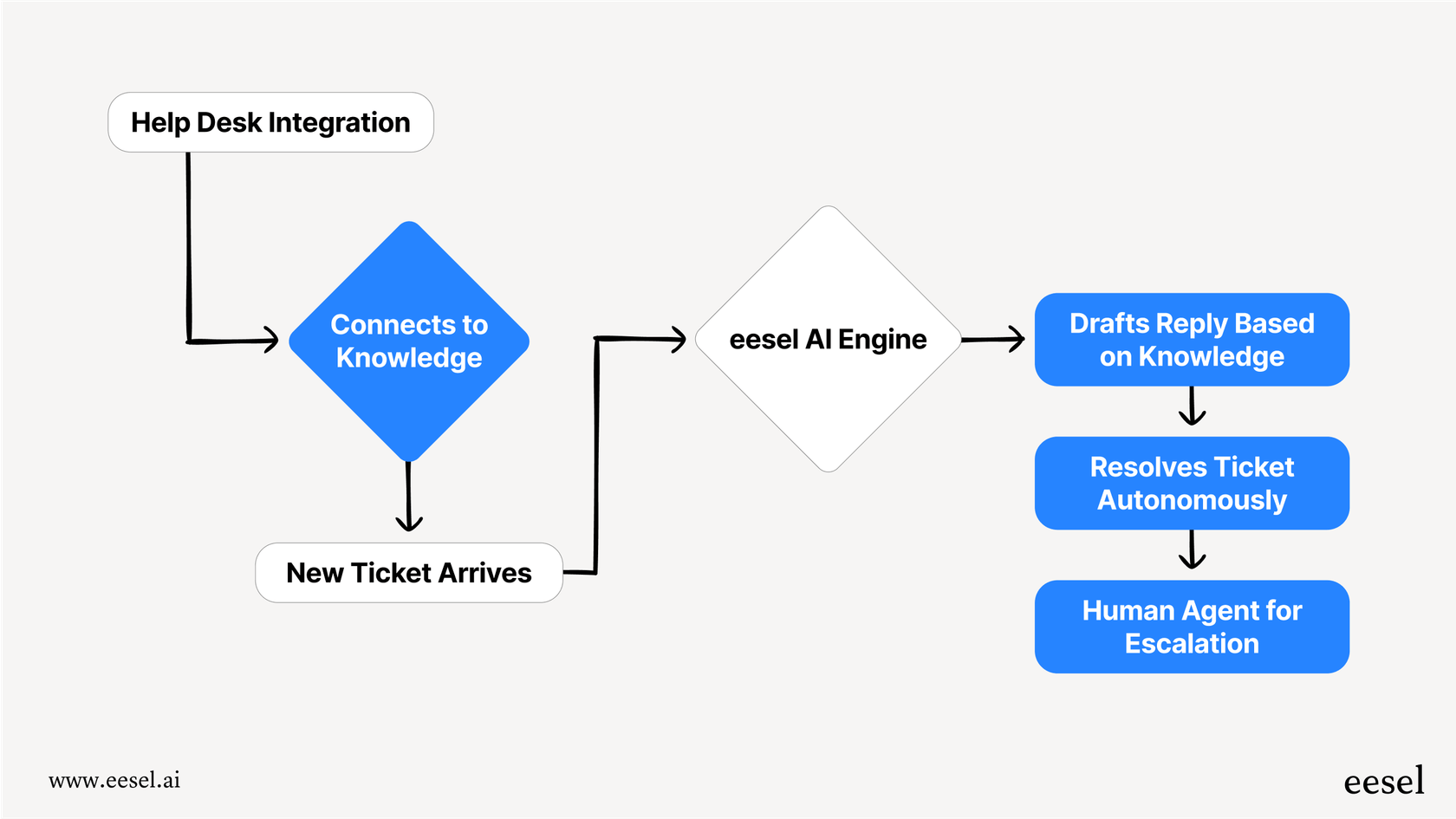
Understanding the new volume tiers and discounts
To encourage businesses to send helpful, non-promotional messages, Meta is offering discounts for high volumes of Utility and Authentication templates. It works in tiers: the more messages you send in a certain category and region each month, the lower your per-message rate becomes.
It's worth pointing out that Marketing messages don't get these volume discounts. Meta is sending a clear message here: they want businesses to focus on providing real value with transactional updates, not just blasting out ads.
Stricter rules for message templates
Along with the pricing changes, Meta is getting much stricter about how template categories are used. You can't get too "creative" with your utility messages anymore; they have to be straight to the point.
The new definition of a utility template is pretty clear: to count as "utility," a message has to be non-promotional and directly related to a specific transaction or account update that the user started. Think order confirmations, shipping alerts, appointment reminders, or password resets.
This means some things that might have slipped by before are now off-limits for utility templates, including:
-
Vague messages trying to get a customer to come back, like, "We saw you were looking at this..."
-
Any kind of upsell or cross-sell, like, "Your order has shipped! Add these matching socks for 20% off."
-
Calls-to-action that feel even slightly promotional.
If you don't stick to the rules, your messages will probably be rejected or automatically re-categorized as "Marketing," which costs more. Do it too often, and you could face messaging limits or other penalties. Trying to make sure every agent on your team follows these rules perfectly, especially when things get busy, is a huge challenge.
This is another spot where AI can help keep you compliant. With eesel AI, you can set up your AI agent with specific instructions and knowledge, making sure it only uses approved templates for the right situations. It helps cut down on human error and saves you from paying extra for re-categorized messages.
Adapting your strategy to the pricing and policy changes
These changes aren't just about cutting costs; they're a chance to be smarter and more efficient with how you talk to customers.
First off, it's probably time to move away from huge marketing "blasts" and toward more personal, triggered messages. With per-message pricing, big campaigns get expensive fast. Focusing on messages triggered by a specific event (like an abandoned cart reminder) will give you a much better return.
Next, take a hard look at your current templates. Could you combine two separate messages into one well-written utility message? Streamlining your templates can reduce unnecessary sends and save money. You should also get your team and workflows set up to solve issues within that 24-hour CSW to send as many free messages as possible.
To really adapt, you need to trust your automation. A lot of AI tools feel like a "black box," which is risky when every message could cost you. This is where eesel AI is different. It has a simulation mode that lets you test the AI on thousands of your own past support tickets. You can see exactly how it would have replied, get a solid prediction of your automation rate, and figure out your potential cost savings before it ever talks to a real customer. This risk-free approach means you can roll out automation with confidence.

Official WhatsApp Business API pricing rates
It's important to remember that pricing isn't the same everywhere; it changes based on the country and message type. Meta has official rate cards for different currencies, and those should be your go-to source for accurate numbers. You can find the complete, up-to-date pricing on the Facebook for Developers site.
To give you an idea of how much the costs can vary, here are a few examples of Meta's rates for major markets:
| Country | Marketing Rate (USD) | Utility Rate (USD) | Authentication Rate (USD) |
|---|---|---|---|
| India | ~$0.0106 | ~$0.0015 | ~$0.0015 |
| Brazil | ~$0.0628 | ~$0.0053 | ~$0.0053 |
| United Kingdom | ~$0.0705 | ~$0.0401 | ~$0.0401 |
| United States | ~$0.0150 | ~$0.0088 | ~$0.0088 |
One last thing to keep in mind: these are Meta's base rates. If you use a Business Solution Provider (BSP) or another platform, they might add their own fees on top.
This is another reason why having a predictable budget for your tools is so helpful. While your WhatsApp bill might fluctuate, eesel AI's pricing is based on transparent, feature-based plans with no hidden per-resolution fees. This helps keep your support automation costs stable and predictable.

Turning these changes into an opportunity
Look, the switch to per-message pricing is a big deal, but it's not the end of the world. At the end of the day, it rewards businesses that are efficient, relevant, and focused on giving customers a great experience.
The companies that will do well in this new environment are the ones that stop blasting out mass messages and start using smart, automated support that understands context. This is the perfect time to rethink your entire messaging strategy. By focusing on the customer and using the right tools, you can do more than just lower your costs, you can build stronger, more genuine relationships with your customers.
The new WhatsApp pricing model makes intelligent automation more valuable than ever. eesel AI connects to your helpdesk in minutes, letting you simulate cost savings and automate responses to get the most out of every conversation. Start your free trial today and see how much you can save.
Frequently asked questions
The most significant impact is the shift from conversation-based to per-message pricing, meaning every template message now has an individual cost. This necessitates a more strategic approach to message timing and content, prioritizing utility and timely responses within the free 24-hour Customer Service Window.
Under the new model, businesses are billed for each individual template message sent, categorized as Marketing, Authentication, or Utility. Service messages sent within the 24-hour Customer Service Window are free, as are Utility messages during that same period.
To save costs, you should aim to respond to customer-initiated inquiries and send utility templates (like order updates) within the 24-hour window. This ensures those messages are free, making fast and efficient customer service crucial.
Meta is now very strict that utility templates must be non-promotional and directly transactional, relating to a specific user-initiated action. Messages that attempt to upsell, cross-sell, or are vaguely promotional will likely be re-categorized as Marketing, incurring higher costs.
Yes, Meta offers tiered, volume-based discounts for Utility and Authentication messages. These discounts can help reduce your per-message costs as your sending volume increases in those categories and regions, though Marketing messages are not eligible.
AI tools can help by providing instant responses to customer queries, which is vital for utilizing the free 24-hour Customer Service Window. They can also ensure compliance with template categorization rules, preventing costly re-categorizations due to human error.
The most accurate and up-to-date pricing information is available directly on the Facebook for Developers site. It's recommended to consult this official source as rates vary by country and message type, and may also include additional fees from your Business Solution Provider.
Share this post

Article by
Kenneth Pangan
Writer and marketer for over ten years, Kenneth Pangan splits his time between history, politics, and art with plenty of interruptions from his dogs demanding attention.







