Tidio AI reviews 2025: A complete guide to features, pricing, and alternatives

Stevia Putri

Katelin Teen
Last edited December 10, 2025
Expert Verified

Tidio has built a reputation as a handy customer service tool, especially for smaller businesses needing a quick and easy live chat for their website. It's a solid starting point. But with AI becoming a non-negotiable part of the support world, the big question is: can Tidio’s AI actually keep up?
This guide is an honest look at Tidio's AI agent, Lyro. We'll get into its features, check out what real users are saying, make sense of its pricing, and see how it compares to more advanced alternatives. If you're a support manager trying to figure out if Tidio AI is the right tool to help you scale, you’re in the right place.
What is Tidio AI?
Before we jump into the AI, it helps to get the lay of the land. Tidio itself is an all-in-one platform that brings together live chat, a shared help desk inbox, and some automation tools. The idea is to give you a single hub to manage conversations from your site, email, and social media like Messenger and Instagram.
The main AI feature is Lyro, Tidio’s conversational AI agent. Lyro is designed to understand customer questions using Natural Language Processing (NLP) and give automated answers around the clock. It learns from your existing knowledge base, like FAQ pages and help center articles, to handle common questions without a human needing to jump in. Tidio claims it can automate up to 67% of these routine queries, which sounds great for freeing up your team for the trickier stuff.
A closer look at Tidio AI's features and limitations
At first glance, Lyro seems like a simple way to get some AI into your workflow. But once you dig in, you’ll find a few key details and limitations that could really affect your automation strategy.
AI conversations and knowledge sources
Lyro gets its smarts by reading your existing content. You can point it to your help center, feed it a few website URLs, or manually upload a list of FAQs. It also handles multiple languages, which is a nice perk for international businesses.
Here's the catch: Lyro’s intelligence is entirely dependent on you having a perfect, detailed, and always-up-to-date knowledge base. If an answer isn’t written down somewhere, Lyro can't help. It can't learn from the treasure trove of context sitting in past conversations between your expert agents and customers.
This is where more modern platforms have a real edge. For example, eesel AI can train directly on your historical support tickets from help desks like Zendesk or Freshdesk. This lets the AI learn your brand’s unique voice and understand how you solve complex problems from day one, without you having to write a single new help article.

Automation: Lyro Actions vs. Flows
Tidio gives you two different ways to automate conversations, and this is where things get a little clunky. They don't really work together.
First, you have Tidio Flows. This is a visual, no-code builder for creating simple, rule-based chatbots. They work well for straightforward tasks where you can predict the user's path, like grabbing an email address or offering a discount.
Then there are Lyro Actions. These are custom flows that the Lyro AI can trigger to do specific things, like checking on an order status.
The problem is the disconnect. Tidio Flows and the Lyro AI are totally separate. A customer talking to a rule-based Flow can't just be handed off to the AI if they ask an off-script question. This often leads to a dead end or a premature "let me get you a human," which can be a pretty jarring experience for the customer.
In contrast, a tool like eesel AI offers a single, fully customizable workflow engine. You can build out rules that smoothly blend AI-powered answers with custom actions, giving you complete control. There’s no need to push customers down separate, rigid paths; the AI and the rules are all part of one unified system.
Agent assistance with Lyro Copilot
If you're not quite ready to let an AI run the show, Tidio offers Lyro Copilot. This is an agent-assist feature that pops up inside the live chat window, suggesting replies for your human agents. It pulls from the same knowledge base as Lyro to whip up these drafts.
It's a useful feature for speeding up manual responses and helping new agents get up to speed. Agents can review, tweak, and send the suggestions in a couple of clicks, which helps improve efficiency without giving up control.
Analytics and reporting
Tidio gives you dashboards that track top-level metrics like message volume, leads captured, and Lyro's answer rate. These are fine for a quick overview, but they don't really tell you what's going on under the hood.
A big gap is the lack of detailed flow analytics. You can't easily see where your rule-based chatbots are breaking down or causing frustration. You might know an automation isn't performing well, but you won't have a clue as to why.
This is a key difference with more modern AI platforms. For instance, eesel AI has a powerful simulation mode that lets you test your AI on thousands of your own past tickets. This gives you a surprisingly accurate forecast of its performance and ROI before it ever talks to a live customer. The reports also point out specific gaps in your knowledge, giving you a clear to-do list for making it even better.

Breaking down Tidio AI reviews: The good and the bad
When you scan Tidio AI reviews on sites like Capterra, G2, and Trustpilot, you start to see some clear patterns.
What users like about Tidio
-
It’s easy to use. A common thread is that Tidio is praised for its simple setup and clean interface. Small businesses love that they can get a live chat widget and a basic chatbot going in minutes, no developer needed.
-
The unified inbox is handy. People find it convenient to manage conversations from their website, Facebook Messenger, and Instagram all in one spot. It helps keep communication centralized and the team on the same page.
-
There’s a free plan. The free-forever plan is a huge plus for solopreneurs and tiny teams. It’s a zero-risk way to get started with live chat and dip your toes into automation.
Common complaints and frustrations
-
The pricing is confusing. A recurring theme in Tidio AI reviews is the complicated and unpredictable pricing model. The main AI (Lyro) and automation (Flows) are sold as separate, usage-based add-ons. This makes it really hard to predict your costs, which can balloon quickly if your chat volume grows.
-
Billing headaches. Some users on Trustpilot mention being unexpectedly bumped up to more expensive plans or struggling to get billing issues sorted out with support.
-
It’s architecturally limited. For businesses that are trying to scale, the wall between Flows and Lyro is a major roadblock. It stops you from creating truly smart, flexible automations and forces you to choose between a simple-but-rigid bot and a smarter-but-separate AI.
-
The analytics are basic. Teams that are serious about optimizing their support often find Tidio's reporting to be a bit thin. The lack of deep, actionable insights makes it tough to systematically improve how your automations are performing.
Tidio pricing explained
Tidio’s pricing can feel like ordering from a menu where everything is an add-on. What seems affordable at first can get pricey once you add all the features you actually need. The structure is broken into base plans and separate add-ons for its two main automation products.
The base plans, "Starter" and "Growth," mostly cover the live chat and help desk features. Their cost is based on how many "billable conversations" your human agents handle each month.
Things get complicated with the add-ons. If you want the AI, you have to buy the "Lyro AI Agent" add-on. If you want the rule-based chatbots, you need the "Flows" add-on. Both are billed separately based on their own usage metrics. To get the full automation package, you're essentially juggling three separate bills.
| Plan/Add-On | Starting Price (Monthly) | Key Limitation |
|---|---|---|
| Starter Plan | $29/month | 100 human conversations, basic features. |
| Growth Plan | $59/month | Starts at 250 human conversations. |
| Lyro AI Add-On | $39/month | Only includes 50 AI conversations. |
| Flows Add-On | $29/month | Starts at 2,000 visitors reached. |
For comparison, eesel AI's pricing is built to be straightforward. The plans include all the core products (AI Agent, Copilot, and AI Triage) bundled together. You pay a flat rate based on a generous number of monthly AI interactions, so there are no surprise fees or confusing add-ons.

The best Tidio alternative for advanced AI: eesel AI
For teams who find Tidio’s separate systems and murky pricing too limiting, a more powerful and integrated solution makes sense. eesel AI is built for businesses that want full control and visibility over their AI automation without having to ditch their existing help desk.
Unify knowledge and workflows
With eesel AI, you don't have to pick between rule-based precision and AI intelligence. The platform lets you build powerful, custom workflows that use AI to answer tricky questions, perform actions (like tagging a ticket or calling an API), and escalate to agents, all within a single, logical system. Best of all, the AI learns from your team's most valuable asset: your history of successful support conversations. This leads to much better accuracy and a brand voice that actually sounds like you.
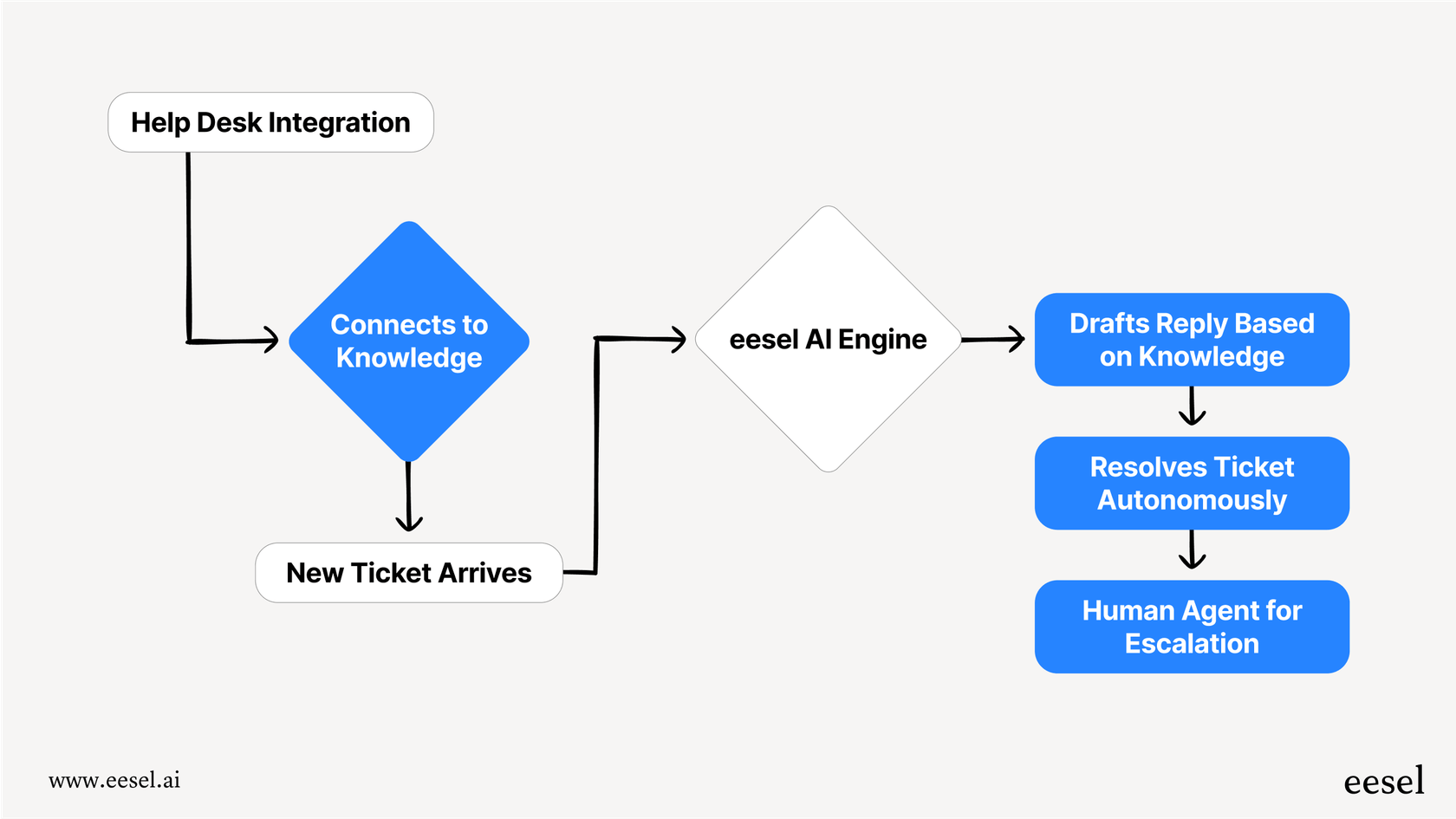
Go live in minutes and test with confidence
While a lot of AI platforms require long sales calls and complicated setups, eesel AI is completely self-serve. You can connect your help desk with one click and get going in minutes.
And unlike Tidio, it gives you the tools to launch with confidence. The simulation mode lets you test your AI on thousands of your actual past tickets in a safe environment. You can see exactly how it will perform, what its resolution rate will be, and figure out your ROI before it ever talks to a live customer. This takes the guesswork out of launching a bot and gives you the data you need to make a solid case for automation.
This video provides a comprehensive overview of Tidio's features, which is helpful for anyone considering the platform based on Tidio AI reviews.
Is Tidio AI the right fit for you?
Tidio is a perfectly fine choice for small businesses and solo operators who need a simple, easy-to-use live chat tool with some basic automation. Its friendly interface and free plan make it super accessible for getting started.
However, its separate AI and rule-based systems, confusing pricing, and shallow analytics make it a tough sell for teams serious about scaling with smart automation. If you're starting to hit the limits of what simple chatbots can do, you'll probably find Tidio's setup frustrating.
If you need a fully controllable, transparently priced AI platform that plugs right into your existing tools and gives you a clear, data-driven path to improving your support, then eesel AI is a much stronger option.
Ready to see what a truly unified AI support platform can do? Start your free eesel AI trial or book a demo to see the simulation in action.
Frequently asked questions
Tidio AI reviews indicate it's best suited for small businesses and solo operators needing a simple live chat tool with basic automation. Its ease of use and free plan are often highlighted as beneficial for getting started without a developer.
Many Tidio AI reviews point out a significant architectural limitation where Lyro AI and Tidio Flows operate as separate systems. This disconnect can lead to clunky customer experiences, as conversations can't smoothly transition between the rule-based bot and the AI.
Tidio AI reviews frequently mention confusing and unpredictable pricing, as the core AI (Lyro) and automation (Flows) are separate, usage-based add-ons. This can make it difficult for businesses to forecast costs accurately, leading to potential billing headaches.
Tidio AI reviews explain that Lyro learns from existing knowledge bases, website URLs, and uploaded FAQs. The limitation is that Lyro's intelligence is entirely dependent on this written content and cannot learn from historical customer-agent conversations, which can limit its depth of understanding.
Tidio AI reviews suggest businesses might seek alternatives due to Tidio's architectural limitations, confusing pricing, and basic analytics. More advanced platforms offer unified knowledge, integrated workflows, and deeper analytics, which are crucial for scaling smart automation effectively.
Yes, Tidio AI reviews mention Lyro Copilot as a useful agent-assist feature that suggests replies from the knowledge base within the chat window. It helps speed up responses and onboard new agents, though its suggestions are limited by the quality of the provided knowledge base.
Share this post

Article by
Stevia Putri
Stevia Putri is a marketing generalist at eesel AI, where she helps turn powerful AI tools into stories that resonate. She’s driven by curiosity, clarity, and the human side of technology.




